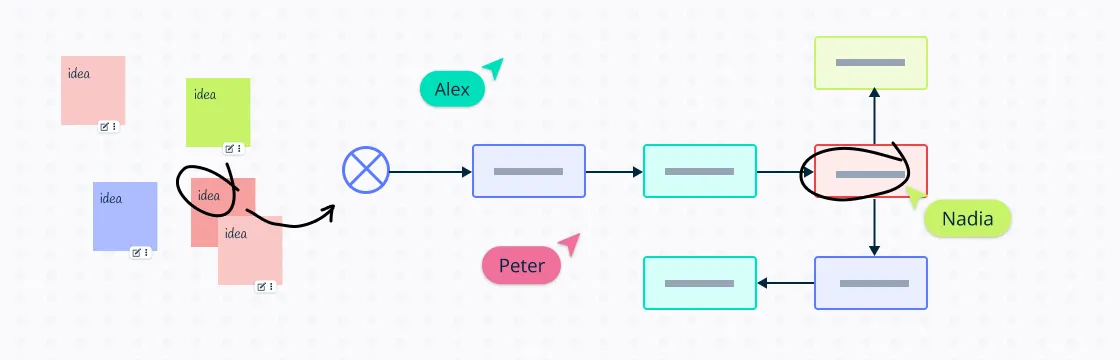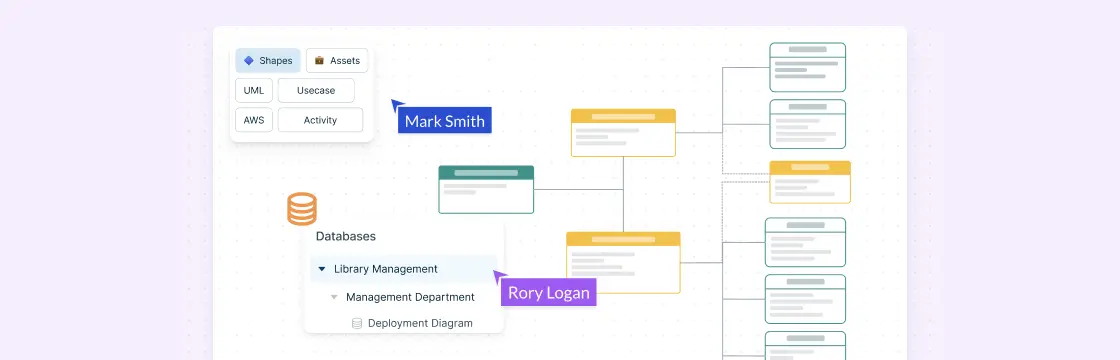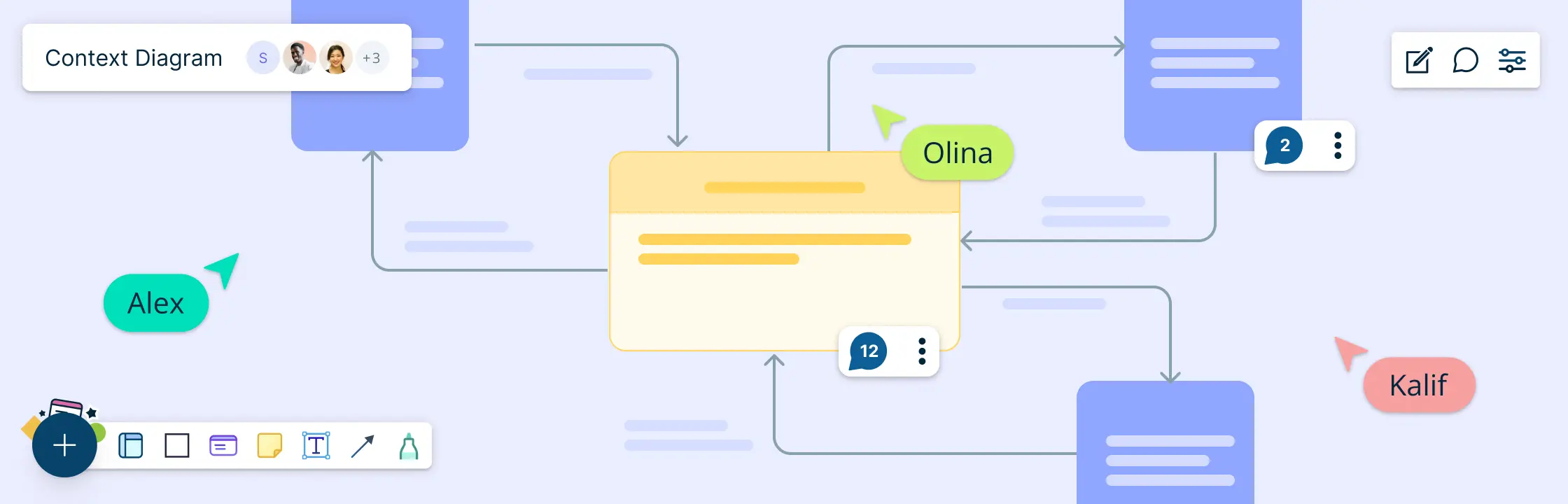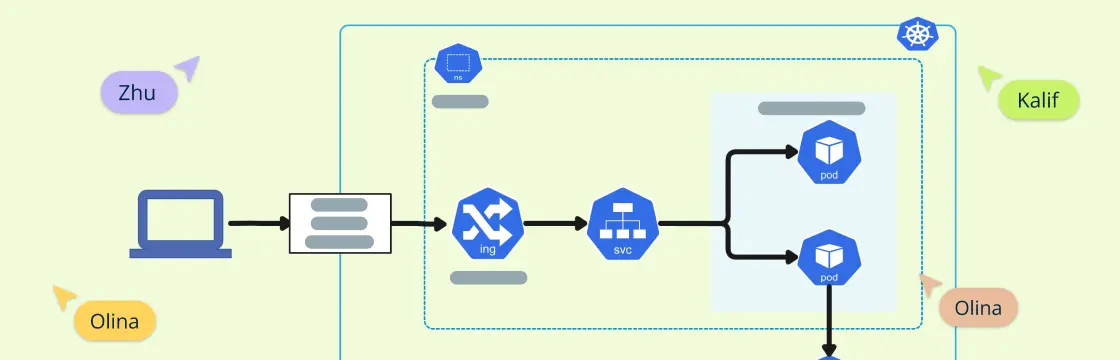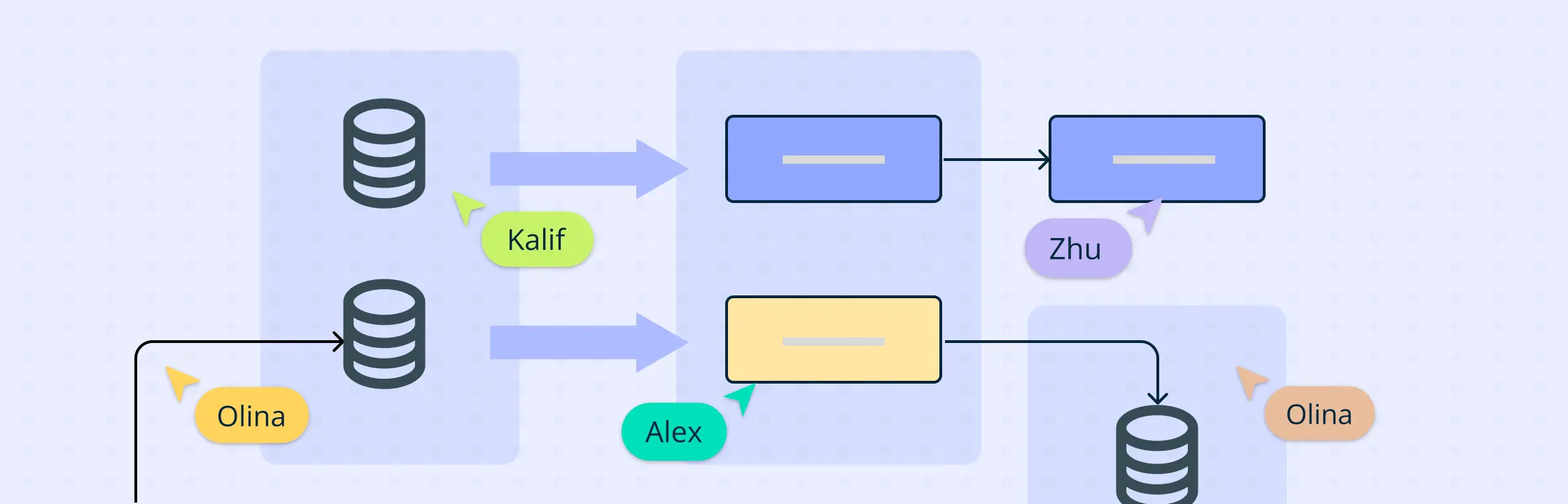Understanding how systems work is essential to making informed decisions, solving problems effectively, and finding ways to innovate. Using a visual tool like block diagrams helps us organize thoughts and gives us a broader view of complicated systems. At its core, a block diagram is a streamlined graphical representation of a system, illustrating the relationships between different components or processes. It’s a form of visualization that uses blocks to represent the parts and arrows to indicate the flow of information or process. This simplicity is what makes a block diagram an invaluable tool for product managers and engineers alike, as it helps to demystify complex systems.
When compared to other types of diagrams, block diagrams stand out for their ease of understanding. Unlike circuit diagrams or schematics that require specific technical knowledge, block diagrams provide a high-level overview that is accessible to both technical and non-technical stakeholders. This characteristic is particularly beneficial when explaining system functionalities to clients or team members who may not have a deep technical background.
By distilling complex systems into their most basic elements, block diagrams serve a crucial role in simplifying intricate interactions. They allow for a clear visualization of the system’s workings, which is essential for troubleshooting, system design, and explaining the system’s structure to others. While they may not show the minutiae of each component, the clarity they offer in understanding the overall system cannot be overstated.
How a Block Diagram Helps in System Design
Block diagrams serve as a powerful tool that visualizes working relationships that exist within complex systems. It represents systems into easy-to-understand blocks of how individual components interact and contribute to the overall functionality. Here’s how block diagrams can enhance comprehension:
- Visual Clarity: With a block diagram, the connections between different system components are visually represented, making it easier to grasp how changes in one block might impact others.
- Simplified Complexity: They distill complex systems into fundamental elements, stripping away unnecessary details that might obfuscate the core relationships.
- Cross-Disciplinary Communication: Block diagrams are not just for engineers; they provide a common language that allows diverse teams to collaborate effectively, regardless of technical background.
For instance, using a tool like Creately, which offers a collaborative canvas to design block diagrams together, teams can work in real-time to map out and refine these relationships. This collaborative approach ensures that all stakeholders have a shared understanding of the system, which is crucial for successful project management and decision-making. Moreover, Creately’s specific industry-standard shape library for visualizing complex systems ensures that the diagrams are not only accurate but also adhere to professional standards. Whether you’re a product manager or a software developer, leveraging the power of block diagrams with Creately can significantly enhance your ability to visualize and communicate the working relationships within your system.
Types of Block Diagrams:
There various forms of block diagrams, each tailored to suit specific applications and industries. Understanding the various types of block diagrams allows for effective communication and analysis within different domains.
Functional Block Diagrams (FBDs): Functional block diagrams focus on illustrating the functions or operations performed by different components within a system. In an FBD, each block represents a specific function or operation, and the connections between blocks indicate the flow of information or signals. These diagrams are commonly used in engineering, control systems, and software design to depict the logical flow of processes and interactions between functional units.
Signal Flow Block Diagrams (SFBDs): Signal flow block diagrams are particularly prevalent in systems engineering, electronics, and signal processing. They emphasize the flow of signals or information through a system, with blocks representing various signal processing elements such as amplifiers, filters, mixers, and detectors. SFBDs are valuable for analyzing the behavior of complex systems and understanding how signals are processed and transformed as they propagate through different stages.
Schematic Diagrams: Schematic diagrams are a type of block diagram commonly used in electronics, electrical engineering, and circuit design. They provide a visual representation of electronic circuits, showing the connections between components such as resistors, capacitors, transistors, and integrated circuits. Schematic diagrams help engineers and designers understand the structure of circuits, identify potential issues, and facilitate troubleshooting and debugging.
Process Flow Diagrams (PFDs): Process flow diagrams are widely used in chemical engineering, industrial processes, and manufacturing to illustrate the flow of materials, energy, and information through a system. In a PFD, blocks represent unit operations or equipment such as reactors, pumps, valves, and separators, while arrows depict the direction of material flow. PFDs are essential for designing, optimizing, and analyzing process systems, as well as for communicating process designs to stakeholders.
Control Block Diagrams: Control block diagrams are utilized in control systems engineering to model and analyze the behavior of feedback control systems. These diagrams depict the relationships between input signals, control elements, feedback loops, and output signals within a control system. Control block diagrams aid in designing stable and robust control systems, predicting system responses, and tuning controller parameters for optimal performance.
In summary, the diverse types of block diagrams serve as powerful tools for modeling, analyzing, and communicating complex systems and processes across a wide range of disciplines and industries. Each type offers unique insights into the structure, behavior, and interactions of systems, facilitating efficient design, optimization, and troubleshooting efforts.
How to Create a Block Diagram
Creating a block diagram involves a systematic process that helps organize the components, relationships, and flows within a system or process. Here are the steps to create a block diagram:
Define the Purpose: Clearly define the purpose and scope of the block diagram. Determine what aspects of the system or process you want to represent and what level of detail is required.
Identify Components: Identify the main components or elements of the system or process that you intend to represent in the block diagram. These components could be functional units, physical elements, stages of a process, or subsystems.
List Connections and Flows: Determine the connections, interactions, and flows between the identified components. This includes inputs, outputs, data flows, signal flows, or material flows that link the components together.
Select Block Shapes: Choose appropriate block shapes or symbols to represent the identified components in the diagram. Common block shapes include rectangles, squares, circles, or other geometric shapes, each representing different types of components or processes.
Arrange Blocks: Arrange the blocks on the diagram canvas in a logical and organized manner. Group related components together and position them in a way that reflects the flow or hierarchy of the system or process.
Add Labels and Text: Label each block with descriptive text to indicate the function, name, or identity of the component it represents. Use clear and concise labels to ensure the diagram is easy to understand.
Draw Connections: Draw lines or arrows between the blocks to represent the connections, flows, or relationships between the components. Use consistent line styles and colors to denote different types of connections such as data flow, control flow, or feedback loops.
Include Annotations: Include annotations, notes, or additional information as needed to clarify certain aspects of the diagram or provide additional context to the readers.
Review and Refine: Review the block diagram for accuracy, completeness, and clarity. Make necessary revisions or refinements to improve the overall readability and effectiveness of the diagram.
Finalize and Share: Once satisfied with the block diagram, finalize the design and share it with relevant stakeholders or collaborators. Consider using digital tools or software for creating professional-looking diagrams that can be easily shared and modified as needed.
Ways to Effectively Use a Block Diagram:
Block diagrams help break down multifaceted processes into digestible, easy-to-understand components, making them invaluable for product managers who need to convey technical information effectively.
- Simplify the Narrative: Start by identifying the key components of your system and represent them as blocks. This simplification allows stakeholders to grasp the system’s structure without getting bogged down by technical jargon.
- Highlight Interdependencies: Use arrows and connectors to illustrate how different blocks interact. This visual representation helps stakeholders understand how changes in one area might affect the whole system.
- Focus on Outcomes: Emphasize the outputs of each block, which are often the primary concern for non-technical audiences. By showing what each part of the system achieves, you can align discussions with business objectives.
Creately’s visual collaboration and diagramming software enhances this communication process by offering an infinite canvas and real-time collaboration. This allows for dynamic presentations and the ability to make adjustments on the fly, ensuring that all stakeholders are on the same page. The drag-and-drop feature simplifies the creation of block diagrams, making it accessible for product managers to translate technical details into strategic insights. By leveraging Creately, you can ensure that your block diagrams not only serve as a tool for understanding but also as a catalyst for informed decision-making.
Creating Detailed Block Diagrams with Creately
When it comes to creating a block diagram that effectively communicates the architecture of a system, the devil is in the details. Creately’s visual canvas offers a plethora of industry-standard shapes, ensuring that your block diagrams not only look professional but also adhere to the conventions understood across various industries. Here’s how Creately stands out in block diagramming:
- Industry-Standard Shapes: With a comprehensive library of shapes that are instantly recognizable, Creately allows you to convey complex system structures with clarity. Whether you’re diagramming an electrical circuit or mapping out a software architecture, the right shapes are at your fingertips.
- Drag-and-Drop Simplicity: The intuitive interface of Creately’s canvas means that creating a block diagram is as simple as dragging and dropping the elements you need. This ease of use accelerates the diagramming process, allowing you to focus on the content rather than the tool.
- Customizable Detailing: While standard shapes get you started, Creately understands that every block diagram of a system has its unique requirements. Customize each shape with colors, labels, and annotations to capture the nuances of your specific system.
By leveraging these features, you ensure that your block diagrams are not just visually appealing but also rich in information, making it easier for non-technical stakeholders to grasp the intricacies of the system at a glance. Creately’s commitment to industry standards in diagramming shapes is a testament to its utility for technically savvy product managers who demand precision and clarity in their visual communication tools.