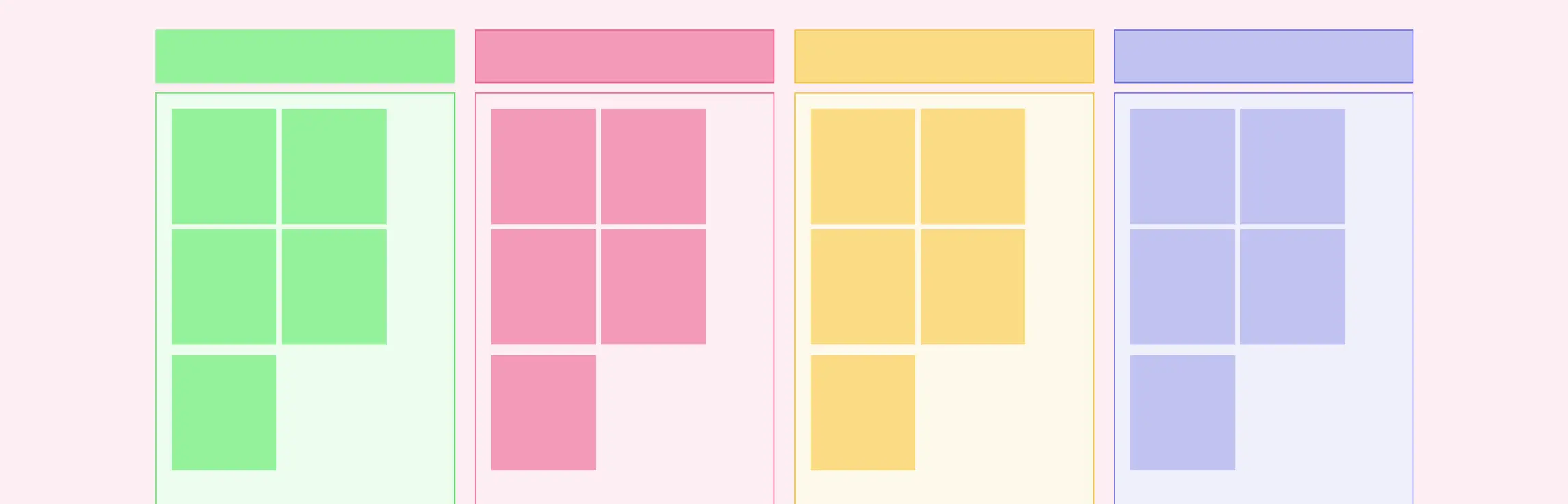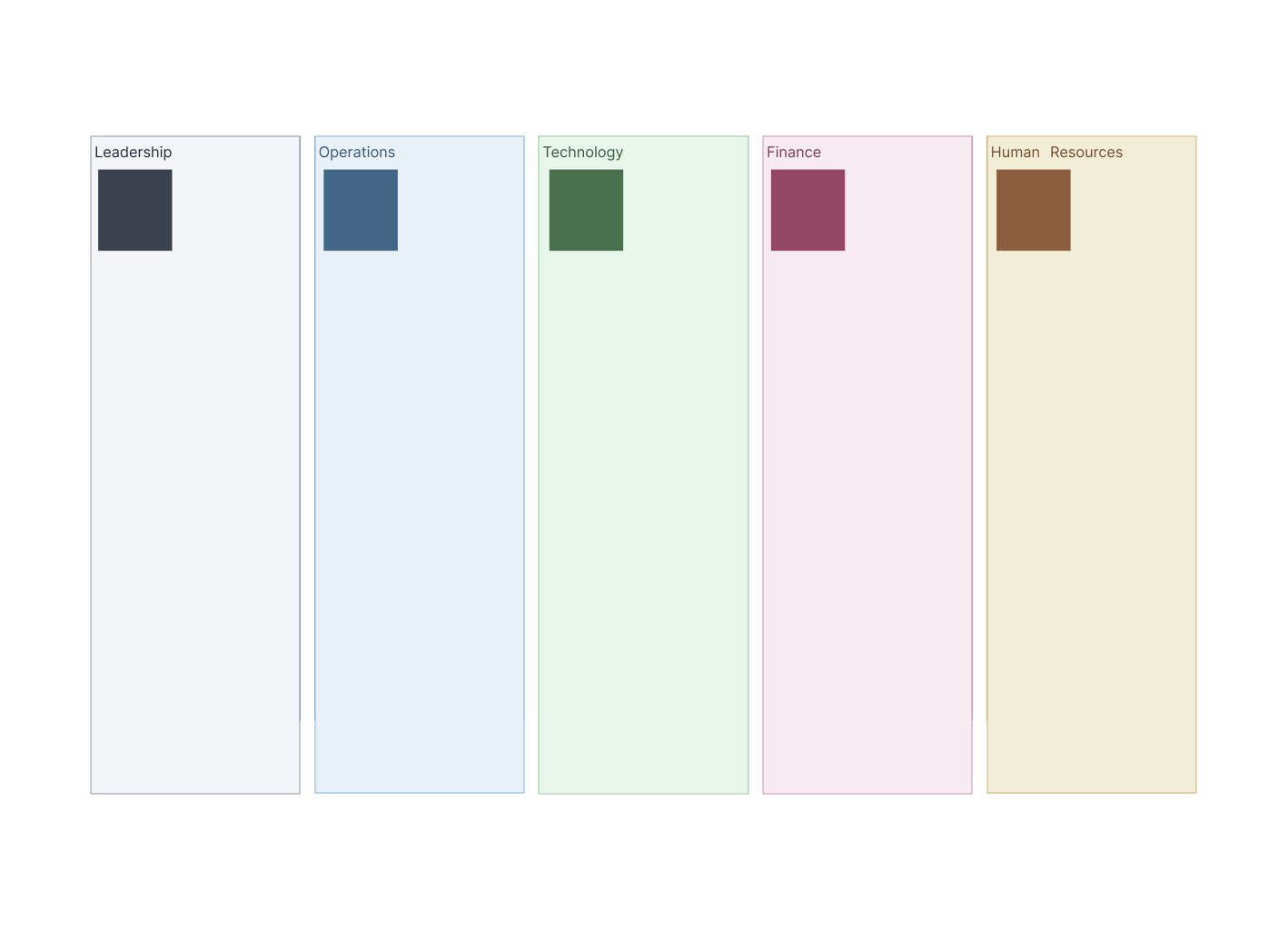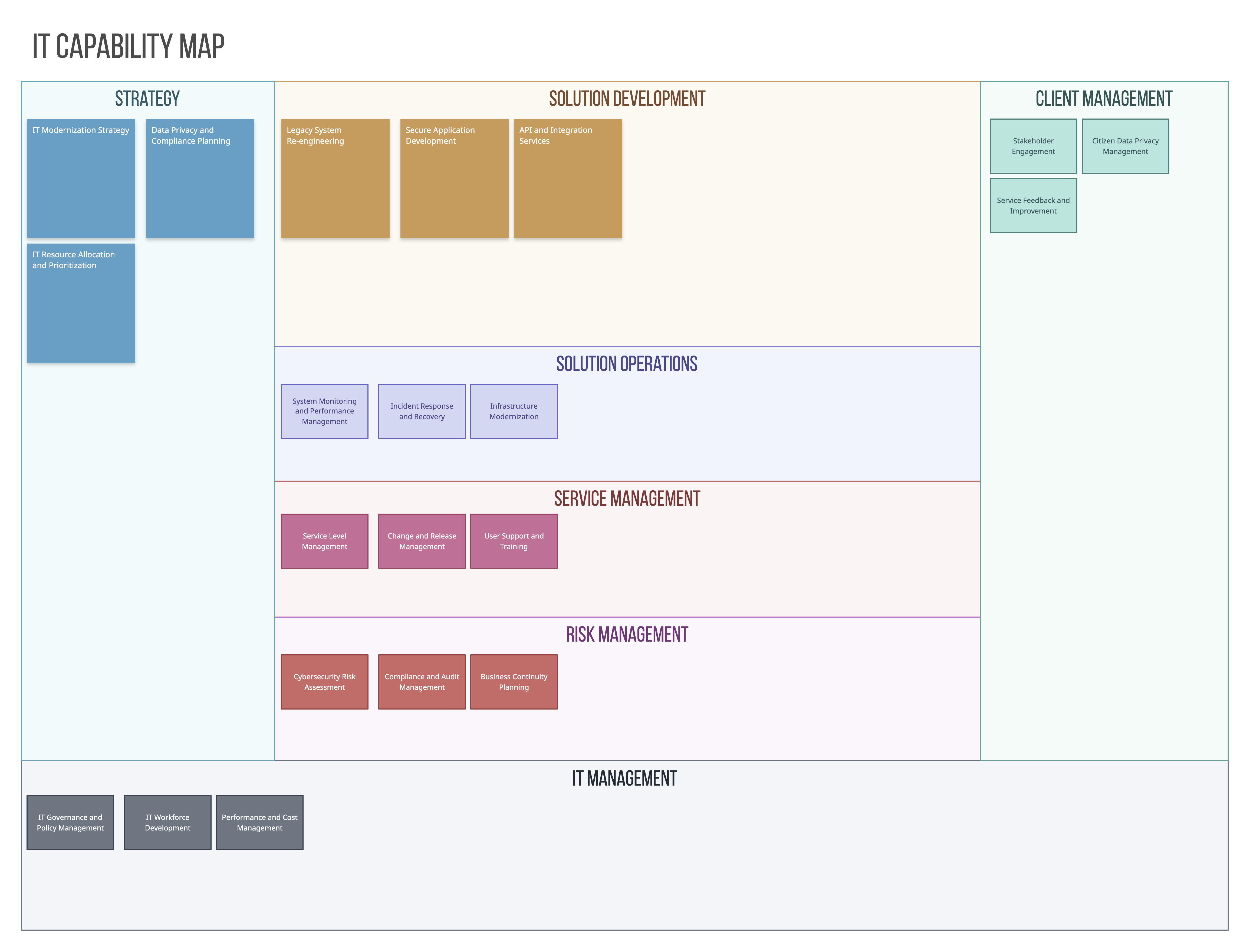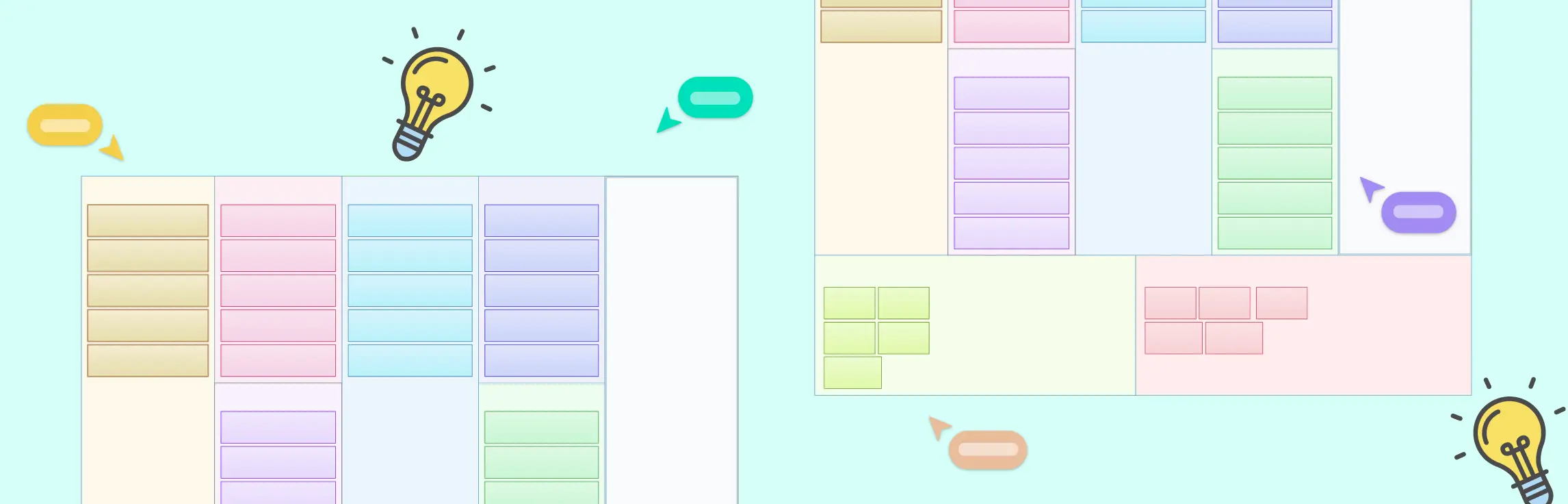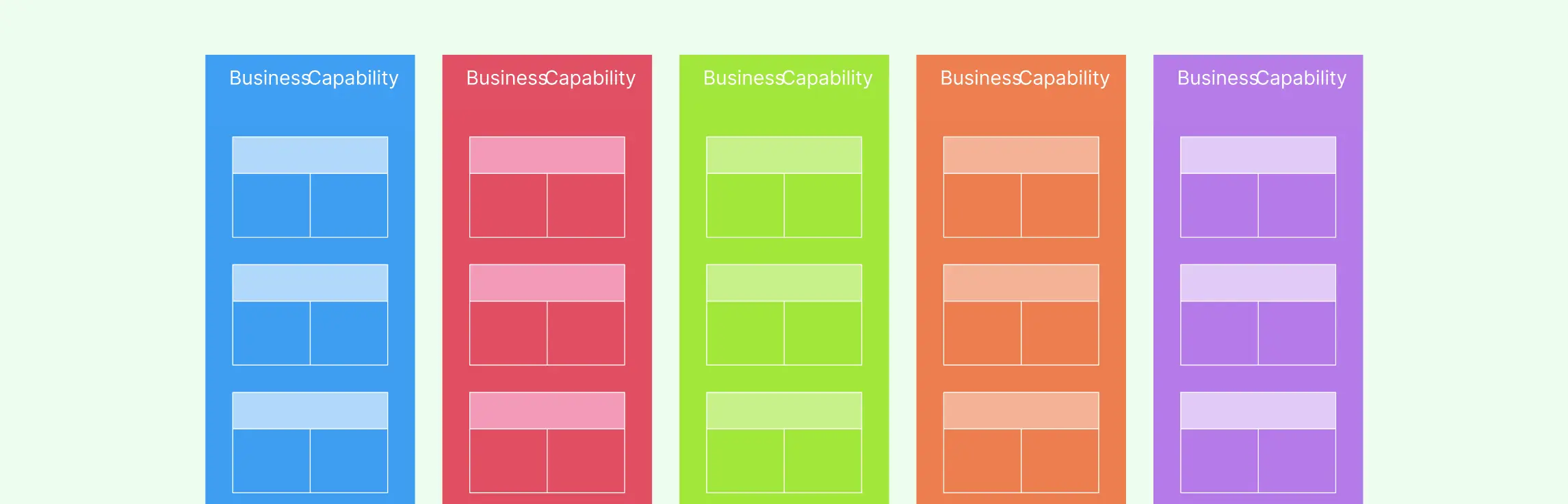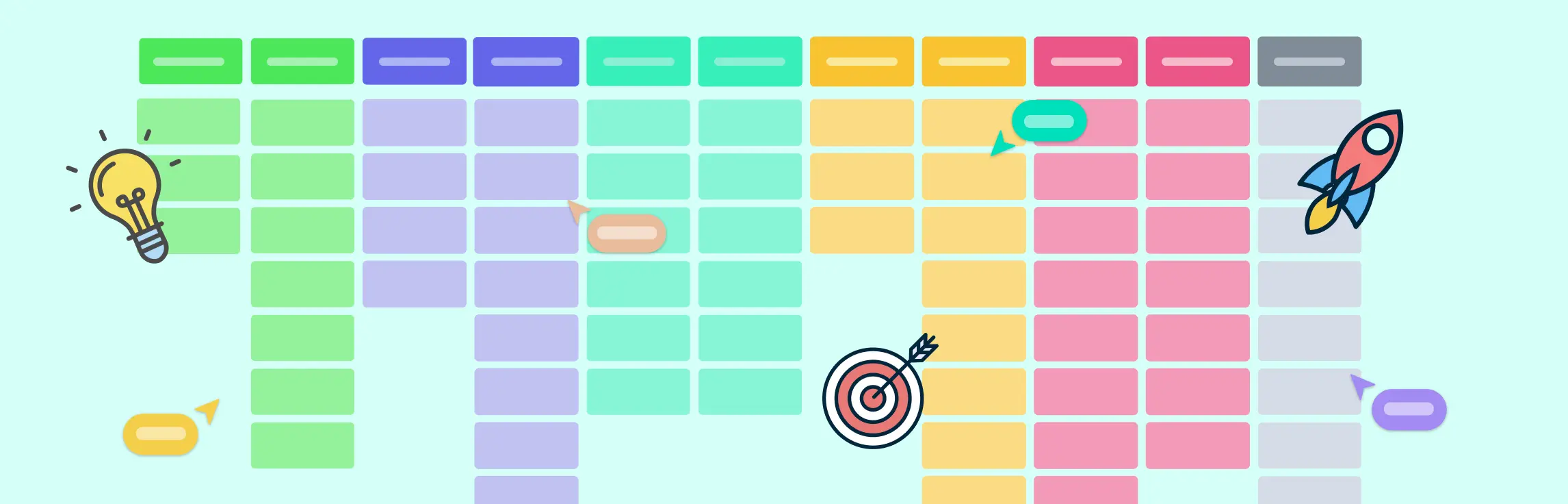A business capability map is a high-level view of what your organization does to deliver value, focusing on core areas like customer management, product development, or logistics. It strips away the complexity of roles and processes to highlight the actual capabilities that drive the business. In strategic management, capability maps help leaders see where the organization is strong, where it needs improvement, and where to invest. They provide a clear, shared view that connects strategy with real execution. Let’s see how to use business capability maps for strategic management.
Why Use Capability Maps in Strategic Management?
A business capability map helps connect big-picture goals with real-world actions. They give you a clear view of what your organization can do today—and what it needs to do better tomorrow. Here’s how they support strategic management:
Align strategy with execution: Make sure your business goals are supported by the right capabilities on the ground.
Spot gaps between current and future state: Easily see which capabilities need improvement to reach your strategic goals.
Guide investment and priorities: Focus your time, budget, and resources on the most critical areas.
Boost agility and resilience: Understand where your strengths and weaknesses are so you can adapt quickly to change.
Key Use Cases of Capability Mapping in Strategic Management
Capability maps are powerful tools that can be applied across a range of strategic activities. Here are some of the most common and valuable use cases:
1. Strategic planning and portfolio management
Business capability maps for strategic management help you figure out what your business needs to do to stay competitive. They make it easier to match your big goals with the right projects and investments. Instead of spreading resources too thin, you can focus on the capabilities that will have the biggest impact.
2. Digital transformation
When you’re trying to go digital, it’s important to know where you are now and where you want to be. A capability map helps you compare your current digital strengths with what’s needed in the future. It also highlights areas where you can automate, innovate, or upgrade—so your digital efforts actually move the needle.
3. Mergers and acquisitions
Bringing two businesses together can get complicated fast. Business capability maps for strategic management make it easier by showing how each company’s strengths line up. You can quickly see what overlaps, what’s missing, and how to bring everything together smoothly for long-term success.
4. Risk and compliance management
Staying on top of risks and regulations is easier when you know exactly which parts of the business handle what. Capability maps help you spot any gaps in compliance and make sure risk controls are tied to the right areas. It’s a smart way to stay protected without the guesswork.
How to Create a Business Capability Map for Strategic Management
Step 1. Start with your strategic goals
Before you map anything, get clear on your business strategy. What are your main objectives? Are you aiming for growth, digital transformation, cost reduction, or entering a new market?
With Creately, you can bring in your strategic plans or documents directly into the canvas and use notes or attachments to keep everything in one place.
Step 2. Define capability domains
Next, break your business down into broad areas or domains—like Customer Management, Operations, IT, Finance, etc. These domains help you organize your capabilities in a way that reflects your business structure and strategy.
Use Creately’s smart containers to group capabilities by domain. It keeps your map clean and lets you expand or collapse sections as needed.
Step 3. Identify key capabilities that support your strategy
List out the capabilities your business needs within each domain. Focus on the ones that directly support your strategic goals. For example, if your strategy focuses on customer experience, capabilities like Customer Analytics or Omni-channel Support will be important.
Creately offers templates and AI-powered suggestions to help you identify common capabilities based on your industry or strategic intent. You can also get a headstart with the AI business capability map template.
Step 4. Map current vs. target state
Now look at where each capability stands today—strong, average, or weak? Then, define where it needs to be to support your strategy. This gap analysis helps prioritize what to improve.
You can use color coding or heat mapping in Creately to show capability health—red for weak, green for strong, yellow for in-progress. It’s easy to update and instantly visual.
Step 5. Link capabilities to initiatives
Strategic plans often fail because execution doesn’t match intent. To fix that, connect each capability to specific initiatives or projects. For example, if “Data Analytics” is a key capability, link it to your ongoing BI platform upgrade.
In Creately, you can link capabilities to related diagrams, notes, and even project plans. It turns your map into a central hub for strategy execution.
Step 6. Collaborate and validate
Share the map with business leaders, department heads, or strategy teams. Get their input to make sure the capabilities are accurate and aligned with reality.
With real-time collaboration in Creately, everyone can comment, edit, and review in one shared workspace—no endless back-and-forth emails.
Step 7. Keep it dynamic and connected
Strategic priorities change—so your capability map should evolve too. Keep it updated with new insights, initiatives, and changes in business direction.
Creately makes this easy with version history, real-time updates, and the ability to connect your map with other planning or architecture views on the same canvas.
Business Capability Map Examples in Strategic Management
1. Retail – Digital Transformation
A retail business wants to go digital, so it maps out what it needs to improve—like online shopping, mobile apps, and customer insights. The map helps decide where to invest and what to upgrade first.
2. Financial Services – Growth Strategy
A bank is planning to grow and offer more digital services. The capability map shows what’s needed—like better onboarding, mobile payments, and compliance—so teams can focus on the right projects.
3. Healthcare – Post-Merger Integration
Two healthcare providers are merging and use a capability map to see where their systems overlap or need fixing. This helps them combine operations smoothly and improve patient care.
4. Manufacturing – Operational Efficiency
A manufacturing company wants to cut costs and work more efficiently. The map highlights where things like supply chain and equipment maintenance can be improved.
5. Government – Strategic IT Planning
A government agency is updating its old systems to offer better services. The capability map helps them see which IT areas need to be modernized and how to protect citizen data.
References
Pouya Aleatrati Khosroshahi, Hauder, M., Volkert, S., Matthes, F. and Gernegroß, M. (2018). Business Capability Maps: Current Practices and Use Cases for Enterprise Architecture Management. Proceedings of the … Annual Hawaii International Conference on System Sciences. doi:https://doi.org/10.24251/hicss.2018.581.
Bondel, G., Faber, A. and Matthes, F. (2018). Reporting from the Implementation of a Business Capability Map as Business-IT Alignment Tool. doi:https://doi.org/10.1109/edocw.2018.00027.
Schneider, K., Richter, S. and Heumüller, E. (2024). A Business Capability Map for Digital Platforms. pp.1–9. doi:https://doi.org/10.1109/ice/itmc61926.2024.10794330.