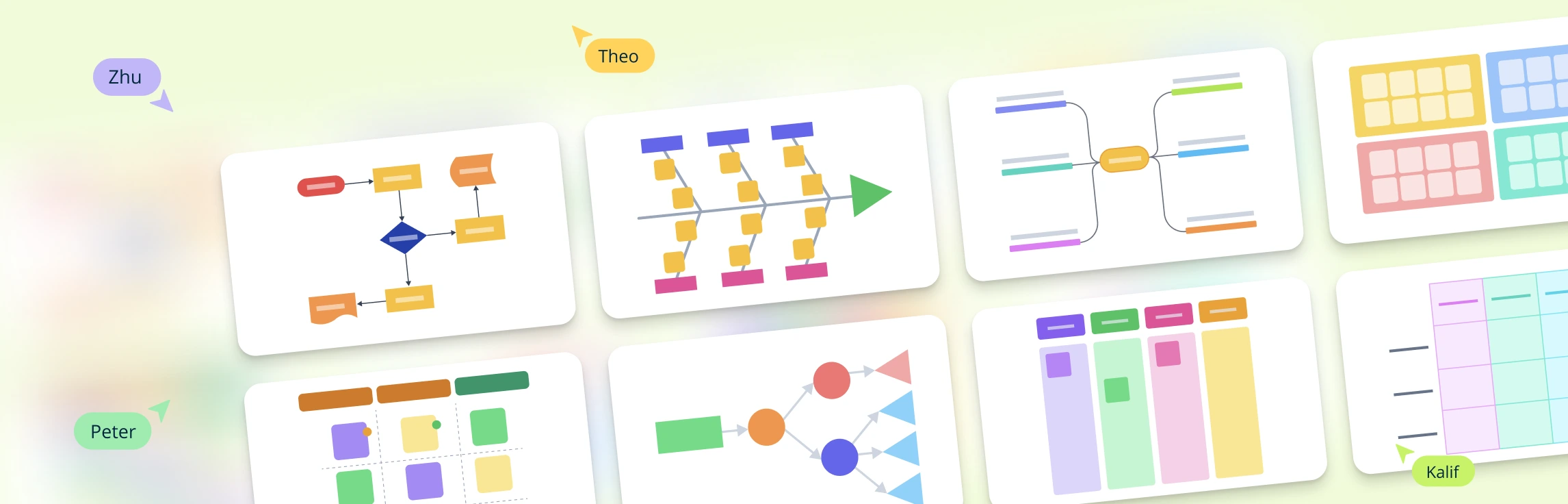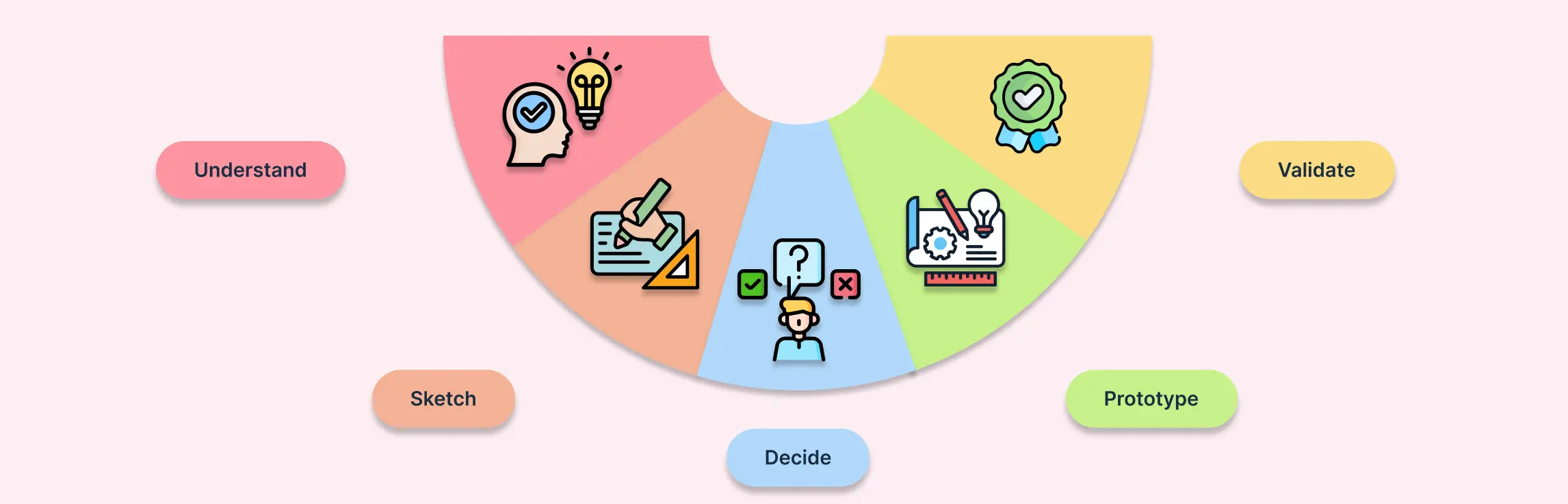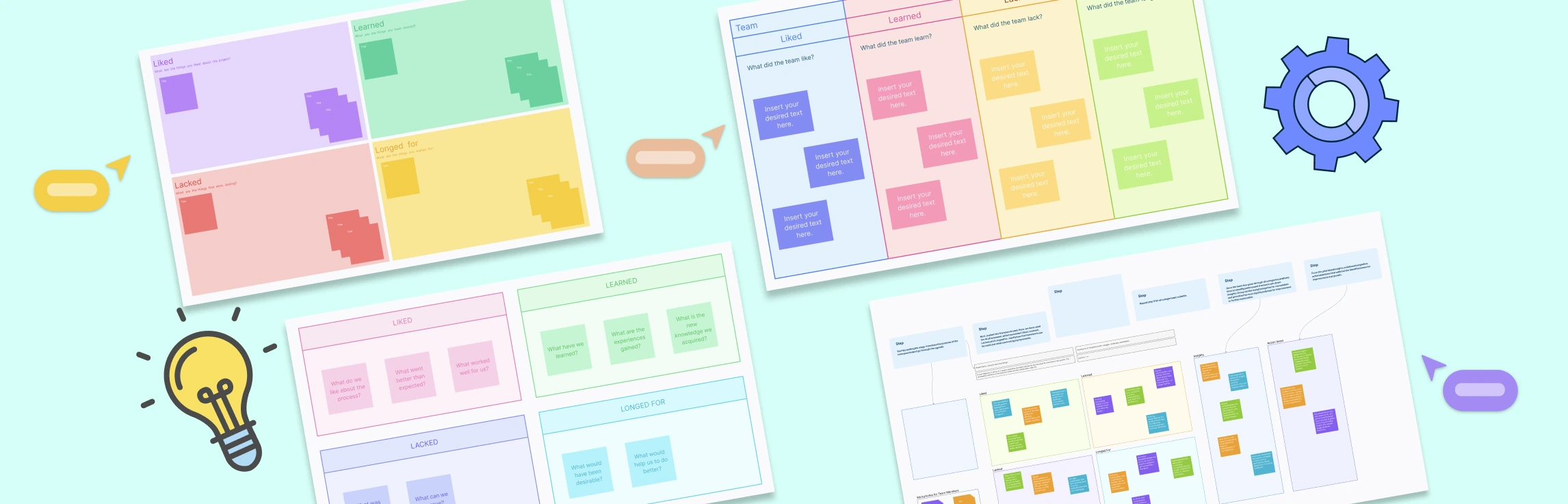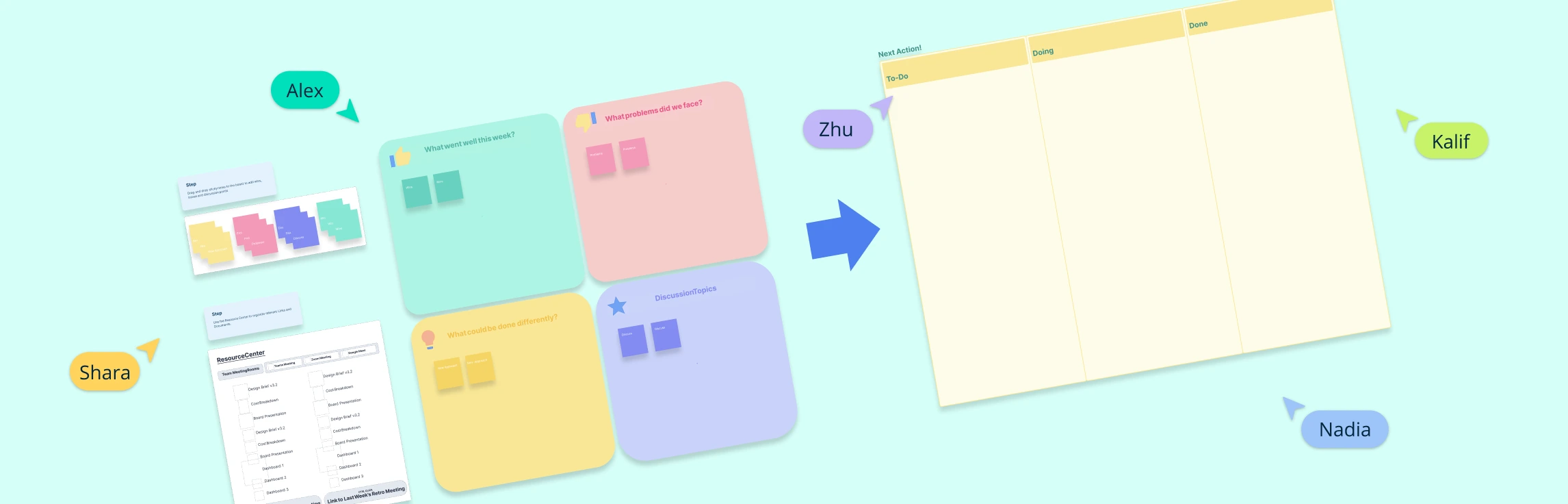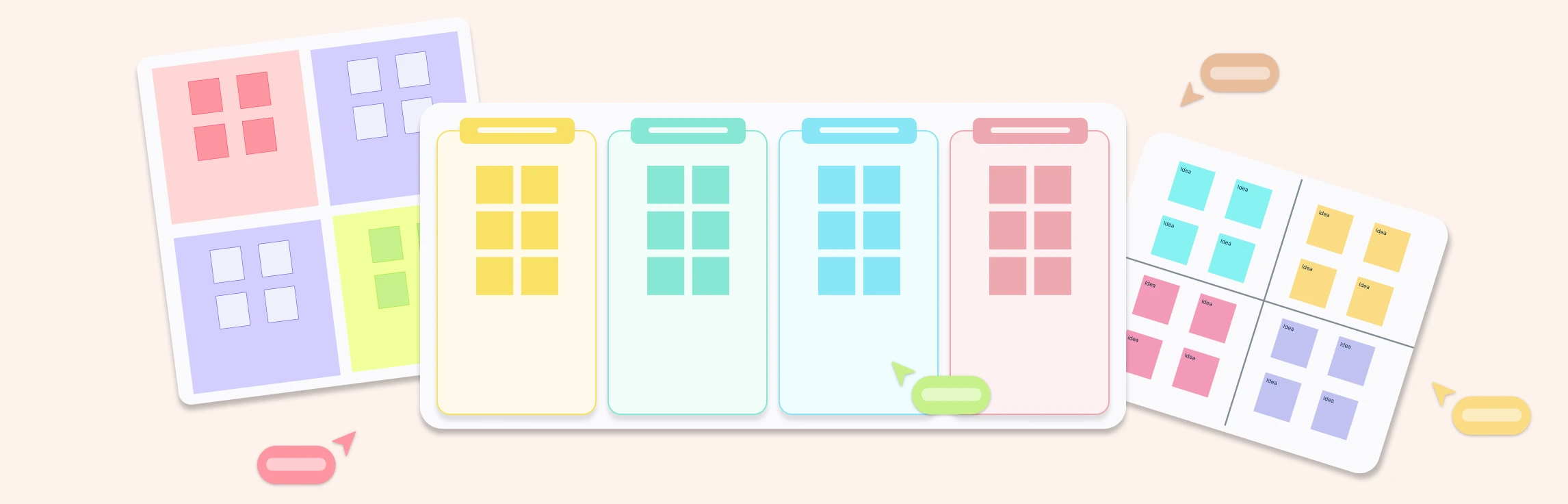In today’s fast-paced work environment, effective collaborative team meetings play a crucial role in boosting both productivity and engagement. As team structures become more dynamic and work processes more complex, creating a collaborative team meeting culture is indispensable. These meetings serve as a platform where ideas are not only exchanged but enhanced, leading to innovative solutions and strategic advancements.
By encouraging open dialogue and collective problem-solving, collaborative team meetings ensure that every voice is heard, fostering a sense of ownership and shared responsibility among team members. In this guide, we’ll explore innovative collaborative team meeting ideas and demonstrate how Creately can transform the way your team meets, plans, and executes tasks effectively.
What Are Collaborative Team Meeting Ideas?
Collaborative team meeting ideas are structured approaches that enhance teamwork, engagement, and productivity during meetings. Unlike traditional meetings that rely solely on verbal discussions or static presentations, collaborative team meetings focus on active participation, visual thinking, and interactive problem-solving.
To make meetings more effective, teams can incorporate visual collaboration tools like Creately, which allow real-time brainstorming, strategy planning, and workflow mapping. Using mind maps, flowcharts, brainstorming templates, retro boards, and more teams can:
- Foster open discussions and encourage all members to contribute ideas.
- Ensure alignment on key objectives by visually organizing tasks and goals.
- Streamline decision-making using structured frameworks like decision trees and SWOT analyses.
- Enhance engagement by turning static meetings into interactive working sessions.
Whether it is a strategy session, project review, or problem-solving discussion, integrating collaborative meeting ideas with Creately’s visual tools helps teams stay focused, capture insights efficiently, and turn ideas into actionable plans.
8 Collaborative Team Meeting Ideas with Templates
Effective team meetings go beyond routine discussions—they should foster creativity, problem-solving, and strategic decision-making. Using Creately’s visual collaboration tools, teams can engage in structured and interactive meetings that lead to clear outcomes. Below are some collaborative team meeting ideas and how Creately can enhance them.
Idea 1. Brainstorming Sessions with Mind Maps
One of the best collaborative team meeting ideas is the brainstorming sessions. Brainstorming is most effective when ideas flow freely and are visually organized. Creately’s mind mapping templates allow teams to structure their thoughts, group related ideas, and expand on concepts in real time. With drag-and-drop features, color coding, and instant feedback, teams can generate, refine, and prioritize ideas effortlessly.
Example: Brainstorming a Product Launch Strategy
A marketing team planning a new product launch can use a mind map in Creately to brainstorm:
- Key target audiences
- Messaging and branding ideas
- Marketing channels (social media, ads, PR, etc.)
- Launch timeline and major milestones
With all ideas visually mapped out, the team can quickly identify the most effective strategies and next steps.
Idea 2. Fishbone Diagrams for Problem-Solving Meetings
When tackling business challenges, fishbone diagrams (Ishikawa diagrams) help teams break down complex problems into their root causes. Creately’s Fishbone Diagram Maker helps teams categorize potential issues, identify patterns and address problems systematically.
Example: Identifying Bottlenecks in Project Workflows
A project team struggling with delays in delivery can use a fishbone diagram to analyze factors contributing to the issue, such as:
- People (skill gaps, miscommunication)
- Processes (inefficiencies, redundant approvals)
- Technology (slow tools, integration issues)
- External Factors (supplier delays, budget constraints)
This approach enables the team to pinpoint bottlenecks and develop targeted solutions.
Idea 3. Strategy Planning Meetings Enhanced with Flowcharts and Strategy Maps
Another collaborative team meeting idea is a strategy planning meeting. Strategic planning requires clear direction and well-defined steps. Flowchart templates and strategy maps in Creately help teams visualize long-term goals, action plans, and dependencies to ensure alignment and execution.
Example: Mapping Out Quarterly Business Strategies
A leadership team planning next quarter’s business strategy can use a flowchart to:
- Outline key objectives (e.g., revenue growth, customer acquisition)
- Define strategic initiatives for each goal
- Assign responsibilities to different teams
- Identify dependencies and risks
By visualizing the strategy, teams ensure clarity and accountability across departments.
Idea 4. Retrospective Meetings and Retro Boards
Project retrospectives help teams reflect on what worked, what didn’t, and how to improve. Creately’s Retro software makes it easy to capture feedback and drive continuous improvement.
Example: Analyzing What Worked and What Can Be Improved
An agile development team reviewing a completed sprint can use a retrospective board in Creately to document:
- Successes (e.g., efficient collaboration, on-time delivery)
- Challenges (e.g., unclear requirements, tech roadblocks)
- Improvements (e.g., better backlog grooming, stakeholder alignment)
By visually organizing insights, the team can implement practical changes in future sprints.
Idea 5. Power Up Decision-Making Meetings with Decision Trees
Making informed decisions requires evaluating different options and their potential outcomes. Decision tree templates in Creately provide a structured way to compare choices, assess risks, and determine the best course of action.
Example: Evaluating Different Business Expansion Options
A company deciding between expanding into new markets or launching a new product can use a decision tree to:
- Outline possible choices
- Analyze the pros and cons of each
- Evaluate potential risks and rewards
- Determine the best path forward
By visualizing the decision-making process, teams can ensure transparency, alignment, and confidence in their final choice.
Using Creately’s interactive templates and real-time collaboration features, teams can transform their meetings into highly productive sessions where ideas are captured, problems are solved, and decisions are made with clarity.
Idea 6. Virtual Team Icebreakers with Creately
Building team camaraderie is essential, especially in remote work settings. Virtual team icebreakers help break down barriers, foster connections, and create a positive team culture. Using Creately’s Icebreaker templates, teams can engage in structured activities that encourage participation and interaction.
Example: Two Truths and a Lie Activity
A remote team looking to enhance engagement can use Creately’s Icebreaker Template to play “Two Truths and a Lie.” Each team member can:
- Add their name and three statements (two true, one false) in a shared template.
- Collaboratively guess which statement is the lie by adding comments or using sticky notes.
- Discuss their answers, sparking fun and meaningful conversations.
By visualizing responses in a shared space, teams can instantly connect, communicate, and build stronger relationships in a virtual setting.
Idea 7. Agenda Planning with Meeting Agenda Template
A well-structured agenda is key to productive and efficient meetings. Without clear objectives, discussions can become unorganized and time-consuming. With Creately’s Meeting Agenda Template, teams can outline topics, assign discussion leaders, and track action items in real-time.
Example: Weekly Team Stand-Up Meeting
A project team conducting weekly meetings can use the Meeting Agenda Template to:
- Define key discussion topics (project updates, roadblocks, next steps).
- Assign time slots to ensure efficient use of meeting time.
- Track follow-up actions and responsibilities.
By visually organizing the agenda, teams can stay aligned, improve time management, and drive meaningful discussions.
Idea 8. Creating Shared Experiences with Affinity Diagram Workspace
Team bonding goes beyond work-related discussions—creating shared experiences helps build trust, creativity, and a sense of belonging. The Affinity Diagram Tool in Creately allows teams to categorize ideas, group common interests, and co-create meaningful experiences.
Example: Planning a Virtual Team Retreat
A remote team organizing a virtual retreat can use the Affinity Diagram Workspace to:
- Gather team input on preferred activities (virtual games, workshops, casual chats).
- Group similar ideas into categories (fun, learning, team bonding).
- Vote on the most popular ideas and finalize the plan collaboratively.
By visually structuring shared experiences, teams can enhance engagement, strengthen relationships, and foster a collaborative team culture.
Best Practices for Collaborative Team Meetings
Collaborative team meetings are most effective when they are structured, engaging, and action-driven. By implementing the right strategies, teams can maximize productivity and ensure meaningful discussions. Here are some best practices for running successful collaborative meetings:
1. Setting Clear Objectives
A well-defined objective ensures that meetings stay focused and productive. Before scheduling a meeting, consider:
- What is the purpose of the meeting? (e.g., brainstorming, problem-solving, decision-making)
- What outcomes do you want to achieve?
- What key points need to be covered?
Using a meeting agenda template in Creately, teams can outline discussion points, assign roles, and track progress in real-time. This keeps meetings structured and ensures that every participant understands their role and responsibilities.
2. Encouraging Participation
Meetings should be inclusive, allowing every team member to share insights and contribute ideas. To foster active participation:
- Rotate meeting facilitators to keep discussions fresh.
- Use techniques like round-robin discussions or silent brainstorming to give everyone a voice.
- Leverage anonymous idea submission for unbiased input.
With Creately’s collaborative whiteboards and mind maps, teams can visually capture ideas, allowing all members to contribute in an organized and engaging way.
3. Using Visual Collaboration Tools for Better Engagement
Visual collaboration enhances understanding, improves retention, and keeps discussions dynamic. Instead of relying solely on verbal communication or static slides, teams can:
- Use flowcharts to map out processes and strategies.
- Create Kanban boards for task management and progress tracking.
- Implement decision trees to evaluate options collaboratively.
Creately’s real-time collaboration features, including drag-and-drop visuals, comments, and integrations, help teams engage more effectively, ensuring that discussions lead to actionable results. Combining clear objectives, active participation, and visual collaboration makes team meetings more productive, interactive, and outcome-driven.
Helpful Resources
Learn to use mind maps in meetings to generate ideas and effectively take notes.
Explore a set of easy-to-use meeting templates designed to help you conduct meetings that are efficient, purpose-driven, and ultimately more productive.
Explore the key principles, strategies, and etiquettes that will help you become a valued meeting participant.
Conduct interactive team meetings that quickly take stock of project progress, identify blockers and plan next steps.
Maintain consistency across your team during one-on-one meetings & effectively understand their priorities, challenges, & professional development needs.
Keep track of the suggestions, feedback, and important messages in one place, refer later easily for effective follow-up.
How Creately Enhances Collaborative Team Meeting Ideas
Empowering these collaborative engagements is Creately, a versatile visual workspace designed to transform the way teams interact and execute ideas. Featuring interactive whiteboard collaboration, Creately enables team members to visualize concepts and plans in real-time, regardless of their location. Such features significantly enhance team communication, making remote team members feel as though they are in the same room.
With tools designed to harness creativity and streamline communication, Creately ensures that every meeting not only serves its intended purpose but does so in an engaging and productive manner. Imagine brainstorming with your team and instantly capturing each idea visually, ensuring that no insight is lost in translation, and everyone remains aligned with the meeting’s objectives.
Tips for Making Team Meetings More Engaging with Creately
Keeping team meetings engaging and productive can be challenging, especially in remote or hybrid work environments. Creately’s visual collaboration features help make meetings more interactive, structured and result-oriented. Here are some ways to enhance engagement using Creately:
1. Interactive Whiteboarding
Traditional meetings often rely on static presentations, which can limit participation. Creately’s interactive whiteboard allows teams to:
- Visually map out ideas in real-time
- Drag and drop elements to structure discussions
- Use sticky notes and sketches for brainstorming sessions
For example, during a strategy session, teams can create live mind maps or flowcharts, ensuring that everyone contributes and ideas evolve dynamically.
2. Real-Time Collaboration and Feedback
Seamless communication is key to effective meetings. With Creately’s real-time collaboration tools, teams can:
- Edit documents and visuals together in real-time
- Leave comments and tag teammates for instant feedback
- Track changes and updates to ensure alignment
This is particularly useful for decision-making meetings, where teams can use decision trees or SWOT analyses and receive immediate input from stakeholders.
3. Pre-Built Templates for Efficiency
Meetings should be focused and time-efficient. Creately’s pre-built templates streamline discussions by providing ready-made frameworks for:
- Brainstorming (Mind maps, Idea boards)
- Project planning (Kanban boards, Flowcharts)
- Retrospectives (Start/Stop/Continue, 4Ls)
Instead of starting from scratch, teams can customize templates to fit their needs, making meetings more structured and productive.
By integrating interactive whiteboarding, real-time collaboration, and pre-built templates, teams can transform meetings into highly engaging and actionable sessions with Creately.
Bringing It All Together: Elevate Your Team Meetings with Creately
Effective team meetings are essential for driving collaboration, alignment, and decision-making. However, without the right approach, they can become repetitive and unproductive. By implementing structured collaboration techniques and leveraging Creately’s visual tools, teams can transform meetings into engaging, interactive, and outcome-driven sessions.
Creately empowers teams to plan, visualize, and execute ideas seamlessly, making every meeting more impactful. Whether you’re brainstorming new strategies, analyzing problems, or making key decisions, Creately ensures that discussions lead to real progress.
Start integrating Creately into your team meetings today and experience more productive, engaging, and efficient collaboration!
FAQs on Collaborative Team Meeting Ideas
How can I make my team meetings more engaging and productive?
What are the best visual tools to use in collaborative team meetings?
Some of the best visual tools for collaborative team meetings include:
- Mind Maps: For brainstorming and idea generation.
- Flowcharts & Strategy Maps: For planning and decision-making.
- Fishbone Diagrams: For root cause analysis in problem-solving meetings.
- Retrospective Boards: For reviewing past projects and improving processes.
- Kanban Boards: For tracking tasks and project progress. Using Creately’s real-time collaboration features, teams can easily create, edit, and share these visuals to enhance discussions.
How can remote teams collaborate effectively during virtual meetings?
Resources:
Kauffeld, S. and Lehmann-Willenbrock, N. (2021). Meetings Matter: Effects of Team Meetings on Team and Organizational Success. Small Group Research, [online] 43(2), pp.130–158. doi:https://doi.org/10.1177/1046496411429599.
O’Neill, T.A. and Allen, N.J. (2011). Team Meeting Attitudes. Small Group Research, 43(2), pp.186–210. doi:https://doi.org/10.1177/1046496411426485.