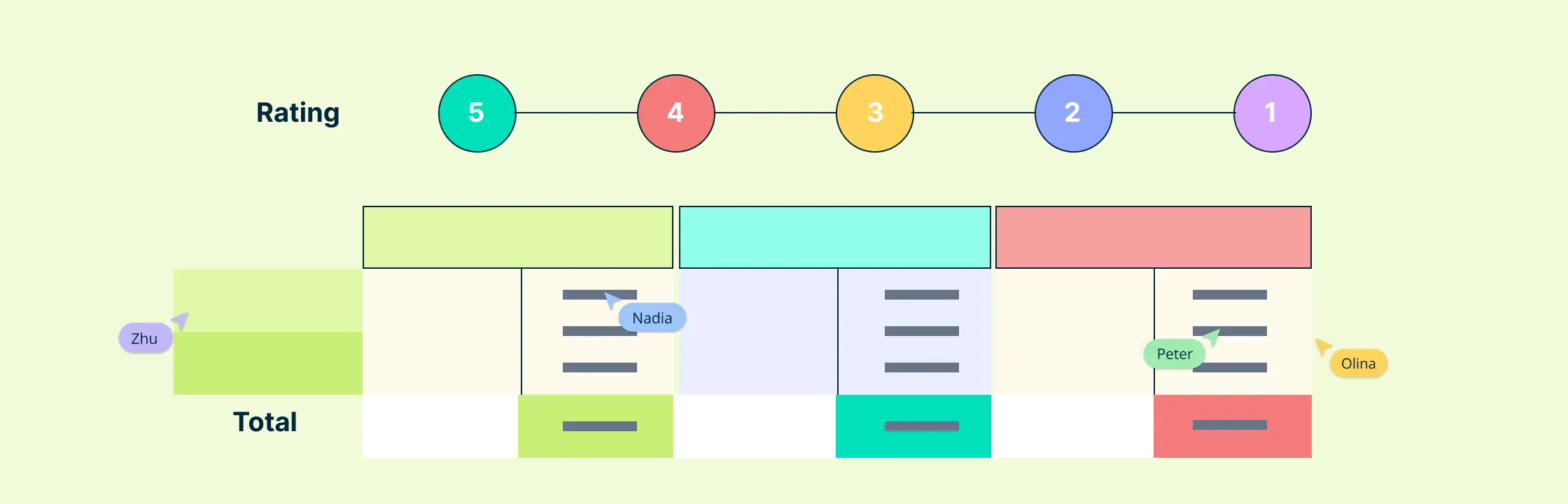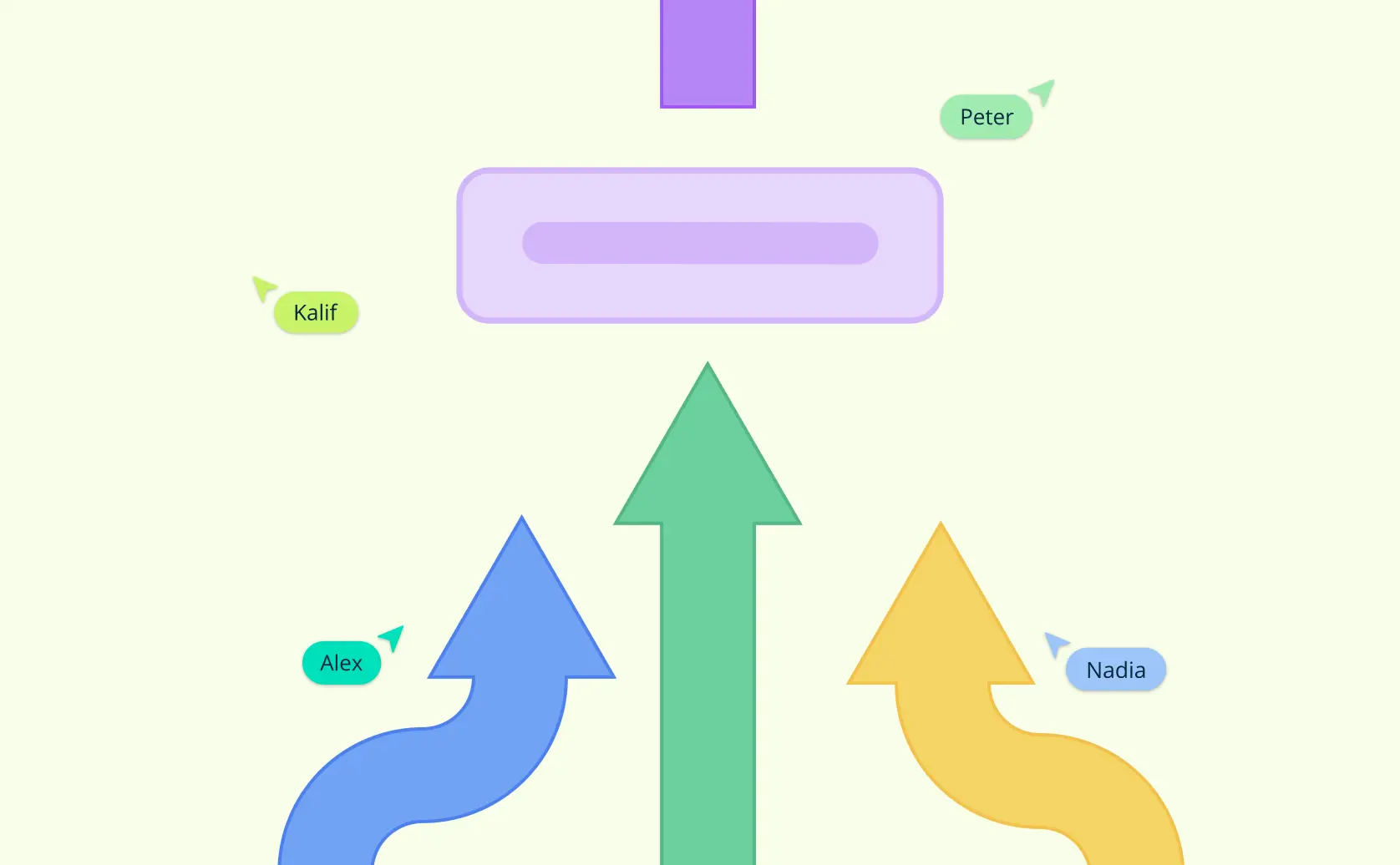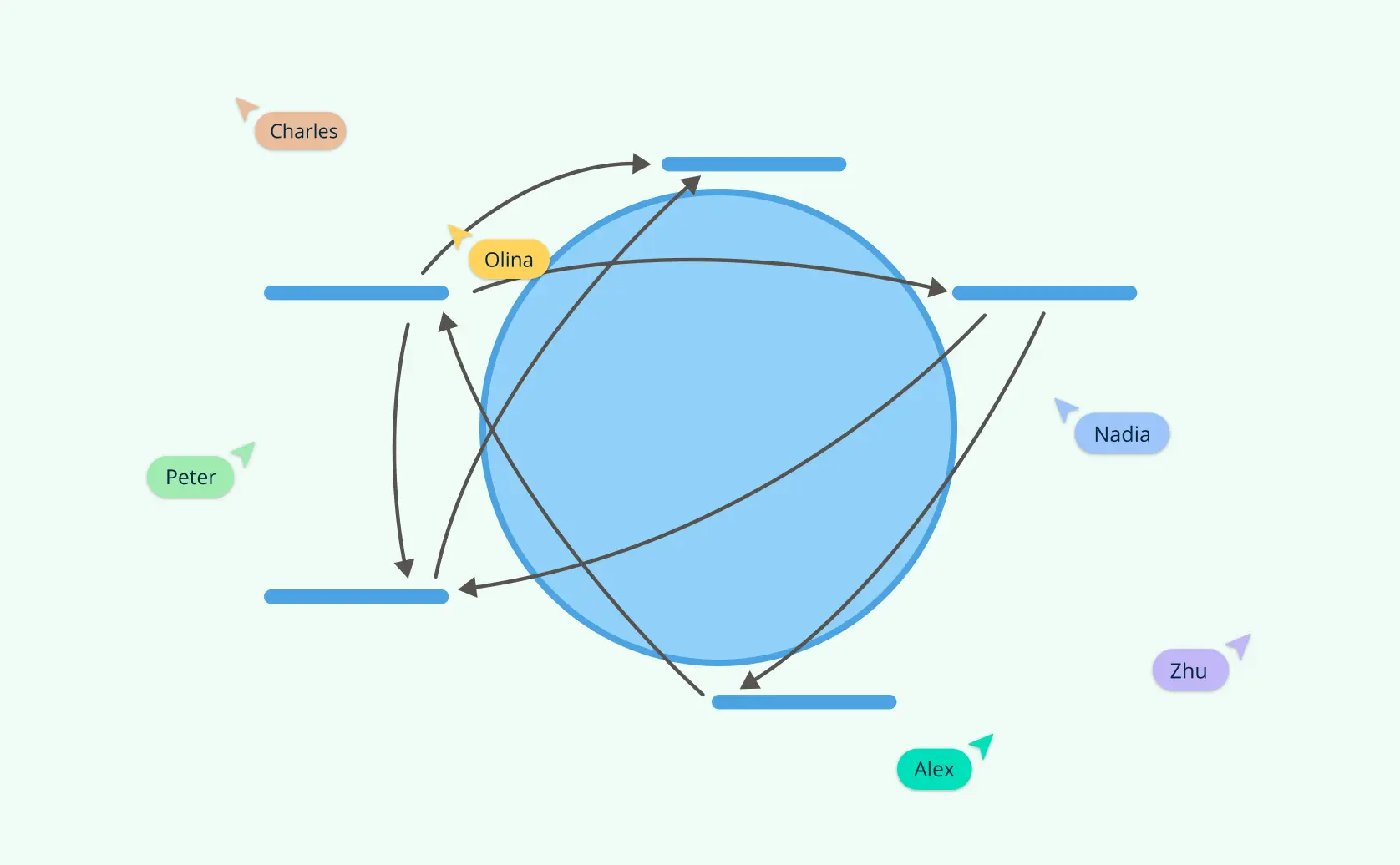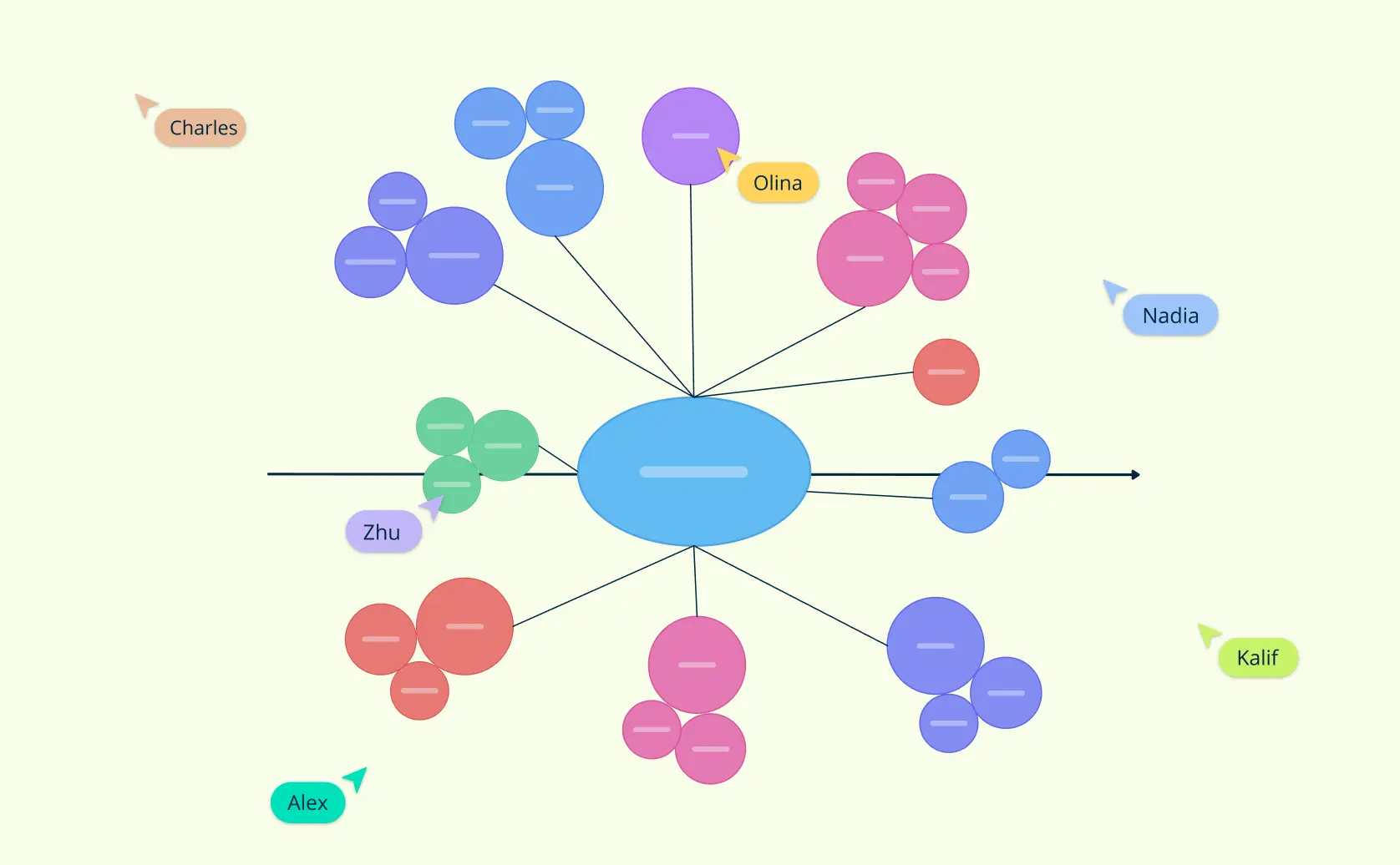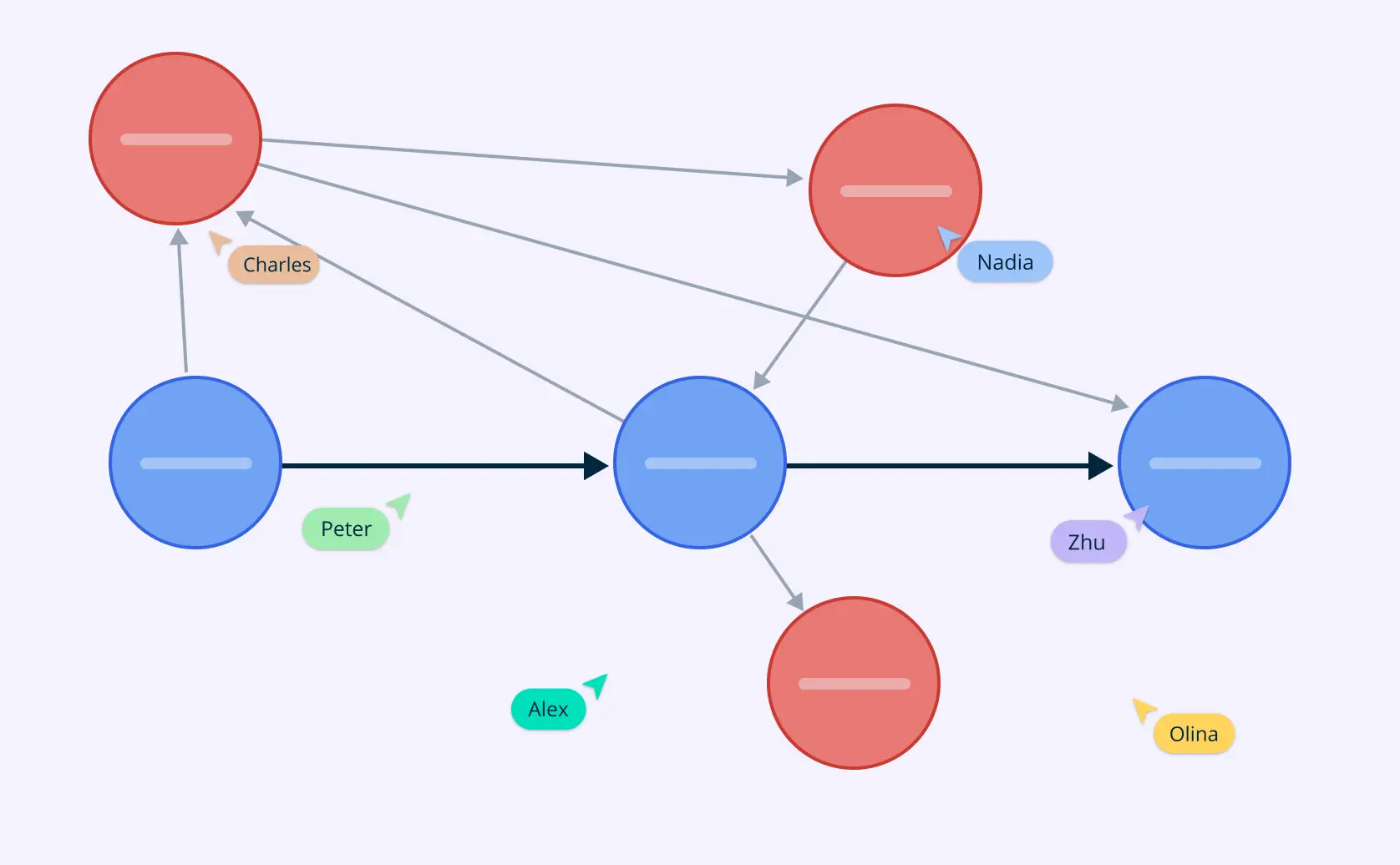Making decisions, especially critical ones, can be challenging. Whether you’re deciding on the best software for your team, selecting a vendor, or choosing a location for a new office, the process can be overwhelming. Enter the decision matrix—a powerful tool that simplifies and clarifies the decision-making process. In this blog post, we’ll explore what a decision matrix is, how to create one, and how to use it effectively.
What is a Decision Matrix?
A decision matrix is a structured and systematic tool used to evaluate and prioritize multiple options based on a set of predefined criteria. This tool is also commonly known as a prioritization matrix tool, grid analysis, or a weighted scoring model. The primary goal of a decision matrix is to facilitate objective decision-making by providing a clear and quantitative method to compare different choices, ensuring that decisions are made based on consistent and rational criteria rather than subjective judgment.
It’s also known as
- Pugh matrix
- Grid analysis
- Multi-attribute utility theory
- Problem selection matrix
- Decision grid
Explore more decision matrix templates.
Key Components of a Decision Matrix
- Criteria: These are the factors that are important for making the decision. For example, if you’re choosing a software tool, criteria might include cost, ease of use, features, and customer support.
- Options/alternatives: These are the different choices available. In the software example, this would be the various software tools you’re considering.
- Weighting: This involves assigning a relative importance to each criterion. Some factors may be more crucial than others, and weights help reflect this.
- Scoring: This is the process of rating each option against each criterion. Each option is scored based on how well it meets the criterion.
When to Use a Decision Matrix
A decision matrix is beneficial in situations where you have multiple options and need to make a well-informed choice. It’s particularly useful when:
Complex decisions involving multiple criteria
When you have to consider multiple factors to make a decision, a decision matrix helps by breaking down the complexity into manageable components. For example, selecting a vendor involves evaluating cost, quality, delivery time, and customer service.
Prioritizing projects or tasks
In project management, prioritizing projects or tasks based on their impact, urgency, cost, and resource availability can be challenging. A decision matrix helps prioritize effectively by weighing these criteria against each project or task.
Making strategic business decisions
For strategic decisions such as entering a new market, launching a new product, or choosing a business location, a decision matrix provides a clear framework to compare options against strategic criteria like market potential, competition, cost, and alignment with business goals.
Selecting products or services
When choosing products or services, such as software tools, equipment, or consulting services, a decision matrix can help evaluate options based on criteria like functionality, cost, user-friendliness, and vendor support.
Team decision-making
A decision matrix is particularly useful in collaborative settings where multiple stakeholders are involved. It provides a structured approach that ensures all relevant criteria are considered and helps build consensus among team members.
Problem-solving and root cause analysis
In quality management and process improvement, a decision matrix can be used for root cause analysis and selecting solutions to problems. It helps prioritize potential causes or solutions based on their impact and feasibility.
How to Create a Decision Matrix in 7 steps
Creating a decision matrix involves several steps that help you evaluate and compare different options based on specific criteria.
Step 1: Identify the decision to be made
Clearly define the problem or decision context. Understand what you’re trying to achieve and the importance of the decision. This initial step sets the stage for the entire process, ensuring that everyone involved has a clear understanding of the goal.
Example: Choosing a new software tool for project management.
Step 2: List the criteria
Determine the factors that are important for making the decision. These criteria should be specific, measurable, and relevant. It’s essential to brainstorm and list all potential criteria, then narrow them down to the most crucial ones to keep the matrix manageable.
Example: Cost, ease of use, features, customer support.
Step 3: List the options
Identify the possible alternatives or options available for consideration. This step involves researching and gathering all viable choices to ensure that no potential solution is overlooked.
Example: Software A, Software B, Software C.
Step 4: Assign weights to the criteria
Assign a weight to each criterion based on its importance relative to the other criteria. Weights can be on a scale (e.g., 1-5) where a higher number indicates greater importance. This helps prioritize the criteria and reflects their significance in the decision-making process.
Example: Cost (3), Ease of Use (5), Features (4), Customer Support (2).
Step 5: Score each option
Rate each option against each criterion on a consistent scale (e.g., 1-10). Ensure that the scoring is as objective as possible by using clear definitions and standards for each score. It can be helpful to involve multiple people in the scoring process to minimize individual biases.
Step 6: Calculate the weighted scores
Multiply each score by the corresponding weight to get the weighted score for each option. Then, sum the weighted scores for each option. This step quantifies the overall performance of each option based on the criteria and their relative importance.
Step 7: Analyze the results
Compare the total weighted scores of the options. The option with the highest total score is typically the best choice based on the criteria and weights. This step involves interpreting the results and considering any additional qualitative factors that may influence the final decision.
Example: Software A has the highest total score of 112, making it the preferred option.
What are the Benefits of Using a Decision Matrix
A decision matrix is a powerful tool that offers several advantages for making informed and objective decisions. Here are the key benefits:
- Objectivity: Minimizes biases by quantifying criteria and scoring options based on data.
- Clarity: Organizes complex decisions into manageable parts, making trade-offs clear.
- Consistency: Standardizes evaluation methods across options, ensuring fairness and reliability.
- Efficiency: Streamlines decision-making by providing a structured approach, saving time.
- Collaboration: Facilitates teamwork by offering a transparent framework that aligns criteria and priorities.
- Transparency: Clearly documents the decision-making process, justifying choices with documented criteria and scores.
- Improved decision quality: Ensures comprehensive evaluations of options, leading to better-informed decisions.
- Flexibility: Adapts to various decision contexts, from personal choices to strategic business decisions.
- Prioritization: Helps prioritize options based on their overall scores, crucial in resource allocation and project management.
- Accountability: Establishes accountability by documenting criteria, weights, scores, and final decisions.
What are the Limitations of the Decision Matrix
While decision matrices are powerful decision-making tools for structured decision-making, they have certain limitations. Understanding these limitations is important to ensure effective use.
- Subjective scoring: Scoring options against criteria can introduce biases, as different individuals may value criteria differently.
- Overwhelming detail: Including too many criteria can make the matrix overly complex and difficult to manage.
- Quantification challenges: Some criteria may be qualitative and hard to quantify accurately, leading to potential inaccuracies in scoring.
- Loss of context: Reducing complex decisions to numerical scores can oversimplify the process, overlooking important nuances and context.
- Intentional bias: There is a risk of intentional manipulation of scores and weights to favor a particular outcome.
- Data accuracy: The effectiveness of a decision matrix relies heavily on accurate and reliable data. Inaccurate or incomplete data can lead to poor decisions.
- Static nature: Once a decision matrix is created, it can be inflexible in accommodating new criteria or options without significant adjustments.
- Time and effort: Developing a detailed decision matrix can be time-consuming and require considerable effort.
Types of Decision Matrices
Simple decision matrix
Lists criteria and options without assigning weights. Provides a basic comparison of options based on straightforward criteria.
Weighted decision matrix
Assigns weights to criteria based on their relative importance. Allows for a more nuanced evaluation where certain criteria carry more significance than others.
SWOT analysis matrix
Evaluates options based on Strengths, Weaknesses, Opportunities, and Threats (SWOT). Helps in strategic planning by assessing internal capabilities and external factors affecting decisions.
Pugh matrix
Compares options against a baseline or reference option. Commonly used in product design and engineering to evaluate design alternatives relative to a standard.
Eisenhower matrix
Prioritizes tasks based on urgency and importance. Helps in personal productivity and time management by focusing on tasks that are both urgent and important.
How to Use Creately to Create Your Decision Matrix
Creately offers a myriad of features that can improve collaborative decision-making and project planning:
- Infinite canvas: Visualize your decision matrix in conjunction with other planning tools. This allows for a holistic view of the project, ensuring all criteria and alternatives are considered within the broader scope.
- Visual kanban boards: Transform brainstorming sticky notes into an actionable Kanban board, where each decision point can be tracked and managed until resolution.
- Real-time collaboration: With features like synchronous editing, live mouse tracking, and real-time change previews, teams can collaborate as if they were in the same room, making the decision-making process seamless and more engaging.
- Centralized information: Create a single source of truth by centralizing all visual tools, including kanban boards, Gantt charts, and user story maps. Directly embed or attach reference documents and files with integrated notes and date fields. This centralization aids in informed decision-making and simplified communication.
Using a decision matrix can transform the way you make decisions, making the process more structured and objective. By breaking down your choices and evaluating them against defined criteria, you can make more informed and rational decisions. Give it a try for your next big decision and experience the clarity it brings.