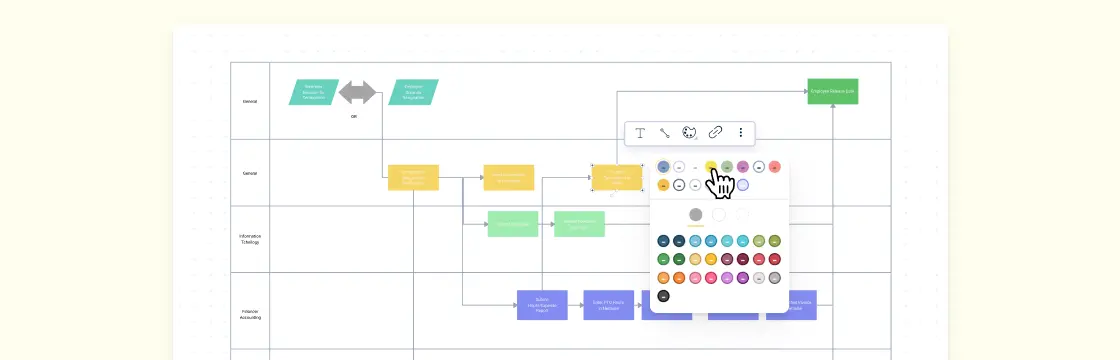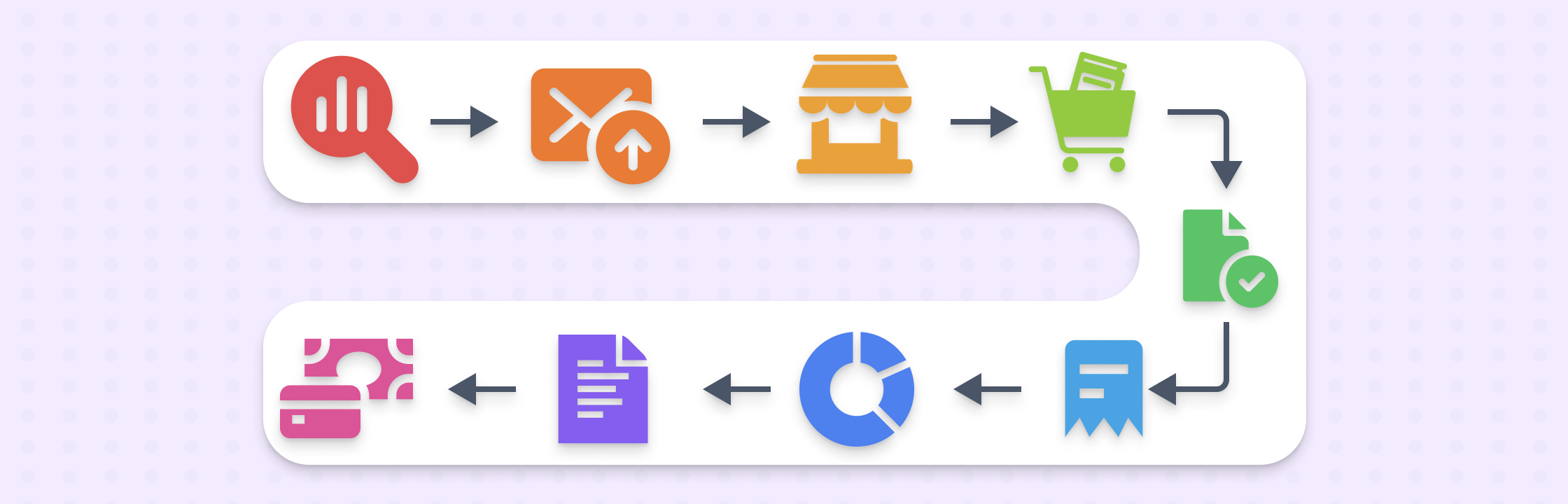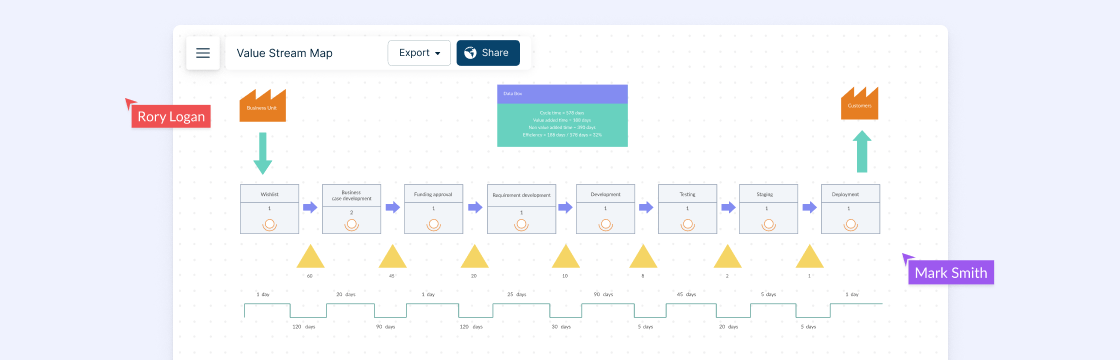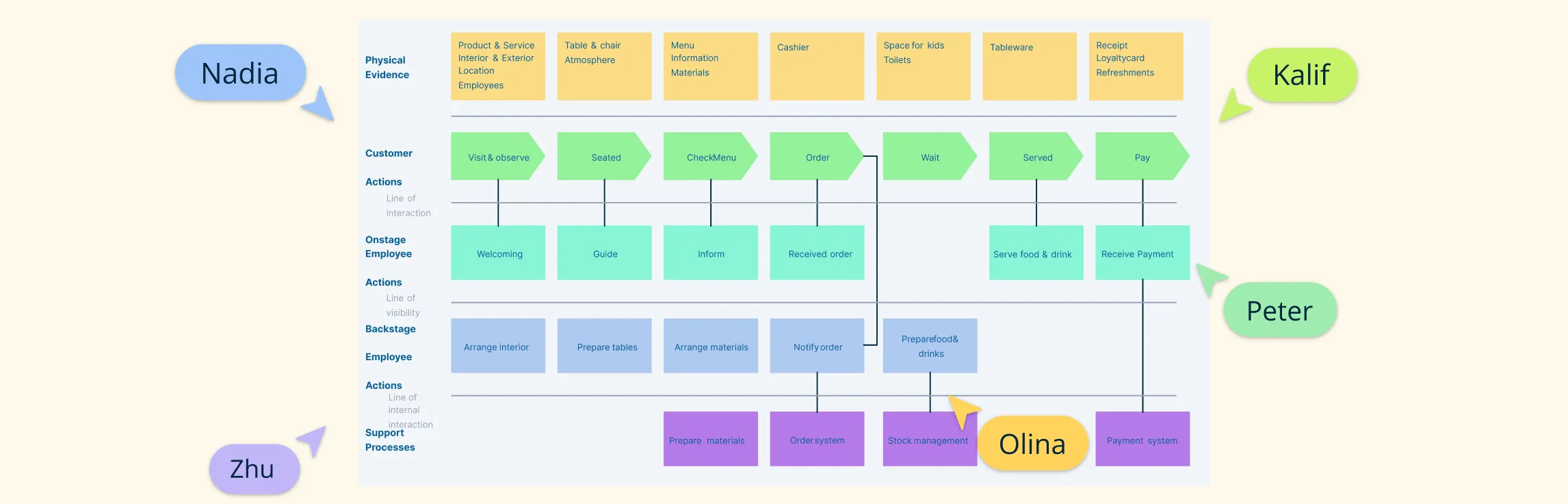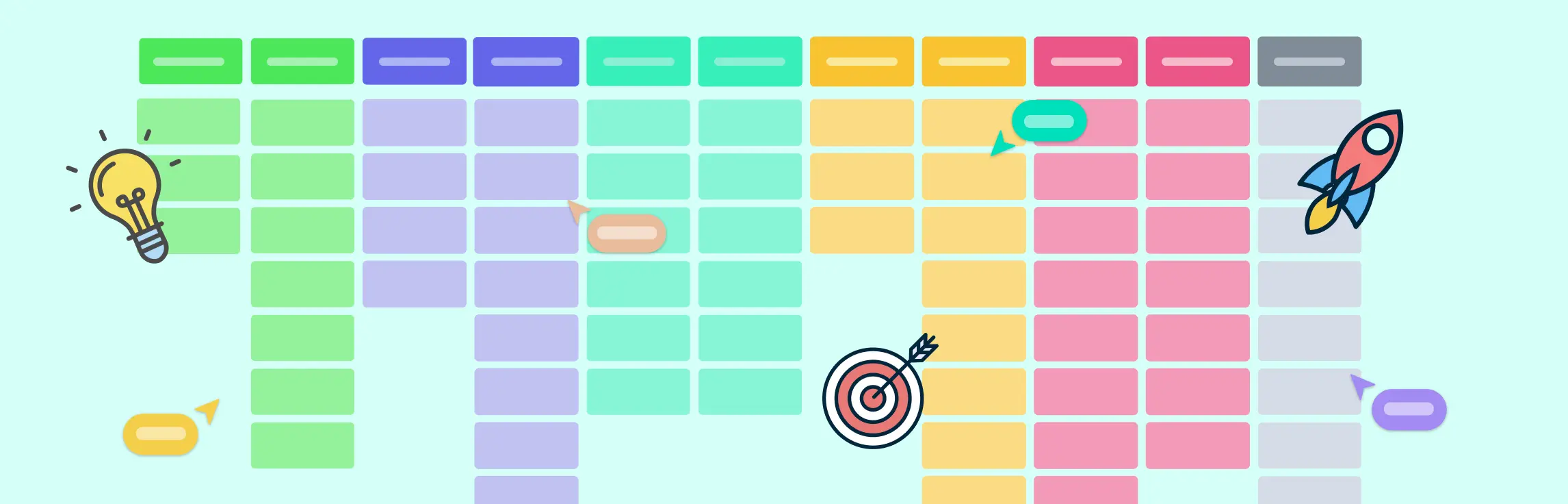A standard operations manual is essential to streamlining your business. It defines the roles of employees, what they are responsible for, how to carry out a process, what to do in case of an emergency and so on.
In this guide, we’ll look at how to create an operations manual in a few easy steps.
What is an Operations Manual
In simple terms, an operations manual is a document that explains how a company does things or get things done. It can come in the form of a printed small booklet or an online resource like a company wiki.
By providing teams with a clear understanding of the company’s processes and procedures, operations manuals can help teams avoid duplication of effort, identify areas where they can streamline their operations, improve the quality of their work, reduce the risk of costly mistakes, protect the company from legal liability, avoid costly fines, ensure that everyone is on the same page, and provide employees with a sense of stability and security.
A company can have more than one operations manual. They would be used to cover different business aspects such as marketing, employee training, customer support, etc.
Benefits of Using Operation Manuals
- It helps train new employees as it reduces the learning curve.
- It allows you to record and preserve the knowledge that is limited to a few experts in the company.
- It helps improve and standardize processes.
- It lets you quickly identify the suitable personnel when it comes to assigning or delegating tasks.
- It reduces liability and makes your business more scalable.
- It helps make everyone accountable for the work they do.
- It allows you to store important information such as process maps, employee contact details, business policies, etc. in one central location that can be easily accessed by everyone.
How to Create an Operations Manual
Operations manual may differ from company to company and they may also vary in size; while some companies create operations manuals that are multiple pages long, some stick with a few documents.
The following areas are common to most business operations manuals.
Document Processes
This section will take up the most space of your operations manual, especially if your company has multiple departments, therefore multiple processes.
The easiest way to document how processes should be carried out is through visualization.
Process maps, flowcharts, and BPMN diagrams are some of the tools you can use here. They will break down the processes into individual steps and represent the flow an employee should adhere to.
And with swimlanes, you can also indicate the process owners or the department that is responsible for carrying out the process steps like in the process map example below.
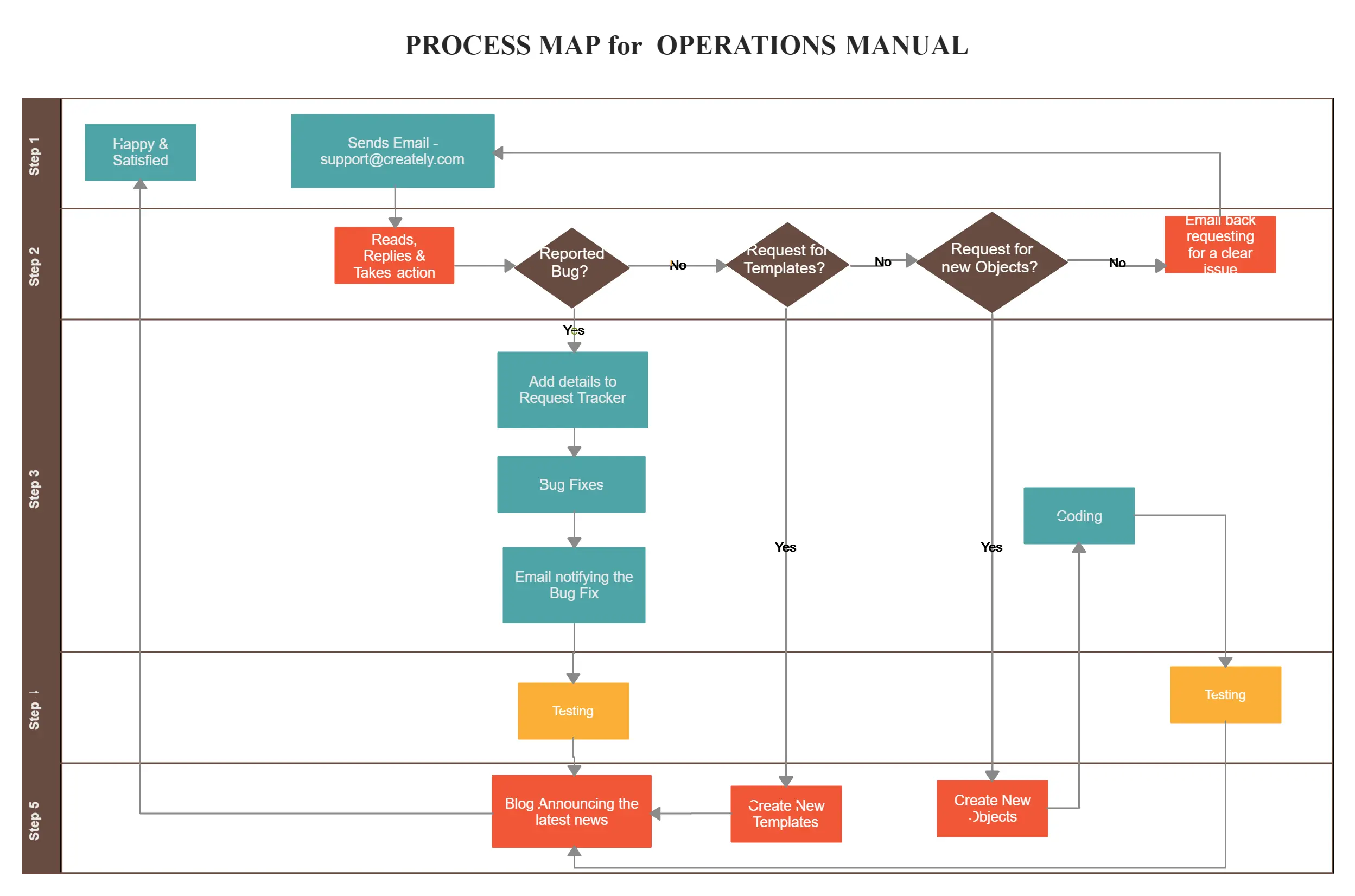
You can learn more about process documentation with our comprehensive guide to process documentation.
Define Business Policies
Write down your business policies. Remember that these are different from your company social policies like employee bonuses, holiday leaves, etc. that mostly deal with things related to employees and their behavior.
Business policies include the standards you use to deal with business related tasks.
Specify Organizational Hierarchy and Job Roles
Outline the hierarchy of your organization starting from the top.
An organizational chart is an excellent tool to help you quickly visualize the company hierarchy and reporting relationships among the employees and their seniors in a smart way.
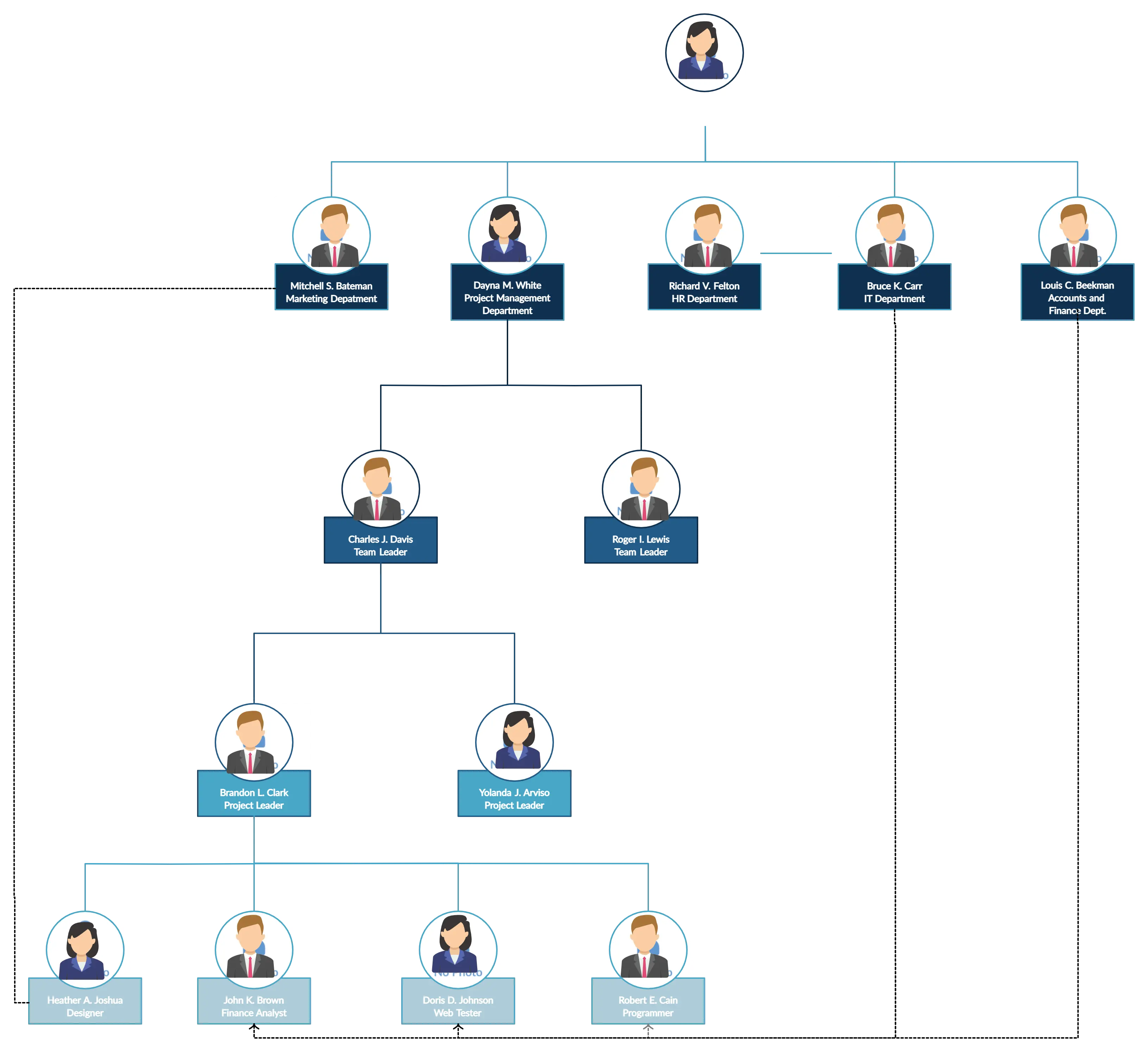
Write Job Descriptions and Contact Details
While you can add the job descriptions to the organizational chart you have created, here you should highlight the job role’s responsibilities, experience, and skills.
On a separate phone tree diagram, you can neatly list down all the contact details of the employees in an easy-to-scan manner.
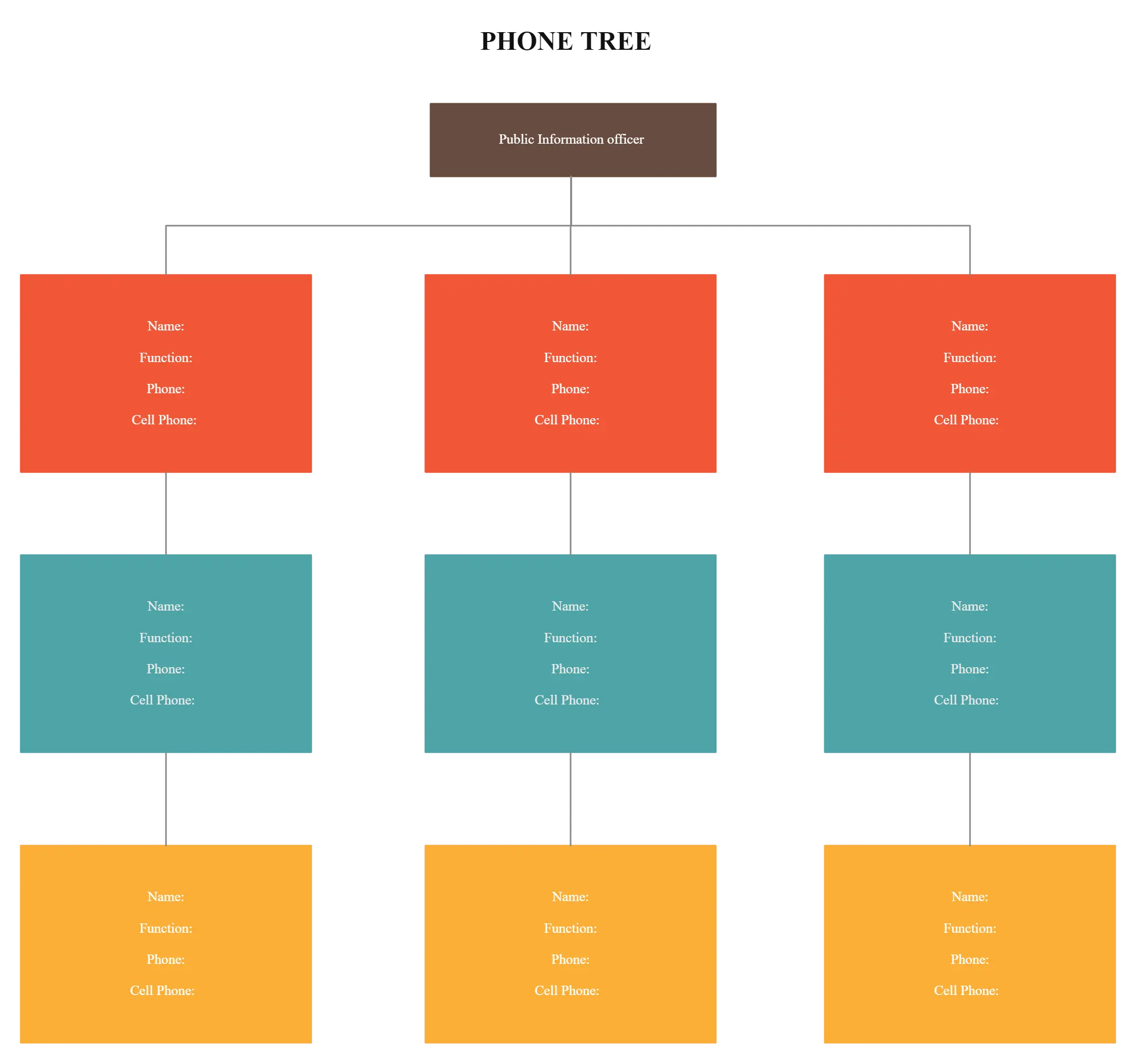
Clarify the Emergency Response Plan
An emergency can come in any form; as a fire in the warehouse or a virus that affects computers. In such a case, it helps to have specified the steps you need to take to minimize the impact. Or avoid it in the first place.
List down procedures you need to take for emergencies that are most likely to occur in your organization.
Mistakes to Avoid When Creating an Operations Manual
Using Complicated Language
Use clear and concise language, avoiding technical jargon or complex terms that may confuse readers. Keep the manual accessible and understandable to employees at all levels.
Lack of Visual Aids
Incorporate visual aids such as diagrams, flowcharts, and illustrations to enhance understanding and simplify complex processes. Visuals make instructions easier to follow and comprehend.
Failing to Regularly Update
Treat the operations manual as a living document that requires regular updates. Ensure it reflects current processes, best practices, and technological advancements. Schedule periodic reviews to keep the manual relevant and accurate.
Lack of User-Friendliness
Design the manual to be user-friendly and easy to navigate. Organize it with clear headings, subheadings, a table of contents, and an index. Consider using a digital format for searchability and hyperlinking.
Got Any Tips on Creating an Operations Manual?
In addition to the elements we have discussed here you could include more areas like mission and vision statement, company goals, legal requirements etc. to your operations manual.
Got any thoughts? Do let us know in the comment section below.