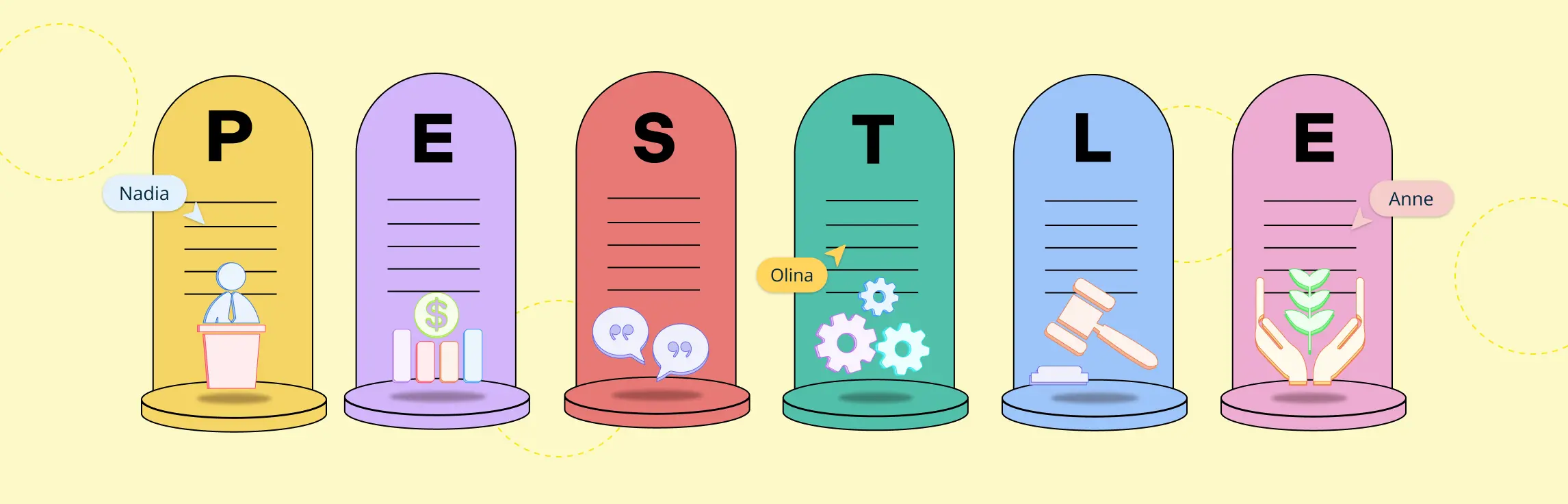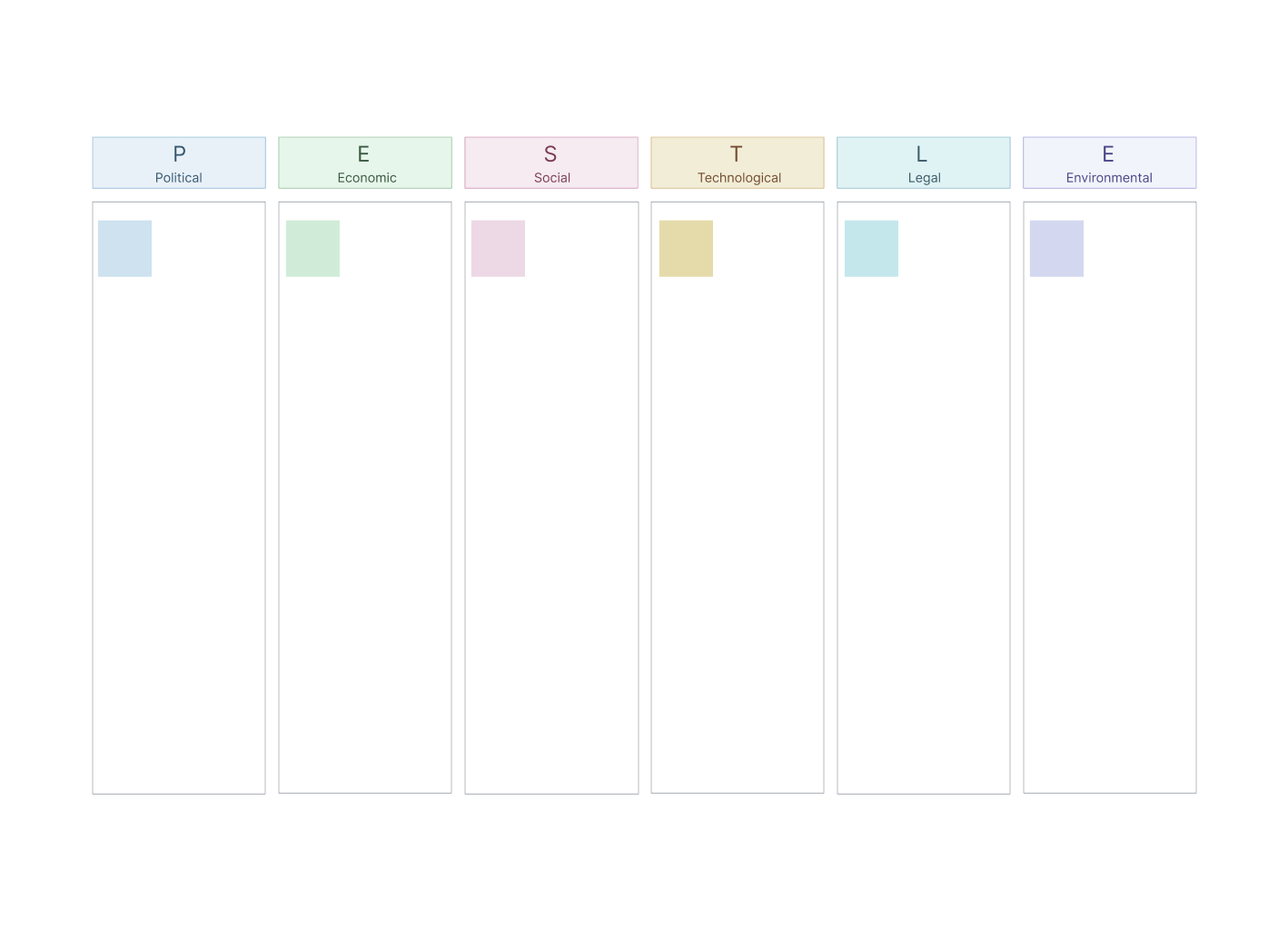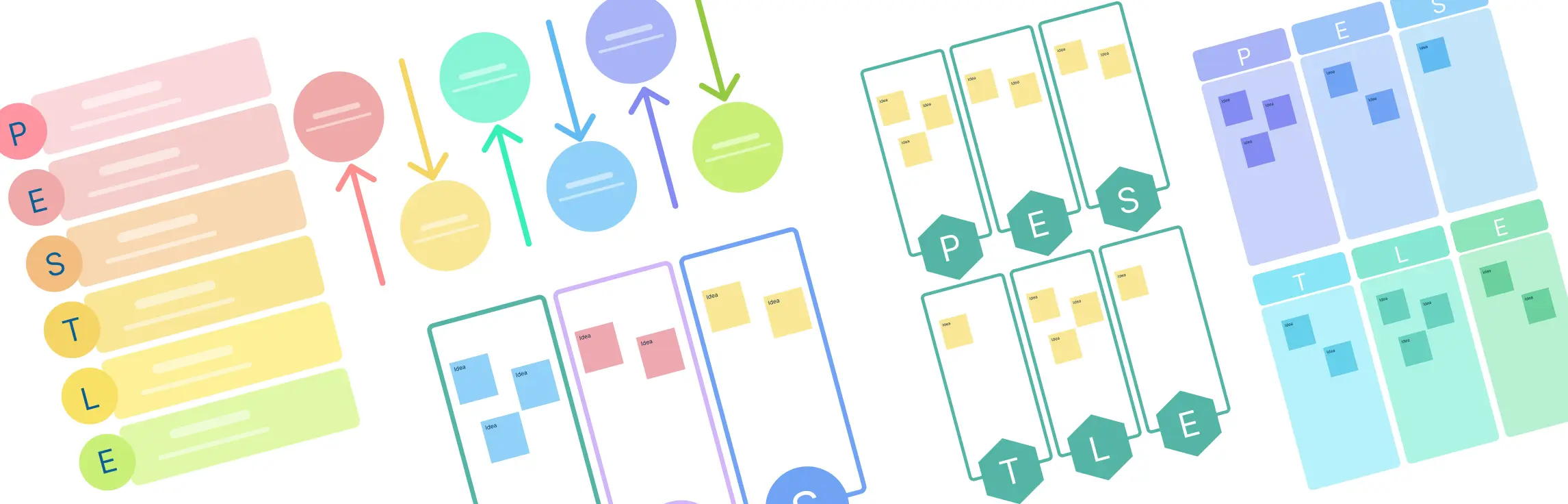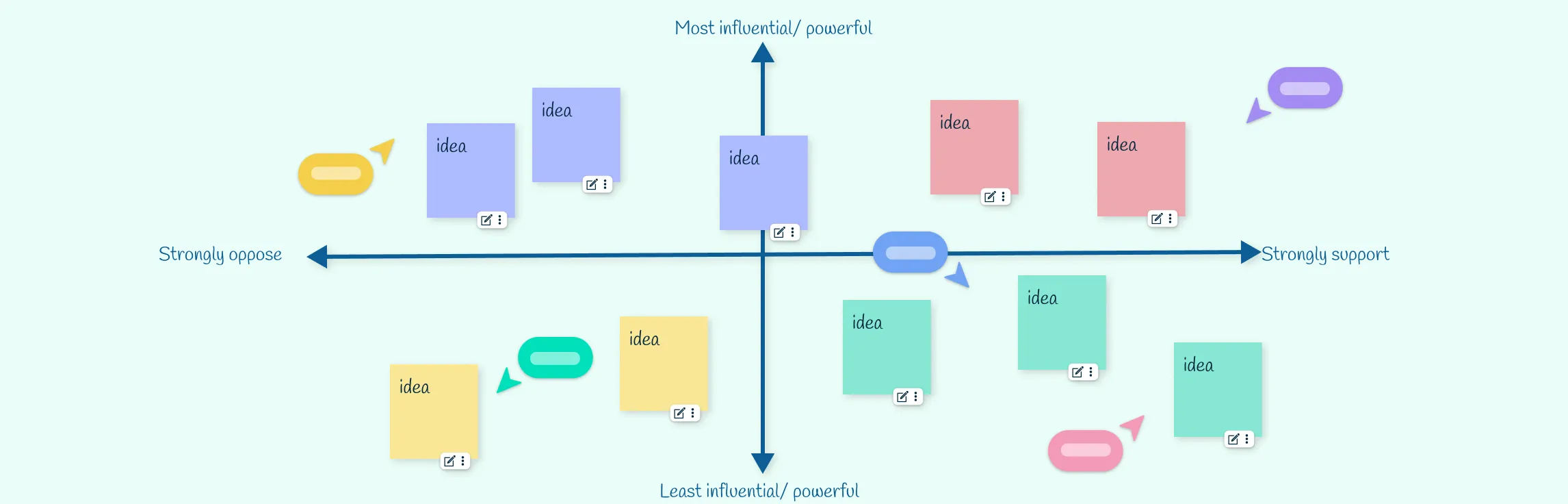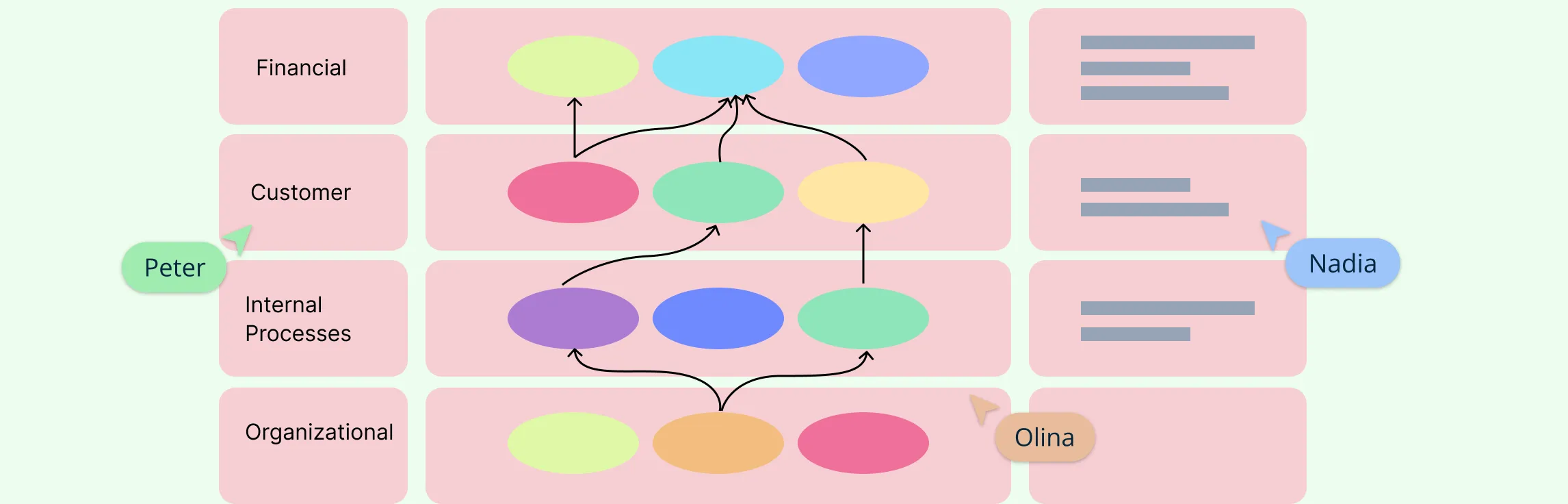Before making big business decisions, you need to know the outside forces that could shape your success. A PESTLE analysis helps you break down these factors—and Creately makes the process faster, more collaborative, and much easier to execute.
With Creately’s AI templates, real-time collaboration, and connected strategy tools, you can go from brainstorming ideas to turning insights into actionable plans—all in one place.
How to Do a PESTLE Analysis in 7 Easy Steps Using Creately
Step 1 — Set up your workspace and define the scope
Open Creately and either start from scratch or pick one of our premade PESTLE analysis templates to save time. Templates already have the six factor areas laid out, so you can jump straight into brainstorming instead of building from zero.
If you’re setting it up manually, create a new Creately canvas and give it a clear, descriptive title (e.g., “PESTLE — EU Market — Q4 2026”). Add a small header box at the top with key scope details:
What market or region you’re analyzing (like Europe)
The product, service, or business focus
The timeframe (for example, the next year)
Who’s leading the analysis
On the canvas, lay out six visible sections or columns—one for each factor: Political, Economic, Social, Technological, Legal, and Environmental. Use consistent shapes for your items (like sticky notes or cards) to keep everything neat and easy to scan.
Finally, share your workspace with your team. Creately lets everyone work together live, adding ideas, commenting, and editing in real time—no messy emails or lost info.
Pro tip: Add a small legend showing color codes or tags (e.g., red for risks, green for opportunities), plus a short instruction note so that anyone joining the workspace instantly knows the goal and how to contribute.
Step 2 — Capture research and attach evidence
Now that your workspace is set up, it’s time to start filling in the details. But before diving in, take time to set a clear foundation so your PESTLE analysis stays focused and produces accurate, useful results.
Create a simple prep document that covers:
Why – The purpose behind the analysis. Are you exploring market risks, planning a product launch, or assessing long-term strategy?
What – The scope and goals. Define what’s in and out of scope so you don’t waste time chasing irrelevant factors.
Who – The people who will contribute, review, and make decisions based on the analysis.
Where – The information sources you’ll use, from industry reports to internal data.
When – Key milestones and deadlines, including when you expect the first draft and final insights.
For each PESTLE analysis chart category — Political, Economic, Social, Technological, Legal, and Environmental — add cards or sticky notes for every important factor you discover during your research. Keep each card short and focused with just one clear statement. For example:
“Possible carbon tax introduced by 2026”
“Rising inflation expected in Q3 2026”
“Increasing demand for electric vehicles”
This keeps your board easy to scan and understand at a glance.
Use Creately’s “notes and attachments” feature to attach evidence directly to each card. You can:
Paste URLs to articles or official reports
Upload PDFs or spreadsheets as proof
Add quick summary notes explaining where the info came from
Having all your research linked right on the cards means everyone reviewing the analysis can quickly check the facts without hunting through emails or folders.
Pro tip: To keep the research quality transparent, add a credibility tag—like High, Medium, or Low—on each card. Creately’s tagging and color-coding options make this simple to do. This way, your team knows which points are solid and which might need more fact-checking or follow-up.
Step 3 — Brainstorm with your team in real time
Once your initial research is captured, it’s time to bring your team together for a dynamic brainstorming session right on your Creately canvas. This collaborative step helps expand your PESTLE analysis by tapping into diverse perspectives and expertise.
Invite team members directly to the shared workspace via email or a shareable link. Everyone can join from anywhere, making remote collaboration seamless. You can also do this via Microsoft Teams with Creately’s plugin for Microsoft Teams.
During the brainstorm:
Team members can add sticky notes or cards under each PESTLE category to suggest new factors or insights. Keep notes brief and focused to maintain clarity.
Use Reactions (like thumbs up, checkmarks, or emojis) on sticky notes to quickly show agreement or highlight important points without cluttering the board with extra comments.
Encourage participants to add comments for further explanation or questions on any card. Use @mentions to call on specific colleagues for validation, clarification, or to expand on an idea. This targeted feedback helps deepen the analysis.
Creately’s live cursors and real-time editing mean you see exactly who is working where and what changes they’re making — no version conflicts or confusion about the latest updates. It’s like a virtual whiteboard where everyone’s input happens simultaneously and transparently.
To keep ideas organized and accountable, ask team members to tag their initials or name on the cards they add. This traceability not only encourages ownership but also makes it easier to follow up if more details or verification are needed later.
Step 4 — Clean up, group, and summarize your findings
After your team brainstorms, you’ll have a lot of raw data. Now it’s time to organize and refine everything for a clear and actionable PESTLE analysis.
Review all cards: Go through each sticky note on your Creately canvas. Delete duplicates and merge similar ideas to avoid repetition. And then edit vague points to make them clear and specific.
Group related items: Use Creately’s framing tool to create clusters of related factors (e.g., “Supply chain risks,” “Regulatory challenges”). This helps reduce clutter and shows connections between items visually.
Color-code and add icons: Assign colors and icons to mark cards as Opportunities (green), Risks (red), or Watch (yellow). This makes it easy to spot important categories at a glance.
Add summary cards: Place a one-line summary card at the top of each PESTLE table column. This card highlights the key insight for that category, making it easy to understand quickly.
Use filters and tags: Apply filters to focus only on high-priority items during meetings or reviews. You can filter by color, tags like “High Priority,” or other labels to keep discussions focused.
By cleaning up, grouping, and summarizing your data, your PESTLE analysis becomes well-structured and ready to guide smart decisions.
Step 5 — Analyse and prioritise visually
At this stage of your PESTLE analysis, you’ll assess which external factors matter most to your business or project. Prioritizing helps focus your attention and resources on the most critical issues.
Score each factor: Assign two simple scores to every card representing a PESTLE factor:
- Impact (1 = low impact, 5 = very high impact)
- Likelihood (1 = unlikely, 5 = very likely)
Use Creately’s labeling feature to add these scores visibly on each card for easy reference.
Create a prioritization matrix: On the same canvas, draw or use Creately’s pre-made prioritization matrix template with axes Impact (Y-axis) and Likelihood (X-axis). This visual tool helps map factors according to their importance and probability.
Drag and drop top factors: Move cards with high scores (e.g., Impact 4–5 and Likelihood 4–5) into the High-High quadrant of the matrix. This immediately highlights the most urgent priorities.
Run a team voting session: Invite your team to assign their own Impact and Likelihood scores using Creately’s voting, comment or reaction tools. Average the scores to reduce bias and ensure consensus.
Annotate prioritization rationale: Encourage users to add short notes or comments explaining why a factor got a certain score. Link these annotations to the attached research or sources on each card using Creately’s attachment and notes feature. This traceability builds confidence in your prioritization decisions.
By using Creately’s visual scoring and collaboration tools, you turn complex PESTLE data into a clear, actionable priority list that your whole team can trust and act on.
Step 6 — Convert priorities into actions
After prioritizing your PESTLE factors, turn the top issues into clear, actionable tasks that your team can follow up on. This step moves your analysis from insight to impact.
Drag and drop pins to Kanban: Creately lets you drag and drop the pins from your prioritization matrix directly onto a Kanban board within the same workspace. When you do this, the pins automatically convert into task cards — saving time and keeping everything connected.
Add task details: Each task card can include:
- A clear title describing the action.
- An owner assigned using the @mention feature.
- A due date to keep deadlines visible.
- A short objective or goal explaining what success looks like.
Visual linking: Keep the task linked to its original PESTLE factor using Creately’s connectors or card links. This makes sure the reason behind each task is clear.
Track progress with Kanban: Organize tasks in columns like To Do → Doing → Done to monitor progress visually and keep the team aligned.
Create a timeline: Use Creately’s built-in timeline frame to map out tasks visually with start and end dates. You can convert task cards from your Kanban board directly into timeline bars inside this frame, giving you a clear, live-updating schedule to track progress and deadlines easily.
Define acceptance criteria: Add clear criteria for success on each card so everyone knows when the task is truly complete and the issue resolved.
Step 7 — Present, save versions, and schedule reviews
After completing your PESTLE analysis and turning insights into actions, it’s time to share your work and keep it updated over time.
Present with confidence: Use Creately’s presentation mode to guide stakeholders through your entire PESTEL analysis diagram canvas. This lets you smoothly highlight key evidence, the prioritization matrix, and your action plans—all without switching tools or opening extra files. Present directly from the workspace, making it easy to zoom into details or zoom out for the big picture.
Capture feedback live: Stakeholders can add comments right on the canvas during your presentation. You can respond and update cards in real time, making meetings more interactive and productive.
Save versions for history and comparison: After each major review or update, create a named version of your canvas—like “PESTLE — Final Q4 2026 Review.” This feature lets you track how your analysis evolves over time and easily compare past versions to spot trends or changes.
Clone for new projects or markets: When starting a PESTLE analysis for a different market, product, or timeframe, simply clone your existing canvas. This saves setup time and keeps your analysis structure consistent across different uses.
Schedule reviews for ongoing accuracy: PESTLE analysis isn’t one-and-done. Use your calendar to set recurring review meetings—quarterly or triggered by major external events—and include a direct link to your live Creately canvas in the invite. This way, your team can always access the latest insights and collaborate easily on updates.
Speed start your PESTLE analysis with Creately AI
If you’re looking to get a quick head start, Creately offers an AI-powered PESTLE analysis template designed to generate an initial set of factors based on your specific business context. This can save time in the early research phase, but it works best when combined with careful human review and additional research.
How it works: Open Creately’s AI PESTLE template and enter a clear, concise description of your business situation — including industry, market, product, and timeframe. For example, “Generate political, economic, and technological risks and opportunities for a mid-sized SaaS company selling to EU SMBs in 2026.”
Importance of good input: The AI generates factors based on the information you provide. To get useful and accurate results, feed the AI your existing research and internal documents. This can include uploading relevant market reports, copying key findings from research notes, or pasting excerpts from strategy documents directly into the prompt.
Features in Creately to support this:
- The AI generates a starter list of PESTLE factors arranged by category, which appears as editable cards on your canvas.
- You can attach source files or links directly to each AI-generated card for easy reference.
- Use the notes feature to add your thoughts or flag factors that need further verification.
Why human review is essential: AI output is only as good as the input it receives and may miss context-specific nuances. After the AI draft is generated, treat it as a checklist to guide your team’s brainstorming and research. Carefully verify each factor, update wording for clarity, and add any missing items based on your market knowledge.
Next steps after AI generation: Follow the manual PESTLE analysis workflow — clean up the list, group and summarize factors, analyze impact, prioritize visually, and turn priorities into action plans as described in Steps 2 to 7.
Pro tip: Use specific, well-scoped prompts for best results. For example: “Generate 6 political, 6 economic, and 6 technological risks and opportunities for a mid-sized SaaS company selling to EU SMBs in 2026. Use short sentences and suggest likely impact (low/medium/high).”
Get a Head Start with Templates
Now that you know how to conduct a PESTLE analysis, use these pre-made PESTLE templates to start your analysis right away.
PESTLE Analysis Template
Blank PESTLE Analysis Example
Sample PESTLE Template
Adidas PESTLE Analysis
Amazon PESTLE Analysis
FAQs on Conducting a PESTLE Analysis
What is a PESTLE analysis?
How long does a PESTLE analysis usually take?
What are some best practices for conducting a PESTLE analysis?
How can I ensure my PESTLE analysis stays objective?
What are common mistakes to avoid in a PESTLE analysis?
How do I decide the scope of my PESTLE analysis?