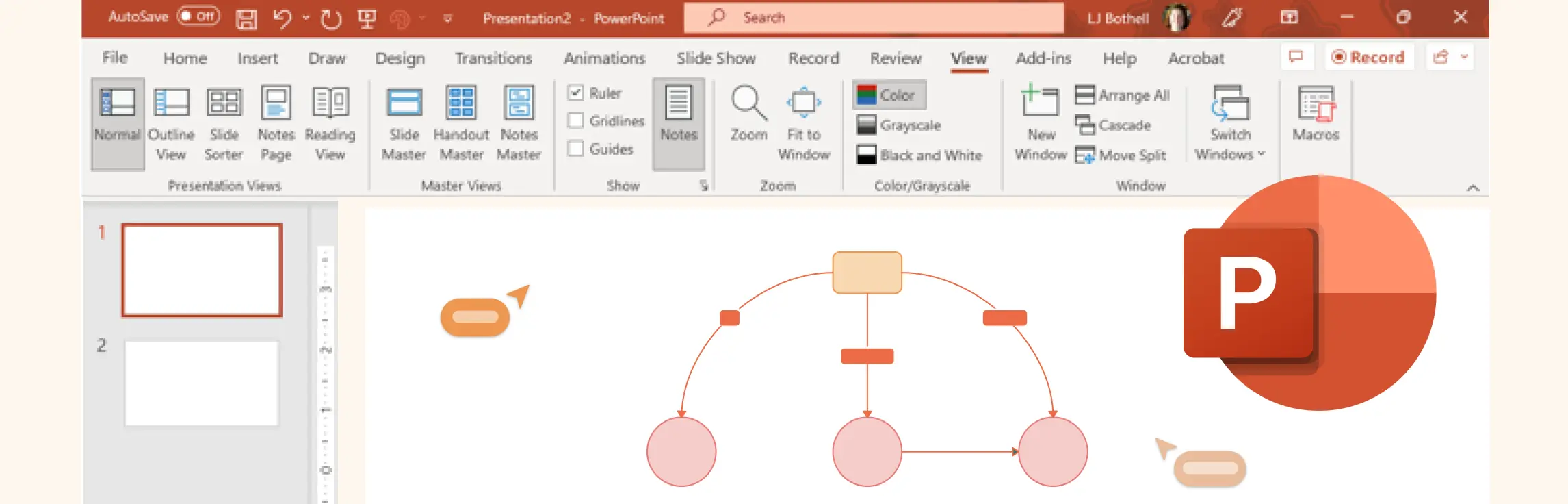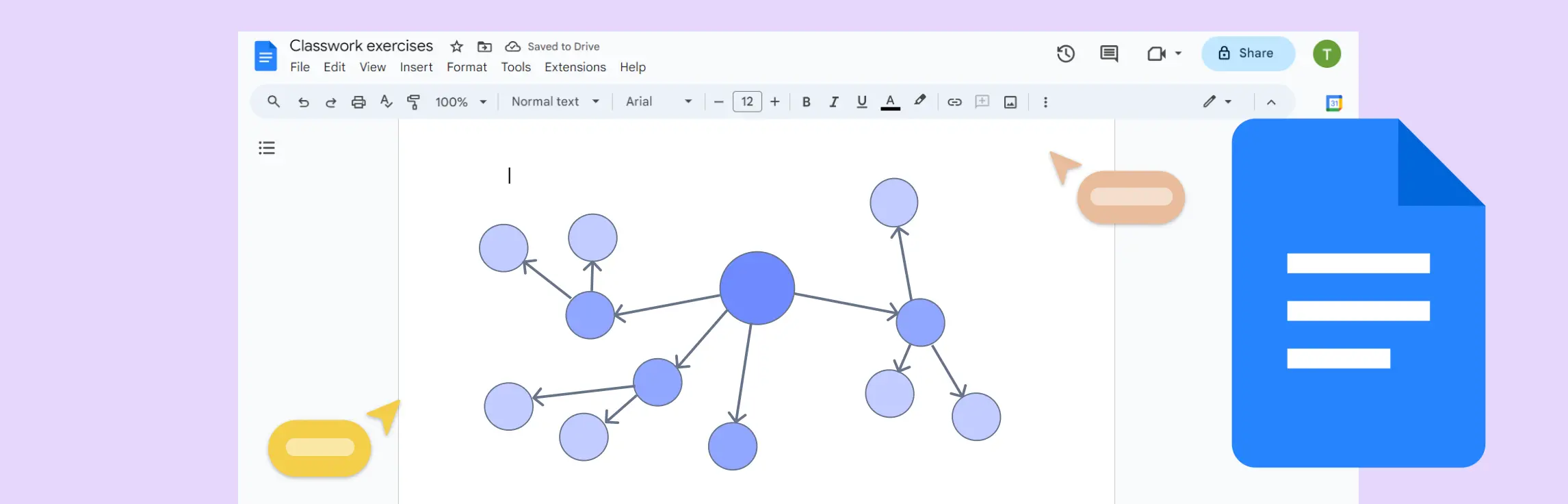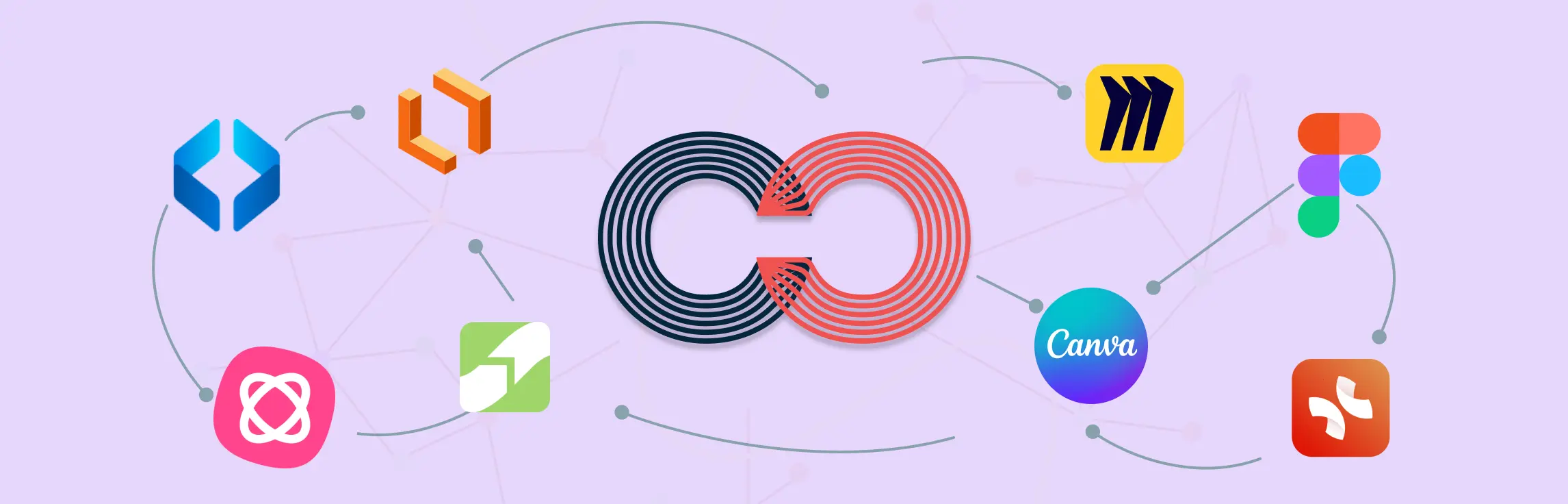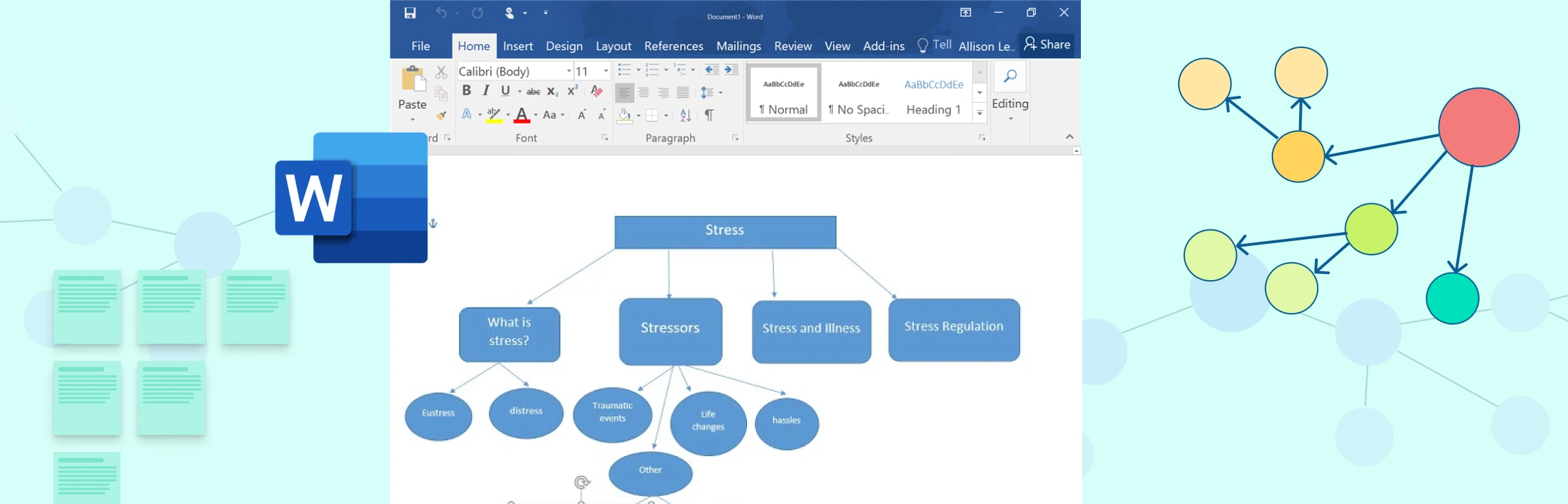Microsoft PowerPoint is primarily a presentation software, while it can also be used to create concept maps with some effort. However, PowerPoint has certain limitations that make it less efficient than dedicated diagramming tools.
How to Create a Concept Map in PowerPoint
Before starting, set up your PowerPoint workspace for better organization:
- Open a new PowerPoint presentation.
- Choose a blank slide layout to avoid unnecessary elements.
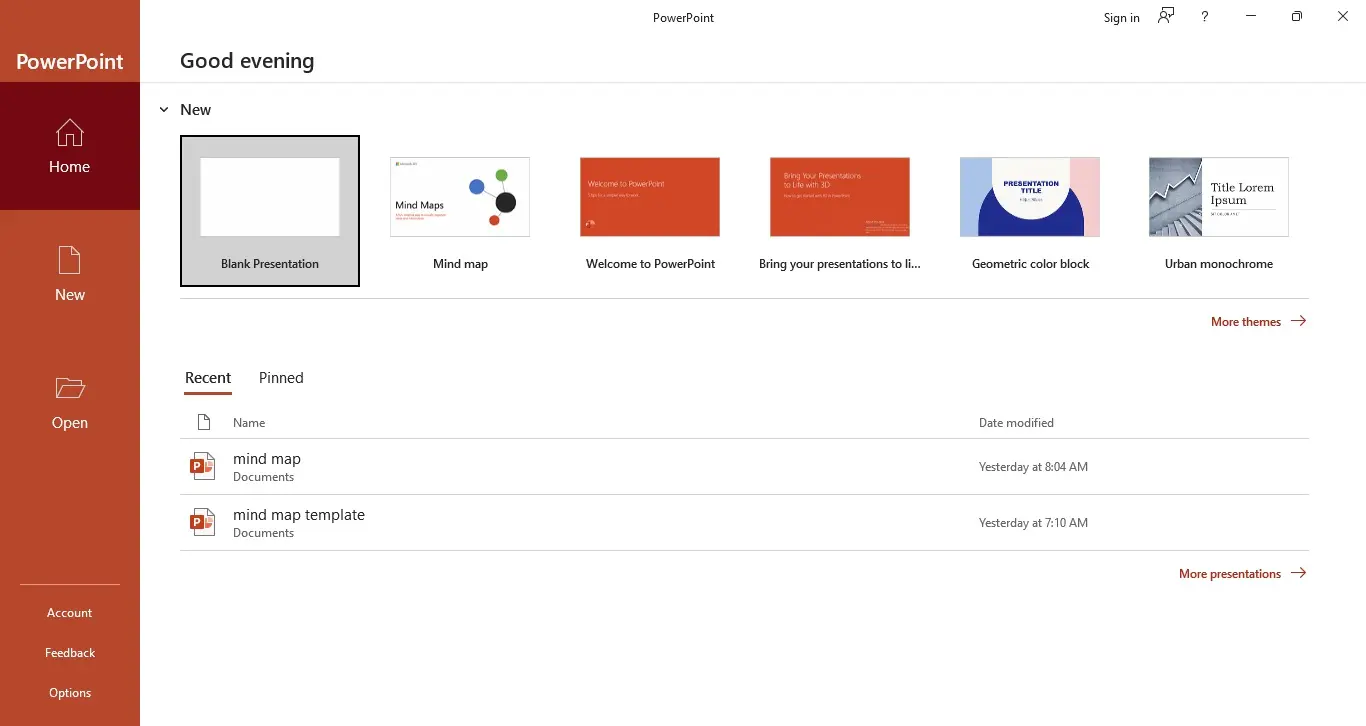
- Enable gridlines via View > Gridlines to align elements properly.
- Get familiar with PowerPoint’s Shapes and SmartArt Graphics for building the concept map.
Methods to Create a Concept Map in PowerPoint
Method 1: Using Basic Shapes
Insert Shapes for Concepts
- Go to Insert > Shapes and select a shape (e.g., oval, rectangle) for each concept.
- Click and drag to draw the shape, then type the concept inside it.
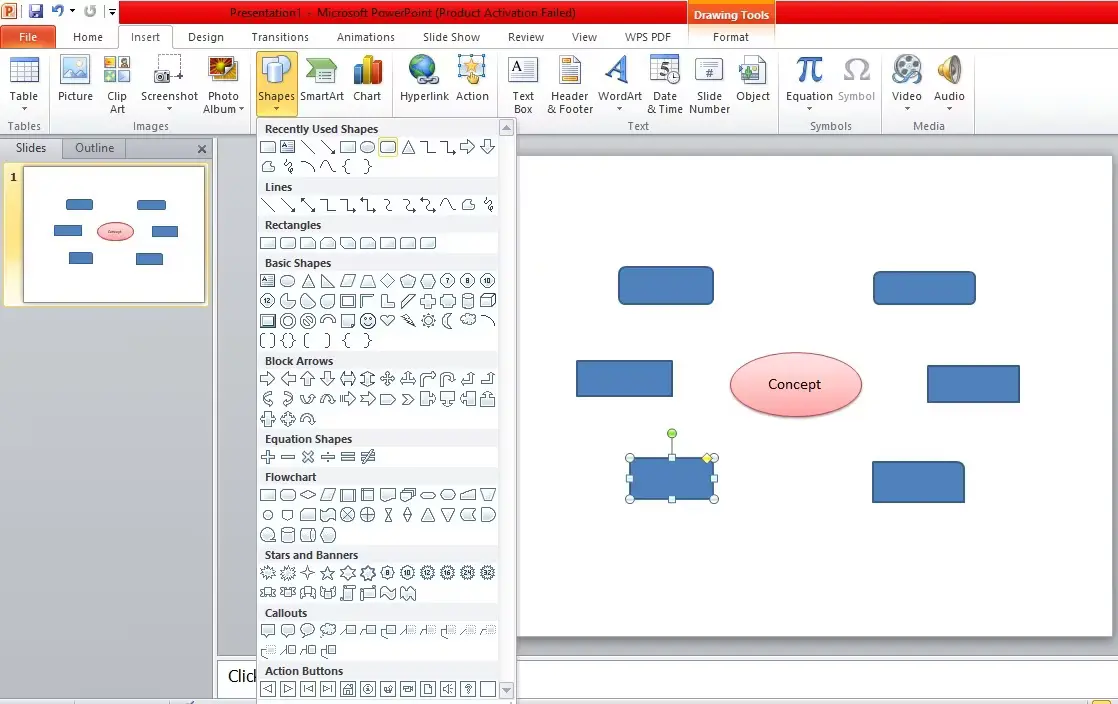
Connect Concepts with Lines
- Go to Insert > Shapes, select Lines or Arrows, and draw connections between concepts.
- Adjust the lines to reflect relationships accurately.
Format the Concept Map
- Use Shape Format options to adjust colors, line styles, and text alignment for better clarity.
Method 2: Utilizing SmartArt Graphics
Insert a SmartArt Graphic
- Navigate to Insert > SmartArt.
- Choose a diagram (such as Hierarchy or Relationship) that best fits your concept map.
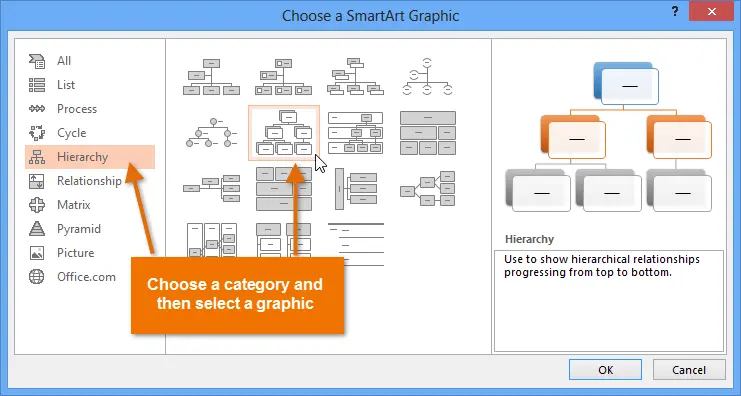
Customize the SmartArt Diagram
- Add or remove elements to match your concept structure.
- Modify formatting to enhance readability.
Enhancing the Concept Map in PowerPoint
To improve clarity and effectiveness:
- Use consistent colors and fonts.
- Align elements properly for better visualization.
- Add icons or images to represent ideas visually.
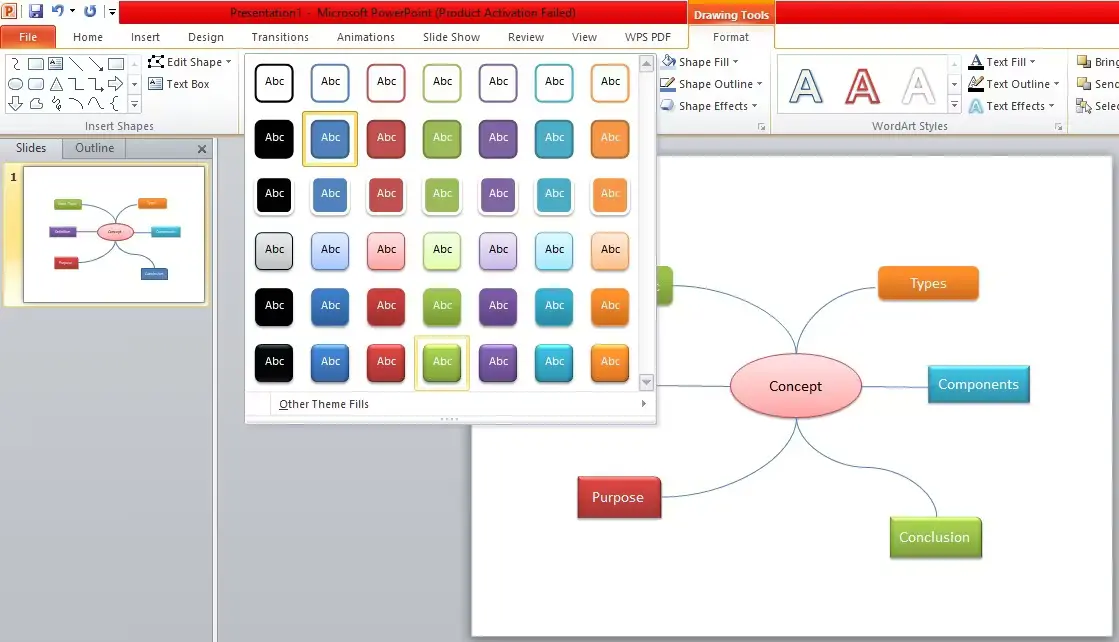
Saving and Sharing Your Concept Map
- Save as a PowerPoint file (.pptx) or export as a PDF.
- Share via email, OneDrive, or team collaboration platforms.
Common Use Cases Where Concept Maps Are Useful
Education
- Break Down Complex Topics – Simplify intricate subjects into digestible parts, making them easier to understand. Utilize concept maps in education for efficient study and revision.
- Enhance Active Learning – Encourage students to actively participate, engage with material creatively, and think critically.
- Facilitate Collaborative Work – Support group discussions and knowledge-sharing through interactive learning exercises.
- Improve Assessment & Revision – Utilize visual aids to reinforce learning, track progress, and enhance retention.
- Lesson Planning – Teachers can structure lesson plans effectively, aligning topics with learning objectives.
- Exam Preparation – Students can summarize key concepts, making revision more efficient.
Business
- Strategic Planning – Visualize business goals, market strategies, and execution plans.
- Project Management – Map out tasks, dependencies, and deadlines for streamlined execution.
- Brainstorming & Innovation – Capture, organize, and refine creative ideas effectively. Organize concept map ideas to break down challenges and uncover innovative approaches.
- Process Optimization – Improve workflows by identifying inefficiencies and streamlining operations.
- Business Development – Structure growth strategies, partnerships, and market expansions.
- Stakeholder Communication – Present complex business information in an easily digestible format.
Personal Projects
- Idea Organization – Structure thoughts for creative writing, personal development, or research.
- Enhance Creativity – Connect scattered ideas to develop unique perspectives and solutions.
- Task Management – Break down long-term goals into actionable steps.
- Problem Solving – Analyze challenges systematically and map out potential solutions.
- Hobby Planning – Organize travel plans, DIY projects, or artistic pursuits effectively.
Additional Applications
- Healthcare – Visualize medical diagnoses, treatment plans, and symptom progressions.
- Research & Development – Organize scientific studies, theoretical frameworks, and key findings. Leverage concept map for research for organizing key insights in economic and social studies.
- Technology & IT – Map system architectures, software development workflows, and data structures.
- Public Policy & Governance – Analyze and present complex social issues, legislative processes, and policy impacts.
- Marketing & Sales – Design campaign strategies, customer journey maps, and competitive analysis.
- Legal & Compliance – Break down legal frameworks, case studies, and regulatory policies.
Why PowerPoint Isn’t the Best Tool for Concept Mapping
While PowerPoint provides basic concept mapping capabilities, it has several limitations as follows:
- Limited Flexibility: Requires excessive manual adjustments.
- No Real-Time Collaboration: Cannot support simultaneous editing.
- Alignment Issues: Shapes and connectors don’t auto-adjust.
- Time-Consuming: Tedious formatting and adjustments.
Why Creately is the Best Tool for Concept Mapping
Among the many tools available, Creately stands out as the best concept map maker due to its ease of use, collaboration features, and intelligent automation. Whether you’re brainstorming, planning projects, or mapping complex ideas, Creately simplifies the process with its intuitive design and powerful integrations.
Create Concept Maps for Free
Creately offers a free concept map maker with essential features, allowing users to create, edit, and collaborate on concept maps without any upfront cost. The free plan is perfect for individuals and students looking for an easy-to-use tool without financial commitment, with upgrade options available for more advanced features.
Creately Presentation Mode
With Creately’s built-in Presentation Mode, users can effortlessly turn their concept maps into engaging presentations. This feature allows for step-by-step walkthroughs, helping teams and educators visually communicate ideas without needing additional presentation tools. It’s perfect for pitching ideas, explaining processes, and structuring knowledge in a compelling way.
Drag-and-Drop Simplicity
Creately offers an intuitive drag-and-drop interface, allowing users to effortlessly create and modify concept maps without formatting hassles. The user-friendly workspace ensures a smooth experience for beginners and professionals alike, making it easy to structure ideas visually.
Smart Connectors for Seamless Relationships
Creately’s auto-aligning smart connectors ensure that relationships between ideas remain clear, even when elements are rearranged. These connectors dynamically adjust to maintain logical flow, making it easier to refine and expand concept maps without losing structure.
Real-Time Collaboration
With live multi-user editing, comments, and synced previews, multiple team members can work on a concept map simultaneously. Whether for remote teams, classrooms, or brainstorming sessions, Creately enhances teamwork by enabling seamless collaboration from anywhere in the world.
Customizable Templates
Creately provides an extensive library of pre-designed concept map templates tailored for various use cases, including brainstorming, project planning, and academic research. These templates speed up the creation process, ensuring users can start mapping ideas immediately without building from scratch.
Easy Export & Integration
Users can export their concept maps in multiple formats, including PDF, PNG, and SVG, for easy sharing and documentation. Additionally, Creately integrates with popular tools such as Google Drive, Slack, Confluence, and Jira, ensuring smooth workflows across different platforms.
AI-Powered Features
Creately VIZ, Creately’s AI-driven features offer intelligent suggestions to refine and expand concept maps, helping users brainstorm more effectively. AI-powered auto-generation of diagrams based on text input allows for quicker visualization of ideas, making it a powerful tool for structured thinking.
With its seamless combination of usability, collaboration, and AI-driven automation, Creately is the best concept map maker for individuals, teams, and organizations looking for a smarter way to visualize ideas and knowledge.
Helpful Resources
Learn how to create a concept map with ease using Creately.
Explore creative concept map ideas to help you organize and visualize your thoughts.
Discover creative concept map examples to enhance creativity and comprehension.
Free Concept Map Templates by Creately
One of Creately’s standout features is its extensive library of ready-made concept map templates. Below is a curated list of ready-made concept map templates available on Creately, each designed to help you quickly visualize and organize your ideas:
Beginners Concept Map Template
Simple Concept Map Template
Organize Your Thoughts Template
Marketing Concept Map Template
Opportunity Solution Tree Template
Nursing Concept Map Template
Versatile Concept Map Template
Blank Concept Map Template
These templates are crafted by professionals and are designed to jumpstart your creativity while maintaining a high standard of visual quality.