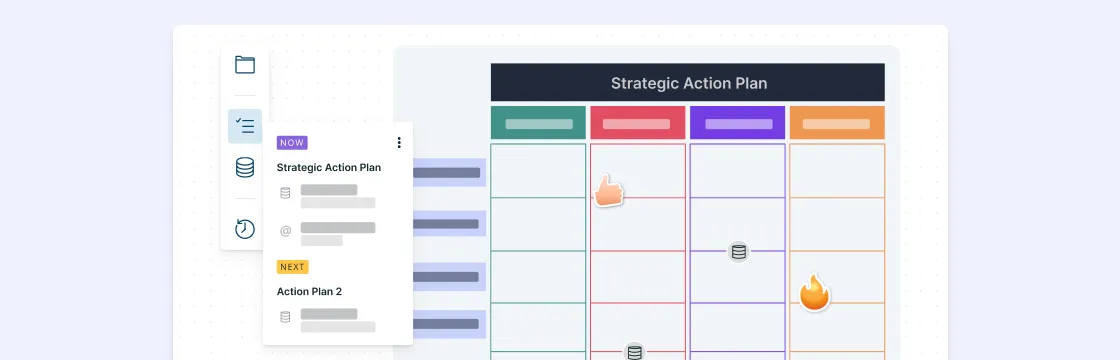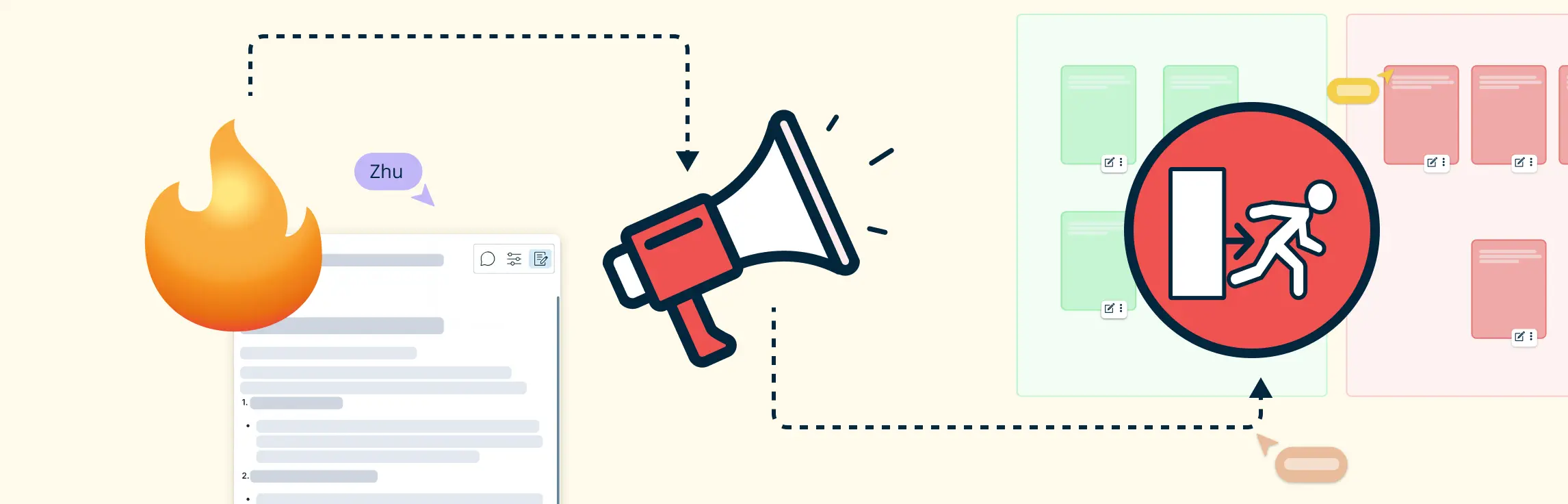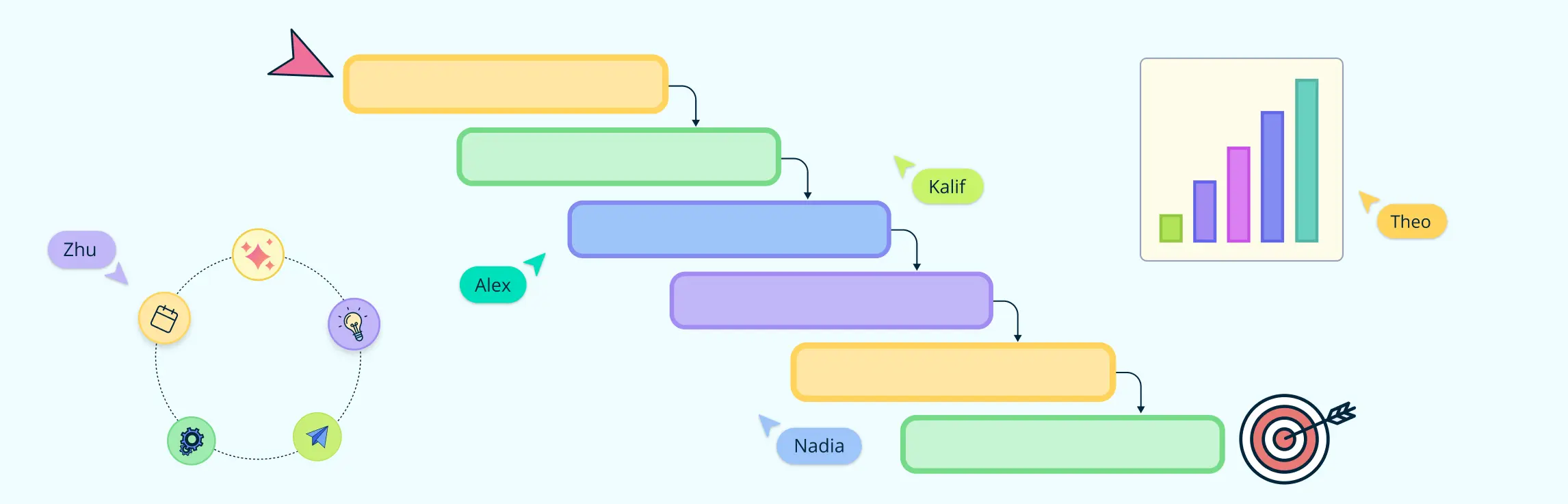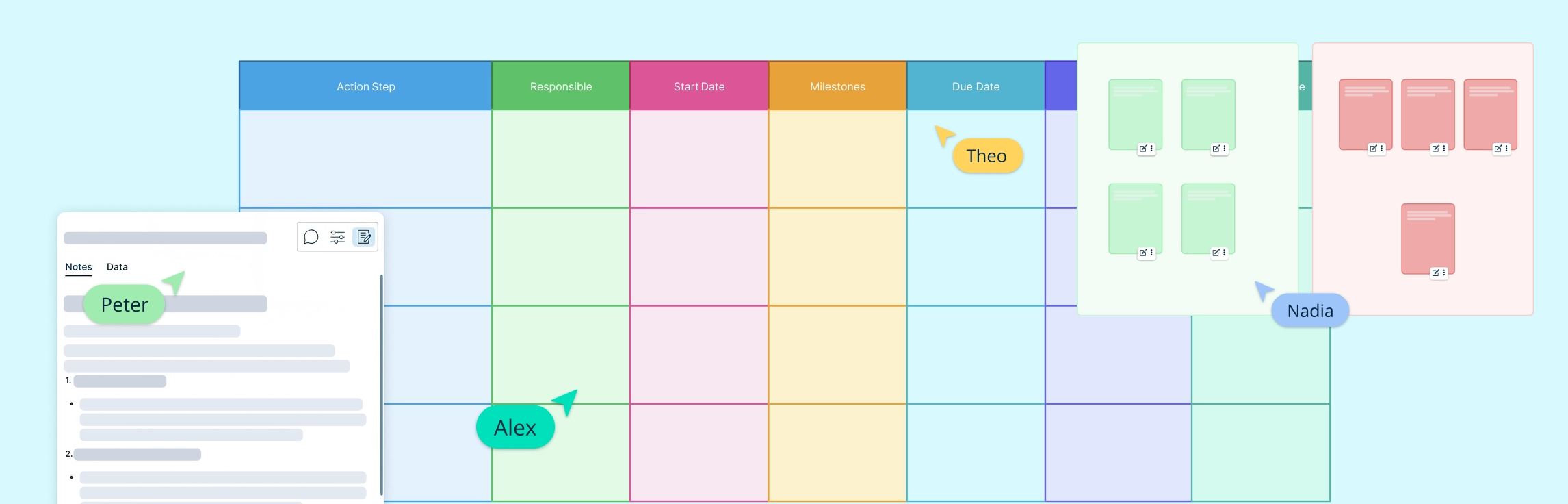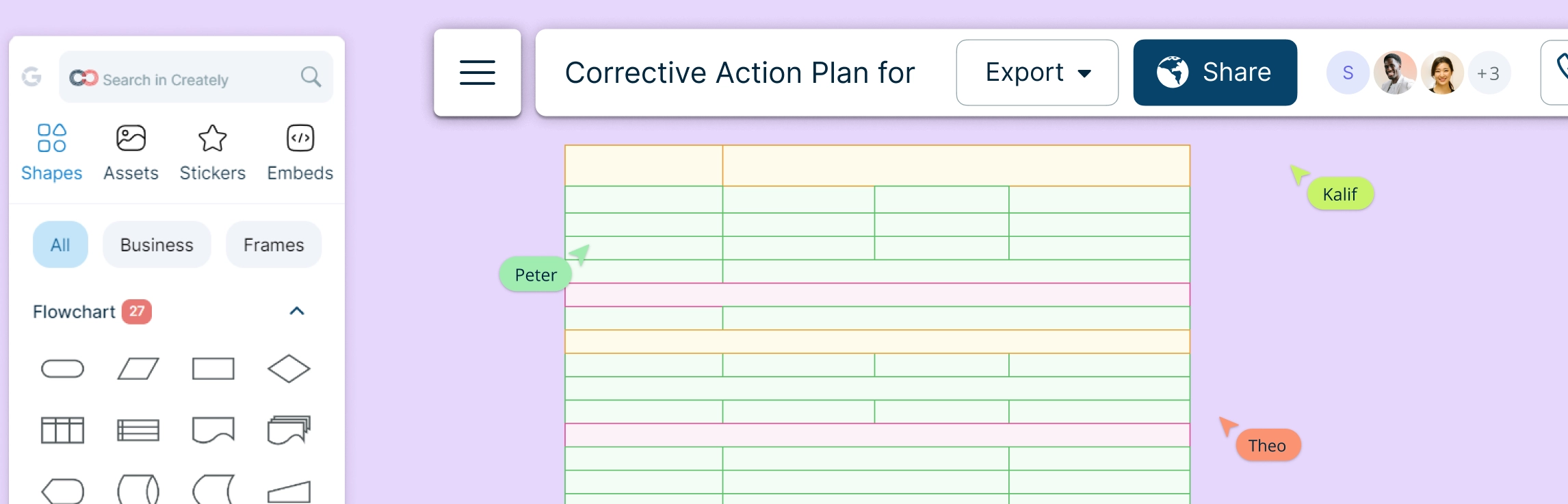What Is an Action Plan?
An action plan is a detailed outline that defines the actions needed to achieve a specific goal. It includes tasks, deadlines, assigned responsibilities, required resources, and milestones. Creating an action plan helps teams and individuals stay organized, focused, and accountable, whether in personal projects, business strategies, or academic endeavors.
How to Write an Action Plan
Creating an action plan seems fairly easy and can be explained in 7 simple steps.
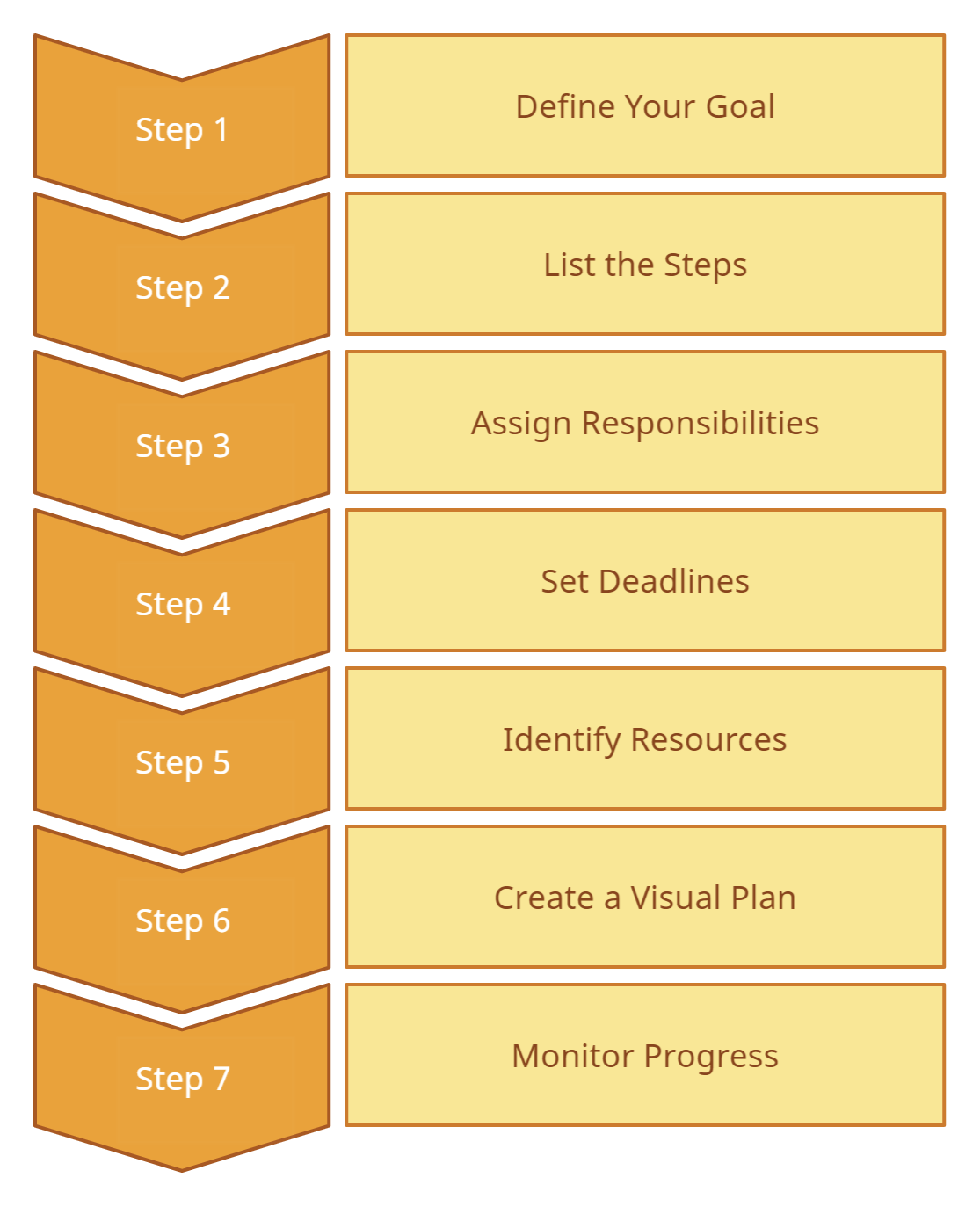
Step 1: Define your end goal
To write an effective action plan, start by clearly defining your end goal. Understand your current position, analyze the situation, and explore possible solutions. Involve your team early through brainstorming sessions to gather diverse insights and ensure a comprehensive, focused objective.
Once you have a goal in mind, write it down. Use SMART criterias to refine it:
- Specific: Clearly define the goal so it’s unambiguous.
- Measurable: Identify indicators to track progress.
- Attainable: Ensure it’s realistic with the resources you have.
- Relevant: Align it with broader objectives.
- Timely: Set a clear deadline.
Step 2: List down the steps to be followed
A defined goal is great, but knowing how to create an action plan means figuring out the exact steps to achieve it.
Start by brainstorming all the tasks required to meet your goal. Create a rough action plan template where you can list each task, its due date, and who’s responsible. Collaborative brainstorming ensures you don’t miss any critical steps and fosters team ownership of the plan.
Once the tasks are listed, clarify them further. Break down larger, more complex tasks into smaller, manageable actions. This makes the work easier to track and complete.
Step 3: Prioritize tasks and add deadlines
Now that your tasks are listed, it’s time to prioritize. Not all tasks are equally urgent, and some might depend on the completion of others. Reorganize your list to identify critical steps that must come first.
Assign deadlines for each task, ensuring they are achievable. Collaborate with the task owners to understand their workload and capacity before finalizing timelines. This step ensures the plan is realistic and maintains team morale.
Step 4: Set Milestones
Milestones act as checkpoints that help keep everyone on track. They’re like mini-goals that break the journey into manageable parts, offering team members something tangible to aim for before the final goal.
To set milestones, start from the end goal and work backward. Space them appropriately—ideally two weeks apart—to maintain momentum without overwhelming the team.
Step 5: Identify the resources needed
Before launching your plan, take stock of the resources required for each task. These include materials, tools, personnel, and budget. If resources are unavailable, create a plan to acquire them.
In your action plan, dedicate a section to track the cost of tasks and manage your budget effectively. This financial clarity is vital for avoiding unexpected expenses.
Step 6: Visualize your action plan
A well-visualized action plan is easier to understand and implement. Use formats like flowcharts, Gantt charts, or simple tables to present tasks, owners, deadlines, and resources clearly.
Your action plan should be accessible to everyone on the team and editable to accommodate changes. Sharing it in a central location, like a project management tool or cloud-based document, ensures seamless collaboration.
Step 7: Monitor, evaluate and update
Even the best action plans require regular monitoring to stay on track. Schedule periodic reviews with your team to assess progress. Mark completed tasks, identify pending ones, address any delays.
Evaluating your progress also helps identify challenges that may require adjustments to the action plan. Update it as needed to reflect changes, ensuring it remains relevant and effective.
How to Implement Your Action Plan Successfully
To successfully implement your action plan, share it clearly, set deadlines, provide resources, and keep track of progress. Stay flexible, encourage teamwork, and learn from the process. Creately can help by providing templates and visual tools and a centralized workspace to keep the plan organized and easy to access.
1. Share the plan
Once the action plan is ready, make sure every team member knows about it. Explain what the goal is and how each person’s role fits into the bigger picture. It’s important that everyone understands their tasks and how their work contributes to the success of the plan. Sharing the plan clearly helps avoid confusion and keeps everyone on the same page.
2. Set clear deadlines
Every task should have a deadline to make sure things stay on track. Assign specific dates for when each task should be finished. It’s also helpful to set smaller milestones along the way for bigger projects so that progress is visible. This keeps the team motivated and ensures that everyone knows when their part is due.
3. Use Kanban boards to manage tasks
Kanban boards are a great way to visualize and organize tasks. You can see which tasks are pending, in progress, or completed, making it easier to manage the workflow. Creately offers Online Kanban boards, helping teams keep tasks organized and track progress visually. This makes it simple to stay on top of all the moving parts in the action plan.
4. Use or create templates
Templates are useful for standardizing recurring tasks. Whether you are creating a new action plan or organizing tasks for a specific project, templates can save time and make sure nothing important is missed. Creately offers a wide range of action plan templates that can help you set up your action plan efficiently and consistently.
5. Set up real-time alerts and assign dependencies
Real-time alerts keep everyone informed about important updates, like deadlines or changes in the plan. Assigning task dependencies helps team members understand how their work connects with others. For example, one task might need to be completed before another can start. Creately can help visualize these dependencies, assign responsibilities and deadlines, making it easy to see how tasks are linked, ensuring everyone knows when their part is due.
6. Mark tasks as completed
As tasks are completed, mark them off the list. This creates a sense of achievement and helps the team track their progress. It’s also a useful way to see how much work is left to do.
7. Address late or pending tasks
If any tasks are running late or still pending, discuss them openly with the team. It’s important to identify the reasons for delays and find solutions together. Regular check-ins and updates help ensure that issues are addressed before they become bigger problems. Open communication also builds trust and keeps the team aligned on how to get back on track.
8. Review and reflect
After the plan is fully implemented, review how it went. Did everything go according to plan? What worked well, and what could have been better? Ask for feedback from the team to gather different perspectives. Reviewing helps you learn from the process and improve future action plans.
Best Practices to Follow for Effective Action Planning
For effective action planning, it’s important to identify and list the following tasks.
1. Define the end goal and objectives
The foundation of a successful action plan is clarity. Clearly define your goals, the steps required, and the expected outcomes. Vague goals or actions create confusion and make it difficult to measure progress. For instance, instead of saying, “Improve customer satisfaction,” specify what you’ll do, such as “Launch a customer feedback survey by March 15 and implement changes based on feedback by April 30.”
Being specific also helps team members understand exactly what’s expected of them, leaving no room for misinterpretation.
2. Brainstorm and outline all necessary steps
Deadlines are essential for keeping projects on track, but they must be achievable. Overly tight deadlines can cause stress and reduce the quality of work, while deadlines set too far in the future can lead to procrastination. Strike a balance by assessing the scope of each task and the resources available.
Consult your team to determine reasonable timelines. For example, if a task depends on acquiring new software or training, factor in the time required to complete those prerequisites.
3. Assign duties and roles for each task
Accountability is crucial in an action plan. Clearly assign each task to a specific individual or team, so there’s no ambiguity about who is responsible. Specify not just the task but also the expected outcomes and deadlines.
For example, instead of saying, “Someone needs to create a marketing strategy,” assign it directly: “John will draft the marketing strategy and share it with the team by March 10.” This clarity ensures everyone knows their role and contributes effectively.
4. Set deadlines and prioritize tasks
Not all tasks are equally important. Some have a larger impact or need to be completed first to enable other steps. Prioritize tasks by considering their urgency, importance, and dependencies.
Create a ranking system, such as labeling tasks as high, medium, or low priority. Focus your energy and resources on the tasks that move you closer to your goal more efficiently.
5. Allocate resources such as budget, tools, and personnel
Without measurable outcomes, it’s hard to track progress or evaluate success. Add specific metrics or key performance indicators (KPIs) to your action plan to monitor achievements. For example, if your goal is to increase website traffic, you might set a measurable target like “Increase website visitors by 20% within three months.”
Breaking your plan into smaller milestones also provides measurable checkpoints. This makes it easier to see how far you’ve come and what remains to be done.
6. Establish milestones to track progress
Consistent communication keeps everyone on the same page. Share updates about progress, obstacles, or changes to the plan during regular check-ins. Open lines of communication help identify potential issues early and maintain motivation across the team.
Consider using collaborative tools like shared documents or project management platforms to ensure everyone has access to real-time updates. Clear communication reduces misunderstandings and boosts team morale.
7. Determine dependencies and plan for potential risks
No matter how well you plan, unexpected challenges or changes are inevitable. Being adaptable is key to ensuring your action plan remains effective. If a deadline needs to shift or a resource becomes unavailable, adjust the plan accordingly.
Flexibility also means being open to feedback from your team. They might have insights or suggestions for improving the plan that you hadn’t considered.
8. Review and reflect
Regularly reviewing your action plan helps you track progress and identify areas for improvement. Schedule time to reflect on what’s working and what isn’t. Celebrate completed milestones to maintain motivation, but also analyze any setbacks to learn from them.
Get a Quick Start on Creating Your Action Plan with These Templates
Business action plan
You may like to read: The Easy Guide to Making a Business Plan for Presentations
Marketing action plan
Strategic action plan
Corrective action plan template
Sales action plan template
Frequently Asked Questions
Why Action Plans Matter?
What are the common mistakes to avoid when collaborating on creating an action plan?
Lack of clarity on goals: Make sure the team understands the goals and objectives of the action plan. The goals should be specific, measurable, attainable, relevant, and time-bound (SMART).
Unclear responsibilities: Assign clear roles and responsibilities for each team member to avoid confusion and ensure accountability.
Overcomplicating the plan: Keep the action plan simple and easy to understand. Avoid adding unnecessary complexity or detail that may confuse the team.
Failure to prioritize tasks: Prioritize tasks based on their importance and urgency. This will ensure that the team focuses on the most critical tasks first.
Inadequate resources: Ensure that the team has access to the necessary resources such as time, budget, and equipment, to carry out the action plan successfully.
Lack of communication: Effective communication is crucial to the success of any action plan. Ensure that team members are regularly updated on progress and any changes to the plan.
Failure to monitor progress: Regularly monitor progress and adjust the action plan as needed to ensure that it stays on track and achieves its goals.