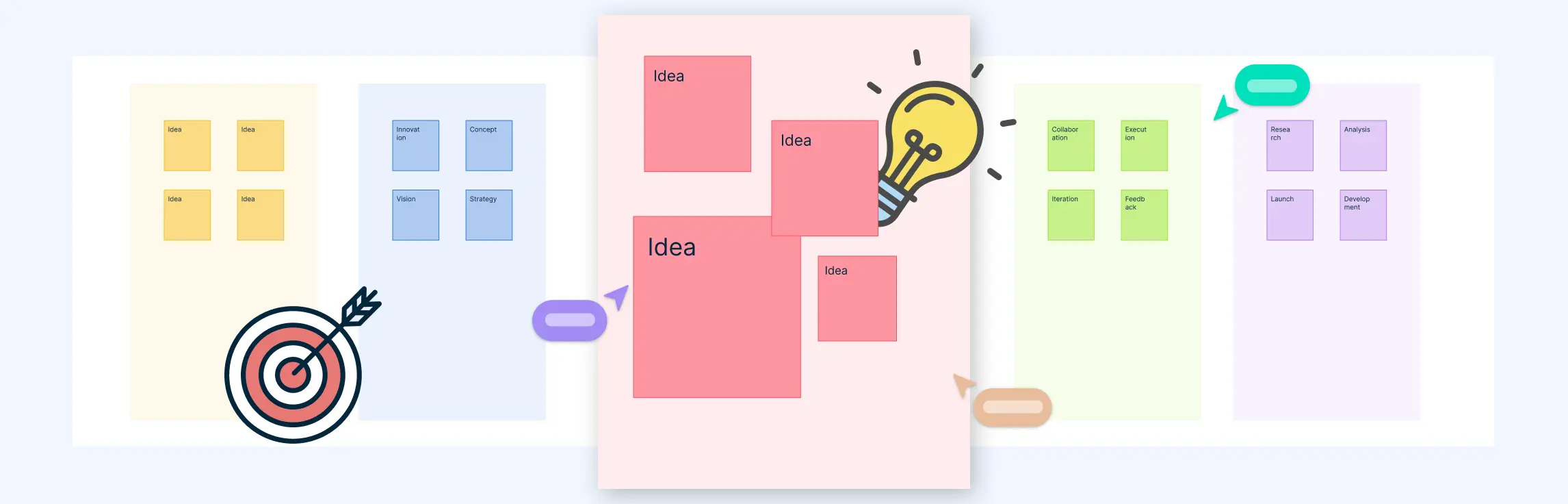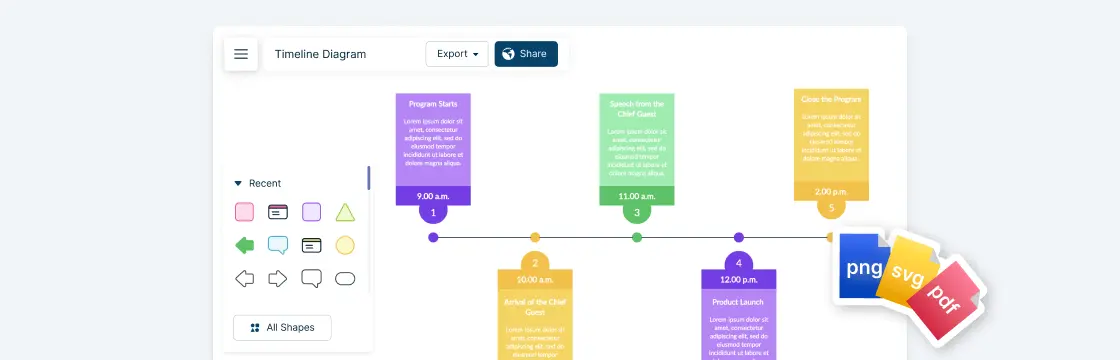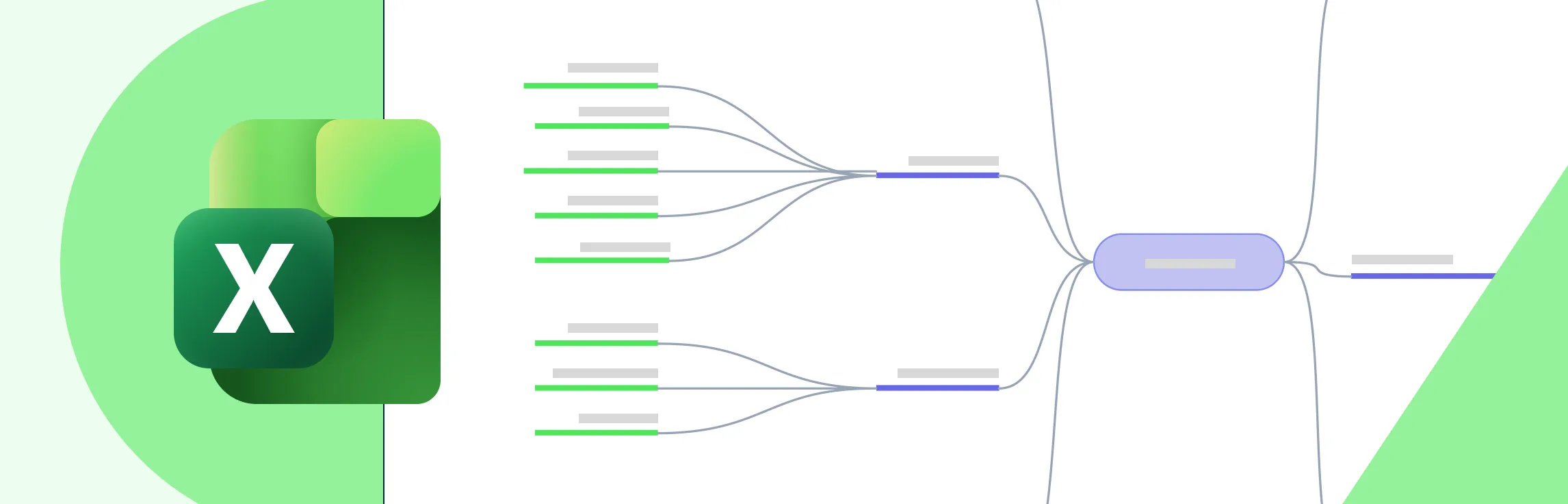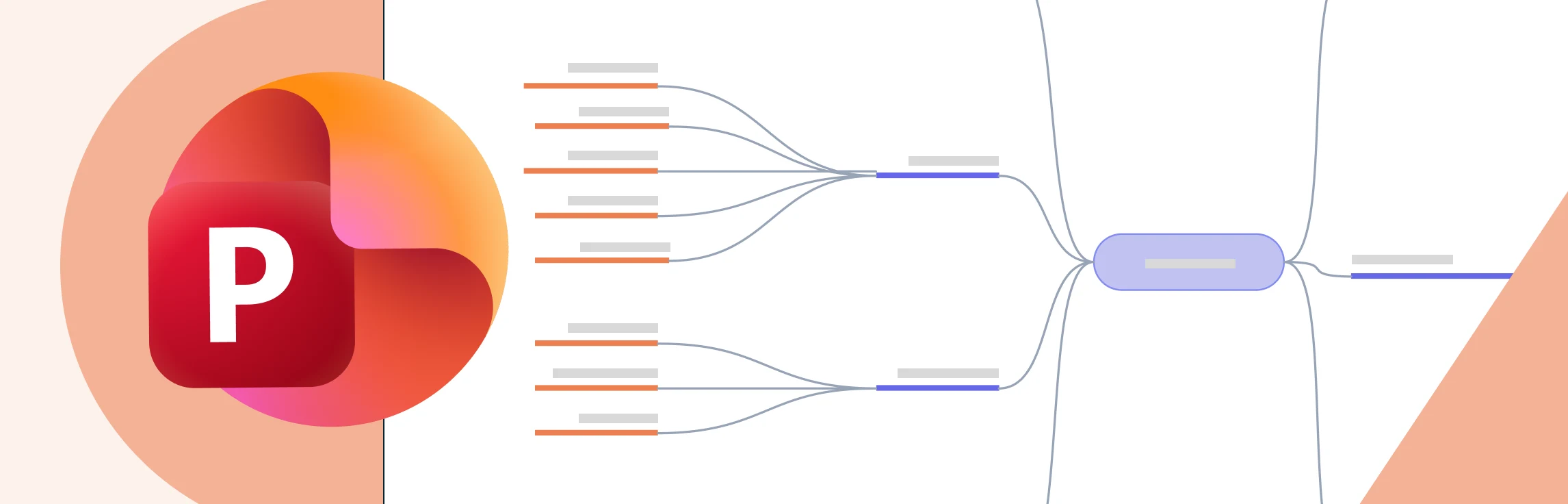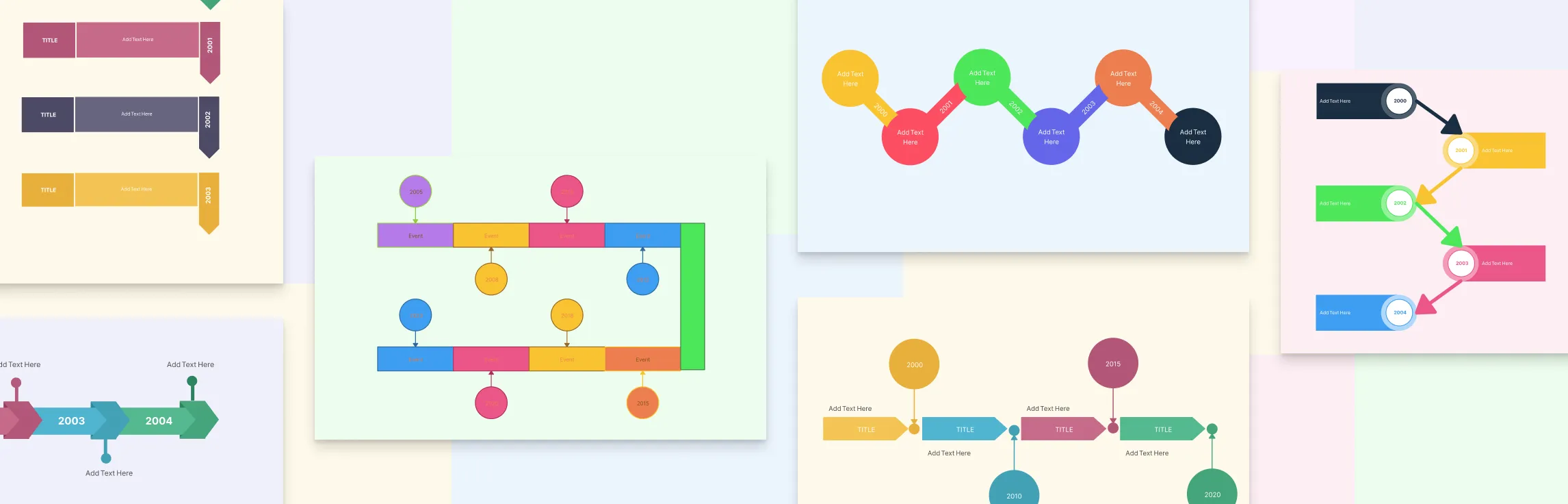In today’s fast-paced world, keeping project ideas organized and turning them into actionable plans can be a challenge, especially for remote and hybrid teams. An idea whiteboard offers a simple yet powerful way to capture, visualize, and collaborate on ideas all in one place. Whether you’re brainstorming, planning, or tracking progress, this digital tool helps teams stay aligned and creative. In this guide, you’ll learn what an idea mapping whiteboard is, why it’s essential for projects, how to use it effectively, and discover ready-to-use templates that make getting started easy.
What Is an Idea Whiteboard?
An idea whiteboard is a visual workspace where you can capture, organize, and develop ideas in a flexible and interactive way. It acts as a digital canvas for brainstorming, planning, and mapping out concepts, helping teams move from initial inspiration to actionable plans. Unlike traditional note-taking tools, a brainstorming whiteboard gives you the freedom to arrange thoughts visually, making patterns, connections, and priorities easier to see.
Types of Idea Whiteboards
Depending on your needs, an idea whiteboard can take different forms:
- Digital Idea Whiteboard – A software-based tool accessible via web or app, often integrated with project management platforms.
- Virtual Idea Whiteboard – An online workspace designed for remote collaboration, enabling multiple users to contribute simultaneously.
- Collaborative Idea Whiteboard – A shared space where teams can brainstorm, vote on ideas, and cluster concepts in real time.
- Interactive Idea Whiteboard – A dynamic board with advanced features like sticky notes, voting tools, and live drawing to keep sessions engaging.
With these options, teams can choose the format that best fits their workflow, whether they’re in the same room or spread across time zones.
Why Use an Idea Whiteboard for Projects?
An idea mapping whiteboard for teams is more than just a brainstorming space. It’s a strategic tool for managing projects from the earliest spark of an idea through to delivery. Whether you’re working on a product launch, campaign plan, or process improvement, an online project planning whiteboard gives you a single, shared space to organize and drive your work forward.
Centralizing Ideas in One Place
Instead of scattering ideas across sticky notes, documents, and chat threads, a digital whiteboard for ideas centralizes all input in one visual hub. This ensures every concept, reference, and discussion point is easy to find, reference, and build upon as the project evolves.
Turning Brainstorming into Actionable Project Steps
Great brainstorming sessions can generate dozens of promising ideas, but without a clear follow-up, many get lost. With a project planning whiteboard, you can immediately group related ideas, prioritize them, and convert them into tasks or workflows directly within the board, making it easy to move from ideation to execution.
Boosting Team Collaboration and Productivity
An idea mapping whiteboard encourages team participation by making the process transparent and interactive. Everyone can contribute, comment, and refine ideas in real-time, breaking down silos and keeping momentum high. Visual layouts help teams see progress and dependencies at a glance, reducing misunderstandings and rework.
Supporting Remote and Hybrid Work
For distributed teams, a virtual idea generation whiteboard is an essential bridge. It allows real-time collaboration regardless of location, integrates with video conferencing and chat tools, and ensures every team member has access to the latest project updates. Hybrid teams can combine in-person brainstorming with online sessions, keeping the energy and inclusivity intact.
How to Use an Idea Whiteboard for Project Planning
An online whiteboard for project management isn’t just for brainstorming. It’s a full-cycle planning tool that takes your project from concept to completion. By organizing ideas visually and linking them to action steps, teams can plan faster, collaborate better, and keep projects on track.
Step 1. Capture and Categorize Ideas
Start by gathering every idea, no matter how rough, directly on the board. Use sticky notes, text boxes, or images to capture contributions from the team. Then, categorize them into groups such as “must-have,” “nice-to-have,” or by project phase to keep your planning structured.
Step 2. Connect Related Concepts Visually
Use shapes, arrows, or mind-mapping branches to link ideas that are related. This helps uncover dependencies, spot redundancies, and reveal opportunities for combining efforts. A task mapping whiteboard makes these connections easy to follow, ensuring no step is overlooked.
Step 3. Prioritize and Assign Tasks
Once the ideas are mapped, rank them by importance or urgency. Assign each task to a team member directly on the board, adding deadlines and notes so everyone knows their role and expectations from the start.
Step 4. Track Progress from Ideation to Completion
Transform your idea clusters into workflows or Kanban boards to monitor progress. Many digital whiteboards allow you to check off completed tasks, update statuses, and keep all stakeholders informed, eliminating the need to switch between multiple tools.
Idea Whiteboard Templates to Kickstart Your Projects
Getting started with a blank canvas can be daunting. That’s where idea board templates come in. They give you a ready-made structure so you can focus on filling in the content instead of building the layout from scratch. Whether you’re mapping a big-picture vision or breaking down detailed tasks, these templates in our digital idea whiteboard make project planning faster, more organized, and more visually engaging.
Vision Board: Map Goals and Big-Picture Outcomes
A vision board helps you define what success looks like for your project. Use it to capture objectives, long-term goals, and inspirational references, keeping the entire team aligned on the ultimate destination.
Mood Board: Capture Style, Tone, and Inspiration
Mood boards are perfect for creative projects, campaigns, or branding work. Collect images, color palettes, typography samples, and design references in one place to set a consistent visual direction.
Brainstorming Board: Gather Raw Ideas Quickly
A brainstorming board makes it easy to collect ideas from multiple team members in real time. Use sticky notes, quick sketches, or free-form text to get as many thoughts on the board as possible before clustering and refining them.
Mind Map: Organize Thoughts into Logical Branches
Mind maps are ideal for exploring complex topics or breaking down big ideas into smaller, actionable components. Link related concepts visually to spot gaps, patterns, and new opportunities.
Kanban Board: Move Tasks Through Project Stages
Kanban boards help track progress by moving tasks through columns such as “To Do,” “In Progress,” and “Done.” They’re especially useful for agile teams managing iterative work.
SWOT Analysis: Assess Strengths, Weaknesses, Opportunities, Threats
A SWOT analysis provides a clear framework for evaluating your project’s position and strategy. Use it for strategic planning, competitor analysis, or project risk assessment.
Best Practices for Running Effective Brainstorming Sessions with Idea Whiteboards
A brainstorming whiteboard can turn a scattered flow of ideas into a structured, productive session if it’s used well. Whether your team is in the same room or spread across time zones, these best practices will help you get the most out of your remote brainstorming tool.
1. Use a Clear Agenda
Define the goal of the session before you start. Is it to generate new campaign ideas, solve a specific problem, or plan project milestones? A focused agenda keeps discussions on track and ensures every idea relates to the objective.
2. Limit Time for Each Phase
Set time limits for brainstorming, discussion, and decision-making. This encourages quick thinking, prevents over-analysis, and helps maintain energy levels throughout the session.
3. Encourage All Voices (Use Anonymous Input Features)
Some team members may hesitate to speak up in a group setting. Use anonymous input features in your brainstorming whiteboard so everyone feels comfortable contributing ideas without fear of judgment.
4. Group and Cluster Ideas Visually
Once ideas are on the board, start grouping them by theme, priority, or project stage. Clustering makes patterns easier to spot and helps teams identify the strongest concepts quickly.
5. Turn Winning Ideas into Tasks Immediately
Don’t let great ideas fade after the session. Convert selected ideas into actionable tasks directly within your whiteboard, assigning owners, deadlines, and next steps while the momentum is still high.
Helpful Resources
Explore how idea boards work, the different types, when to use them and how to create one, complete with idea board examples and templates to kickstart your process.
Discover how idea boards for work provide that space, serving as a digital hub where teams brainstorm, organize thoughts, and align on next steps.
Find out how to visualize your goals, stay motivated, and track your progress
Start Your Next Project with a Free Idea Whiteboard Tool
Getting started with a free brainstorming whiteboard for teams has never been easier. With Creately, you can quickly create an account and launch a new idea generation whiteboard in just minutes, choosing from a variety of templates like brainstorming boards, vision boards, and Kanban boards to fit your project’s needs. Simply drag and drop sticky notes, text, and shapes to capture and organize your team’s ideas effortlessly. Collaboration happens in real time, so whether your teammates are down the hall or across the globe, everyone can contribute simultaneously with changes instantly visible.
Plus, our Creately integrates seamlessly with popular project management tools, allowing you to assign tasks and track progress without ever leaving the workspace. Multimedia support lets you enrich your boards with images, links, and documents for added context. If you’re ready to turn your ideas into actionable results, start your first board today with our free idea whiteboard tool and experience how simple and powerful collaborative project planning can be.