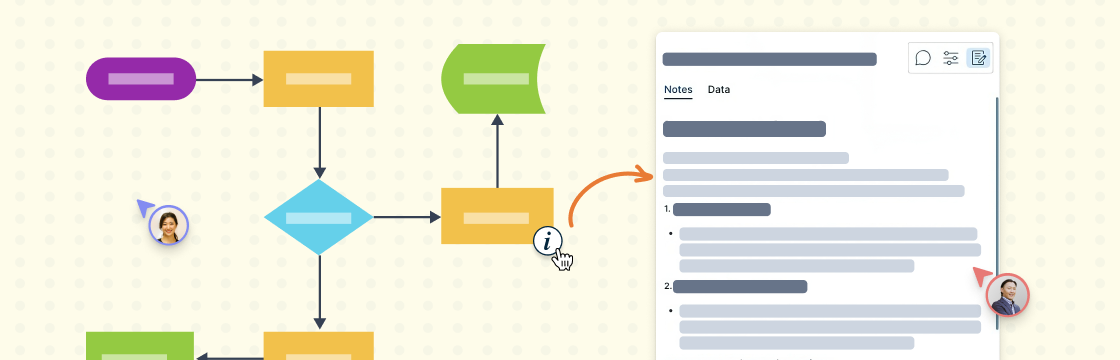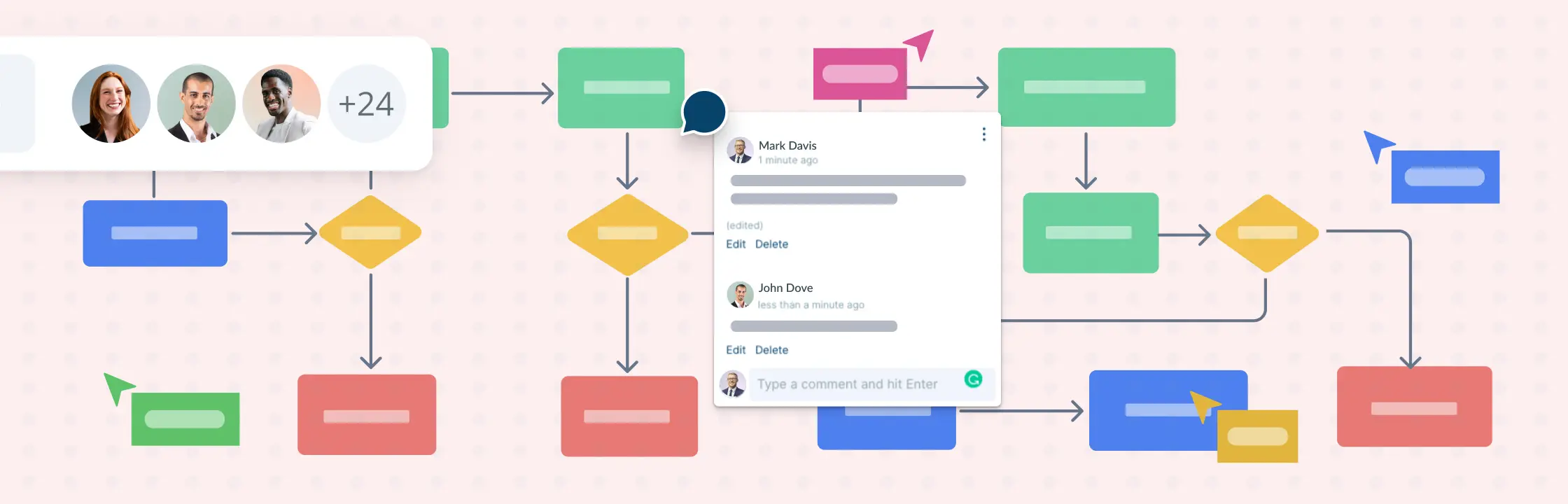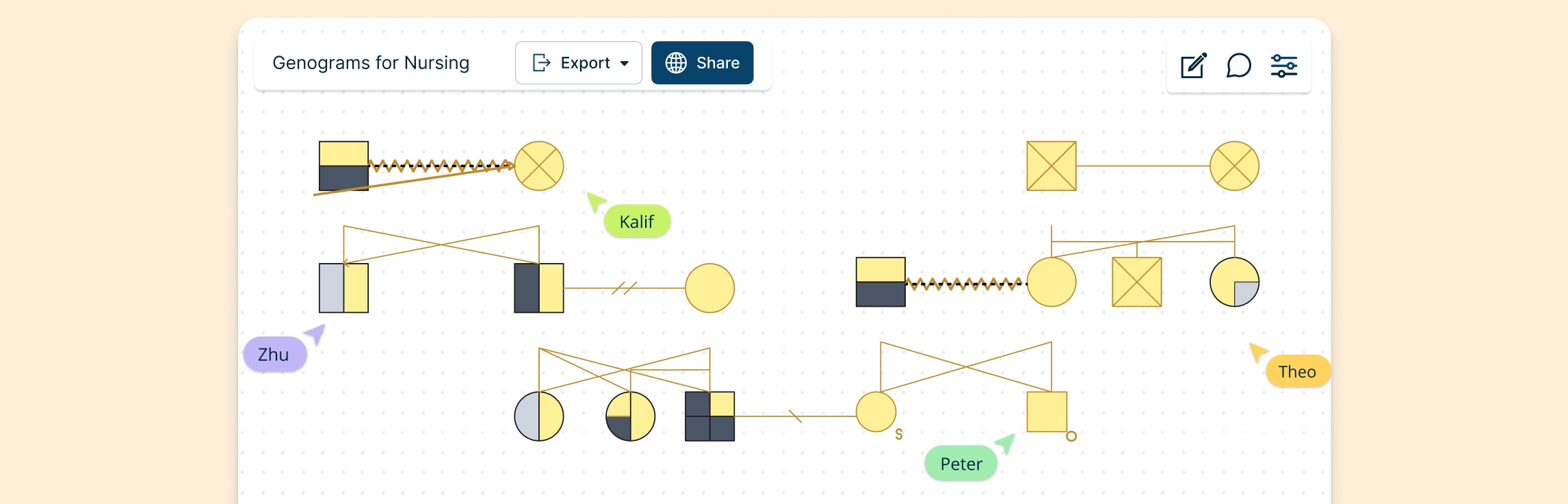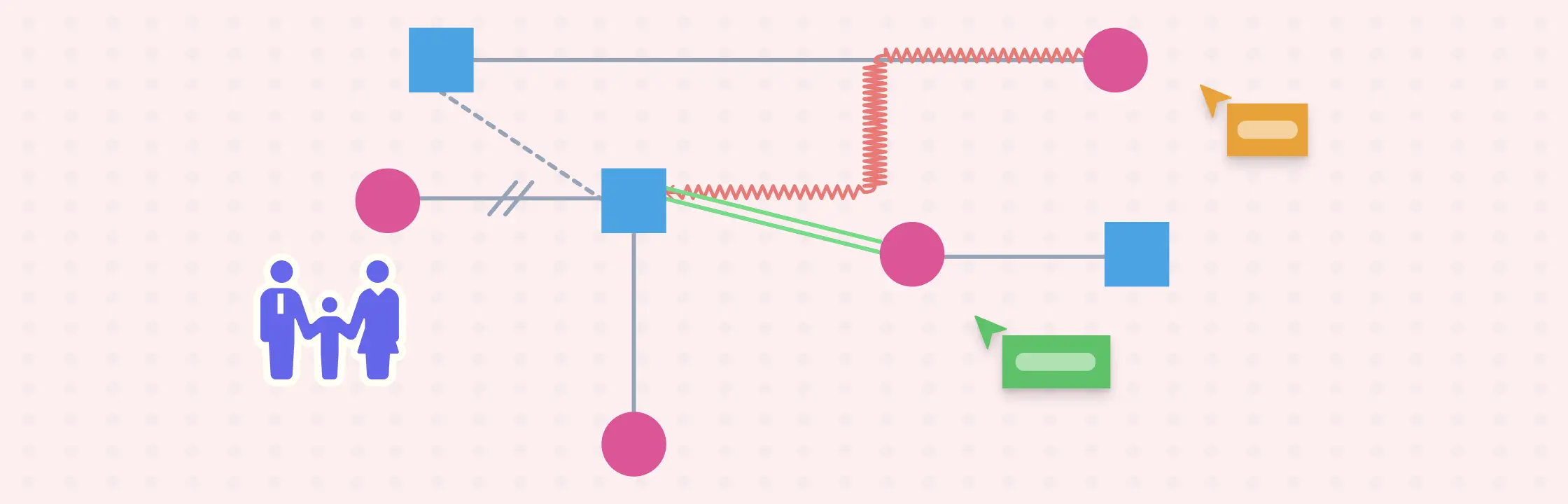Visual documentation is becoming popular among users because it is a more engaging and effective way to communicate information. Using visuals such as diagrams, charts, and images can help document complex and lengthy processes easily and quickly. In turn, they also help users to better understand complex concepts, and retain information more effectively than text alone.
- What is a Visual Documentation?
- Benefits of Using Visual Documentation
- Technical Documentation vs Visual Documentation
- When to Use Visual Documentation
- Using Visual Documentation in Technical Documentation: Examples
- Best Practices for an Effective Visual Documentation Integration
What is a Visual Documentation?
Visual documentation is a type of documentation that uses visual elements, such as diagrams, charts, screenshots, and videos to communicate information. It can be used to record and share information about projects, processes, and products such as technical processes, product features, and user guides. Its primary goal is to enhance understanding, improve retention, and facilitate the communication of complex concepts, processes, or instructions to users. Visual documentation is often more effective than text-only documentation because it can help users to understand complex information quickly and easily.
Benefits of Using Visual Documentation
Visual documentation, with its ability to communicate complex information in a clear and engaging manner, offers a multitude of benefits across diverse fields and applications. Whether in technical documentation, education, marketing, or data presentation, the visual element provides a powerful tool to simplify understanding, improve retention, and engage a wide audience. Here are some of the key advantages:
- Enhanced Understanding and Clarity: Visual documentation simplifies complex concepts through diagrams, charts, and images, reducing misinterpretation, and enabling faster comprehension.
- Improved Engagement and Retention: Captures and maintains user attention more effectively than plain text, leading to better information retention and recall.
- Access for Diverse Audiences: Accommodates various learning styles and language proficiency, making information more accessible to a broad audience.
- Simplified Technical Concepts and Efficient Communication: Visuals break down complex technical ideas into digestible components, conveying information concisely.
- Effective Guidance and Decision-Making: Including step-by-step guides and comparison tables in visual documentation aids users in making informed decisions and following instructions with ease.
- Multilingual and Inclusive Communication: Visuals transcend language barriers, ensuring information accessibility to an international audience and people with different language skills.
- Aesthetic Appeal: Well-designed visuals enhance the overall appeal of technical materials, making them more visually appealing and user-friendly.
Technical Documentation vs Visual Documentation
| Characteristic | Technical Documentation | Visual Documentation |
| Documentation Format | Text-based documents and manuals | Visual elements like images, diagrams, and videos |
| Depth of Detail | In-depth technical information | Simplified, concise information |
| Communication Style | Predominantly written and formal, often technical in tone | More informal and engaging, fostering understanding through visuals and simpler language |
| User Engagement | May require interpretation, especially for technical subjects | Promotes clear and immediate understanding |
| Learning Curve | May require time to master complex technical details | Generally provides a shorter learning curve due to visual simplicity |
| Complexity Handling | Suitable for complex technical concepts, may have a steeper learning curve | Effectively simplifies complex concepts, reducing the learning curve |
| Accessibility | May challenge individuals with certain learning styles | Inclusive and easier for various users, including those with learning disabilities |
| Implementation Challenges | May require extensive content management and version control | Requires efficient media creation and integration into documentation |
| Retention of Information | May vary, depending on the individual's reading and comprehension skills | Often leads to better retention due to visual aids and simplified content |
When to Use Visual Documentation
Visual documentation can be used to explain complex concepts (eg: processes) visually, rather than using text. Using visuals to explain complex concepts makes it easier to explain as well as understand what is being communicated.
However, in many cases, the best way to communicate information about complex products and processes is to use a combination of technical documentation and visual documentation. For example, a software user guide might include both text-based instructions and screenshots. When using technical documentation and visual documentation together, it is important to consider the needs of the audience and the information that needs to be communicated.
Using Visual Documentation in Technical Documentation: Examples
Visual documentation plays a crucial role in enhancing technical documentation by making complex concepts, processes, and information more accessible and understandable to users. Here are some ways in which visual documentation can be effectively used in technical documentation:
- To illustrate technical processes and concepts: Visuals can help users to understand complex technical processes and concepts more quickly and easily than text alone. For example, a diagram of a technical process can show the steps involved in the process and how they relate to each other.
- To explain product features: By using visual documentation, users can easily understand how to use product features and what they do. For example, a screenshot of a product feature can show the user where to find the feature and how to use it.
- To provide user guides: Visuals can be used to create engaging and interactive user guides. For example, a video user guide can show the user how to perform a task step-by-step.
- To troubleshoot problems: The use of visuals such as screenshots and diagrams can help users easily identify the errors and troubleshoot them without having to reach out to customer support. For example, a screenshot of an error message can show the user what the error message means and how to fix it.
Here are some specific examples of how visual documentation can be used in technical documentation:
- Assembly instructions for complex products and software user guides: Visual documentation, such as annotated diagrams, 3D renderings, step-by-step videos, screenshots, screen recordings, and interactive tutorials, can make assembly and software usage more intuitive, reducing errors and frustration.
- Troubleshooting guides for technical equipment: Detailed diagrams, flowcharts, and interactive graphics can help users identify and resolve issues swiftly, minimizing downtime.
- Scientific research papers: Graphs, charts, and illustrations can make research findings, data analyses, and experimental procedures more understandable for both technical and non-technical audiences.
- Engineering and architectural designs: 3D models, blueprints, and visual simulations can offer a comprehensive understanding of complex structural designs and construction processes, helping stakeholders visualize the end product, anticipate challenges, and ensure precise execution.
- Medical procedures and training materials: Detailed anatomical diagrams, medical illustrations, and instructional videos can effectively communicate complex medical concepts, surgical procedures, and treatment protocols.
- Mechanical and electrical system manuals: Visual documentation illustrating system components, wiring diagrams, and maintenance procedures can aid technicians in comprehending intricate system layouts and streamline repair and maintenance processes.
Best Practices for an Effective Visual Documentation Integration
By integrating with a visual documentation tool, you can streamline the documentation process, improve the user experience, and ensure that users can access and understand technical content more effectively. Here are some best practices for an effective visual documentation integration:
- Improved clarity and understanding: Visual documentation can make technical documentation more clear and understandable, especially for complex concepts. Visuals, such as diagrams, charts, and screenshots, can help users to quickly grasp key points and avoid misinterpretation.
- Increased engagement: Visuals make technical documentation more engaging and interesting to read. This can lead to better retention of information and increased motivation to complete tasks.
- Reduced errors: Visual documentation can help to reduce the risk of errors in technical documentation. This is because visuals can provide a clear and concise representation of complex information, which can make it easier for users to understand and follow.
- Improved communication: Visuals used in documentation help to improve communication between authors and their audiences. This is because visuals can be understood by people from different cultures and backgrounds, regardless of their language skills.
- Increased accessibility: Visual documentation can make technical documentation more accessible to people with disabilities. For example, people who are blind or have low vision can use screen readers to access visual documentation.
- Increased productivity: Visual documentation helps creating and updating documentation more quickly and efficiently. This is because visual documentation tools can automate many of the tasks involved in creating and maintaining technical documentation, such as generating screenshots, creating diagrams, and publishing documentation to different formats.