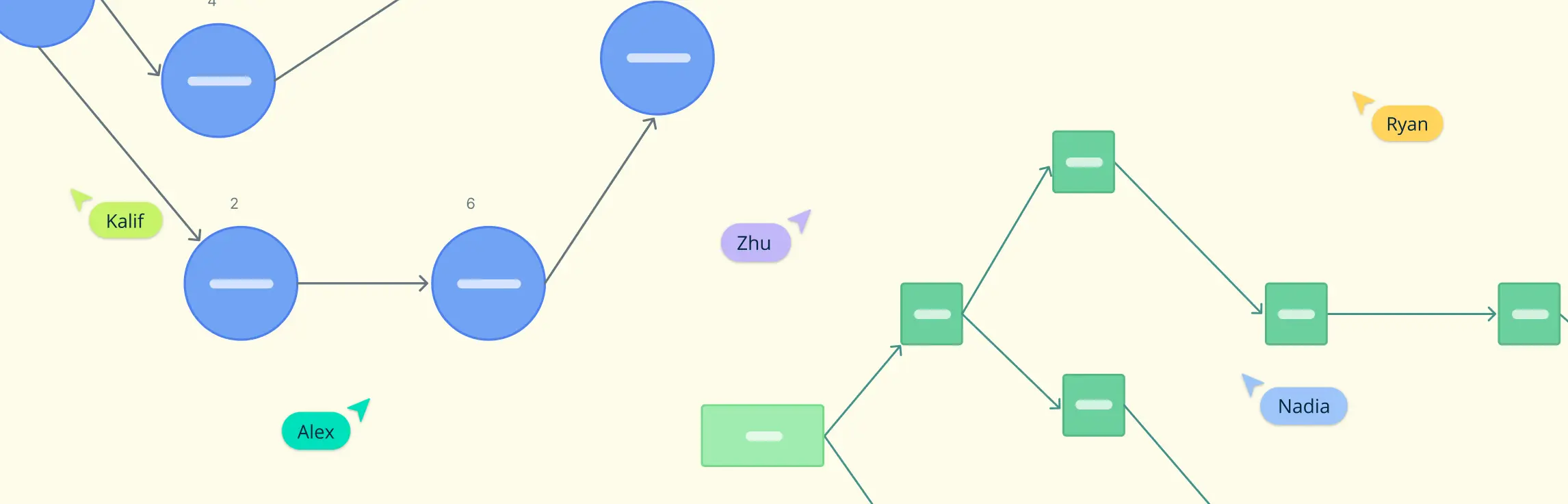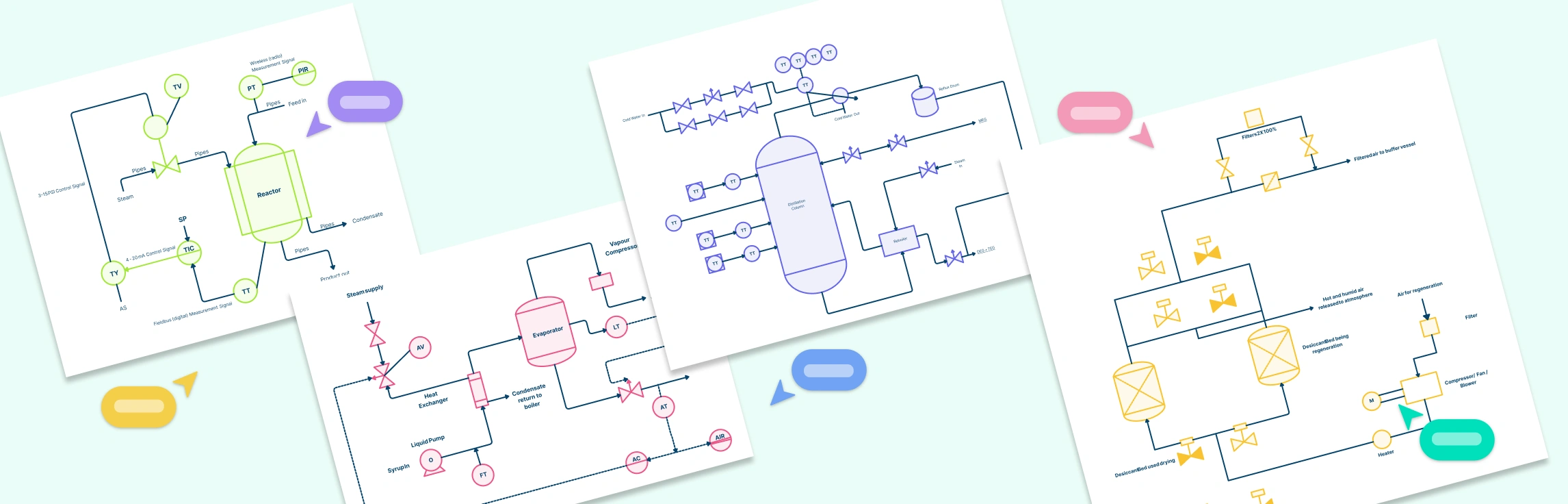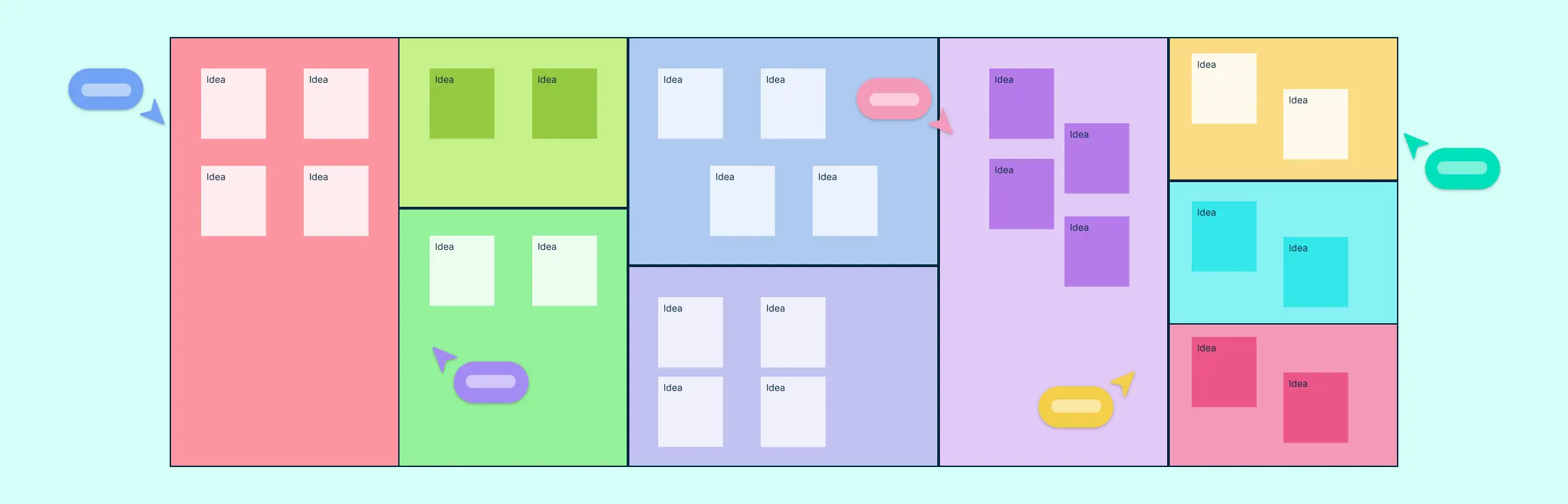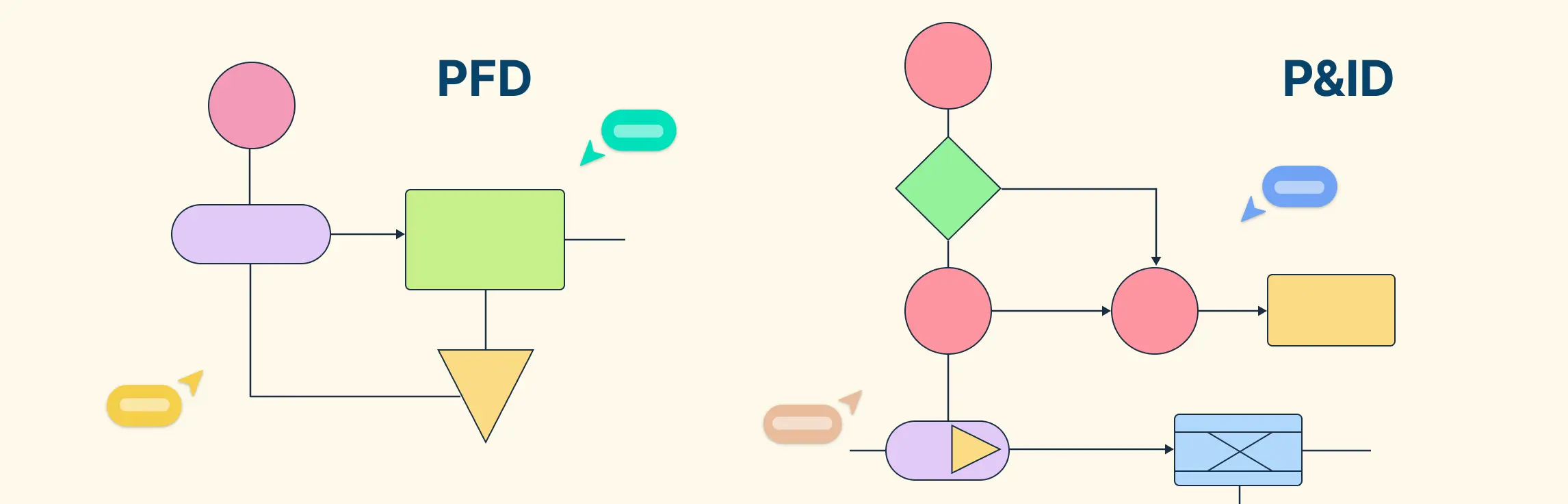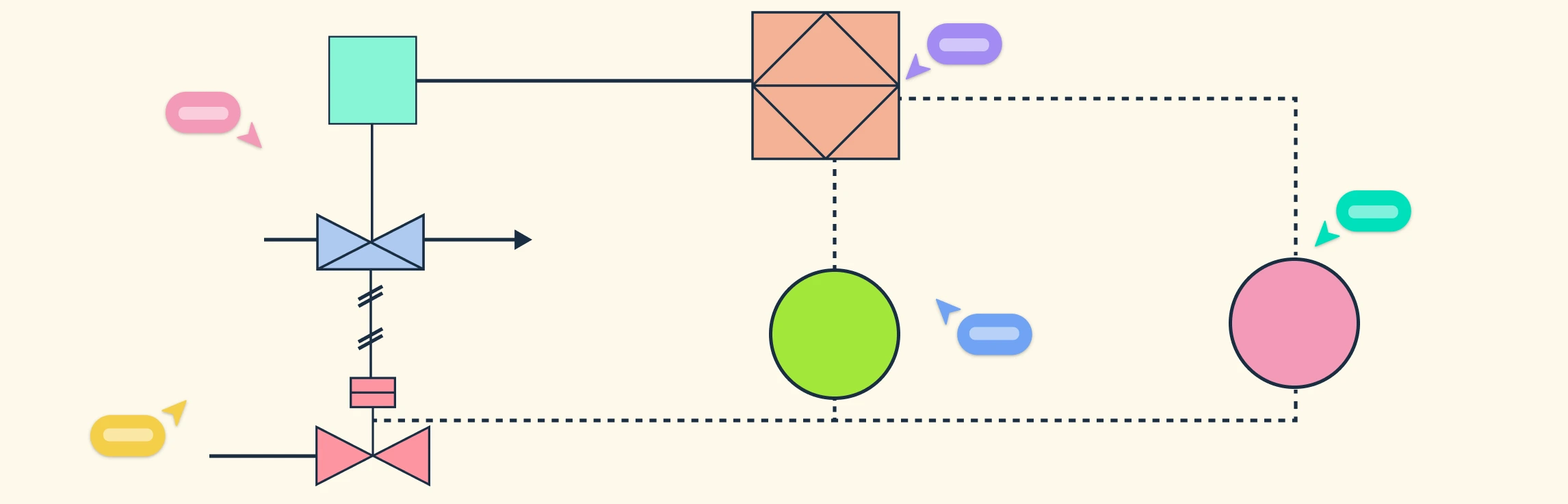Projects rarely unfold in a linear, predictable manner. Like a complex chess match, each task interacts with others, creating a dynamic landscape of dependencies and potential challenges. Successful project managers don’t just manage tasks—they orchestrate intricate relationships, anticipating how one activity might impact another. Understanding these interconnections is less about rigid planning and more about creating flexible, adaptive strategies that can navigate the unpredictable terrain of project execution. Whether you’re leading a software development sprint, constructing a building, or launching a marketing campaign, mastering the art of mapping project dependencies can transform potential chaos into a synchronized, efficient workflow.
What is a Precedence Diagram?
Precedence diagrams have become integral to effective project management, allowing project managers to map out tasks, durations, and crucial dependencies visually. These diagrams serve as a fundamental tool in the planning, scheduling, and tracking phases of project management. By providing a clear visualization of task sequences and dependencies, they ensure that everyone involved understands the project’s flow, from inception to completion.
Essentially, a precedence diagram uses nodes to represent various activities and links them with arrows that signify the dependencies between these tasks. This visual tool not only helps in preparing a structured path for project execution but also aids in identifying critical paths, preventing bottlenecks, and ensuring that all project components align cohesively.
One of the advantages of leveraging precedence diagrams is their ability to transform complex scheduling data into an easily digestible format, allowing stakeholders to quickly grasp project timelines and dependencies. Moreover, the diagrams work alongside other project management tools to ensure that project managers can allocate resources effectively, adjust schedules when necessary, and maintain open lines of communication with team members and stakeholders.
To create your own precedence diagrams effectively, consider using tools like the Precedence Diagram Generator. This tool simplifies the process, offering a user-friendly interface for generating comprehensive diagrams that can be shared and collaborated on by the entire project team. Additionally, for those new to diagramming tools, understanding how different types of diagrams work can be helpful, such as learning about context diagrams through tools like Creately.
What is the Precedence Diagramming Method?
The Precedence Diagramming Method (PDM) is a cornerstone technique in project management, enabling the effective planning and sequencing of project tasks. By visually mapping out tasks and their dependencies using nodes and arrows, PDM helps project managers organize activities in a logical sequence. This graphical representation simplifies the understanding of task relationships and enhances communication among stakeholders.
One of the core differences of PDM from other project planning techniques like PERT (Program Evaluation and Review Technique) or CPM (Critical Path Method) is its flexibility in illustrating various task dependencies. Here, tasks aren’t merely listed; they’re actively demonstrated through a network diagram, allowing a more dynamic view of the project timeline.
One of the core differences of PDM from other project planning techniques like PERT (Program Evaluation and Review Technique) or CPM (Critical Path Method) is its flexibility in illustrating various task dependencies. Here, tasks aren’t merely listed; they’re actively demonstrated through a network diagram, allowing a more dynamic view of the project timeline.
The fundamental principle of PDM lies in its ability to represent project activities as nodes, with arrows illustrating the logical relationships and constraints between these activities. This approach provides project managers with a comprehensive visual tool that goes beyond simple scheduling, offering insights into:
The intricate web of task interdependencies
Potential bottlenecks and critical path activities
Opportunities for parallel task execution
Resource allocation and timing constraints
This flexibility makes PDM particularly powerful in complex project environments such as:
Software development
Construction projects
Marketing campaign implementations
Product launch strategies
Research and development initiatives
By providing a clear, visual representation of project flow, PDM enables project managers to:
Anticipate potential scheduling conflicts
Optimize resource allocation
Communicate project structure more effectively
Make informed decisions about task sequencing and timing
While PDM offers significant advantages, it’s not a one-size-fits-all solution. Successful implementation requires careful analysis, stakeholder input, and a deep understanding of project-specific nuances. Project managers must be prepared to iteratively refine their precedence diagrams as project dynamics evolve.
The method’s strength lies in its ability to transform complex project landscapes into comprehensible, actionable visual representations. By breaking down intricate project workflows into manageable, interconnected components, PDM empowers teams to navigate project challenges with greater precision, collaboration, and strategic insight.
Understanding the Components of a Precedence Diagram
A precedence diagram is a crucial element in project management, serving as a visual representation of a project’s tasks. It illustrates the project workflows by showcasing task sequences and dependencies, facilitating managers in understanding the interconnectedness between project activities
Precedence diagrams are termed activity-on-node (AON) diagrams, where nodes symbolize tasks and arrows delineate dependencies. These diagrams are indispensable when it comes to understanding how tasks must align chronologically in a project.
The necessity of these diagrams lies in their ability to simplify project network schematics, enabling project managers to efficiently plan, execute, and monitor task sequences. Basic Network Diagram Template can also assist in constructing clear and precise diagrams necessary for successful project execution.
Node: Represents a specific project task. Each node is usually labeled with the task name, duration, and other essential details.
Arrow: Illustrates the dependency relationship between tasks. The direction of the arrow indicates the sequence in which the tasks should be completed.
The precedence diagram visually configures project dependencies, showcasing patterns like Finish-to-Start and Start-to-Finish, which establish how tasks interrelate within the project timeline. This is essential for maintaining a streamlined project execution plan, allowing for any necessary adjustments to optimize workflow.
By leveraging precedence diagrams, project managers can preempt potential discrepancies, ensuring a smooth project progression without unexpected interruptions. Although creating these diagrams might demand meticulous planning, their value in preempting errors and aligning project tasks far outweighs the effort involved.
Understanding the Types of Dependencies in Precedence Diagrams
Precedence diagrams are indispensable tools in project management for visualizing the complex relationships between tasks. Central to these diagrams are the dependencies that outline how tasks interact with one another. There are four main types of dependencies in precedence diagrams, each playing a vital role in determining the sequence in which activities are performed:
Finish-to-Start (FS): This is the most commonly used dependency type. It dictates that a successor activity cannot begin until a predecessor activity has been completed. Think of it as building blocks; each new block cannot be placed until the previous one is set.
Finish-to-Finish (FF): With this dependency, a successor activity cannot be completed until its predecessor activity finishes. This relationship ensures that tasks wrapping up in tandem do so seamlessly, such as different phases of testing that need specific prior results to conclude.
Start-to-Start (SS): Here, the successor activity cannot start until the predecessor activity starts. This allows for parallel task progression; for example, a research phase must begin before both the development and design phases execute simultaneously.
Start-to-Finish (SF): Although rarer, this dependency requires the predecessor to start before the successor can finish. It’s often used in scenarios that involve phased rollouts or resource allocations.
Understanding these dependencies is critical for project managers aiming to construct realistic and effective project timelines.
Understanding the Types of Dependencies in Precedence Diagrams
Precedence diagrams illustrate essential dependency types that define project workflows. These dependencies fall into two main classifications—mandatory and discretionary—and are further influenced by contextual factors, categorized as internal or external dependencies.
Mandatory Dependencies
Mandatory dependencies are intrinsic to the nature of the project or work. They represent logical constraints that cannot be altered without fundamentally changing the project. Examples include regulatory requirements, physical limitations, or technological constraints. These dependencies are non-negotiable and must be factored into the project plan from the outset.
Discretionary Dependencies
Discretionary dependencies are determined by the preferred sequencing or best practices established by the project manager or team. These dependencies are flexible and can be modified to suit project needs. Often derived from preferred work methods or historical experiences, they allow room for optimization in the project schedule.
Internal Dependencies
Internal dependencies occur within the project team or organization. They involve interactions among project tasks, resources, and team members. Since these dependencies are under the direct control of the project management team, they can be more easily monitored and adjusted to meet project objectives.
External Dependencies
External dependencies arise from factors outside the project’s direct control. These involve interactions with external stakeholders, suppliers, or environmental conditions. Managing these dependencies requires careful monitoring and effective communication, as they are often more difficult to predict and influence.
By understanding these dependency types, project managers can create detailed and effective schedules, anticipate challenges, and develop robust plans to ensure project success.
Benefits of PDM in Project Execution
The Precedence Diagram Method (PDM) stands as an instrumental tool in orchestrating successful project management by effectively illuminating task dependencies, prioritizing workflows, and visualizing schedules. Let’s explore the various advantages that make PDM a cornerstone in project planning and execution.
Enhanced Accuracy: PDM provides project managers with an accurate framework to map out project timelines, ensuring that every task’s start and end times are distinctly defined and aligned with overall project goals. This method allows for the accurate prediction of project durations, dependencies, and potential bottlenecks.
Structured Workflows: By providing a clear graphical representation of the project schedule, PDM highlights key activities and their sequences, contributing to a structured workflow that enhances team productivity and co-ordination.
Visual Strategy Mapping: PDM uses visual elements to map task dependencies and priorities, enabling project managers to allocate resources wisely and ensure the timely completion of critical path activities.
Enhanced Stakeholder Involvement: The method offers a visual communication tool that aids in engaging stakeholders, clearly presenting task priorities, and fostering a collaborative environment for strategic decision-making.
Preventing Bottlenecks: One of the notable strengths of the Precedence Diagram Method is its ability to prevent project bottlenecks. By graphically detailing each task’s dependencies and sequences, PDM aids in identifying and addressing potential delays before they cascade into significant issues, ensuring smooth project execution.
Limitations and Disadvantages of Precedence Diagrams
Visual Complexity Challenges
Complexity is a significant challenge for precedence diagrams. As projects grow, these visual tools can become overwhelmingly dense and difficult to read. The intricate web of task dependencies can transform what should be a clarifying diagram into a confusing maze of nodes and arrows, making it challenging for team members to extract meaningful insights.
Time-Intensive Development and Maintenance
Creating and maintaining these diagrams demands substantial time and effort. Project managers must invest considerable resources in developing a comprehensive representation of project activities, continuously updating the diagram to reflect changing project dynamics. This ongoing maintenance can become a project in itself, potentially distracting from actual project execution.
Oversimplification of Project Dynamics
The visual nature of precedence diagrams can lead to oversimplification of complex project relationships. While these diagrams aim to provide clarity, they often reduce nuanced human interactions and dynamic project environments to rigid, mechanical representations. This approach may fail to capture the spontaneity and complexity of real-world project management.
Unrealistic Resource Assumptions
Resource assumptions present another critical limitation. Precedence diagrams typically rely on static estimations of task duration, resource availability, and team capabilities. These assumptions can create unrealistic expectations and potentially lead to significant project delays when real-world complexities inevitably arise.
Technical and Communication Barriers
Technical barriers also pose challenges. Effective use of precedence diagrams requires specialized software, technical skills, and often comes with a steep learning curve. This can create communication barriers, especially for stakeholders who are not familiar with project management visualization tools.
Limitation in Representing Uncertainty
The method struggles to represent uncertainty and probabilistic elements. Traditional precedence diagrams provide a deterministic view of project timelines, failing to adequately communicate potential risks, variances, and the inherent unpredictability of project tasks.
Steps to Create Effective Precedence Diagrams
Creating a precedence diagram involves a systematic approach that helps project managers clearly visualize and sequence project tasks. This method facilitates the identification of task dependencies and enables efficient project scheduling, ensuring a smooth project execution. The following steps outline an effective path to creating these diagrams, emphasizing the importance of every step in managing intricate project interdependencies.
Step 1: Listing Activities
For a successful precedence diagram, begin by meticulously listing all project activities. This exhaustive list serves as the foundation for your entire project schedule, so it should include every task and process necessary for completion. Document each activity along with important details like estimated duration.
Compile an exhaustive list of tasks, encompassing all phases of the project.
Identify significant milestones that impact the overall project timeline.
Include descriptions, and assign preliminary durations to each task.
Step 2: Sequencing and Dependencies
Once the activities are listed, the next step involves determining the sequence in which tasks should be performed. Identifying dependencies at this stage is crucial for avoiding bottlenecks and ensuring a logical flow of operations.
Establish logical relationships between tasks to identify sequence order.
Use the four dependency types: Finish-to-Start, Finish-to-Finish, Start-to-Start, and Start-to-Finish to accurately map task relationships.
Consider constraints and potential task overlaps, ensuring a comprehensive dependency mapping.
With dependencies clearly mapped, project managers can utilize various visualization tools to represent this sequence effectively.
Step 3: Diagramming the Tasks
Convert the listed and sequenced tasks into a visual format using nodes for tasks and arrows for dependencies, forming a cohesive activity-on-node (AON) diagram. This visual representation offers clarity on task sequences and project workflow.
Select a diagramming tool and start by placing each task as a node.
Use arrows to indicate dependencies between nodes, ensuring clear directionality in task flow.
Include additional task information such as duration and earliest start and finish times.
Diagramming complexities can be streamlined using tools like Creately, which provide templates and intuitive interfaces for precision and efficiency in project planning.
Step 4: Review and Optimize
Finalizing the diagram involves a review phase where potential adjustments are made to optimize the project schedule and workflow. The clarity of a precedence diagram can reveal inefficiencies or opportunities for parallel task execution that may not be evident initially.
Validate the accuracy of task durations and dependencies and ensure all activities are accounted for.
Seek input from stakeholders to incorporate any overlooked constraints or insights.
Reassess critical path and examine possible optimizations for improved resource allocation and scheduling efficiency.
Helpful Resources
Discover actionable process improvement ideas to enhance efficiency and boost productivity. Explore practical strategies, techniques, and tips to optimize your workflows and drive continuous improvement in your organization.
Master process improvement techniques with this easy-to-follow guide. Learn proven methods to optimize workflows, increase efficiency, and drive continuous improvements in your organization.
Learn the essentials of process mapping with our comprehensive guide. Discover techniques, best practices, and tools to streamline workflows and improve efficiency.
Create, analyze, and optimize workflows effortlessly with Creately's process mapping software. Visualize processes, collaborate in real-time, and improve efficiency with intuitive, easy-to-use tools.
Types of Project Network Diagrams
Activity-on-Node (AON) Diagram
The Activity-on-Node diagram is the foundational structure for precedence diagrams. In this method, nodes represent project tasks, while arrows illustrate the dependencies between these tasks. Typically drawn from left to right in chronological order, AON diagrams provide a clear visual representation of project workflow, showing how tasks interconnect and progress through time.
Project Network Diagram
A broader representation of project scheduling, the project network diagram stems from the Work Breakdown Structure (WBS). It maps out the sequential order of project activities, offering a comprehensive view of how different tasks relate and flow together. This diagram helps project managers understand the overall project structure and potential interaction points between various project components.
Critical Path Method (CPM) Diagram
The Critical Path Method diagram takes project visualization to a strategic level. It identifies the longest sequence of activities that determine the project’s total duration, highlighting critical tasks that cannot be delayed without impacting the entire project timeline. Project managers use CPM to:
Identify most time-sensitive activities
Allocate resources strategically
Understand potential project bottlenecks
Minimize schedule risks
Activity-on-Arrow (AOA) Diagram
Distinctly different from AON, the Activity-on-Arrow diagram uses arrows to represent activities and nodes to show project milestones. This method has unique characteristics:
Arrows indicate activity duration
Nodes represent project milestones
Limited to finish-to-start relationships
Provides a linear view of project progression
Program Evaluation and Review Technique (PERT) Chart
PERT charts offer a probabilistic approach to project scheduling. Key features include:
Uses three time estimates for task duration
Calculates project timeline using a specialized formula
Provides more flexible time estimation
Accounts for uncertainty in task completion times
Gantt Chart
While not a traditional network diagram, the Gantt Chart Maker is a crucial project management visualization tool. It provides:
Bar representations of project tasks
Clear timeline visualization
Resource allocation tracking
Ability to show task dependencies
Comprehensive project overview beyond pure scheduling
Precedence Diagrams vs. Critical Path Method:
Precedence Diagrams and Critical Path Method (CPM) represent two sophisticated approaches to project management scheduling, each offering unique insights into project workflow and task management. While they share the fundamental goal of improving project planning, they diverge significantly in their methodology, visualization, and practical application.
At their core, precedence diagrams focus on the intricate relationships between project tasks, using nodes to represent activities and supporting multiple dependency types. These diagrams excel at capturing the complex interconnectedness of project workflows, allowing managers to visualize how different tasks interact, overlap, and influence one another. The method’s flexibility enables representation of four distinct dependency types: Finish-to-Start, Start-to-Start, Finish-to-Finish, and Start-to-Finish, providing a comprehensive view of project dynamics.
In contrast, the Critical Path Method takes a more linear and time-focused approach. Its primary objective is identifying the longest sequence of tasks that determine the project’s overall duration. CPM concentrates on pinpointing time-critical activities that, if delayed, would directly impact the project’s completion timeline. Where precedence diagrams offer a multi-dimensional view of task relationships, the Critical Path Method provides a streamlined, duration-oriented perspective that prioritizes understanding the project’s most essential sequential tasks.
Visualization differences between these methods are profound. Precedence diagrams present a more complex, nuanced representation of project workflows, allowing for intricate dependency mapping and easy accommodation of parallel or overlapping tasks. The Critical Path Method, however, simplifies project schedules to their most critical components, focusing on sequential dependencies and linear task progression.
Practical applications further distinguish these approaches. Precedence diagrams shine in complex projects with multiple interdependent tasks, providing detailed dependency insights and supporting sophisticated resource allocation strategies. They are particularly valuable in environments requiring flexible task relationship mapping. The Critical Path Method, by comparison, excels in time-sensitive initiatives where minimizing project duration is paramount, offering precise time estimations and identifying potential project delays.
The most strategic project managers recognize that these methods are not mutually exclusive but complementary. By combining precedence diagrams’ comprehensive dependency mapping with the Critical Path Method’s time-focused optimization, they can develop more robust project planning strategies. The selection between these methods depends on various factors including project complexity, industry requirements, available resources, and specific management objectives.
Understanding the strengths and limitations of both precedence diagrams and the Critical Path Method allows project managers to create more effective, adaptable project plans. Rather than viewing them as competing techniques, successful managers integrate these approaches, leveraging their respective strengths to navigate the intricate landscape of project management.
Using Creately for Project Management
Creately acts as an all-encompassing solution for project managers, offering a comprehensive suite of features tailored for creating and managing precedence diagrams. Let’s delve into how using Creately can enhance your project management experience:
Project Planning: With Creately’s project planning features, users can effortlessly outline project phases, plot key milestones, and maintain a neat and orderly timeline. This provides managers with the flexibility to organize tasks and ensure that all dependencies are accounted for.
Data Visualization: Creately showcases unparalleled capabilities in data visualization, allowing managers to import data from multiple sources for a holistic view. This makes identifying connections between tasks and understanding dependencies that affect project outcomes remarkably straightforward.
Simplified Project Management: Visual project management tools such as Kanban boards and timelines are integrated into Creately, offering teams the ability to assign tasks, track progress, and manage resources efficiently. Such streamlined mechanisms play a crucial role in ensuring smooth project execution.
Collaborative Efforts: Collaboration is a vital component of successful project management, and Creately’s platform fosters a collaborative environment where teams can work together seamlessly, whether they are located remotely or in the same office.
By employing Creately, project managers can effectively transform data points into actionable strategies, significantly improving workflow accuracy and efficiency. The visual facets of Creately not only enhance understanding among team members but also facilitate decision-making by providing a clear representation of project trajectories.
Furthermore, Creately’s intuitive interface and dynamic features ensure even complex precedence diagrams can be developed swiftly, keeping all stakeholders on the same page and anticipating potential bottlenecks before they disrupt project timelines. This ensures that project timelines are optimized and any unforeseen obstacles are swiftly navigated.
For project managers aiming to Visual Collaboration Tool for Teams, integrating a tool like Creately into their workflow can serve as a game-changer. By providing unparalleled capabilities in enhancing visualization and streamlining project management processes, Creately not only aids in effective project execution but also elevates strategic planning to a new level of dexterity and precision.
References
AcqNotes (2024) Precedence Diagram Method (PDM). Available at: www.acqnotes.com/acqnote/tasks/precedence-diagram-method-pdm
Mission Control (2023) Precedence Diagramming Method in Project Management (with Examples). Available at: www.aprika.com/blog/precedence-diagramming-method-in-project-management-with-examples/
Udoagwu, K. (2022) Precedence Diagramming Method (PDM) Explained | Wrike. Available at: www.wrike.com/blog/precedence-diagramming-method-project-management/
FAQs on Precedence Diagrams
What are the benefits of a precedence diagram?
Who is involved in making the process improvement plan?
Who is involved in creating a precedence diagram?
When to create a precedence diagram?
What tools can be used for creating precedence diagrams?
How do you measure the effectiveness of a precedence diagram?