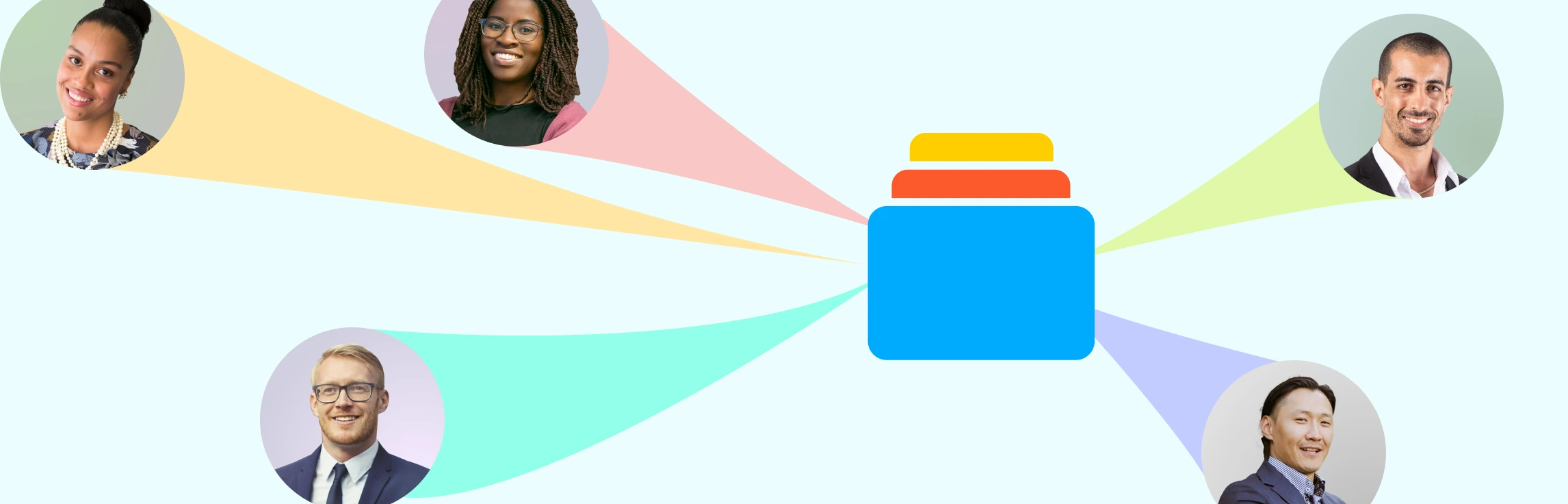Traditional onboarding relied on in-person orientation sessions, printed training materials, and on-site introductions. The shift to a distributed workforce sparked demand for a digital and remote onboarding process. Virtual meetings, online learning platforms, and collaborative workspaces quickly replaced conference room briefings and desk visits.
What is Remote Onboarding
Remote onboarding is the process of welcoming and integrating new employees into a company when they are working from a location outside the physical office, typically from home or a different geographic area.
Why Remote Employee Onboarding Matters
Accelerated Productivity A structured remote onboarding plan helps new hires complete critical tasks like system access, policy acknowledgment, and training within their first week, setting them up to contribute sooner.
Enhanced Engagement & Retention Virtual introductions, assigned mentors, and early check-ins help new employees build relationships and feel connected. Organizations that invest in strong onboarding often see improved satisfaction and lower early attrition.
Fewer Errors & Support Tickets Clear workflows and self-service onboarding materials reduce confusion around setting up hardware, navigating internal systems, and meeting security requirements leading to fewer IT or HR support issues.
Improved Employer Brand A polished and consistent onboarding experience makes a lasting first impression. When remote hires feel welcomed and well-supported, it reflects positively in company reputation and word-of-mouth referrals.
Stronger Compliance & Security Built-in reminders and documentation tracking ensure that employees complete required training such as data protection and workplace conduct on time, reducing organizational risk.
Stronger Cultural Integration & Communication Clarity Remote onboarding should go beyond logistics. Scheduled welcome calls, role-specific training, regular manager check-ins, and team introductions help recreate the collaborative feel of in-person onboarding. Teaching when and how to use communication tools (chat, email, video calls) helps align expectations from the start.
Addressing Isolation and Operational Delays Remote hires often face delayed equipment delivery, unclear setup instructions, or feelings of disconnect. Planning for these with detailed checklists, proactive tech coordination, and early social interactions helps reduce frustration and foster a sense of inclusion.
Supports Long-Term Engagement and Growth Effective onboarding lays the foundation for continued development by aligning new hires with company goals, learning pathways, and career opportunities. It reinforces a sense of purpose and helps remote employees see a clear future within the organization.
Challenges of the Remote Onboarding Process
- Lack of personal connection – New hires may feel isolated without face-to-face interaction, making it harder to build relationships.
- Communication gaps – Misunderstandings can occur more easily due to lack of in-person cues and delayed responses.
- Delayed equipment setup – Logistics of shipping devices and setting up secure access remotely can lead to onboarding delays.
- Tool and platform overload – New hires may feel overwhelmed by the number of digital tools they must learn quickly.
- Lack of role clarity – Without in-person guidance, expectations, responsibilities, and priorities may be unclear.
- Difficulty integrating into company culture – Remote settings make it harder to observe and absorb workplace culture organically.
- Time zone differences – Collaboration and scheduling can be challenging across distributed teams.
- Security and access concerns – Granting remote access to sensitive systems requires careful planning and IT support.
- Inconsistent onboarding experiences – Without a standardized process, remote onboarding can vary widely across departments.
- Difficulty building team rapport – Team bonding happens more naturally in person; virtually, it requires deliberate effort.
Remote Onboarding Best Practices
These best practices can be used to overcome the challenges of the onboarding process when hiring remote employees.
Make a Structured Remote Employee Onboarding Plan
A well-designed remote onboarding plan should mirror traditional onboarding stages while addressing the unique needs of distributed teams:
- Preboarding (Before Day One): Keep remote hires engaged after they sign the offer with welcome emails, digital paperwork, virtual introductions, and tech setup instructions to avoid day-one delays.
- First Day: Make their first day memorable with a virtual welcome call, company overview, and guided walkthrough of essential tools and platforms. Ensure they know who to reach out to for support.
- First Week: Help them build familiarity with the team and role through scheduled virtual meet-and-greets, structured training sessions, and regular manager check-ins.
- First 90 Days: Use a 30-60-90 day remote onboarding plan that includes role-specific milestones, feedback cycles, and cultural immersion activities to support early success and connection.
- First Year: Evaluate performance remotely through regular reviews, career conversations, and engagement check-ins to support development and long-term retention.
Create a Detailed Remote Onboarding Checklist
Use a remote employee onboarding checklist to keep track of all the tasks, deadlines, and dependencies that are needed to successfully integrate new hires according to your onboarding plan. This is a customizable template that allows you to assign responsibilities for paperwork, equipment delivery, account setup, and training modules. Things to include are:
Preboarding
- Send welcome email and digital paperwork.
- Ship laptop, accessories, and login credentials.
- Share onboarding schedule and key contacts.
- Set up HR, payroll, and benefits access.
- Schedule introductory call or welcome session.
Day One
- Host virtual welcome meeting.
- Provide company overview and culture intro.
- Walk through tools (email, Slack, project management, etc.).
- Confirm tech setup and resolve access issues.
- Introduce the mentor or buddy.
Week One
- Schedule team introductions and role-specific training.
- Review job responsibilities and expectations.
- Set up recurring 1:1s with the manager.
- Share employee handbooks and key policies.
- Provide communication norms (e.g., when to use Slack vs. email).
First 30–90 Days
- Assign 30-60-90 day goals.
- Conduct check-ins and feedback sessions.
- Encourage participation in virtual team events.
- Review progress and adjust development plans.
Ongoing
- Schedule performance reviews.
- Offer access to continued learning resources.
- Collect feedback on the onboarding experience.
Announce New Hires Company-Wide
Introduce new remote employees across internal channels like Slack or email, highlighting their background, role, and fun facts. This increases visibility and helps team members initiate early connections.
Create Peer Cohorts
Group new remote employees who join around the same time into informal peer cohorts. This fosters shared learning, reduces isolation, and encourages new hires to support one another through the onboarding process.
Use Video Introductions and Culture Videos to Humanize the Experience
Record executive welcomes, team culture highlights, and day-in-the-life videos. Embed these clips within the remote employee onboarding process to convey organizational values and showcase office traditions, even in a distributed setting.
Assign Onboarding Buddies or Mentors for Personalized Guidance
Pair each new remote hire with an experienced colleague who can provide real-time support and informal coaching. Buddies facilitate introductions, answer questions about team norms, and share context on company culture. Personalized mentorship builds trust, accelerates integration, and reduces time-to-productivity.
Facilitate Virtual Team-Building Activities to Foster Connections
Plan interactive games, collaborative brainstorming sessions, and virtual coffee breaks using Creately’s digital canvas and other videoconferencing tools. Encourage cross-functional participation to give remote hires a broad network. Structured social events reduce isolation and reinforce belonging.
Develop Self-Service Documentation with Searchable Knowledge Bases
Create a centralized repository of policies, process flows, and training materials using a knowledge map. Self-service guides empower new hires to find answers independently and reduce repetitive queries to subject matter experts.
Incorporate Micro-Learning Modules for Bite-Sized Training
Break down complex topics into short interactive lessons that new hires can complete in 10–15 minutes. Micro-learning supports better retention and fits varied schedules across time zones. Include quizzes, practical exercises, and scenario-based assessments to reinforce knowledge.
Schedule Regular Virtual Check-Ins During the First 90 Days
Structure a cadence of one-on-one meetings with managers and mentors at key milestones like Week 1, Week 2, Month 1, Month 2, and Month 3. Use these check-ins to assess progress, address challenges, and recalibrate goals. Regular touchpoints build rapport and maintain momentum throughout the onboarding journey.
Set Clear Expectations and Measurable Goals for Each Onboarding Stage
Define objectives for pre-boarding, orientation, role training, and performance milestones. Use a SMART goals template to establish clarity and accountability. Communicate success criteria for tasks, deliverables, and cultural engagement to ensure alignment between new hires and their managers.
Celebrate Onboarding Milestones
Publicly recognize key onboarding achievements at 30, 60, and 90 days through shoutouts, badges, or virtual celebrations. Acknowledging progress keeps morale high and reinforces a sense of momentum.
Remote Onboarding Tips
- Stagger Onboarding Content to Avoid Overload: Don’t drop all materials on day one. Schedule tasks and content in phases to prevent cognitive overload and encourage retention.
- Design Role-Specific Onboarding Paths: Tailor onboarding plans for each role (e.g., developers, marketers, designers) to ensure relevance and efficiency in upskilling.
- Include Asynchronous Introductions: Encourage new hires and existing team members to share intro videos or bios, especially useful across time zones.
- Gamify the Onboarding Process: Introduce badges, progress trackers, or small rewards to boost engagement and make the onboarding journey more enjoyable.
- Involve Cross-Functional Teams Early: Schedule brief intro calls with product, HR, design, etc., to give new hires a broader understanding of how teams collaborate.
- Promote Psychological Safety Through Transparency: Encourage managers to model openness by sharing company challenges and inviting honest feedback. This builds trust, shows vulnerability is welcome, and helps remote hires feel safe contributing from the start.
- Use Creately’s AI-powered Onboarding Template: Use the AI employee onboarding template to instantly generate a customized onboarding plan based on role, department, and goals. The AI suggests checklist items, documents, meeting cadences, and training steps, saving time and ensuring consistency across hires.
Free Templates for Onboarding of Employees
Helpful Resources for Onboarding
Learn what the standard employee onboarding process is and how to complete every stage of the process using Creately’s templates.
Learn how to identify gaps in your onboarding process and strategies streamline it.
Browse our collection of free and fully-customizable onboarding templates.
FAQs About Remote Onboarding
How is the remote onboarding process different from in-person onboarding?
What should be included in a remote onboarding checklist?
How long should remote employee onboarding last?
How do we measure the success of onboarding remote employees?
Resources
Martyniuk, Julia, et al. “Into the Unknown: Onboarding Early Career Professionals in a Remote Work Environment.” Partnership: The Canadian Journal of Library and Information Practice and Research, vol. 16, no. 1, 24 Sept. 2021, pp. 1–11, https://doi.org/10.21083/partnership.v16i1.6451.
Petrilli, Sara, et al. “Digital Onboarding: Facilitators and Barriers to Improve Worker Experience.” Sustainability, vol. 14, no. 9, 8 May 2022, https://doi.org/10.3390/su14095684.
Weilage, Christopher. “Remote Onboarding of New Employees: A Four-Component Perspective of Welcoming.” International Journal of Organizational Analysis, 28 Feb. 2025, https://doi.org/10.1108/ijoa-09-2024-4843.