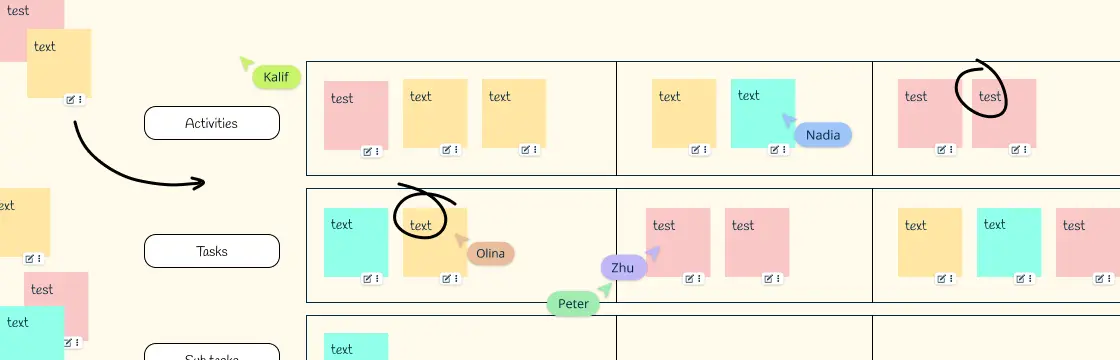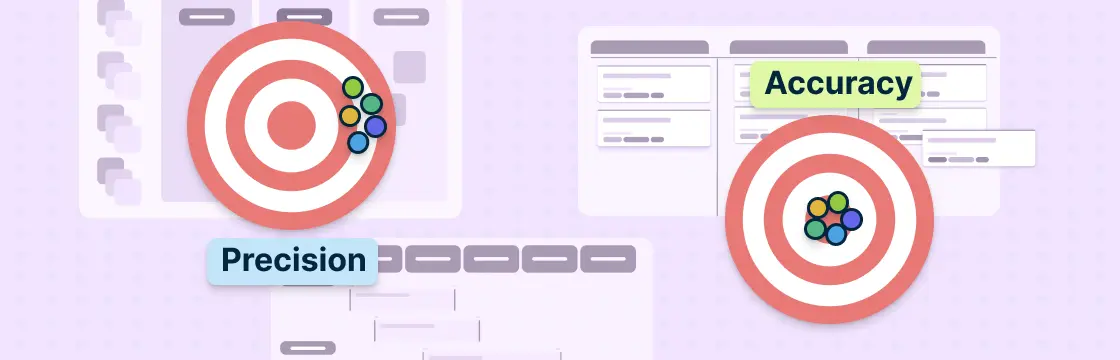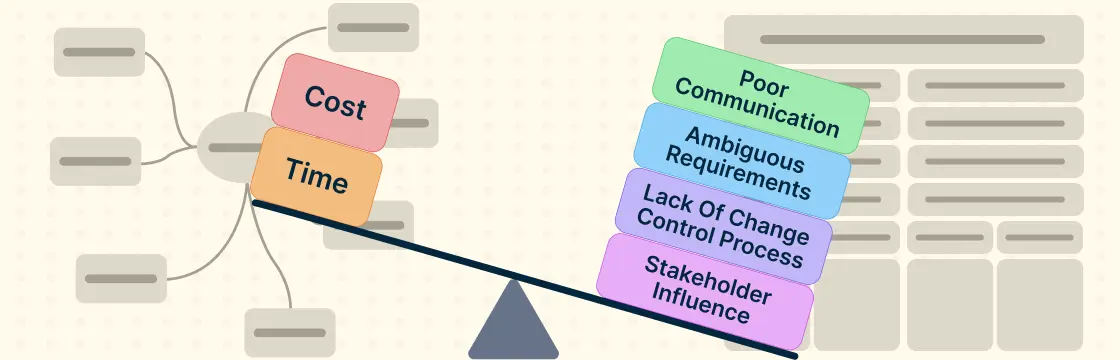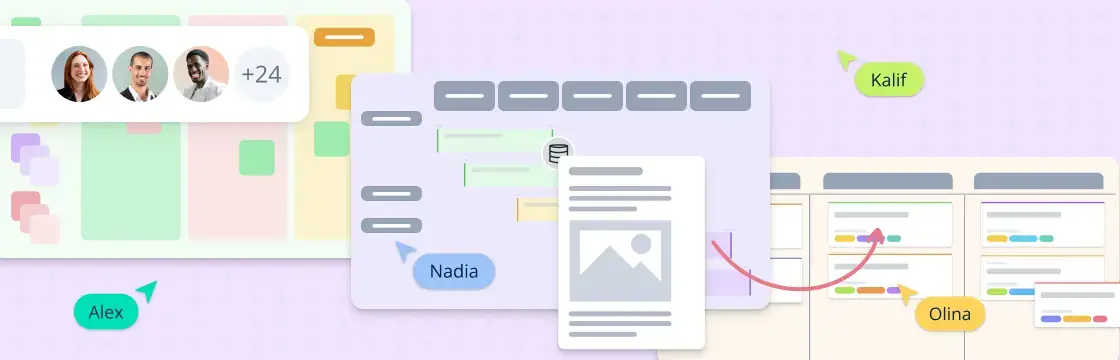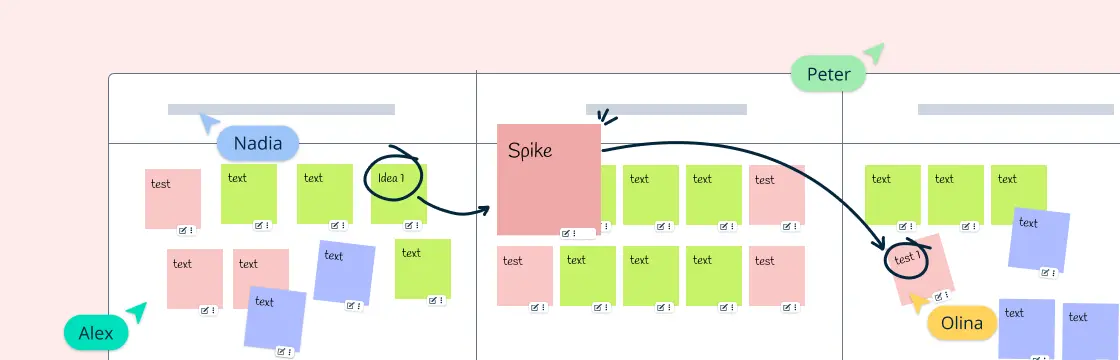When setting out to create a great product, it’s tempting to jump right into the design, specs and list of innovative features that you think will set it apart from the competition. But many times what truly defines the success of a product is its ability to effectively understand user needs.
Your ability to craft a concise yet powerful narrative that encapsulates the essence of the problem you are trying to solve helps put the user’s needs at the center of everything you do . Whether you’re crafting the next groundbreaking app or refining an existing platform, mastering the art of user stories is key to driving innovation and fostering user-centric design.
In this article, we’ll embark on a journey to unravel the intricacies of user stories, exploring their significance in the realm of product development and discovering the fundamental steps to craft them like a pro.
What is a User Story?
A user story is a fundamental building block that captures product requirements in a simple, compelling way. It’s a short, informal description that focuses on the value a feature will provide to the user from their perspective. User stories are more than just a way to write requirements; they are a lens through which the entire team can view the project, ensuring that the user remains at the heart of the development process.
Examples of User Stories
User stories are a fundamental component in Agile methodologies, serving as the building blocks that guide the development process. They are succinct, simple descriptions of a feature told from the perspective of the person who desires the new capability, usually a user or customer of the system. To illustrate the concept, let’s explore some user stories examples:
As a marketing manager, I want to track my team’s project progress in real-time so that I can quickly adjust strategies and meet deadlines.
As a frequent traveler, I want to easily check-in to my flights via a mobile app so that I can save time at the airport.
As a busy parent, I want to order groceries online so that I can efficiently manage my time and responsibilities.
Each of these user stories encapsulates the essential elements that define a well-structured Agile story as a user: the role (who), the feature (what), and the benefit (why). The Anatomy of a User Story in Agile
- Title: A brief, descriptive headline.
- Role: The persona or user for whom the story is being created.
- Functionality: The action or feature the user requires.
- Benefit: The value or outcome the user expects from the functionality.When creating user stories, it’s crucial to keep them within the scope of what can be completed within a single sprint. This ensures that the agile stories remain manageable and deliverable. For larger projects, an agile stories template can be used to break down complex features into smaller, more actionable items.
Remember, the goal of user stories is not only to capture requirements but also to foster communication. By focusing on the user’s needs, Agile teams can prioritize organizational values and minimize potential risks, ensuring a product that truly resonates with its users.
Benefits of User Stories
Prioritizing Organizational Values: User stories help teams align their work with the organization’s most critical values. By framing features around the user’s needs, teams can prioritize tasks that deliver the most significant impact.
Enhancing Understanding Among Stakeholders: User stories translate complex technical jargon into accessible language, ensuring that developers, managers, and clients are on the same page. This common understanding is crucial for project success.-
Facilitating Effective Communication: The narrative form of user stories makes them ideal for fostering clear and concise communication. They serve as a conversational bridge between technical teams and non-technical stakeholders.
Boosting Team Collaboration: User stories encourage collaboration by providing a shared vision of what’s being built. They are the starting point for discussions, brainstorming sessions, and problem-solving.-
Supporting Transparency: With user stories, there’s a transparent trail of the ‘who’, ‘what’, and ‘why’ behind every feature. This transparency helps in managing expectations and tracking progress.
Minimizing Risks: By breaking down the product into small, manageable chunks, user stories help in identifying potential risks early on. They allow for incremental improvements and adjustments, minimizing the impact of any changes.
Using INVEST To Craft User Stories
To ensure that user stories are effective and actionable, the INVEST acronym serves as a crucial checklist for agile teams. Here’s how each criterion contributes to the quality of a user story:
- Independent: Each user story should stand alone with minimal dependencies to streamline planning and implementation.
- Negotiable: User stories are not fixed contracts but should invite conversation and refinement.
- Valuable: The story must deliver value to the end-user.
- Estimable: Teams should be able to estimate the effort required to implement a story.
- Small: Ideally, a user story should be small enough to be completed within a single sprint, ensuring continuous progress.
- Testable: Clear acceptance criteria must be defined so that the story can be tested and confirmed. By adhering to the INVEST criteria, agile teams can create user stories that are concise, feasible, and focused on delivering user value. Creately’s visual canvas and agile workflow planning tools provide an ideal platform for teams to collaborate on crafting user stories that meet these standards, ensuring that each story is well-defined and ready for the sprint.
Steps to Creating User Stories
Creating user stories is a crucial step in the agile development process, facilitating clear communication between developers, designers, and stakeholders. The process typically involves several key steps:
Know your Stakeholders: Before crafting user stories, it’s essential to identify the stakeholders involved in the project. These stakeholders could include end-users, customers, product managers, and anyone else who has a vested interest in the project’s success.
Understand User Needs: The next step is to gain a deep understanding of the users’ needs and requirements. This often involves conducting user research, interviews, surveys, and analyzing existing data to uncover insights into user behaviors, preferences, and pain points.
Prioritize Features: Once user needs are understood, the team must prioritize features based on their importance and impact. This can be done using techniques such as MoSCoW prioritization (Must have, Should have, Could have, Won’t have) or by assigning values such as business value, effort, and risk to each feature.
Write User Stories: User stories are concise, informal descriptions of a feature told from the perspective of an end-user. Each user story typically follows a simple template: “As a [type of user], I want [some goal] so that [some reason].” For example, “As a registered user, I want to reset my password so that I can regain access to my account.”
Define Acceptance Criteria: Along with each user story, acceptance criteria are defined to outline the conditions that must be met for the story to be considered complete. Acceptance criteria help ensure that everyone has a shared understanding of what needs to be delivered and what constitutes success.
Estimate Effort: Once user stories are written and acceptance criteria are defined, the team estimates the effort required to implement each story. This estimation helps in planning sprints and allocating resources effectively.
Refine and Iterate: User stories are not set in stone; they evolve and get refined over time as the team gathers more information and feedback. Regular refinement sessions are held to review and update user stories based on new insights or changing priorities. By following these steps, teams can effectively create user stories that align with user needs, prioritize features, and ultimately deliver valuable solutions that meet user expectations.
How to Incorporate Feedback into Your User Stories
Creating user stories is an iterative process that requires continuous refinement to ensure they remain relevant and valuable to the Agile team. Here are some techniques to refine and iterate on user stories over time Collect User Feedback: Regularly seek feedback from end-users and stakeholders to understand their evolving needs and pain points. Incorporate Changes: Be willing to update user stories as new insights are gained, ensuring they always reflect the current priorities and requirements. Regular Backlog Grooming:As the project progresses, refine the acceptance criteria of user stories to be more precise and testable.- Prioritize and Reprioritize: Continuously evaluate the priority of user stories in the backlog, promoting or demoting them as necessary Apply Lessons Learned: Use insights from retrospectives to refine the approach to writing and managing future user stories Leverage Visual Tools: Utilize a user story mapping tool like Creately to visually organize and manage user stories, making it easier to see the big picture and make adjustments. .By applying these techniques, Agile teams can ensure that their user stories remain a dynamic and accurate reflection of what users need and value.
How Creately Helps in Creating and Managing User Stories:
Creately offers a dynamic solution with its enhanced visual project management features, it streamlines this process, helps track and assign tasks and keeps everything in one place. Here’s how Creately can enhance your project management through Kanban organization:
- Visual Organization: Utilize Creately’s infinite canvas to drag and drop tasks, creating a visual representation of your project’s workflow. This helps in identifying bottlenecks and prioritizing tasks effectively.
- Real-time Collaboration: Agile teams can collaborate in real-time, making updates to the Kanban that are instantly visible to all team members. This supports better understanding and boosts collaboration among team members.
- Template Utilization: With multiple templates available, teams can quickly set up their Kanban boards without starting from scratch, saving valuable time and effort.
- Progress Tracking: Easily track the progress of each user story as it moves through the stages of development, testing, and deployment, keeping backing to transparency and minimizing potential risks
.By leveraging Creately’s features, teams can better manage their agile stories, ensuring that each user story is given the attention it deserves. This not only aids in delivering high-quality software but also aligns with the organizational values of efficiency and clarity. For more insights on agile workflow planning, explore Creately’s guide on agile team structure.