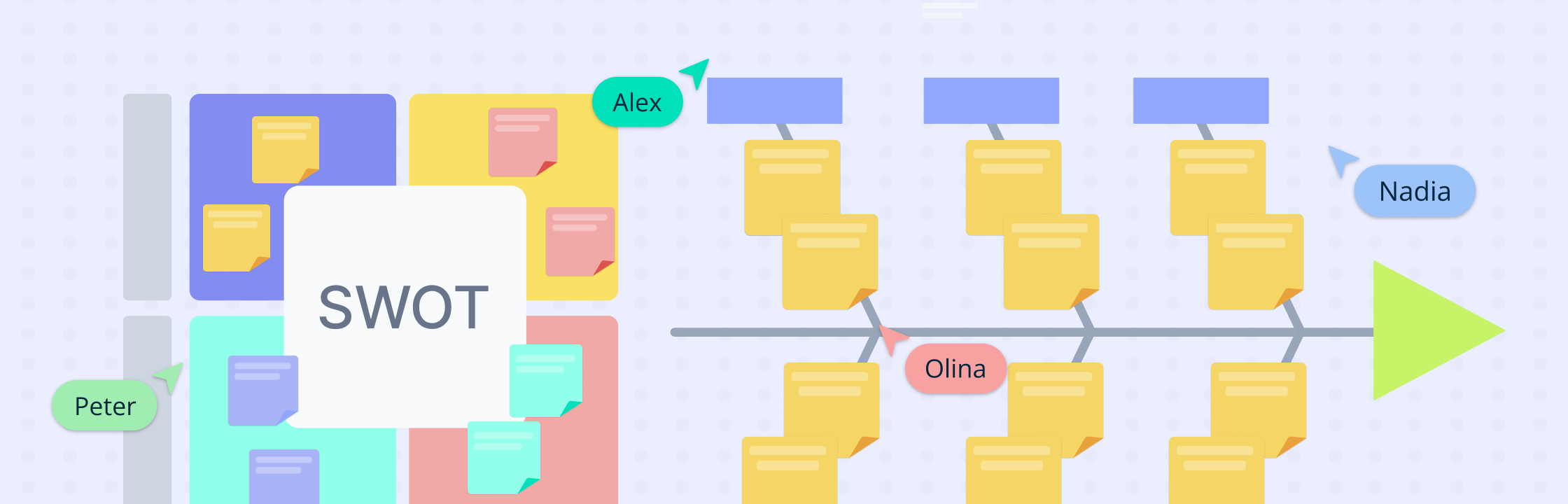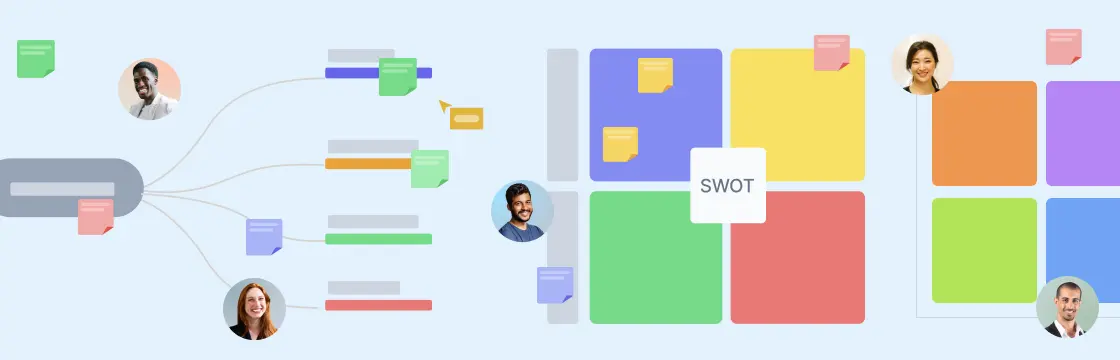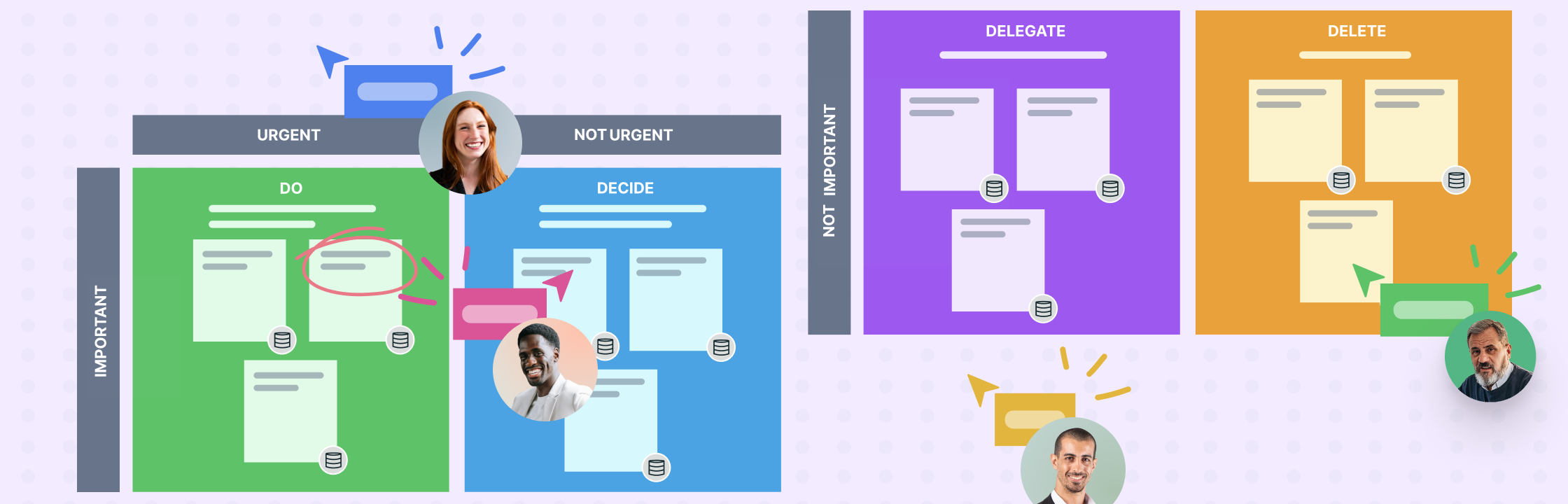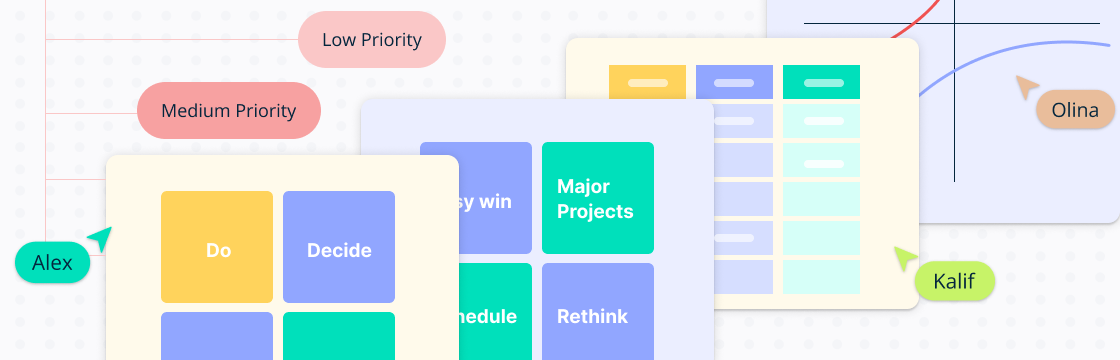In a world buzzing with choices and opportunities, making smart decisions is the name of the game. Enter the priority matrix – your secret weapon for navigating the chaos and coming out on top. From startups to seasoned pros, and from personal to professional realms, we’re diving deep into how this tool can revolutionize the way you tackle your to-do list and conquer your goals.
What is the Prioritization Matrix?
The priority matrix, a strategic tool in project management, is designed to help professionals prioritize tasks by categorizing them based on urgency and importance. The priority matrix has since evolved into a versatile framework used across various industries to optimize productivity.
Your work might fit into one of four categories in a four-quadrant priority matrix. Your quadrants could be, for instance:
High effort and high impact
High impact and low effort
High effort and low impact
Low impact and low effort
Through the process of creating a priority matrix, you may ascertain the best time and method for completing each assignment.
When compared to other prioritization tools, the priority matrix stands out for its simplicity and clarity. It allows for quick decision-making and can be more intuitive than complex prioritization software or lengthy to-do lists. By focusing on the critical factors of urgency and importance, the priority matrix helps users cut through the noise and concentrate on what truly matters.
How the Prioritization Matrix Helps Distribute Workload
Mastering the art of delegation is crucial for any project manager, and the priority matrix is a powerful tool in this regard. By categorizing tasks based on their urgency and importance, you can effectively distribute the workload among your team. Here’s how to leverage the priority matrix for optimal delegation:
Identify Quick Wins: Tasks that are urgent but require minimal effort can be delegated to team members who can handle them swiftly, ensuring a steady flow of progress and morale boosts.
Spot Significant Projects: More complex tasks that are important but not urgent should be assigned to individuals or teams with the right expertise. This ensures that significant projects are given the attention they need without rushing, leading to higher quality outcomes.
Balance Workloads: Use the priority matrix to ensure no single team member is overwhelmed. By visualizing tasks on Creately’s infinite canvas, you can easily see who has capacity for more work and who needs assistance.
Assign Roles Clearly: With Creately, you can drag and drop tasks onto the canvas and assign roles and responsibilities directly. This clarity prevents confusion and ensures everyone knows what they’re accountable for.
By using the priority matrix to delegate tasks, you not only ensure efficient execution but also foster a collaborative environment where every team member can contribute to their fullest potential.
How the Prioritization Matrix Can be Used in Different Contexts:
Manufacturing Industries: In the automotive sector, manufacturers employ the prioritization matrix to streamline product development processes. By evaluating factors like cost, safety, and consumer demand, they prioritize features for new vehicle models, ensuring optimal market appeal and profitability. Similarly, in healthcare, hospitals utilize the matrix to allocate resources efficiently, determining which medical procedures or equipment purchases offer the most significant impact on patient care within budget constraints.
Startups vs. Established Companies: Startups often face resource limitations and must make judicious decisions about where to focus their efforts. The priority matrix helps them identify key areas for growth and investment while mitigating risks. For instance, a tech startup may use the matrix to prioritize software features based on user feedback and market trends, ensuring they deliver a product that resonates with their target audience.
On the other hand, established companies leverage the prioritization matrix to manage complex projects and adapt to changing market dynamics. Large corporations, such as multinational conglomerates, employ the matrix to prioritize initiatives across various departments, aligning organizational goals and maximizing operational efficiency.
Personal Productivity: Beyond the corporate world, individuals can harness the power of the prioritization matrix to enhance personal productivity and goal attainment. Whether managing daily tasks or long-term objectives, integrating the matrix into personal planning systems enables individuals to identify high-impact activities and allocate time and resources accordingly. For example, professionals juggling multiple responsibilities may use the matrix to distinguish between urgent tasks and those that contribute most significantly to their long-term career aspirations.
Tips to Get the Most Out of Your Prioritization Matrix
While the priority matrix is a powerful tool for project management, it’s not without its challenges. One common pitfall is the tendency to overload the ‘urgent and important’ quadrant, which can lead to burnout and decreased productivity. To avoid this, consider these strategies:
Balance Your Quadrants: Regularly review tasks in each quadrant to ensure one isn’t becoming overloaded. If you find too many tasks in a single quadrant, reassess their urgency and importance.
Set Clear Boundaries: Define what qualifies as ‘urgent’ and ‘important’ to prevent subjective bias from skewing your priority matrix.
Use a Visual Canvas: Tools like Creately offer a visual canvas to map out tasks, making it easier to see when a quadrant is getting crowded and adjust accordingly.
Maintaining flexibility within this structured system is also crucial. Here are some tips:
Adapt to Changes: Be prepared to shift tasks between quadrants as project dynamics change.
Assign Roles Responsibly: Use features like role assignments on the Creately canvas to ensure responsibilities are clear, but also allow for adjustments as needed.
By implementing these strategies and tips, you can maximize the benefits of the priority matrix, such as improved task prioritization and increased productivity, while avoiding the common pitfalls that can hinder your project’s success.
Harnessing Creately for Enhanced Task Prioritization and Monitoring
In the realm of project management, the priority matrix has become an indispensable tool for sorting tasks based on urgency and importance. Creately elevates this concept by offering a visual canvas that not only simplifies the mapping of tasks but also enhances the prioritization process with its intuitive features. Here’s how you can leverage Creately to master the art of prioritization and task monitoring:
Visual Canvas for Mapping and Prioritizing Tasks: Creately’s infinite canvas provides a vast playground to visually map out all your tasks. By dragging and dropping tasks onto the canvas, you can create a dynamic priority chart that’s easy to understand at a glance. This visual approach helps in identifying which tasks require immediate attention and which can be scheduled for later, ensuring efficient execution and increased productivity.
Real-time Collaboration for Consensus on Task Importance: The real-time collaboration feature allows team members to discuss and decide on the prioritization of tasks in real time. This collaborative tool ensures that everyone is on the same page, leading to a prioritization matrix that reflects a collective consensus, which is crucial for the achievement of goals.
Smart Canvas for Impact-Effort Scoring: Creately’s smart canvas goes beyond traditional priority matrix tools by assigning an impact-effort score based on where a task is placed on the matrix. This automated scoring helps in making informed decisions about which projects or tasks will yield the best return on investment, thereby improving task prioritization.
Assigning Roles and Responsibilities Directly on the Canvas: With Creately, you can assign roles and responsibilities right on the canvas. This feature ensures better monitoring and accountability as every team member knows exactly what they are responsible for. It’s a straightforward way to keep track of who is doing what, which is essential for better project management.
By integrating these features into your workflow, Creately can help you and your team unleash the full potential of the priority matrix. The result is a well-defined priority map that maximizes brain power and leads to the successful completion of projects.