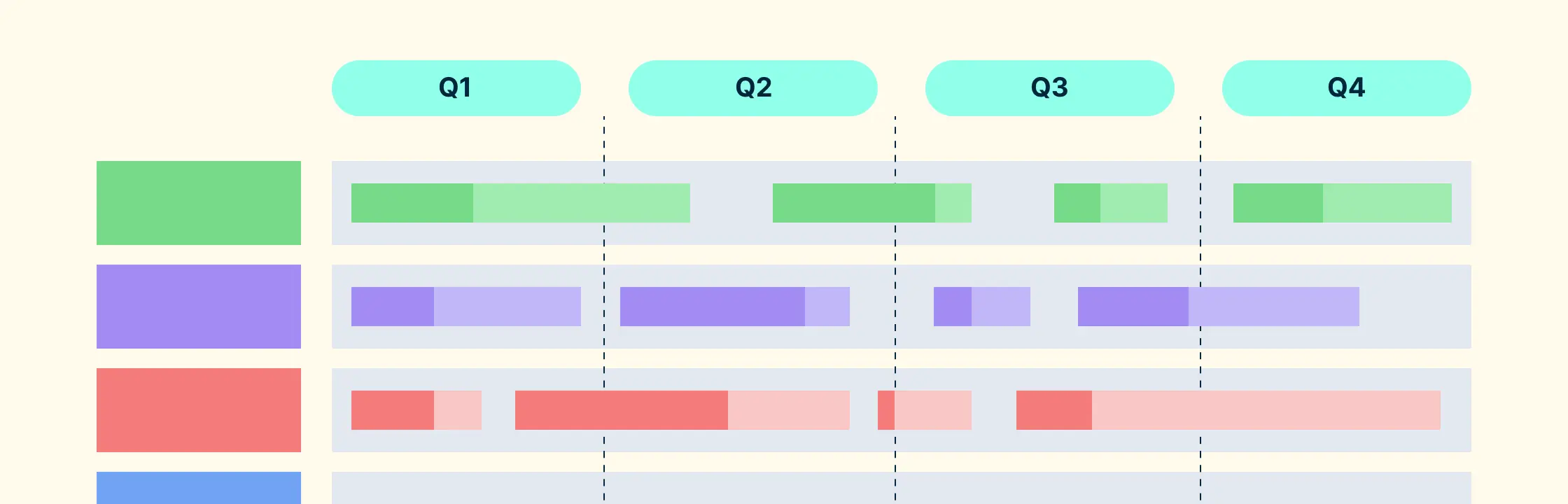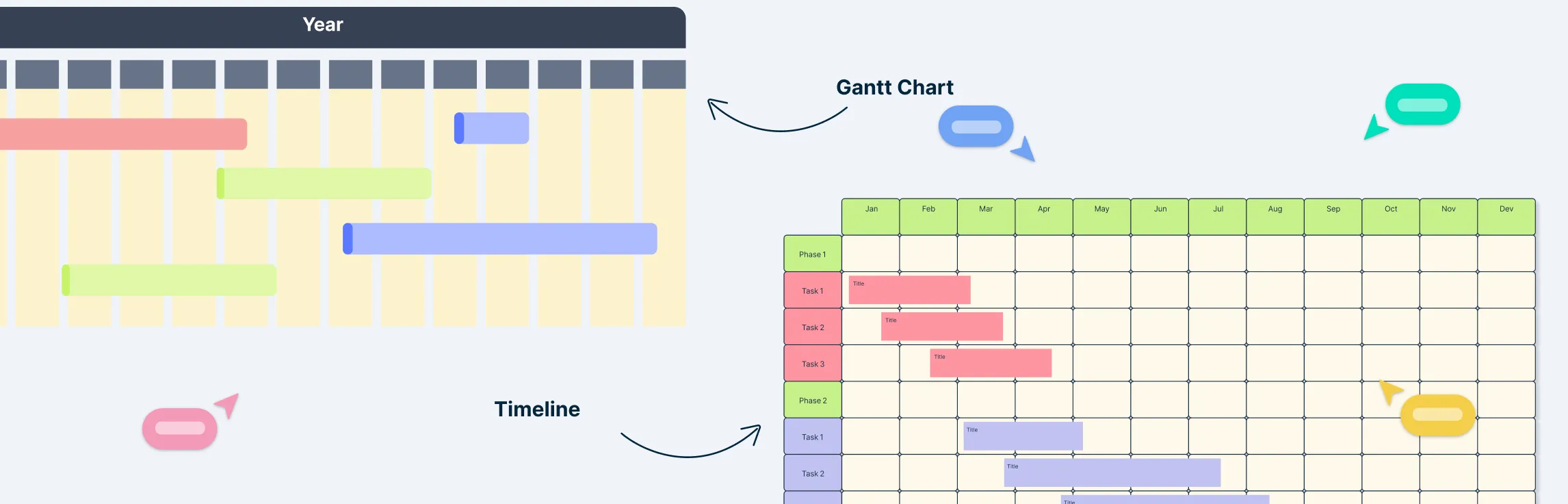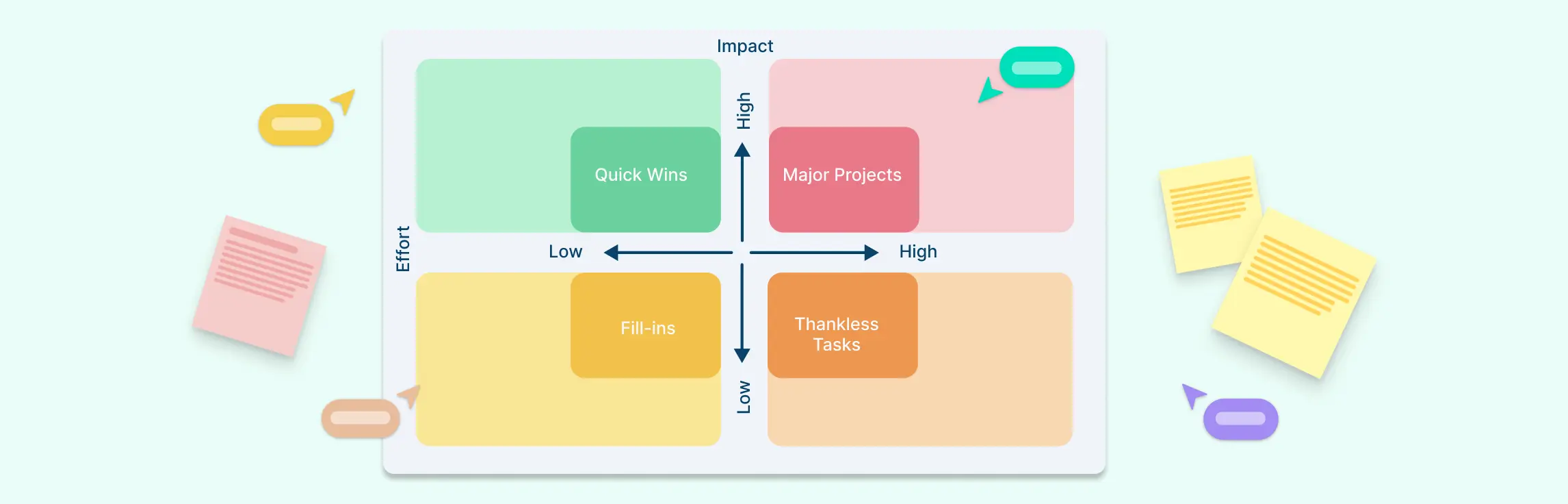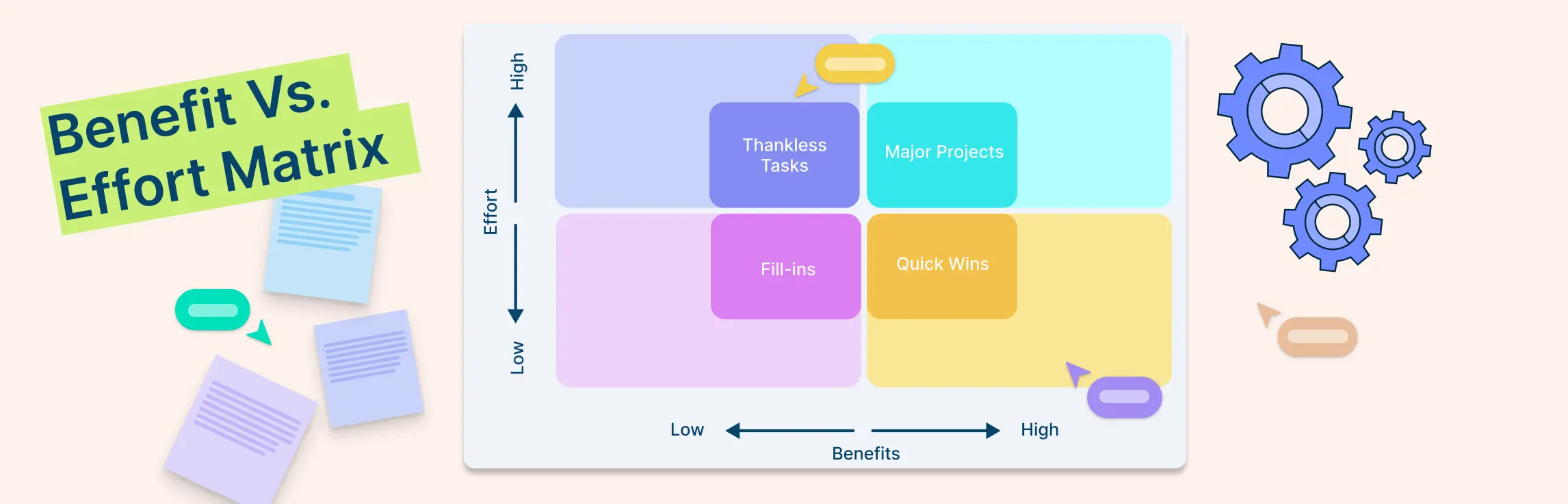A project roadmap is a high-level plan that outlines the key objectives, milestones, deliverables, and timelines of a project. It serves as a visual guide to help everyone involved understand the project’s direction and progress. In this guide, we’ll explore what a project roadmap is, why it’s important, and how to create one effectively.
What is a Project Roadmap
A project roadmap is a simple, visual plan that shows the key goals, steps, and timeline of a project. It helps everyone involved understand what needs to be done, when it needs to be done, and who is responsible for doing it. Think of it as a map that guides your project from start to finish, showing the major milestones and important deliverables along the way.
Using a project roadmap makes it easier to communicate the project’s overall plan, keep everyone on the same page, and track progress. It makes sure that resources are used efficiently and that everyone knows their role and responsibilities. In short, a project roadmap helps keep your project organized and on track to achieve its goals.
Components of a Project Roadmap
A project roadmap includes several key components that help guide the project from start to finish. Here are the main parts:
1. Objectives:
These are the main goals or what you want to achieve with the project. They give direction and purpose to the project.
2. Milestones:
These are significant points or checkpoints in the project. They help track progress and show when important parts of the project are completed.
3. Deliverables:
These are the actual products, results, or outputs that the project will produce. They are the tangible or intangible items that the project aims to deliver.
4. Timeline:
This is the schedule that outlines when each part of the project will be started and finished. It helps ensure that the project stays on track and deadlines are met.
5. Resources:
These are the people, money, and materials needed to complete the project. Resources must be planned and managed to ensure the project can be completed successfully.
When to Use a Project Roadmap
A project roadmap is useful in many situations to keep your project on track. Here are some key times to use one:
At the start of a project:
When you’re beginning a new project, a roadmap helps outline the main goals, key steps, and timeline. It gives everyone a clear picture of what the project aims to achieve and how to get there.
For complex projects:
If your project has many parts and involves multiple teams, a roadmap helps coordinate efforts and ensures everyone understands their role and deadlines.
To communicate with stakeholders:
When you need to update clients, managers, or other stakeholders, a roadmap provides a clear, visual summary of the project’s progress and future steps.
For long-term projects:
In projects that last several months or years, a roadmap helps keep track of progress and ensures that the team remains focused on the main objectives over time.
When adjusting plans:
If there are changes in the project, such as new goals or timelines, a roadmap helps update and communicate these changes clearly to everyone involved.
How to Create a Project Roadmap in 7 Steps
Follow these detailed steps to create a comprehensive project roadmap that serves as a roadmap to success. It aligns your team, stakeholders, and resources towards achieving your project’s objectives effectively and efficiently.
Step 1: Define your goals
Start by clearly defining the main objectives of your project. What do you want to achieve? Your goals should be specific, measurable, achievable, relevant, and time-bound (SMART). This step lays the foundation for the entire roadmap by establishing what success looks like.
Step 2: Identify key milestones
Determine the significant checkpoints or milestones that mark important stages in your project. These could be deadlines, phases of work completion, or critical decision points. Milestones help you track progress and ensure that the project is moving forward effectively.
Step 3: List deliverables
Identify and list all the deliverables that your project will produce. These are the tangible or intangible outcomes and results that the project aims to deliver to stakeholders, clients, or end-users. Clearly define what each deliverable entails and its expected quality.
Step 4: Create a timeline
Create a timeline or schedule that outlines when each milestone and deliverable should be completed. Consider dependencies between tasks and allocate realistic timeframes for each phase of the project. A timeline helps manage expectations and ensures that deadlines are met.
Step 5: Assign responsibilities
Assign roles and responsibilities to team members for each milestone and deliverable. Clearly define who is accountable for what part of the project and ensure that everyone understands their role. This fosters accountability and ensures that tasks are completed by the right people.
Step 6: Visualize the roadmap
Use visual tools such as Gantt charts, timelines, or project management software (e.g., Creately) to create a visual representation of your roadmap. Visualizing the roadmap makes it easier to communicate the project plan to stakeholders and team members. It provides a clear overview of the project’s scope, timeline, and progress.
Step 7: Review and update regularly
Regularly review and update your project roadmap as the project progresses. This allows you to adapt to changes, address challenges, and incorporate new information. Keep stakeholders informed about any updates to ensure alignment and transparency throughout the project lifecycle.
Project Roadmap Examples
Here are a few examples of project roadmaps for different types of projects:
Agile Transformation Roadmap Template
DevOps Roadmap Template
Agile Roadmap Template
Marketing Campaign Roadmap
DevOps Implementation Roadmap Example
666 Roadmap Template
Project Roadmap vs Project Plan
A project roadmap helps you see the big picture and align everyone on the main goals and milestones, while a project plan dives into the specifics of how those goals will be achieved through detailed tasks and schedules. Both are important tools that complement each other in successful project management.
Project roadmap
High-level view:
A project roadmap provides a broad overview of the project’s key goals, milestones, and timeline. It focuses on the big picture.
Strategic:
It outlines the overall direction and major objectives of the project, helping everyone understand what needs to be achieved and by when.
Visual:
The roadmap is often presented in a visual format, making it easy to communicate the project’s progress and future steps to stakeholders and team members.
Flexibility:
It is designed to be adaptable and can be updated as the project evolves.
Project plan
Detailed view:
A project plan includes detailed information about all the tasks, resources, and steps needed to complete the project. It breaks down the project into smaller, manageable parts.
Tactical:
It outlines the specific actions and procedures required to achieve the project’s objectives, including task assignments, schedules, and resource allocation.
Documented:
The plan is usually a comprehensive document that lists all the tasks, timelines, dependencies, and responsible parties.
Rigidity:
It is typically more rigid than a roadmap, with detailed schedules and specific deadlines that are closely monitored.
Project Roadmap vs Product Roadmap
Both project roadmaps and product roadmaps are essential tools but serve different purposes. A project roadmap focuses on the specific goals, milestones, and timeline of a single project, providing short-term guidance for project teams and stakeholders. A product roadmap, however, outlines the long-term vision and development plan for a product, covering multiple projects and releases.
Project roadmap
- Purpose: Focuses on the key goals, milestones, and timeline of a specific project.
- Scope: Covers the entire project lifecycle from start to finish.
- Audience: Intended for project team members and stakeholders.
- Content: Includes project goals, major milestones, deliverables, timeline, and resource allocation.
- Flexibility: Adaptable to changes in project scope or objectives.
- Duration: Typically short-term, aligned with the project’s timeline.
Product roadmap
- Purpose: Outlines the vision, direction, and development plan for a product.
- Scope: Focuses on the product’s evolution over time, including multiple projects and releases.
- Audience: Intended for product managers, development teams, and stakeholders.
- Content: Includes product vision, features, release plans, user feedback, and long-term goals.
- Flexibility: Adaptable to market changes, user feedback, and strategic shifts.
- Duration: Long-term, spanning the product’s lifecycle and future development.
Learn how to create a product roadmap.
Importance of a Project Roadmap
A project roadmap is a crucial tool for managing and guiding a project. Here are the key reasons why it’s important:
Clear direction
A project roadmap provides a clear path for the project, outlining the main goals and the steps needed to achieve them. This helps everyone understand the project’s purpose and direction.
Alignment
By clearly defining the project’s goals and milestones, a roadmap ensures that all team members and stakeholders are on the same page. It aligns everyone’s efforts towards the common objectives.
Better planning
A project roadmap helps in planning and organizing the project’s tasks and resources. It allows for better scheduling and allocation of resources, ensuring that everything is in place to meet the project deadlines.
Progress tracking
With a project roadmap, you can easily track the progress of the project. It highlights key milestones and deliverables, helping you monitor if the project is on track and identify any potential delays early.
Communication
A project roadmap is a great communication tool. It provides a visual representation of the project, making it easier to explain the project plan and progress to stakeholders and team members.
Adaptability
Having a project roadmap allows you to adapt to changes more efficiently. If there are any changes in the project scope or objectives, the roadmap can be updated to reflect these changes, keeping the project on track.
Best Practices for Project Roadmapping
Creating an effective project roadmap involves several best practices. Here are some key tips:
Start with clear goals
Begin by defining clear and specific goals for your project. Know what you want to achieve and make sure your goals are measurable and attainable.
Involve stakeholders
Engage all relevant stakeholders in the roadmapping process. Their input and feedback are crucial for creating a roadmap that aligns with everyone’s expectations and needs.
Keep it simple
Your project roadmap should be easy to understand. Avoid overly complex details and focus on the main goals, milestones, and timelines.
Use visual tools
Leverage visual tools like Gantt charts, timelines, or roadmapping software. Visual representations make it easier to communicate the roadmap and track progress.
Be flexible
A good project roadmap is adaptable. Be prepared to update it as the project progresses and as circumstances change. Flexibility is key to staying on track despite unforeseen challenges.
Set realistic timelines
Ensure that the timelines for your milestones and deliverables are realistic. Overly ambitious schedules can lead to stress and missed deadlines.
Review regularly
Regularly review and update the roadmap to reflect the current status of the project. This helps in identifying any issues early and making necessary adjustments.
Communicate effectively
Share the roadmap with all team members and stakeholders. Regular communication ensures everyone is aware of the project’s progress and any changes to the plan.
Common Challenges in Project Roadmapping and How to Overcome Them
Creating a project roadmap can come with several challenges. Here are some common ones and tips on how to overcome them:
Lack of clear goals
Without clear goals, the roadmap can become unfocused and ineffective.
Solution: Start by defining specific, measurable, and achievable goals. Make sure everyone understands these goals before creating the roadmap.
Poor stakeholder alignment
If stakeholders are not aligned, it can lead to conflicts and misunderstandings.
Solution: Involve stakeholders early in the roadmapping process. Seek their input and ensure their expectations are aligned with the project’s goals.
Overcomplicating the roadmap
A complex roadmap can be hard to understand and follow.
Solution: Keep the roadmap simple and focused on key milestones and deliverables. Avoid unnecessary details that can clutter the roadmap.
Unrealistic timelines
Setting unrealistic timelines can lead to stress and missed deadlines.
Solution: Be realistic when estimating the time needed for each milestone. Consider potential risks and buffer time for unexpected delays.
Resistance to change
Teams may resist changes to the roadmap, even when adjustments are necessary.
Solution: Foster a culture of flexibility and adaptability. Communicate the reasons for changes clearly and involve the team in the decision-making process.
Inadequate communication
Poor communication can lead to misunderstandings and lack of coordination.
Solution: Regularly share updates on the roadmap with all team members and stakeholders. Use visual tools to make the roadmap easy to understand.
Inconsistent updates
Not updating the roadmap regularly can make it outdated and irrelevant.
Solution: Schedule regular reviews and updates of the roadmap. Ensure it reflects the current status of the project and any changes in direction.
Using Creately to Build Your Project Roadmap
Creately’s visual collaboration platform offers a range of features that make building a project roadmap easy and effective. Here’s how you can use Creately to create your project roadmap:
Intuitive drag-and-drop interface
Creately’s drag-and-drop interface allows you to easily create and organize elements of your project roadmap. You can add milestones, tasks, and dependencies with just a few clicks, making the process straightforward and user-friendly.
Pre-designed templates
Creately offers a variety of pre-designed templates for project roadmaps. These templates provide a solid starting point and can be customized to fit your specific project needs, saving you time and effort.
Real-time collaboration
With Creately, you can collaborate with your team in real-time. Multiple users can work on the roadmap simultaneously, making it easy to gather input, make adjustments, and ensure everyone is aligned on the project’s goals and timelines.
Comments and feedback
Team members can leave comments and feedback directly on the roadmap. This feature fosters communication and ensures that any questions or concerns are addressed promptly.
Task assignment
Assign tasks directly within your roadmap with per item data fields. Creately lets you designate specific tasks to team members, making it clear who is responsible for what and helping to manage workloads effectively.
Embedded links and files
Attach relevant documents, files, and links directly to your roadmap or using integrated notes. This feature keeps all essential information accessible and organized, reducing the need to search for resources elsewhere.
Integration with other tools
Creately integrates with various other tools like Slack, Google Drive, and Confluence. These integrations allow you to streamline your workflow and keep all project-related information in one place.
Easy sharing and export
You can easily share your project roadmap with stakeholders by generating shareable links or exporting it in various formats like PDF, PNG, or SVG. This makes it simple to keep everyone informed and on the same page. You can also use the presentation mode to quickly create slides out of your visuals right on the workspace and present it to project stakeholders.
Conclusion
A project roadmap is a powerful tool that can help guide your project to success. By clearly defining objectives, milestones, and timelines, and by regularly updating and reviewing the roadmap, you can keep your project on track and aligned with your goals. Start creating your project roadmap today and see the difference it makes.