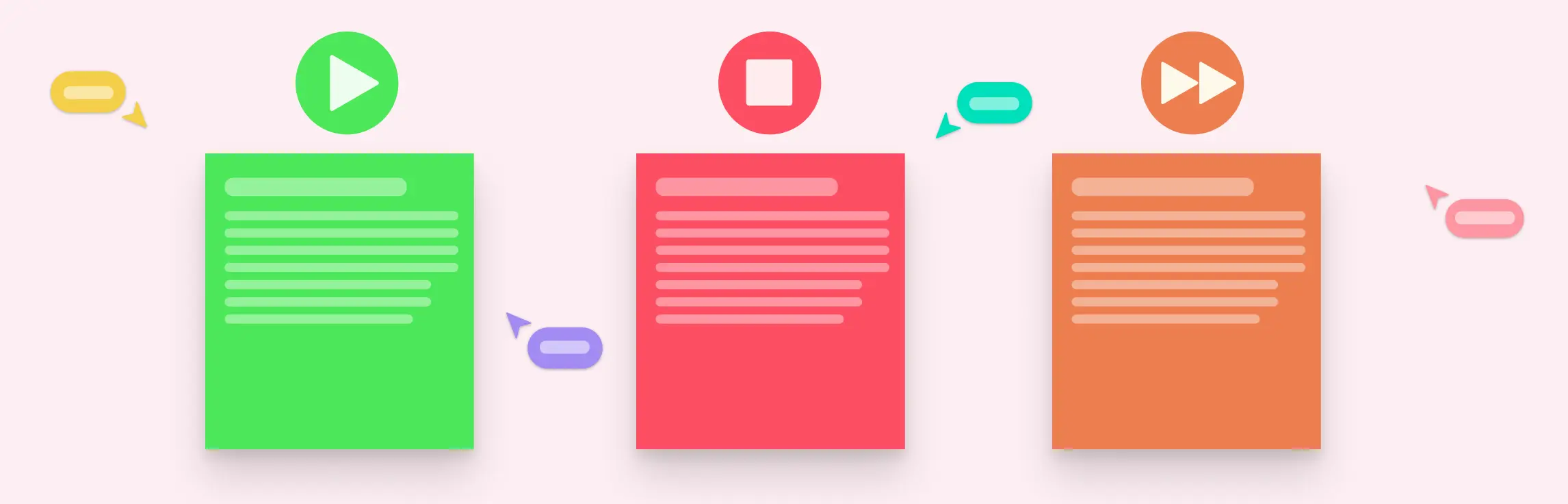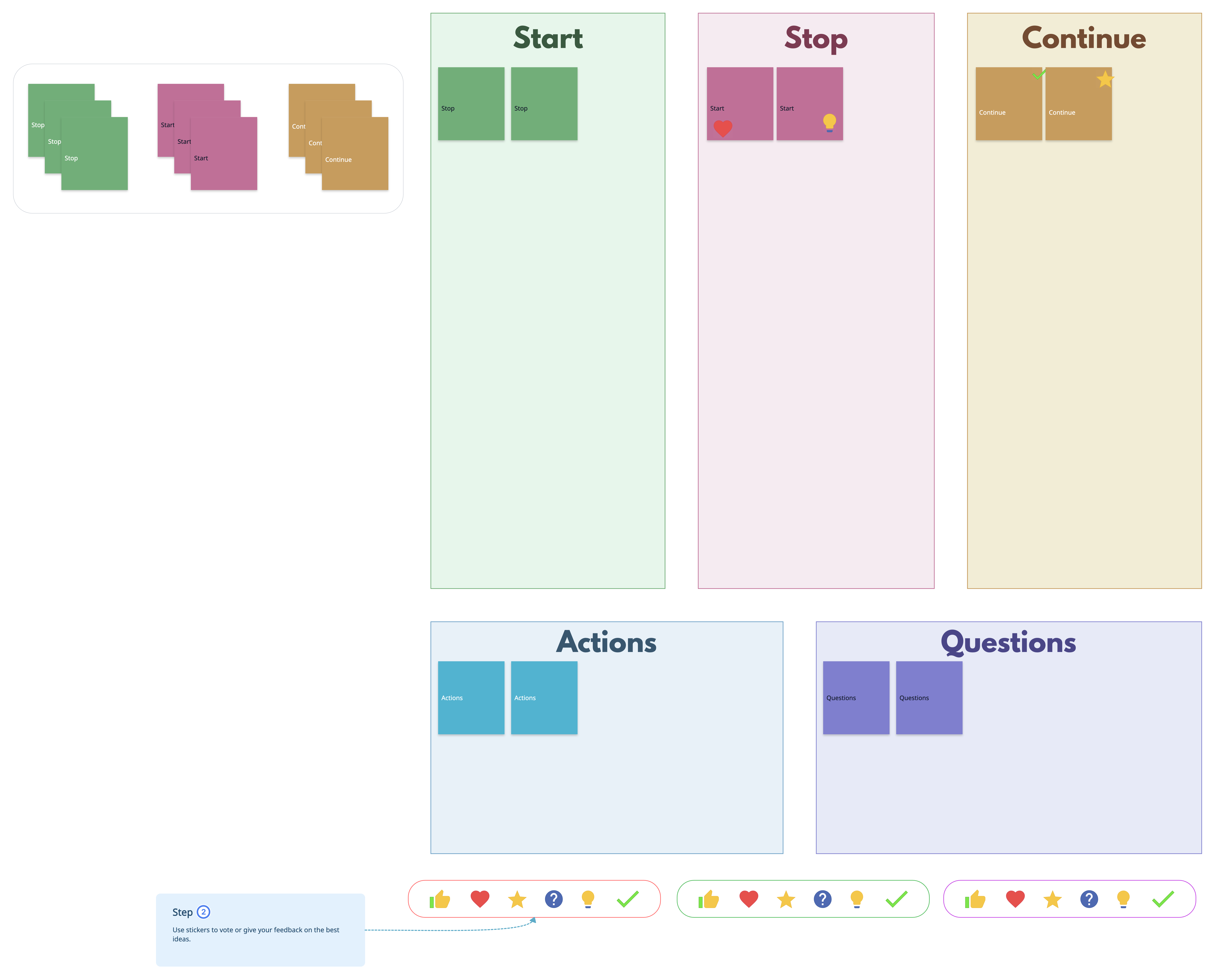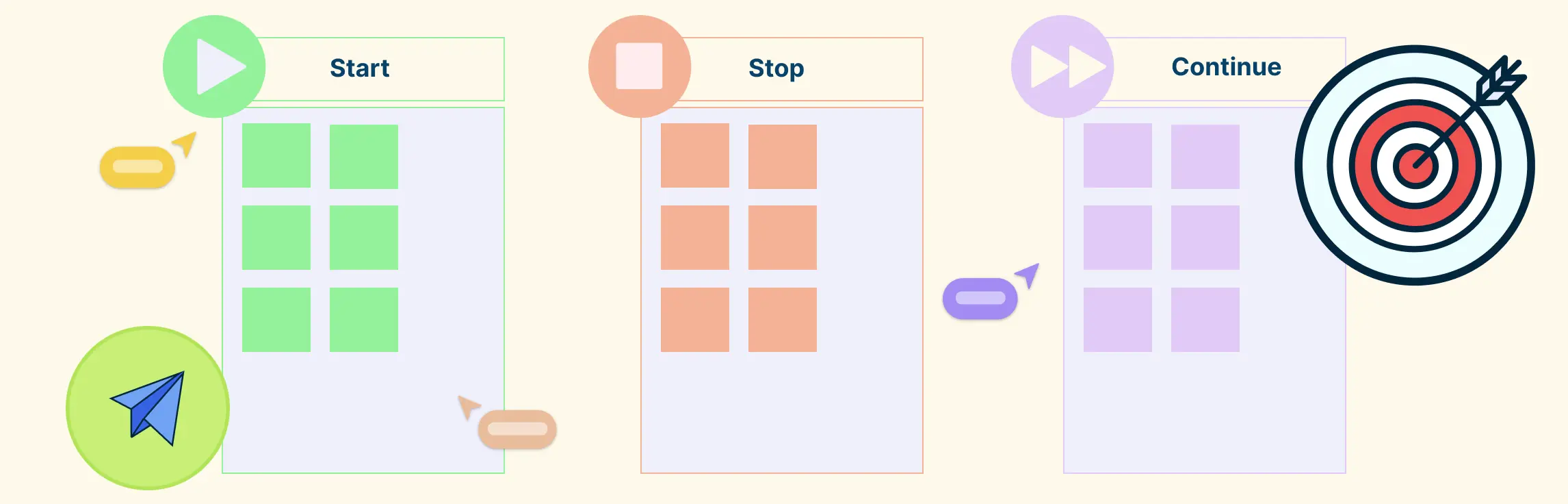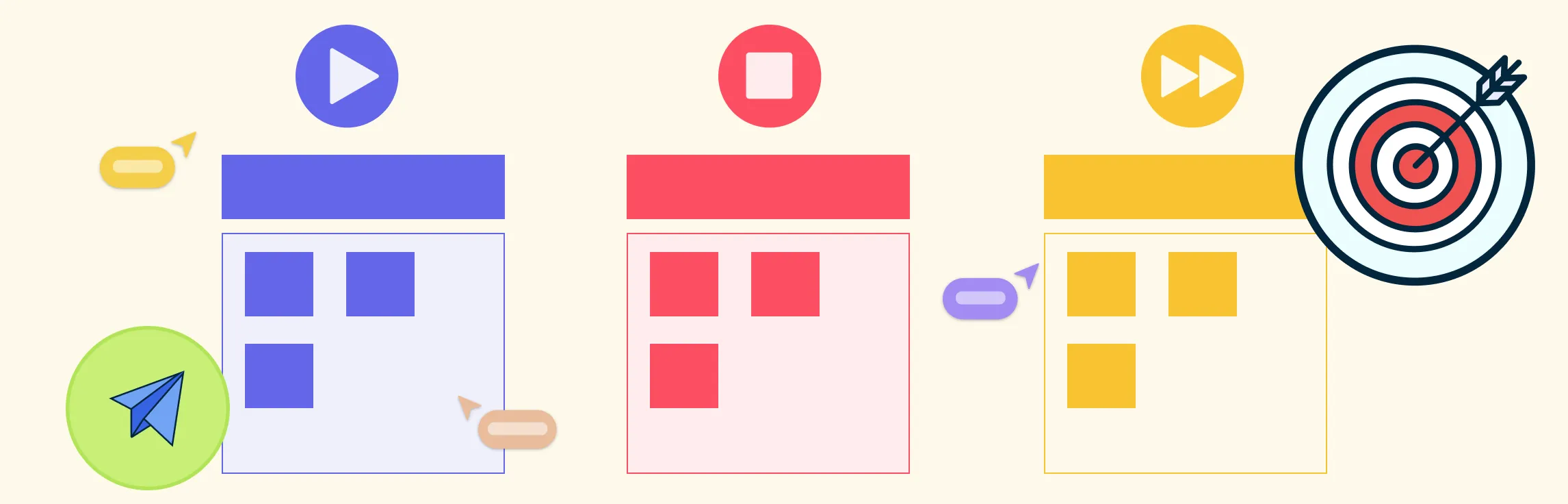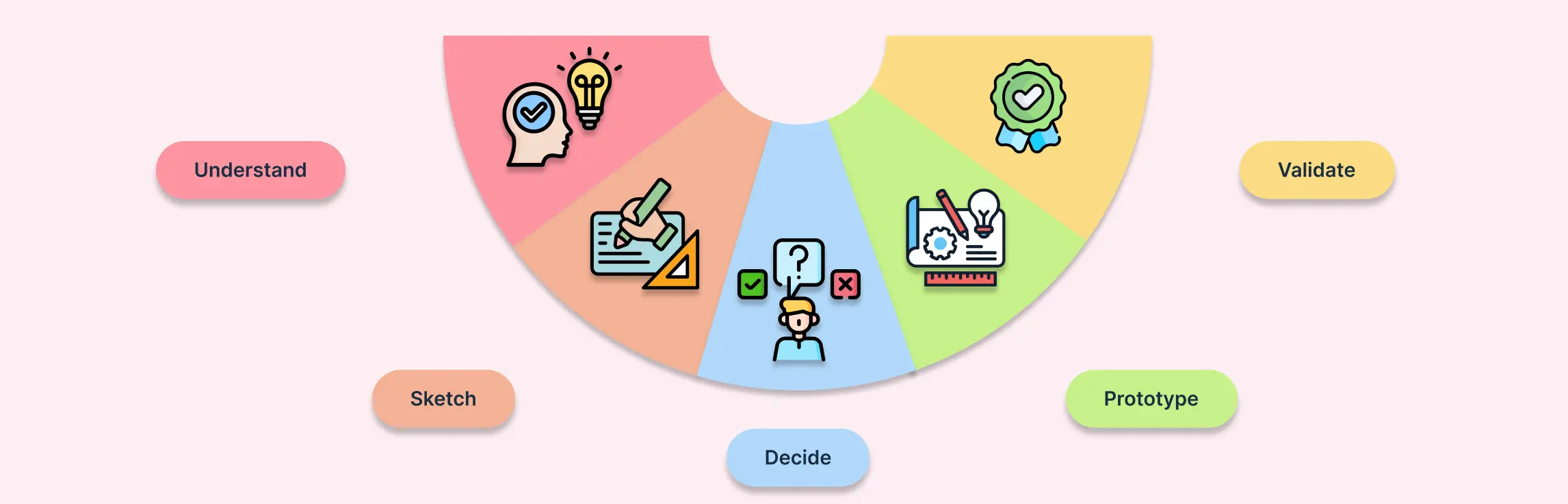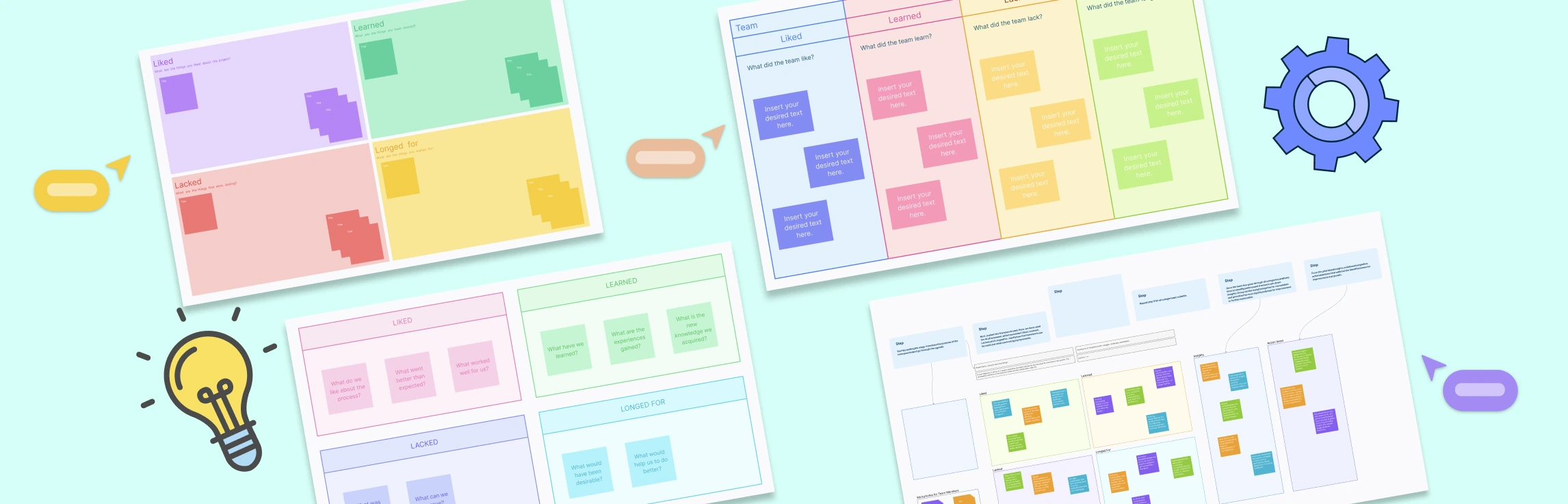A Start Stop Continue retrospective is an easy and effective way for teams to reflect on how things are going and find ways to improve. It helps everyone speak up in a structured and positive way.
What Is Start Stop Continue?
Start Stop Continue is a simple feedback and reflection framework used to identify actions for improvement. It helps individuals or teams focus on what they should start doing, stop doing, and continue doing. This method is often used in team retrospectives, performance reviews, and personal development to encourage clear, balanced, and actionable feedback.
The method breaks feedback into three categories:
Start – New things to try that could improve how you work. Ask:
- “What’s missing?”
- “What could help us be more effective?”
Stop – Things that aren’t working and should be discontinued. Ask:
- “What’s slowing us down?”
- “What’s no longer useful?”
Continue – What’s working well and should be maintained. Ask:
- “What helps us succeed?”
- “What should we keep doing?”
How to Run a Start Stop Continue Retrospective
Here’s how to run one step-by-step;
Step 1. Set the tone for reflection
Begin by explaining why you’re running the retrospective. Make it clear that this is a safe space for sharing observations and ideas — not a space for blame.
You might say something like:
“Let’s look at how we’ve been working, and figure out what we want to start doing, stop doing, and continue doing. This helps us grow as a team.”
It helps to keep the mood calm and supportive, especially if people are new to this kind of session.
Step 2. Define the three categories
Introduce the three parts of the framework so everyone is on the same page:
- Start: New ideas or actions that could help the team or project — things worth trying.
- Stop: Behaviors, habits, or processes that aren’t working and should be dropped.
- Continue: Positive actions or approaches that are valuable and should keep going.
Keep the language simple, and give a few examples relevant to your team to make things clearer.
Step 3. Give people time to reflect and write
Invite each team member to think quietly and write down their ideas for each category. You can do this digitally or with pen and paper, depending on your setup.
This quiet thinking time helps everyone come up with honest, thoughtful input — especially those who might not speak up right away in a group. Encourage everyone to write at least one idea for each category.
Creately tip: To keep everything organized and visible, it helps to use a shared visual board or diagram. Teams can use tools like Creately to capture, group, and prioritize ideas during retrospectives. Its infinite canvas makes it easy to lay out categories, organize sticky notes, and rearrange items as the discussion evolves. It also makes it simple to revisit notes in future retros and track follow-through.
Step 4. Share and discuss the ideas
Once people have finished writing, have them share their points one by one. As ideas are shared, place them under the appropriate category so everyone can see the bigger picture.
Group similar ideas together — for example, if multiple people say “stop last-minute changes,” combine those into one point.
Use this part of the session to clarify ideas and make sure everyone understands each other — not to debate or criticize.
Step 5. Look for patterns and prioritize
Now that everything is visible, look for common themes or areas that need attention.
Ask questions like:
- Are there any recurring issues that should be addressed right away?
- Which “start” ideas are most promising?
- What “stop” items are slowing us down the most?
- What’s really working that we want to protect and continue?
As a team, agree on which items to focus on. You can do this through open discussion or a simple voting method if needed.
Creately tip: In Creately, you can use color-coded tags, reactions, or comments to group ideas and highlight what matters most.
Step 6. Turn insights into actions
Choose 2–3 key points to turn into clear action steps. Make sure these are:
- Specific (not vague)
- Realistic
- Assigned to someone (with a deadline if necessary)
For example:
- Start: Send a weekly summary email — Assigned to Alex, every Friday.
- Stop: Interrupting during meetings — Agreed team norm.
- Continue: Pair programming sessions — Ongoing, no changes needed.
This step turns reflection into real improvement.
Creately tip: Creately lets you link action items directly to your project boards, assign owners, and keep everything in one connected space for easier tracking.
Step 7. Wrap up and follow through
Finish by summarizing what was discussed and agreed upon. Thank everyone for being open and engaged.
You might say:
“We’ve identified some great ways to move forward. Let’s check in next time to see how these changes are going.”
Creately tip: With Creately’s version history and visual boards, it’s easy to revisit past sessions and measure progress over time.
Step 8. Auto-generate your start stop continue board with Creately AI
To make your retrospective even faster, you can use Creately’s AI-powered Start Stop Continue template. Just type in a prompt like “Run a retrospective for our product launch” and Creately AI will generate a full board with headers, idea starters, and space to fill in your own thoughts. The AI can also help cluster similar feedback, suggest follow-up actions, and reduce the time spent on setup—so your team can focus on what matters.
Free Start Stop Continue Templates to Get Started
Let’s look at some start stop continue examples,
Start, Stop, Continue Workspace
A ready-to-use collaborative board with structured columns to brainstorm, organize, and act on team feedback.
Blank Start Stop Continue Template
A clean, customizable layout you can shape to fit any team, topic, or retrospective session.
AI Start Stop Continue Retrospective Template
Powered by Creately AI—just type a prompt and instantly generate a complete board with helpful suggestions.
Start Stop Continue Example for Product Teams
A practical example tailored for product teams to reflect on launches, backlogs, and team processes.
Start Stop Continue Example for Managers
A structured example to help managers gather balanced feedback and drive team performance improvements.
When to Use the Start Stop Continue
You can use the start stop continue framework any time you want to reflect on how things are going and find ways to improve, either on your own or as a team.
- Use Start Stop Continue to reflect and improve individually or as a team.
- Ideal after a project, sprint, or milestone to capture fresh lessons.
- Commonly used in team retrospectives, especially for agile teams.
- Helpful in performance reviews to guide constructive one-on-one feedback.
- Useful when team dynamics feel off or collaboration needs improvement.
- Great for personal reflection to review habits, set goals, and track progress.
- Valuable during periods of change or transition to align the team.
- Effective after challenges or setbacks to focus on learning, not blame.
Benefits of Using Start Stop Continue Examples
The Start Stop Continue method is popular because it’s simple, practical, and effective across many situations. It helps turn feedback into real, trackable actions.
- Easy to use: No complex setup or training needed—anyone can participate.
- Encourages balanced feedback: Combines positive input, constructive criticism, and fresh ideas in one conversation.
- Action-focused: Turns discussions into clear next steps you can follow through on.
- Flexible: Works for teams, individuals, retrospectives, reviews, and more.
- Supports continuous improvement: Builds a habit of regular reflection and learning.
- Strengthens team alignment: Creates shared understanding and better collaboration.
Resources
Use of the ‘Stop, Start, Continue’ method is associated with the production of constructive qualitative feedback by students in higher education | Request PDF. (n.d.). ResearchGate. [online] Available at: https://www.researchgate.net/publication/266642643_Use_of_the_.
Hoon, A., Oliver, E., Szpakowska, K. and Newton, P. (2014). Use of the ‘stop, start, continue’ method is associated with the production of constructive qualitative feedback by students in higher education. Assessment & Evaluation in Higher Education, [online] 40(5), pp.755–767. doi:https://doi.org/10.1080/02602938.2014.956282.
FAQs About the Start Stop Continue Framework
Who can use the start stop continue retrospective?
What are the disadvantages of start stop continue feedback?
What is a start stop continue example?
A Start Stop Continue example is a structured list of things to start doing, stop doing, and continue doing based on a specific context.
For example, after a project launch:
- Start: Holding shorter daily standups
- Stop: Making last-minute scope changes
- Continue: Collaborating closely with support teams
These examples help guide reflection and turn insights into clear next steps.