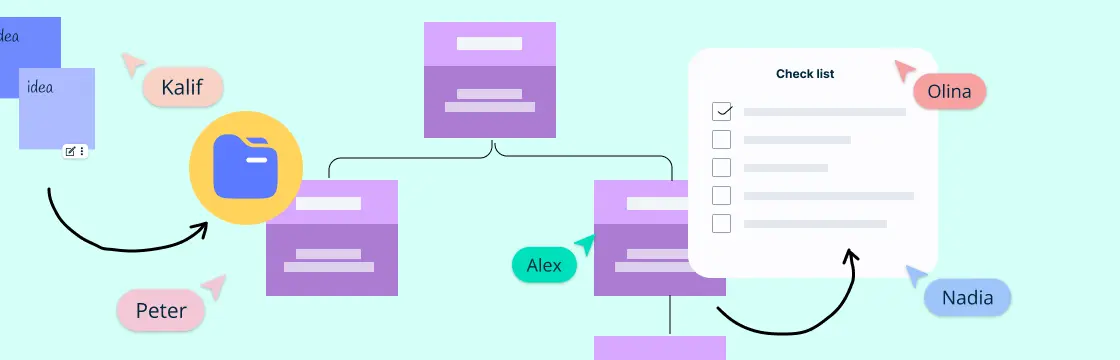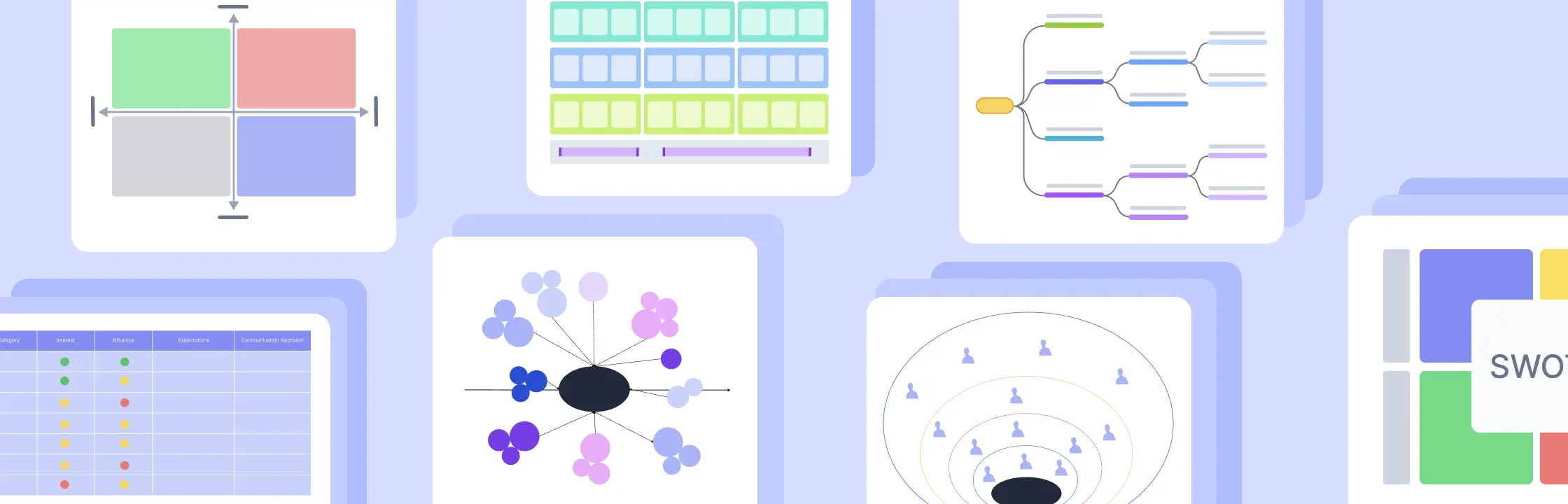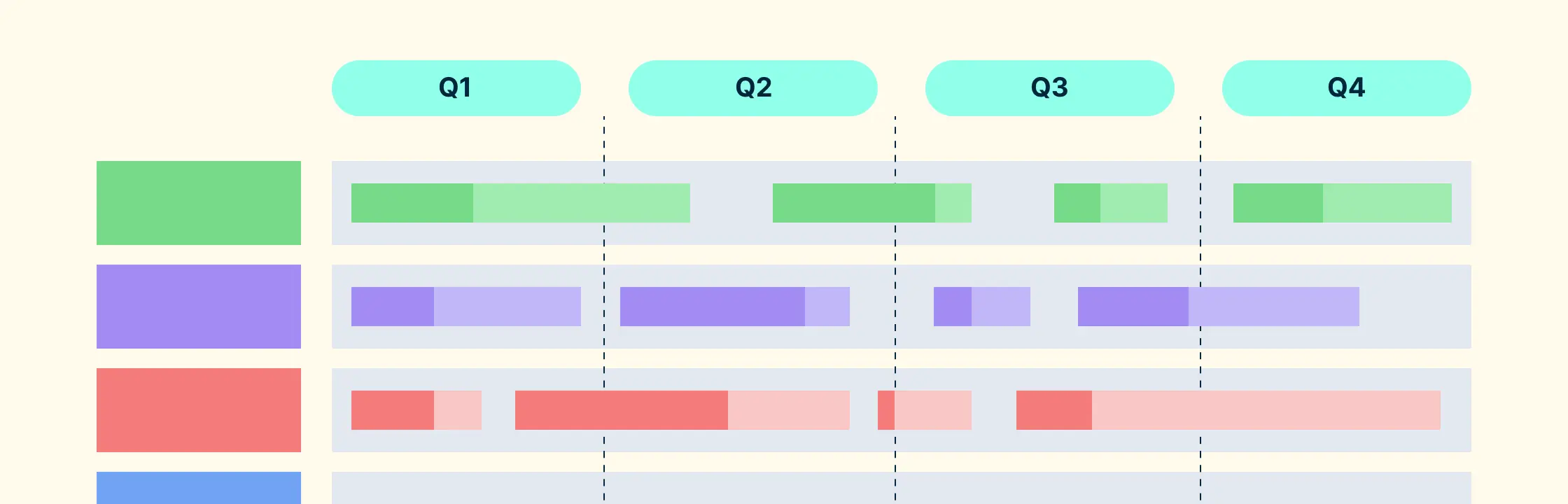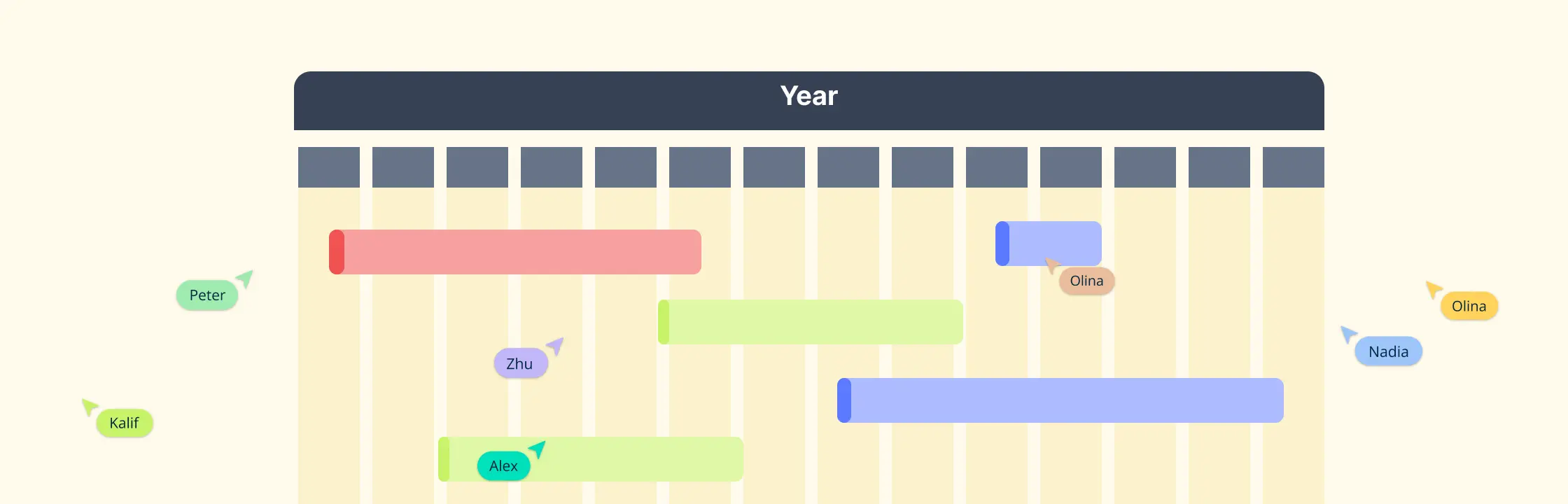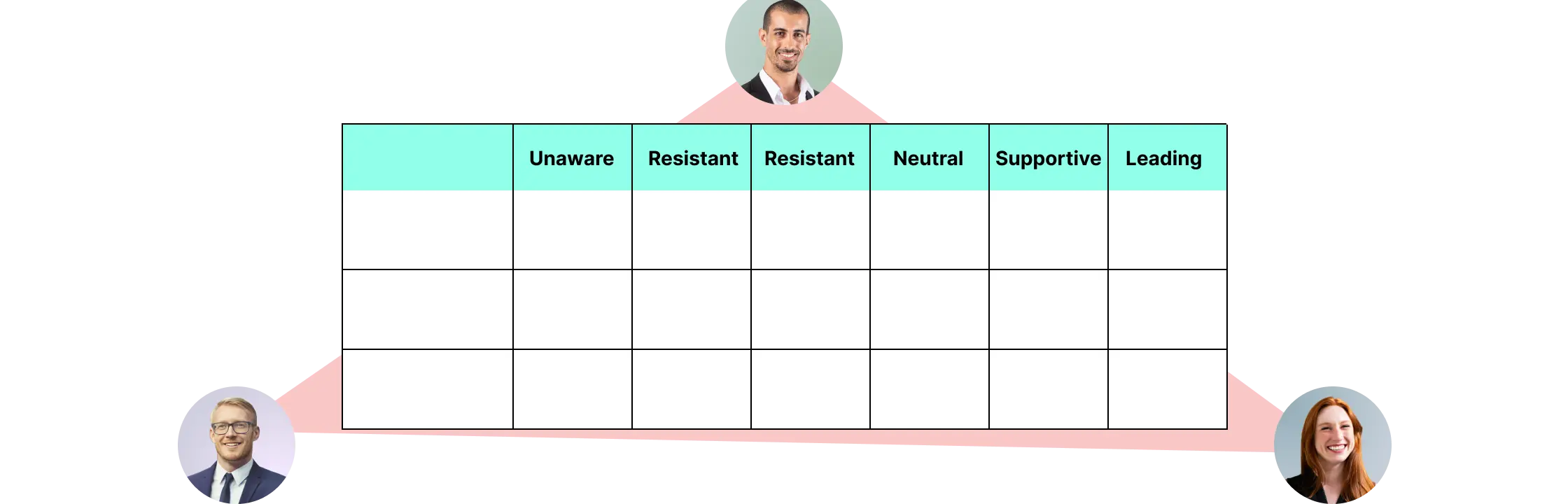We all know the feeling of being overwhelmed at work. Trying to keep up with a never-ending to-do list can be daunting and lead to burnout. Therefore, learning about workload management can be useful in helping you to use your time and organize your tasks better. When done correctly, it can lead to increased productivity, less stress, and improved work-life balance.
What’s more, managing your team’s workload can be especially challenging when team members are remote or in different time zones. In this article, we’ll also share some of the best practices and tools for effectively managing your workload across hybrid teams.
What is Workload Management?
Workload management refers to prioritizing, distributing, and effectively managing your team’s workload. The purpose of such a system is to make sure that the work is delivered on time while ensuring that team members can maintain a healthy work-life balance.
Managing the team’s workload effectively focuses on your team’s sense of urgency, progress, performance, and well-being. It is a process that involves identifying and mapping out the workload, prioritizing and assigning work to individual team members, and managing by keeping the workload within the team, delegating, and pacing. A workload management process allows you to allocate work among your team, considering the amount of work and each team member’s capacity.
To implement such a process, you need to know what a healthy workload looks like. Since different people have different work styles and needs, it is important to understand what work overload looks like and why it is damaging.
Importance of Workload Management
As a business, you will constantly change how you do things, which can make it difficult to track who is doing what. The importance of workload management comes in here. With workload management, you’ll be able to track what’s been done and what still needs to be done.
Furthermore, it will address the following to improve the team’s delivery:
- Allocating work according to the optimal capacity of team members.
- Effectively utilizing the resources such as money, time, and capacity of the project.
- Effective management of time and workload expectations.
- Making sure that projects are on track and within budget to optimize project schedules.
Benefits of workload management include,
- Strategically distributing the work to increase your team’s productivity.
- Ensuring a fair distribution of work.
- Supporting capacity planning and resource utilization to boost employee performance.
- Reducing stress and preventing burnout.
- Improving the work-life balance of employees, which contributes to better employee retention.
How to Manage Team Workloads Effectively
1. Put together a list of projects and tasks your team has to deliver
Chances are your team is working on multiple projects that are the sole responsibility of your team or are cross-functional ones they are contributing to. If so, there may be various tasks and deliverables where the scope may range from small to large.
As a first step, it is best to create a checklist that includes every project, task, and deliverable to gauge the amount of work that needs to be completed. Then using a mind map or a roadmap, you can map and brainstorm project tasks, milestones, and deliverables.
2. Figure out the capacity of each of your team members
It could be that your team’s work is dispersed in different channels, making it harder to track. This also makes it difficult to understand the amount of work each person has to complete and if they have enough capacity to accomplish all assigned tasks on time.
Initiating the planning process to manage the workload with a team-based org structure can help you to understand the team’s capacity, gaps, and areas for growth. Use the structure to define your team members' roles, responsibilities, and routines. Compared to other organizational structures, a team structure can enhance productivity, transparency, and performance by focusing on coordination, cooperation, and problem-solving.
3. Break down the projects into manageable tasks or activities
After assessing the amount of work and the team’s capacity, you may now have a clear picture of the overall workload you need to complete. Now it’s time to break down the overall project and deliverables into manageable tasks and subtasks. It is also essential to note down and track dependencies so that the team members understand which tasks they need to start, complete, and when.
It would be best to involve the team members at this stage of planning. Asking for their input and feedback on the possible completion of the tasks by the given deadlines and adjusting accordingly will help avoid bottlenecks, delays, and misunderstandings.
To start breaking the project and deliverables into more manageable steps, you can use a work breakdown structure (WBS).
4. List down the deliverables according to priority, importance, and urgency
Prioritizing urgent and vital tasks are essential. This should be done parallel with breaking down tasks into manageable chunks as you can better schedule the workload, considering dependencies and other factors.
Use a priority matrix like the Eisenhower matrix to sort tasks as do, schedule, delegate, and delete. By doing so, you can prioritize required tasks, manage time, and ensure that the entire team is on the same page.
5. Identify and allocate resources and workloads
Now that you have an overall idea about everything your team needs to do, start figuring out the required resources and who will work on which task and when.
Resource and workload allocation are crucial in optimally assigning and identifying available resources while making sure that team members manage their workload without being overwhelmed. To start, first, assign the work with the highest priority. Do take into account their skills, experience, and, most importantly, availability. Factoring all these will help assign work to the right people. Let them know you are giving them a particular task so they can provide feedback, set expectations, and iron out any issues from the beginning.
A Gantt chart or resource schedule would help map and plan resource utilization, while setting up a Kanban board from the get-go can help track each task’s progress.
6. Follow up with team members
Once the resources and workloads are assigned, don’t forget to check in to see how each team member is fairing. It’s essential to keep yourself and others updated on how the work is progressing and to see whether they require additional support.
Perhaps one important task to undertake before team members start their work would be to introduce them to different work management concepts and encourage them to develop their own work management systems. You can also teach them effective time management strategies.
7. Adjust workloads if necessary
See how the work is progressing and adjust if necessary. If you reassign team members or workloads, explain the reasoning behind your actions. Formalize the changes through a change control process where requests for changes are captured, evaluated, approved, or rejected.
8. Monitor work progress and schedules
Monitor the progress and schedules to see if everything is going according to plan and if the systems you have implemented are working effectively.
Useful Workload Management Tools
To-do Lists
To-do lists are an ideal place to start your workload management process. List everything your team has to do to capture all in one place.
Priority Matrix
The priority matrix is considered as a valuable time and project management tool. It helps you to identify and focus on the most critical and urgent tasks to keep your workload on track. Though there are several priority matrices, the most popular are Eisenhower Priority Matrix and Action Priority Matrix.
Mind Maps
Mind maps are useful in brainstorming and putting together to-do lists, concepts, projects, tasks, and deliverables in an attractive graphical representation.
Roadmaps
Project roadmaps are ideal for getting an overview of all major elements related to a project, including milestones, deliverables, and tasks.
Work Breakdown Structure (WBS)
A commonly used tool to break down tasks into manageable chunks, WBS can help to boost productivity. Check out Work Breakdown Structure Templates for more templates.
Organization Structures
There are several types of organizational structures. The best suited for workload management would be a team-based org structure. However, you may need to put your own spin on it. We have put one together to get you started. To learn about organization structures, look into our post about 7 Types of Organizational Structures.
Flowcharts
Flowcharts can help in the planning of any project. Use a cross-functional flowchart or a simple one to sketch your workload and processes.
Kanban Boards
Primarily used in agile teams, the Kanban board is a helpful tool to visualize work and maximize efficiency. Look for more information on How to Better Manage Your Projects with Kanban Boards.
Gantt Charts
A Gantt chart’s primary purpose is to list the tasks against the timeline. It is also helpful in allocating resources and helping teams to meet deadlines. To learn more about resource management, go through The Complete Guide to Effective Resource Management.
Workload Management in Hybrid Teams
In a hybrid team environment, team members are scattered, with some working in the office and others working remotely. There are many benefits to having a hybrid team. They are,
- Cost-effectiveness as you do not have to pay as many overheads.
- More flexibility than traditional teams. This can benefit team members who have other commitments outside of work, such as family or other hobbies.
- More creative as hybrid teams have access to a broader range of perspectives, ideas, and capacity.
- More productive as geographical boundaries do not restrict members.
However, despite the many benefits, hybrid teams have their fair share of challenges. These include,
- Team members being in different locations, which can lead to difficulties in communication resulting in misunderstandings and miscommunications.
- Time zone differences can make it difficult to coordinate meetings and deadlines, leading to frustration and confusion among team members.
- Social interaction is an integral part of work for many people. When team members are in different locations, there may be less opportunity for social interaction, leading to feelings of isolation and loneliness.
With some members not being physically visible at all working hours, it is easy to doubt their productivity and how they are spending their time. Micro-managing and messaging team members at every step are time-consuming and such mistrust can lead to less than stellar work relationships, creating issues within the team.
A solution to all these issues is establishing a workload management system. Obtain the buy-in of your teammates, establish the work that requires to be completed, assess productivity statistics, and allocate tasks accordingly.
Impact of Work Overload
Work overload happens when a person is burdened with too much work causing them to neglect their personal life to complete their work. There are many signs that your workload is getting too heavy.
A few signs include:
- Exhaustion, feeling burnt out, and having a hard time focusing on your work. If that’s the case, you are likely overdoing it.
- Making mistakes without even realizing it.
- It could be you are the only person capable of doing specific tasks, which means that the company is assigning you more work than you could personally handle. It could also be that the company encourages a ‘long-hour’ culture. Not enough hours in the day to complete the assigned tasks to meet deadlines leads to extra work hours or bringing work home.
- Feeling overwhelmed, stressed, and easily agitated.
- The quality of the work you perform is poor.
- Losing track of progress and work leads to missed deadlines, resulting in unhappy clients.
Work overload can negatively impact the health of employees, workplace morale, relationships, and employee retention and lead to costly errors and conflicts.
Tips for Managing Your Workload Successfully
The following tips will be beneficial when managing workloads in hybrid or remote environments.
Take time to plan
Don’t rush the planning process. Take time to go through each aspect. Estimate the tasks at hand and plan your capacity accordingly.
Set SMART goals (Specific, Measurable, Achievable, Relevant, and Time-Bound) and provide ample time for feedback, sick days, and vacations when setting deadlines. Make to-do lists, break down more extensive deliverables and tasks into subtasks, and distribute tasks evenly among team members. Also, make sure to consider the different working styles of your teammates, as that will play into how the work progresses.
Make sure that the deadlines you set are achievable
When setting deadlines, discuss with your team to understand their availability and how they work. Set deadlines that have some flexibility if schedules need to be shifted due to unavoidable circumstances. Communicate the established timelines ahead of time.
Prioritizing work is key
Give special attention to prioritizing work according to urgency and importance. Assign these prioritized work correctly, taking into account the right set of skills, experience, and the ability to deliver.
Minimize administrative work where possible
There is a given amount of administrative work at any workplace or position. However, the trick lies in blending administrative tasks with other more exciting work and distributing such tasks evenly among team members.
Consider establishing a resource management strategy
Your team members are amongst the most valuable resources. Therefore, having a resource management strategy that provides a definitive guide on implementing the right processes to optimize the ability of your team and the tools at hand is essential.
When developing a resource management strategy, make sure to avoid multitasking and include detailed information about the roles and responsibilities of each team member.
Regularly follow up with your team
Do regular follow-ups with your team to track time and the team’s capacity. Are they progressing in line with the timeline? Do they have enough capacity and time? Are they overworked, or do they require support from others? What issues have they run into? These are some of the questions that you could answer and solve with regular follow-ups to ensure effective work management.
Stress on the importance of work-life balance
Discuss and speak with your teammates about work-life balance. If necessary, organize workshops and training sessions to help them better manage their work. Allow room for flexibility, vacations, and sick days to ensure that your team will decompress and enjoy a relatively stress-free work environment.
Establish several modes of communication
Communication is key to a successful work-life. Everyone should be kept informed about important details of the workplace and projects. Maintain frequent and open communication among team members. To that end, have several modes of communication to ensure that each of your team members is reachable during working hours.
Have one-to-one meetings at regular intervals. This will help to ensure engagement while allowing you to follow up on the work and the well-being of your team.
Create and maintain a workspace where team members can easily access their work
Create and maintain a shared workspace that all your team members can easily access. The workspace should include information about the projects, workload, recent updates, changes, roles and responsibilities, and any other information relevant to your team’s work.
Emphasize maintaining an open and honest environment
Trust and integrity are essential qualities to nurture. Encourage an environment where teammates feel comfortable to be open and honest about their work, abilities, and issues.
Create templates for repetitive tasks
For repetitive tasks, take time to create templates to help achieve work goals quickly without reinventing the wheel. This can be mainly applied to administrative duties.
Creately to Manage Your Workload
Workload management can play a significant role in maintaining your personal and professional health. Creately provides a host of tools to get you started.
- Powerful documentation capabilities include doc blocks and attachments and image attachments to create reports and presentations.
- Built-in project management tools including Kanban boards, timelines, multi-role workflows, visual prioritization tools to enable any kind of workflow.
- Whiteboard and freehand drawing tool to get your planning process set up and started quickly
- Multiple templates and tools to plug and play, including flowcharts, WBS, Gantt charts, priority matrixes, etc.
- Multiple access and role levels to manage, share, edit and review, along with multiplayer capabilities to collaborate in real-time.
- Data, note, and task panels to house information, assign roles and responsibilities, and track the progress.
- Integration with other platforms with 2-way syncing to manage data efficiently.
- Comment on anything, with context. Full comment threads and discussions for async collaboration.
- Spotlight and presentation mode to conduct interactive and dynamic presentations right on the canvas.
Join Creately today to manage your team’s workload effectively and efficiently!