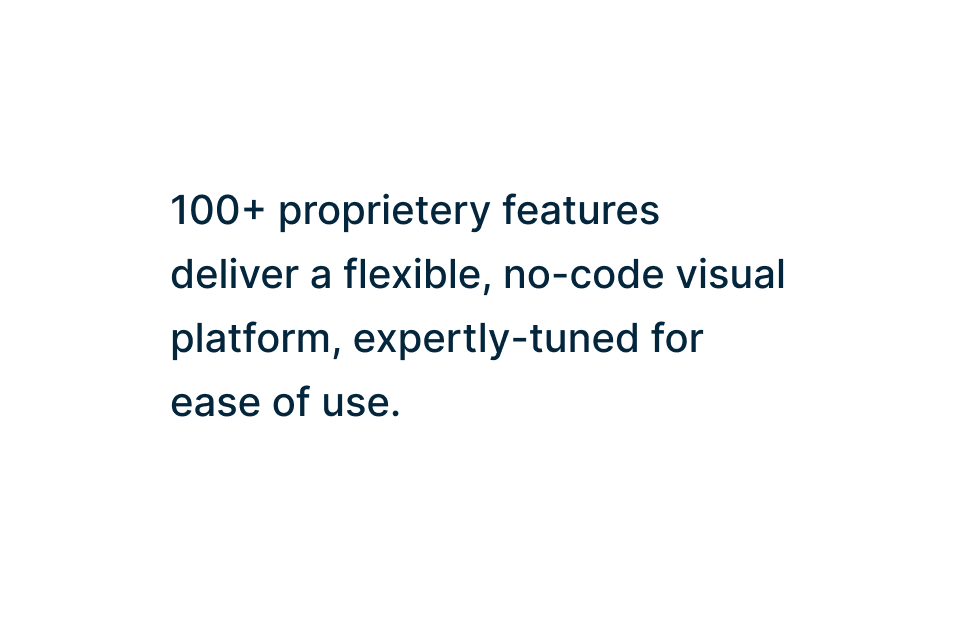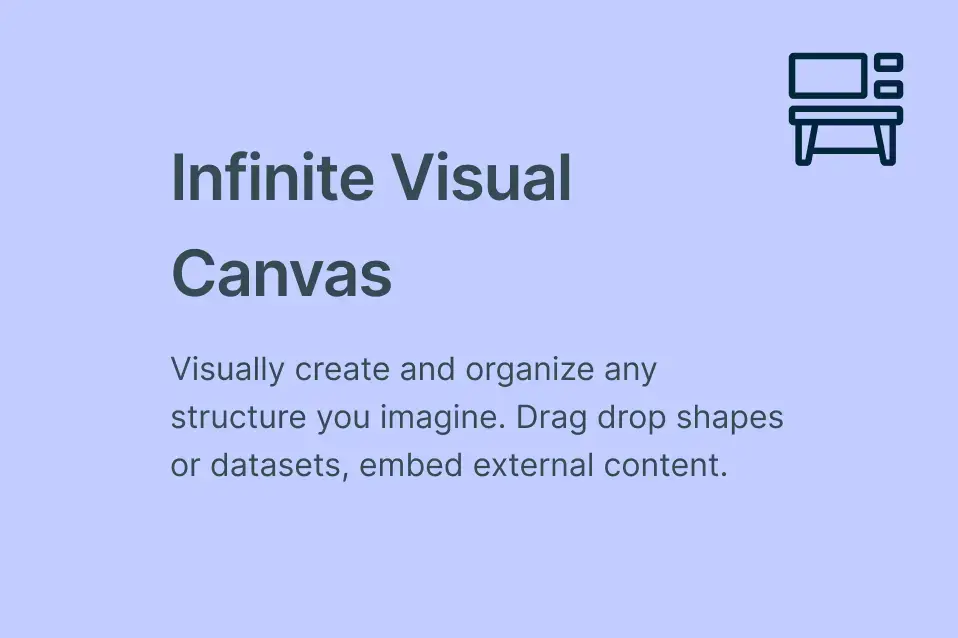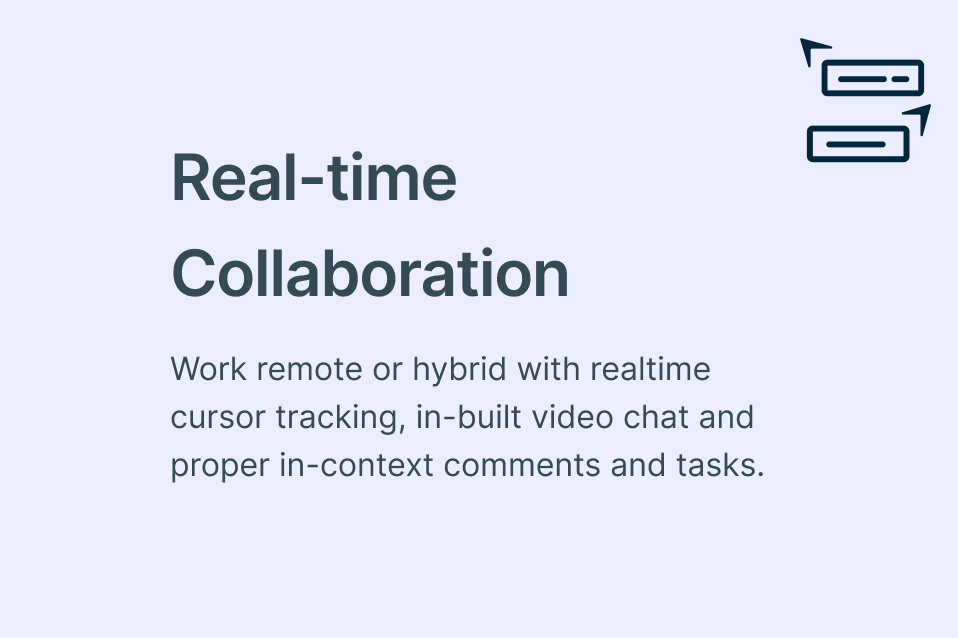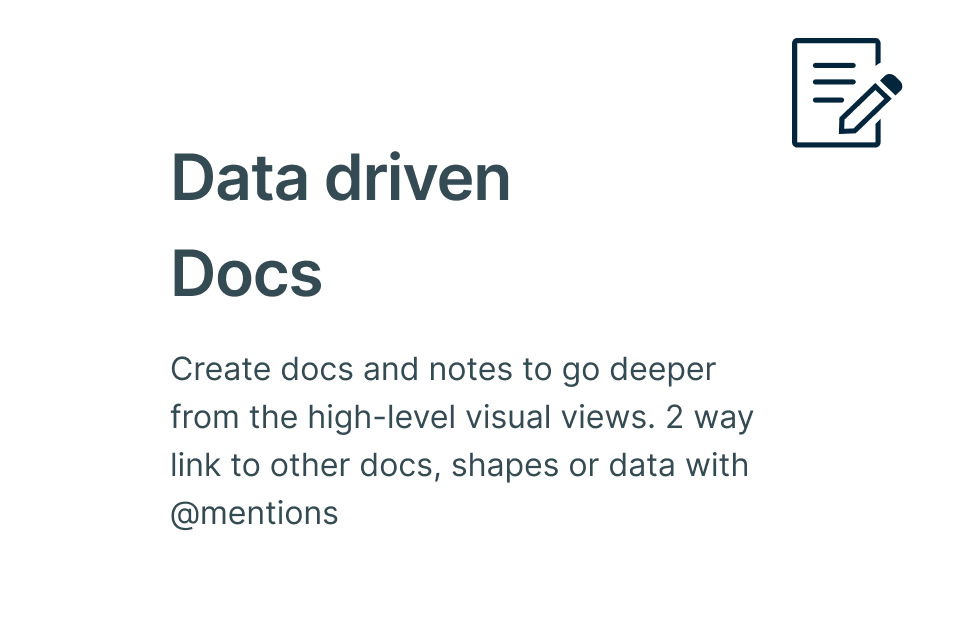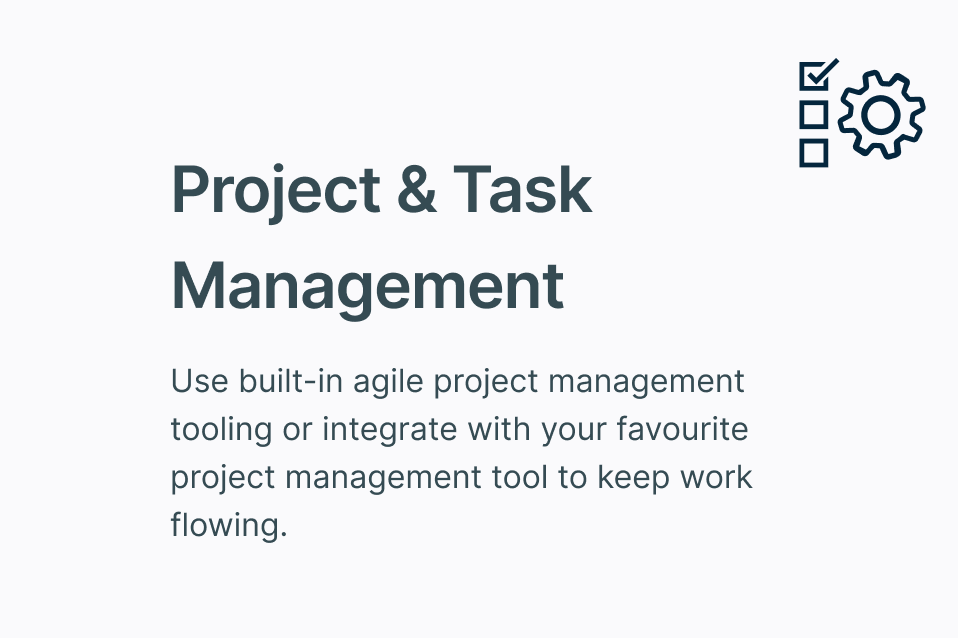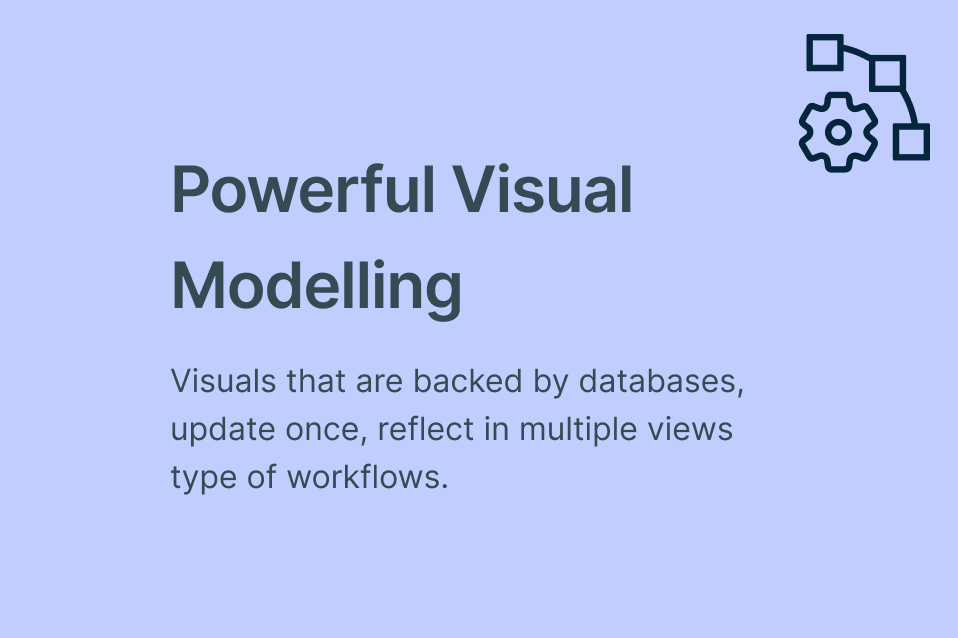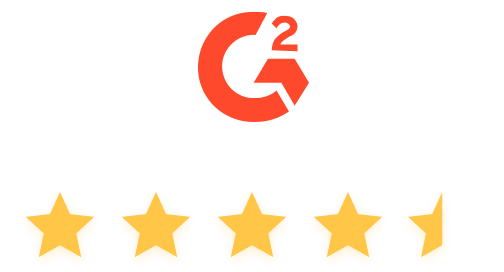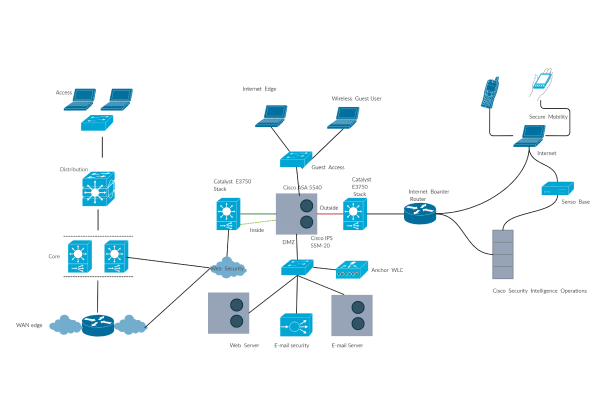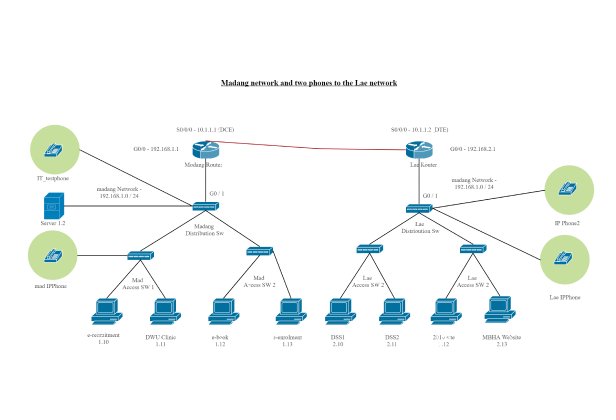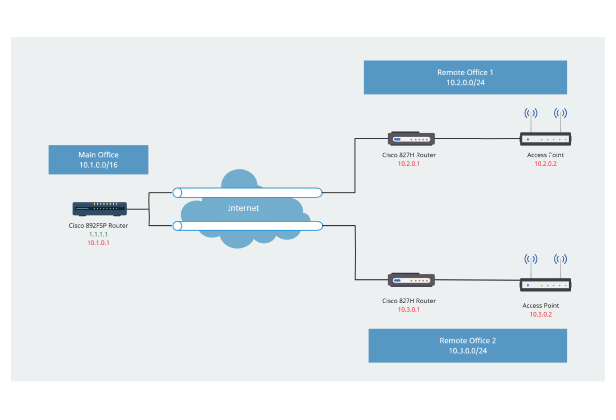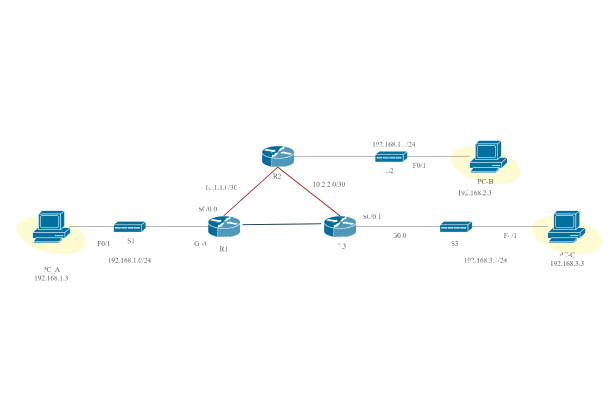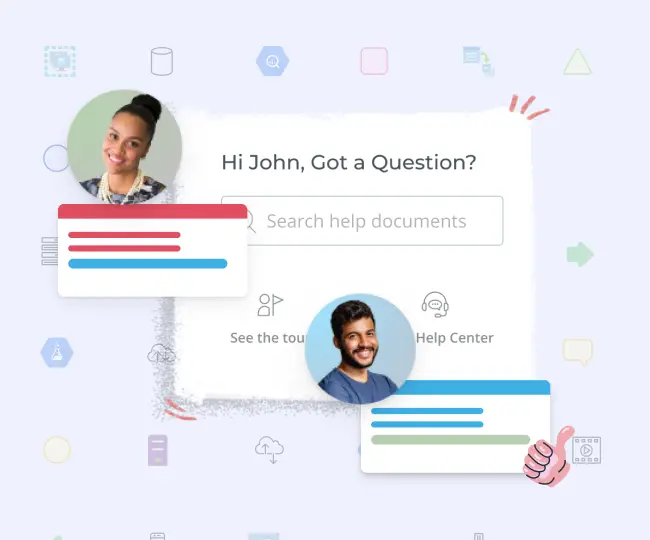Cisco Network Diagram Tool
Map Your Infrastructure with the Cisco Network Design Tool
Stop struggling with scattered diagrams and inconsistent documentation. Creately’s Cisco Diagram Maker helps you visually map your infrastructure with standardized symbols and smart layouts—making network planning clear, fast, and reliable.
Customizable Cisco network diagram templates to get a head start
Dedicated Cisco shape library and connectors visualize network topology.
Multiplayer collaboration with version history for Cisco network planning
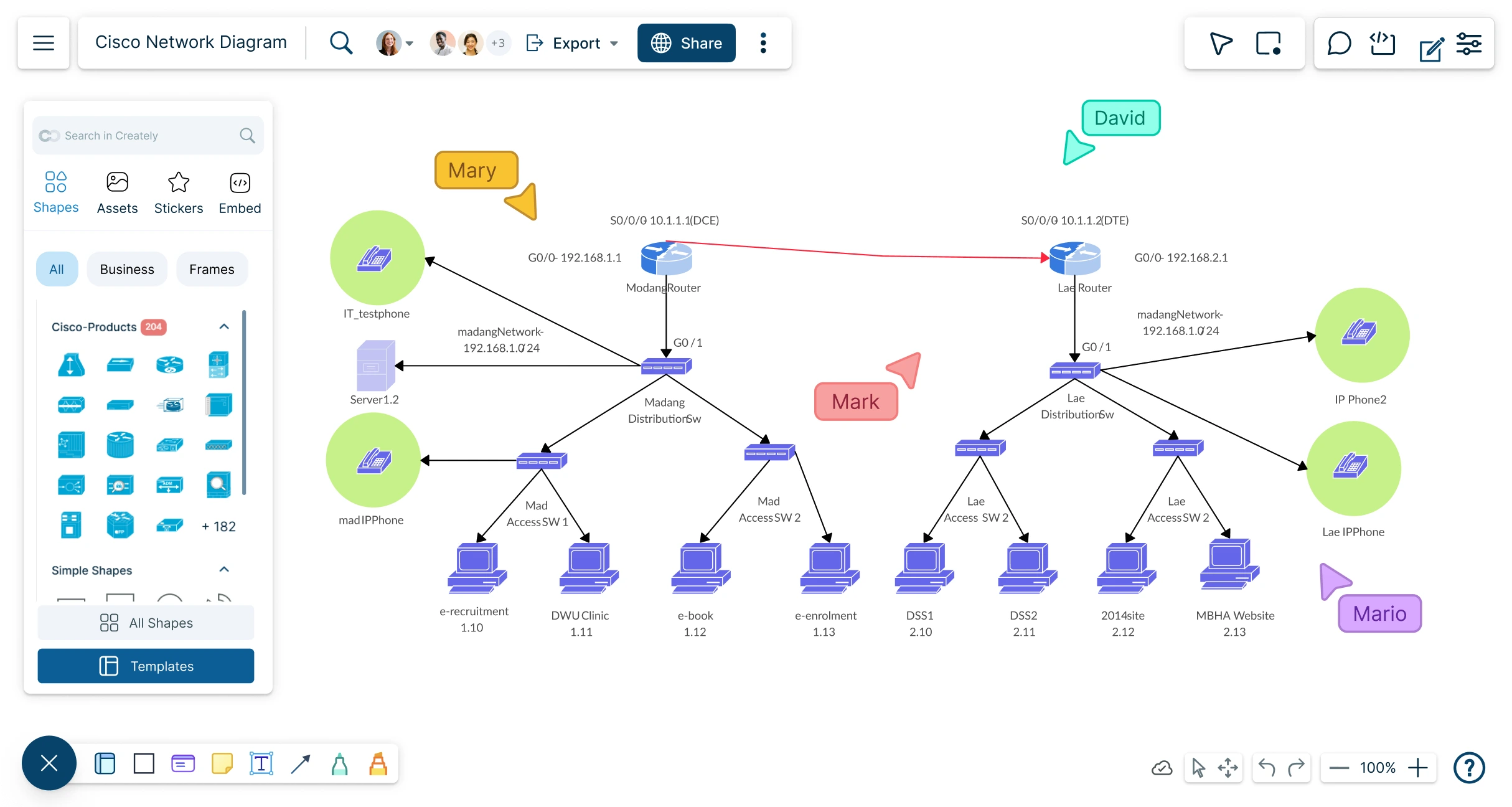
 Diagramming
Diagramming Visual Collaboration
Visual Collaboration Org Chart
Org Chart


How to make a Cisco Network Diagram?
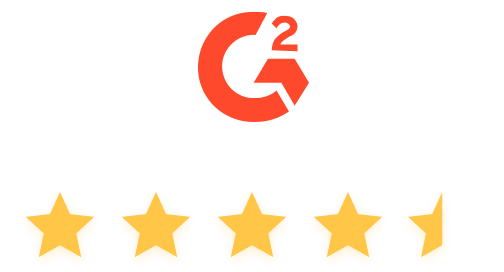





Accurately Map Every Layer of Your Cisco Network
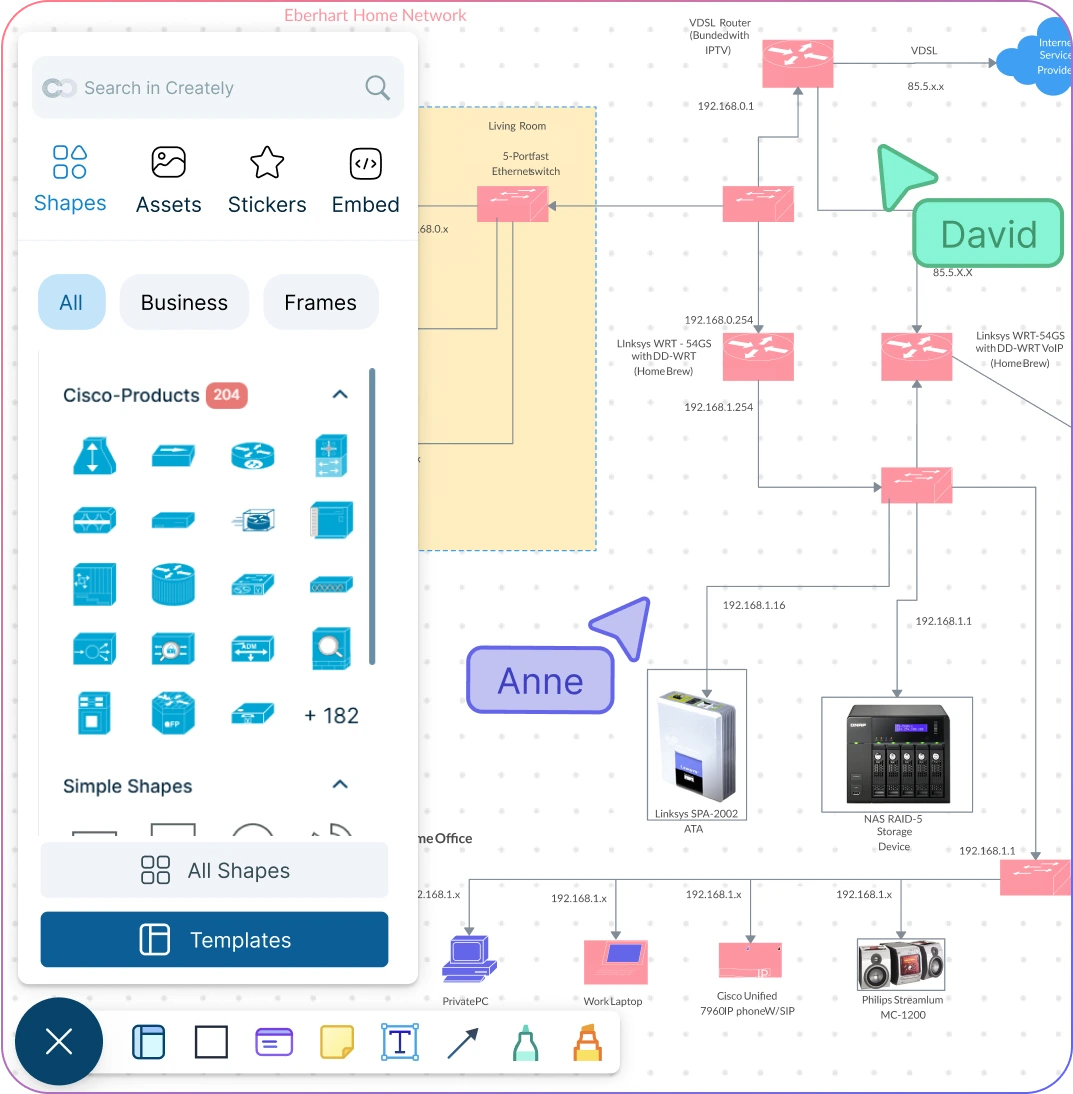
Easily design, understand, and map your network layout with standard, customizable Cisco diagram templates,
Easily visualize every networking device with a dedicated shape library in Creately’s Cisco diagram maker.
Use specific Cisco network connectors to clearly represent data flow and device relationships.
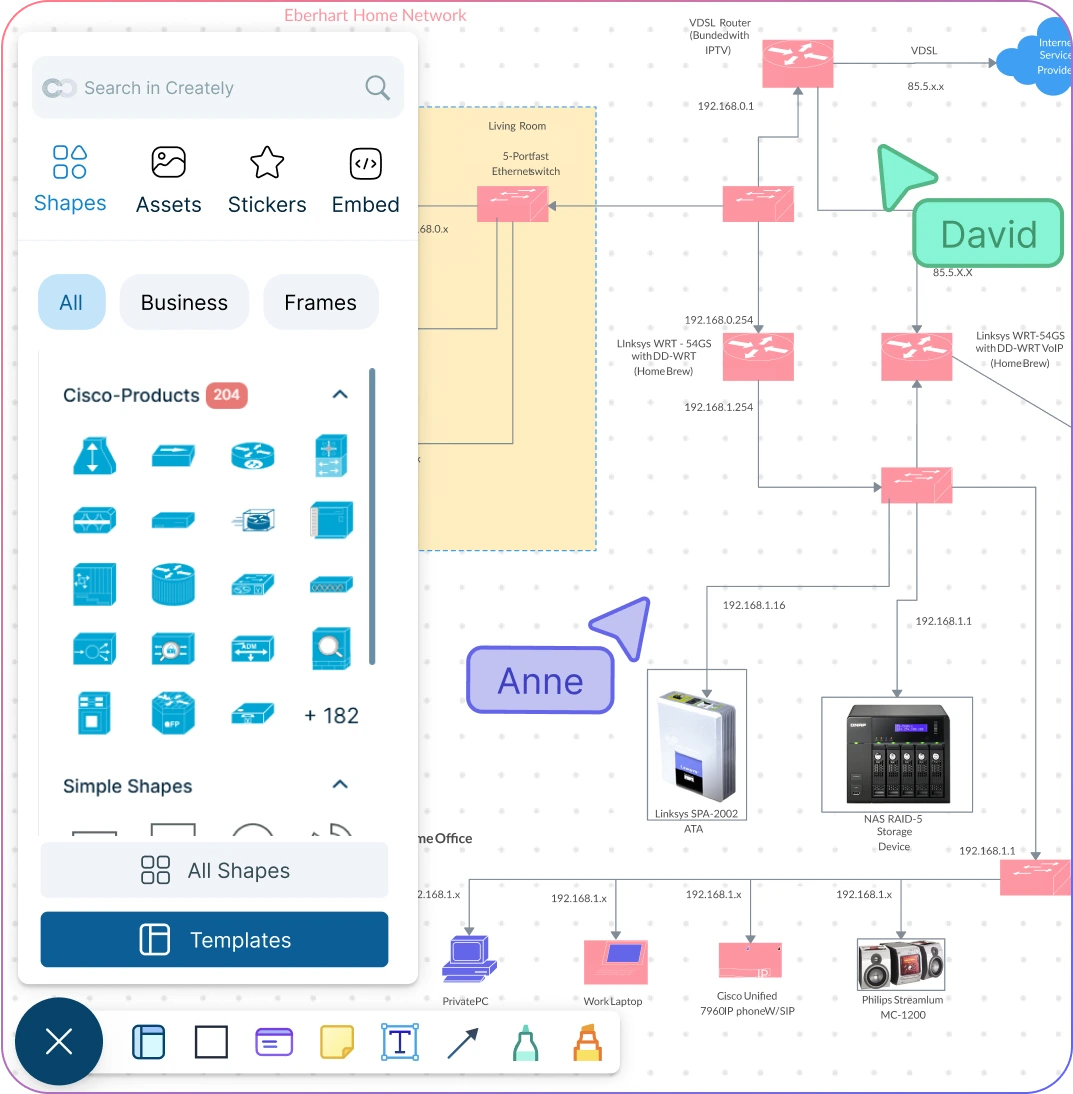
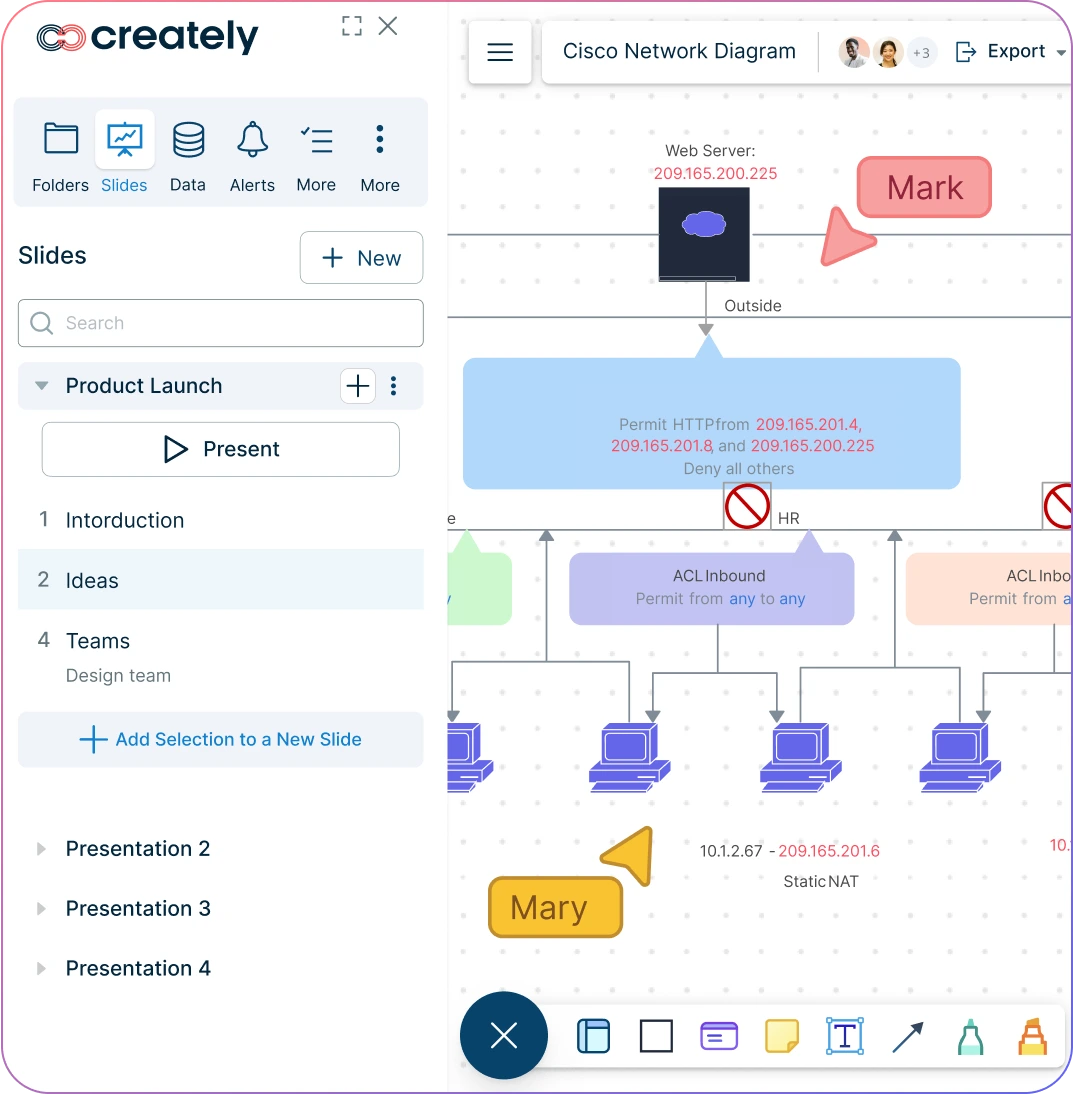
One Canvas for Your Entire Cisco Network Design
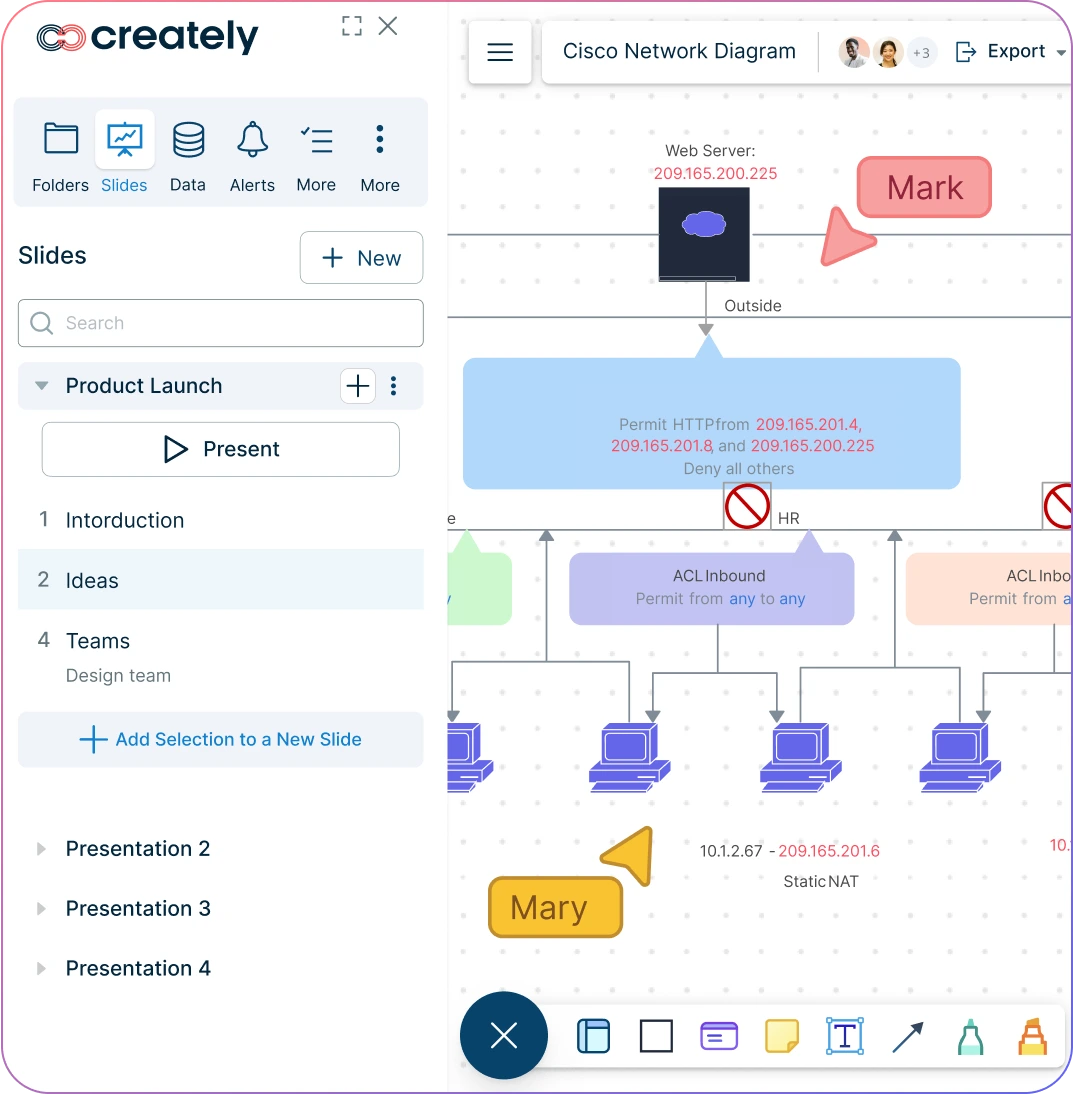
Use the infinite canvas in our Cisco network diagram tool online to draw out large networks with multiple viewpoints.
Document network requirements and make informed decisions by adding data to each item in your diagram.
Drag and drop images, embed videos, and attach notes or references to build a complete, context-rich network map.
Team Up on Designing Cisco Network Diagrams
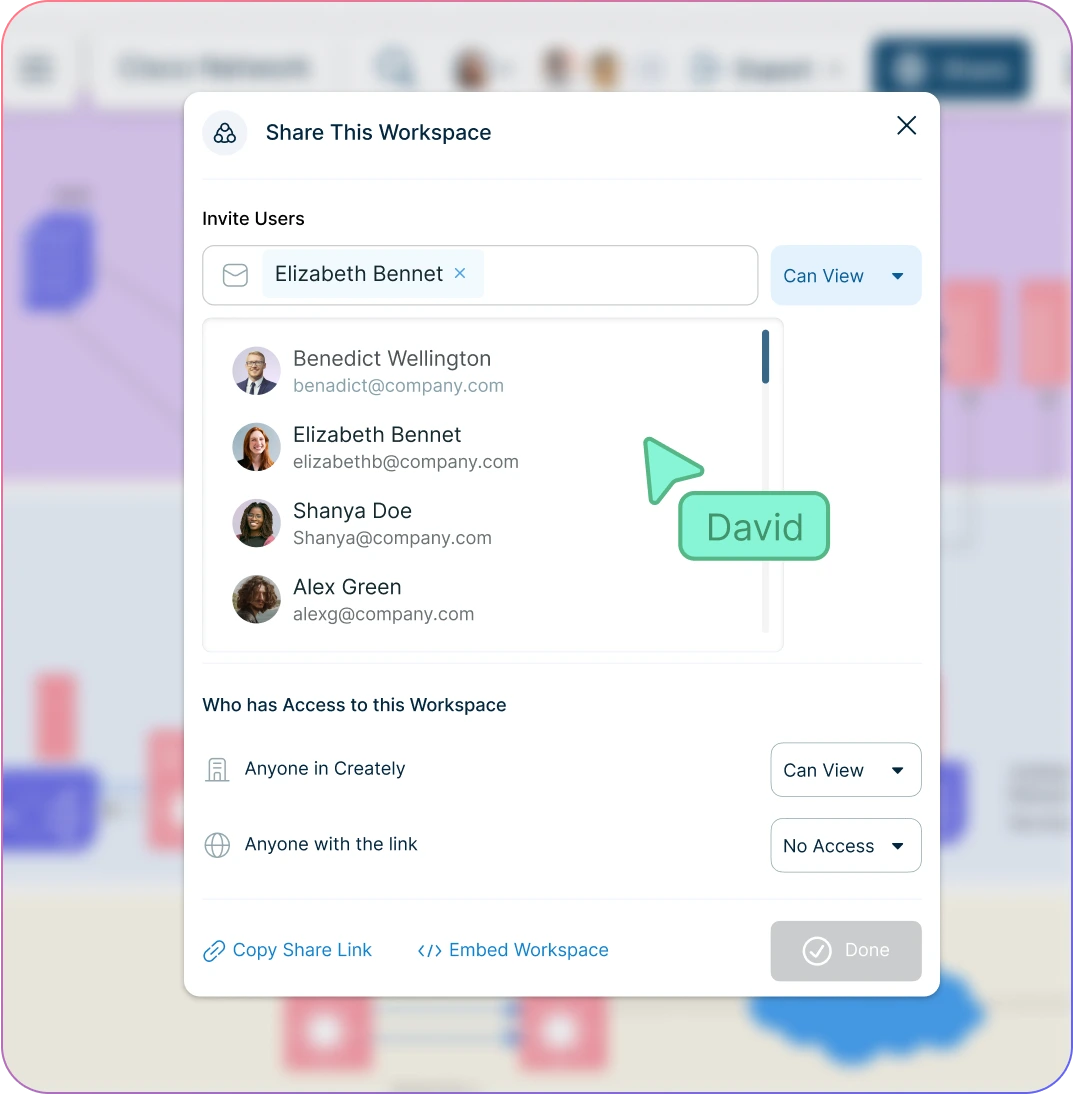
Easily share your designs with anyone using secure, access-controlled links right from the Cisco network diagram tool online.
Collaborate on a shared canvas with real-time cursors for any number of participants.
Showcase your Cisco diagrams straight from the canvas with presentation mode.
Assign tasks and leave contextual comments to streamline feedback, track action items, and keep the design process on track.
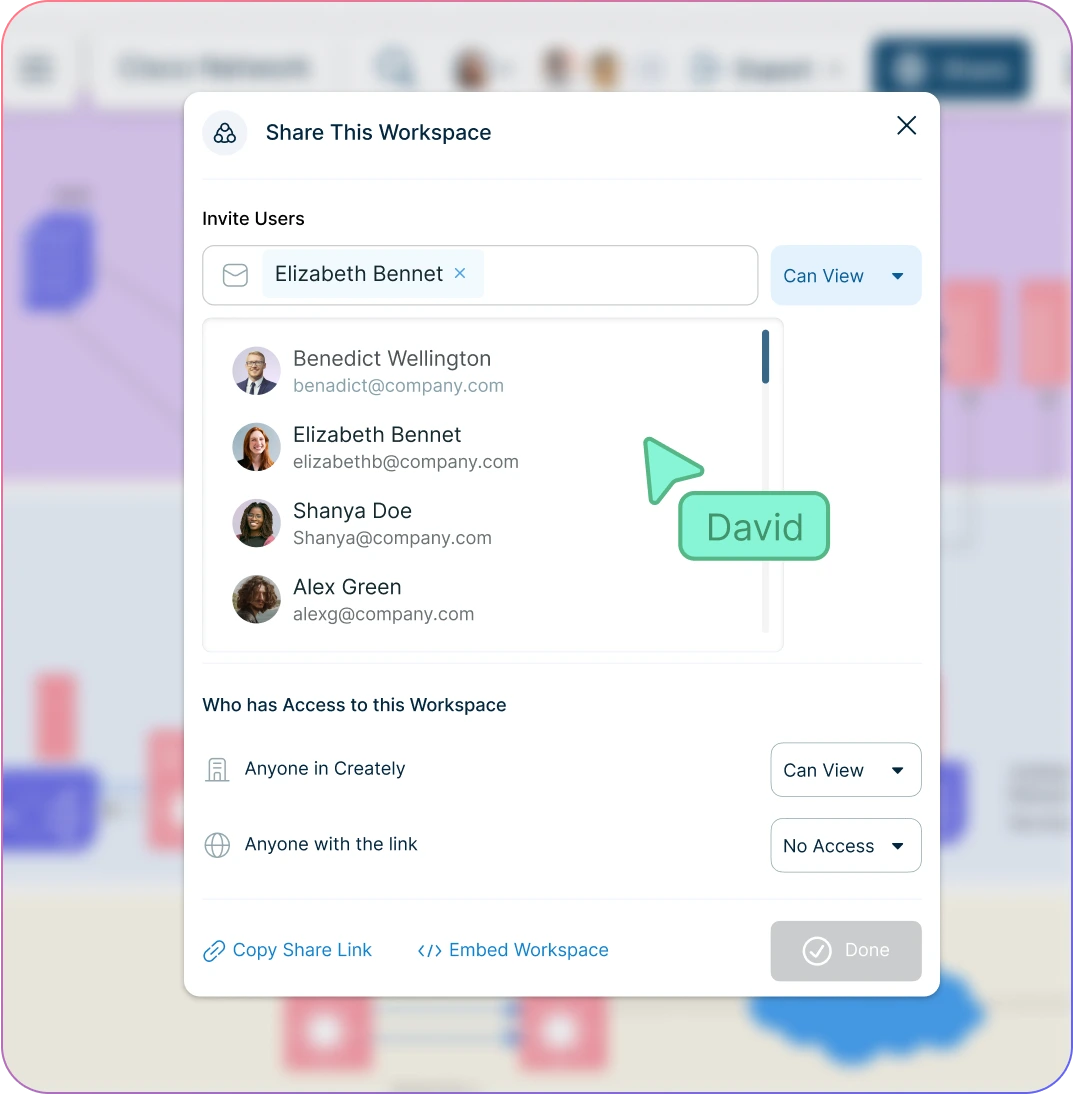
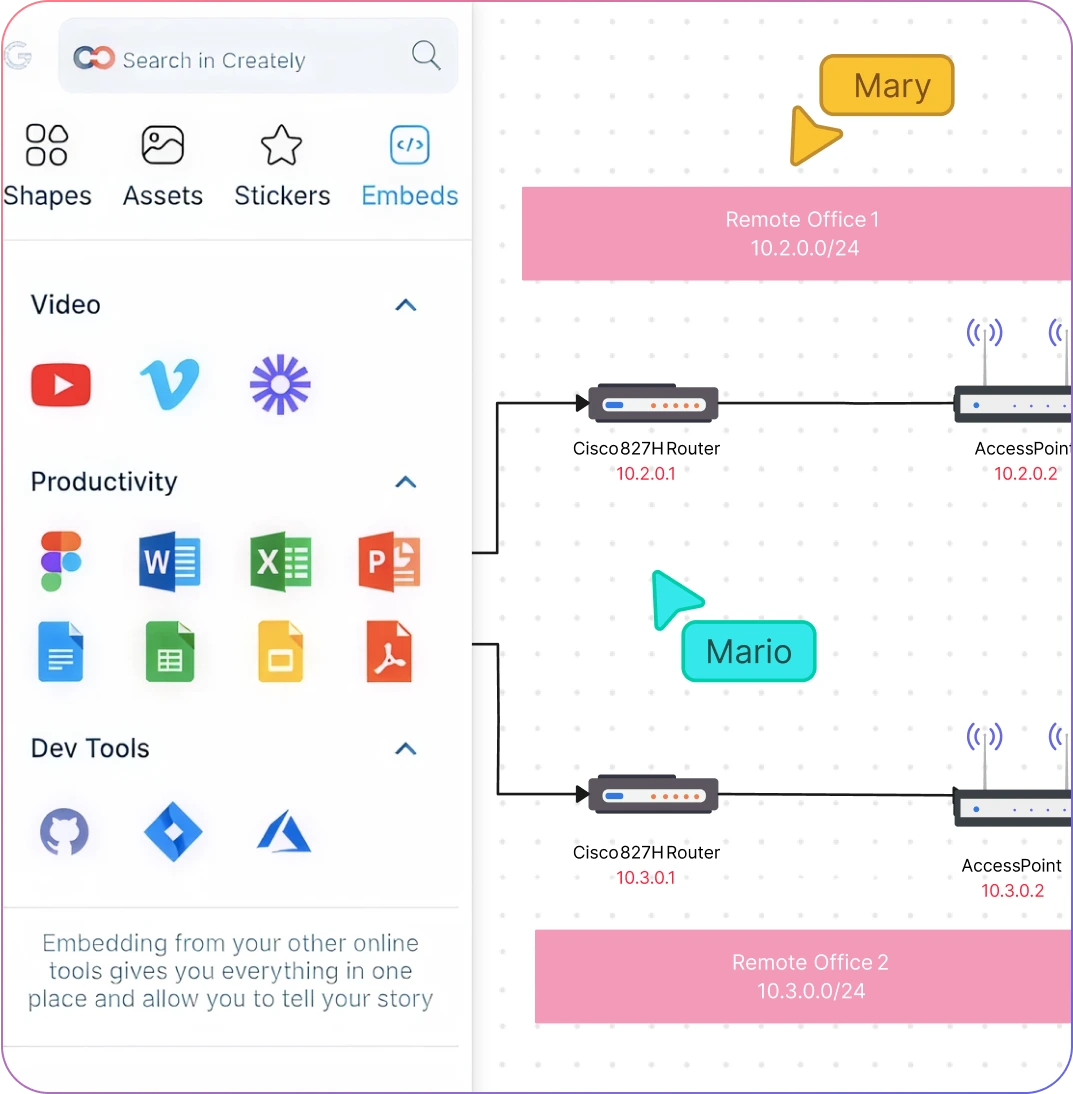
From Browser to Boardroom: Share Cisco Diagrams Anywhere
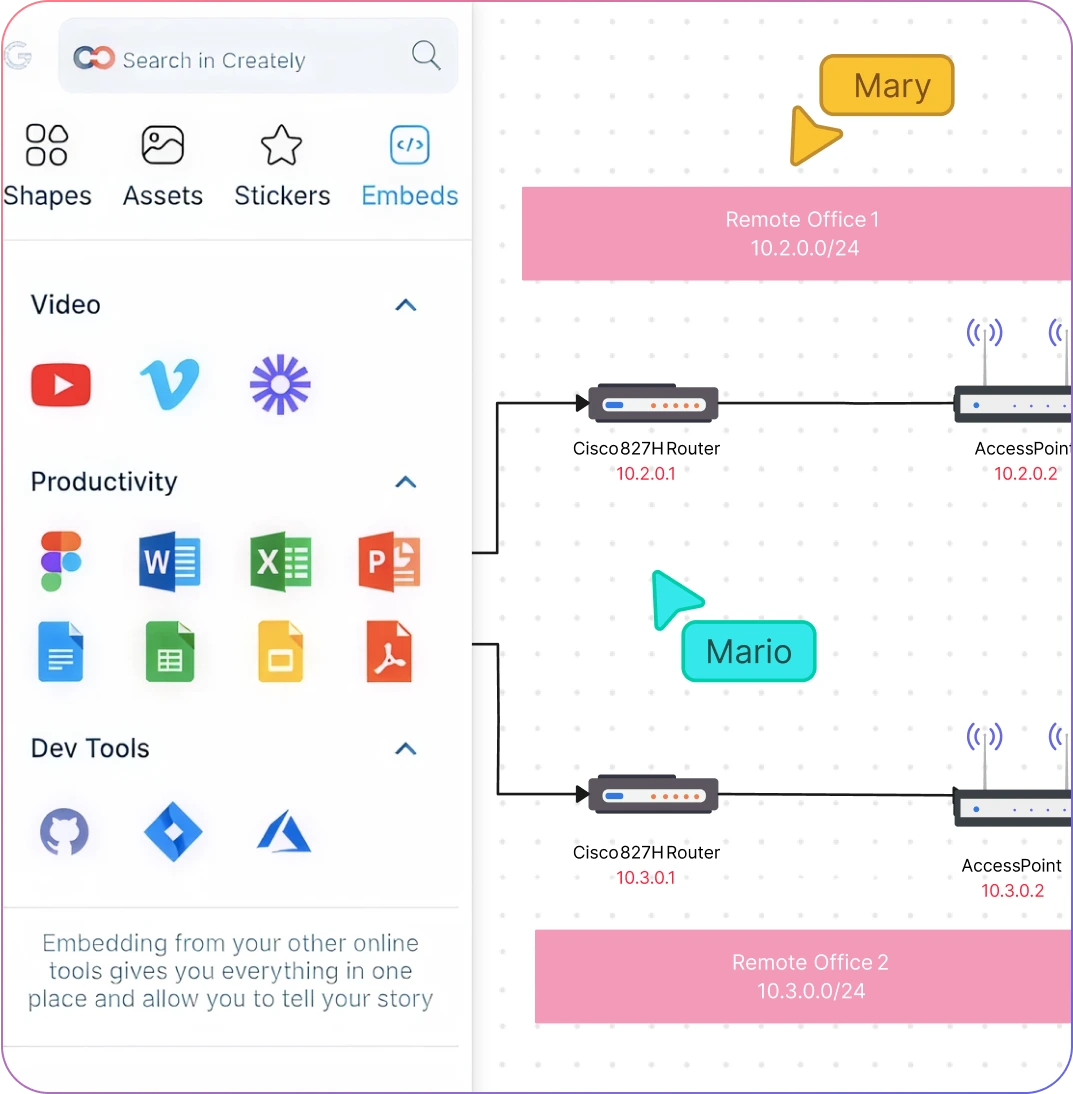
Looking for Cisco network diagram software free download? Creately offers an online browser-based experience—no downloads needed to get started.
Embed diagrams in websites, wikis, or documentation to keep stakeholders aligned.
Export diagrams in PNG, PDF, or SVG formats for use in reports, presentations, or offline viewing.
Use version history to save, review, and revert to any previous iteration for easy revisions and tracking.
What is the Cisco Network Diagram Tool?
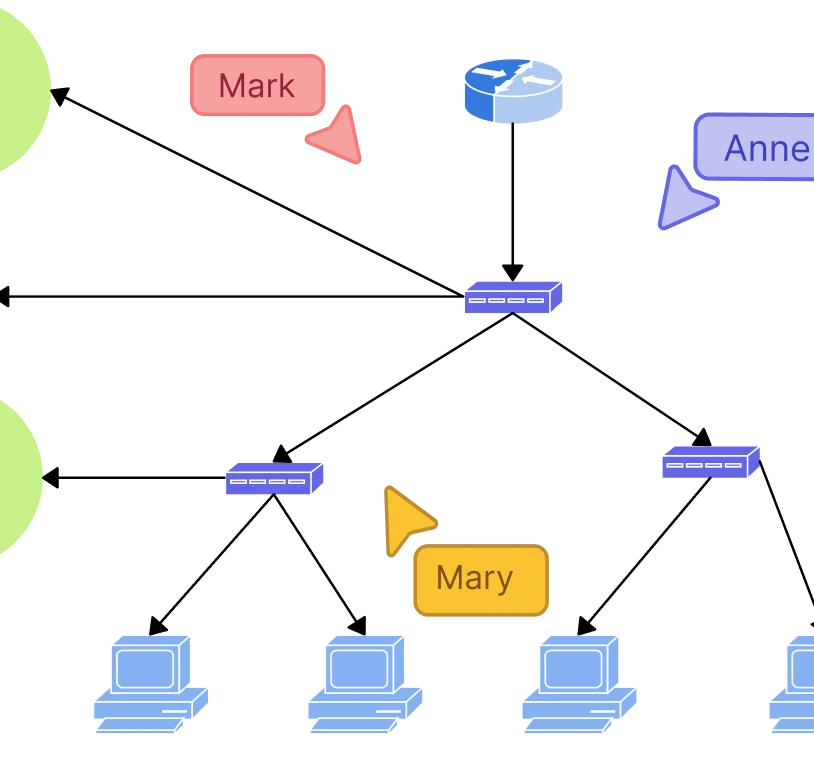
How to Create a Cisco Network Diagram Using Creately
Open a Cisco Diagram Template
Select a template from Creately’s extensive Cisco network diagram examples library to choose one that fits your infrastructure type, save time and maintain industry-standard structure. You can also use a wide array of popular Cisco network diagram icons available on the shape library to design from scratch.
Collaborate with Your Team in Real-Time
Invite network engineers, security analysts, and IT admins to work together in a shared workspace. Use real-time editing, comment threads, and freehand drawing tools to brainstorm design decisions or troubleshoot configurations. Everyone’s input is synced instantly—no back-and-forth email chains.
Define the Scope of the Cisco Network Diagram
Before you start placing components on Creately’s Cisco topology builder, define the key parameters of your network. Use text boxes, sticky notes, or the Notes panel in Creately to outline,
- Devices and their roles (e.g., access vs. core switches).
- IP addressing scheme.
- Subnets, VLANs, and routing protocols.
- Security zones (e.g., internal, DMZ, external).
- Any physical constraints (rack location, cable lengths).
Attach reference documents like network requirement specs, device datasheets, or previous topologies directly to the workspace.
Assign Roles and Responsibilities
In the Cisco network diagram maker, use role-based permissions to designate who can view, comment, or edit the diagram. Assign specific tasks (e.g., “place firewall cluster” or “label IP subnets”), set deadlines and track progress for efficient collaboration and handoffs.
Start Drawing the Network Diagram
Use Creately’s drag-and-drop Cisco diagram components to begin assembling your diagram:
- Place routers, switches, access points, and firewalls.
- Use smart connectors to represent Ethernet, fiber, or wireless links.
- Label each device with hostname, interface info, and IP addresses using custom properties.
- Group components logically by zones or layers (e.g., access, distribution, core).
Tip: You can also use containers or swimlanes to show network segmentation or geographical layouts.
Finalize and Share
Once your diagram is complete:
- Review with your team using Creately’s commenting and presentation mode.
- Export the diagram as PDF, PNG, JPEG, or SVG for documentation, proposals, or implementation guides.
- Embed the diagram into Confluence, SharePoint, or internal wikis for ongoing access.
- Use version history to track changes or revert to earlier designs as needed.
Easily Visualize Networks with Editable Templates
FAQs about the Cisco Network Builder
What is the difference between a network diagram and a cisco network diagram?
Can I use Creately’s Cisco diagram maker without downloading anything?
Are Cisco device icons included in Creately?
What are some handy tips to follow when creating a Cisco network diagram?
- Define the diagram’s purpose to keep it focused and relevant.
- Use official Cisco icons for consistency and professionalism.
- Organize devices by layers or zones for better readability.
- Label devices and connections clearly with names, IPs, and roles.
- Use smart connectors to accurately show data flow and link types.
- Group related components visually using containers or shapes.
- Attach notes or documents to provide additional context.
- Apply consistent color-coding for easy interpretation.
- Design with scalability in mind using the infinite canvas.
- Review and update regularly to maintain accuracy and relevance.
Can I use Creately to create a free Cisco network diagram?