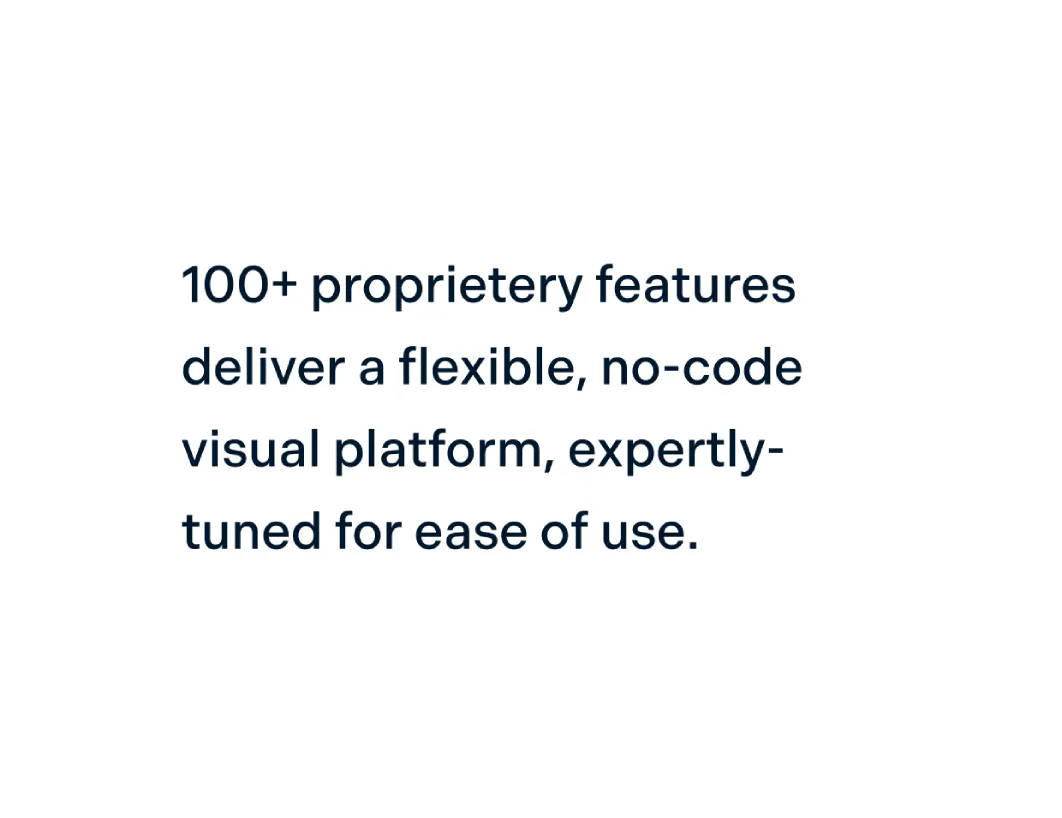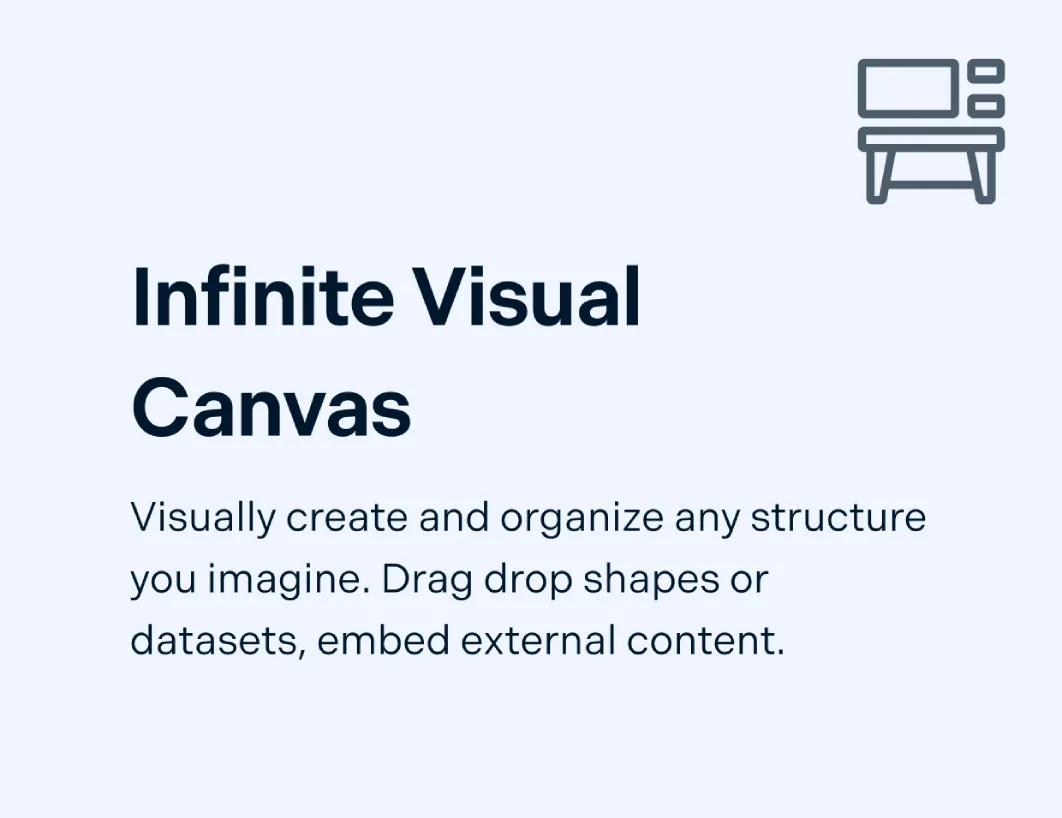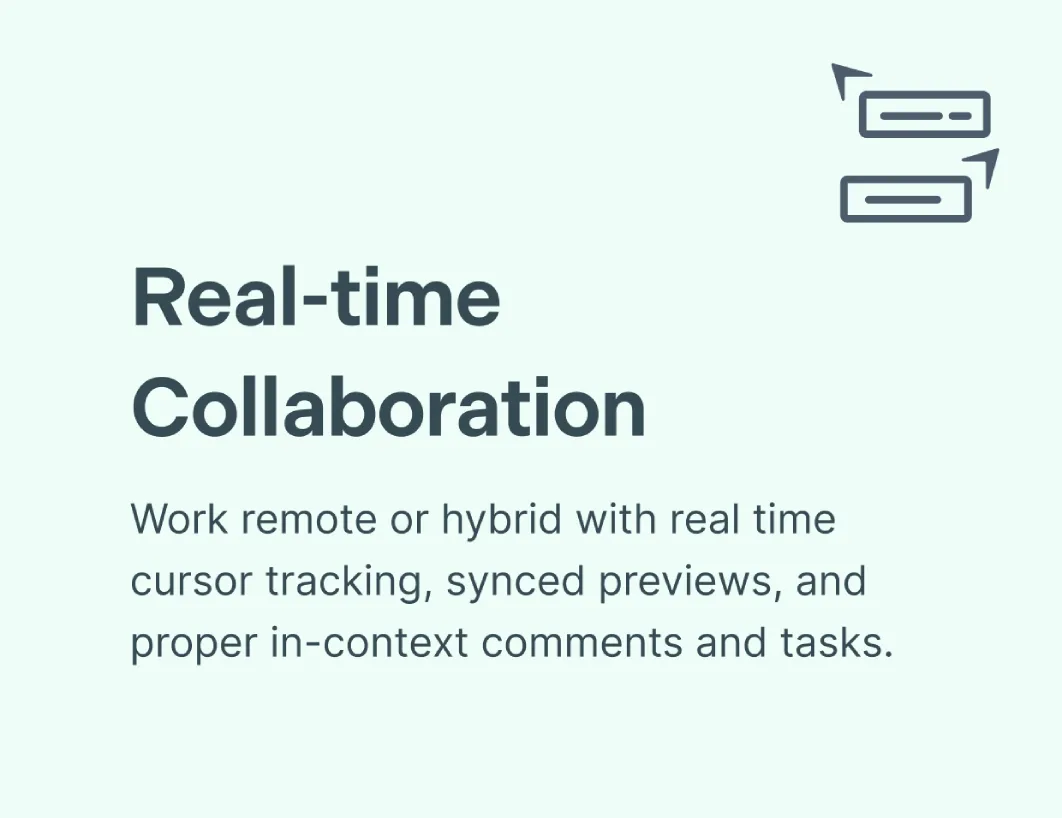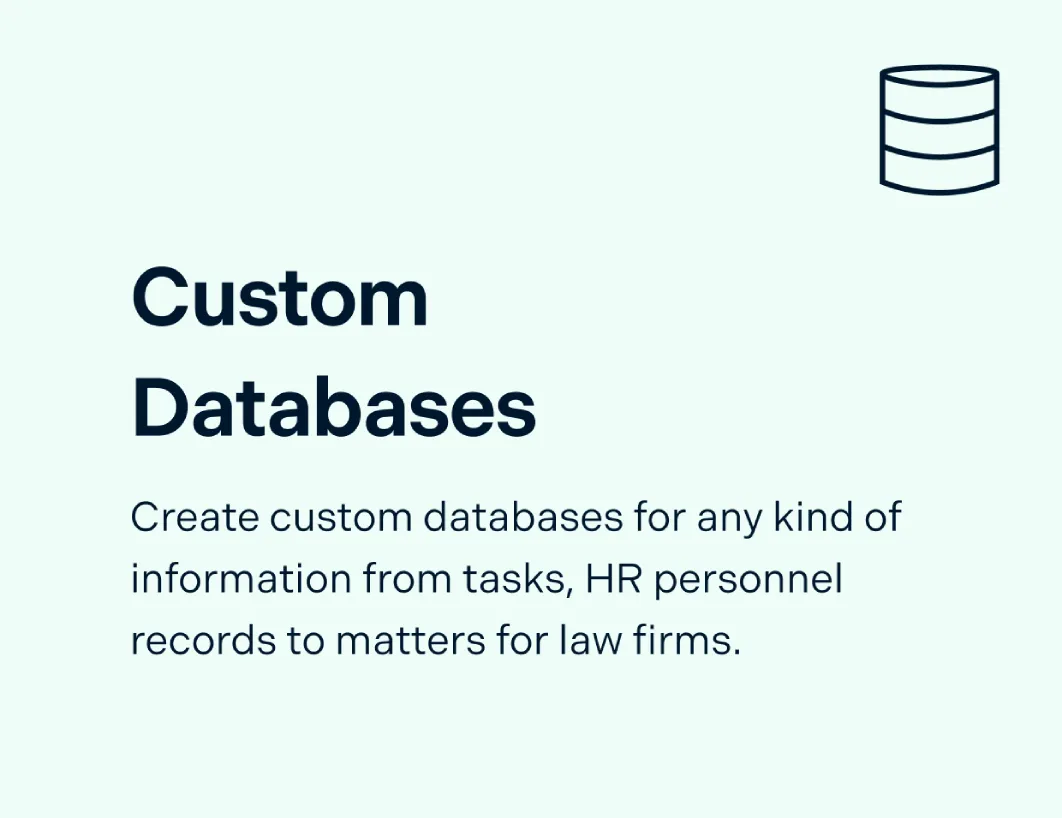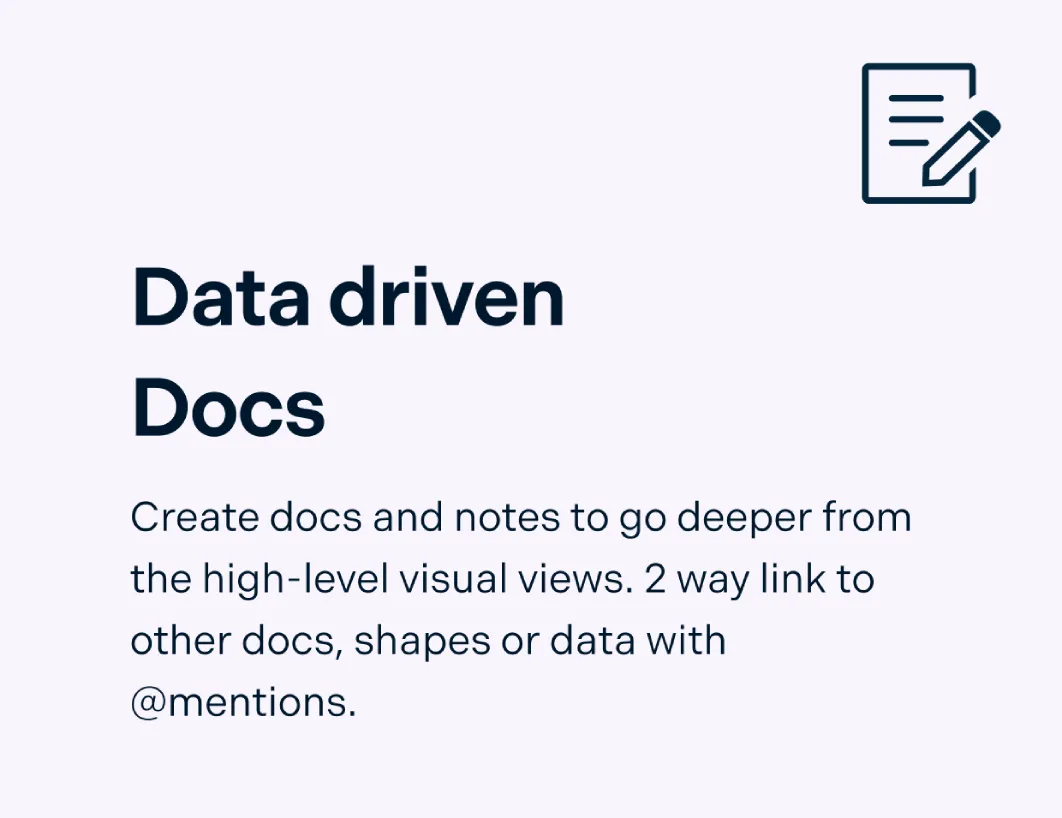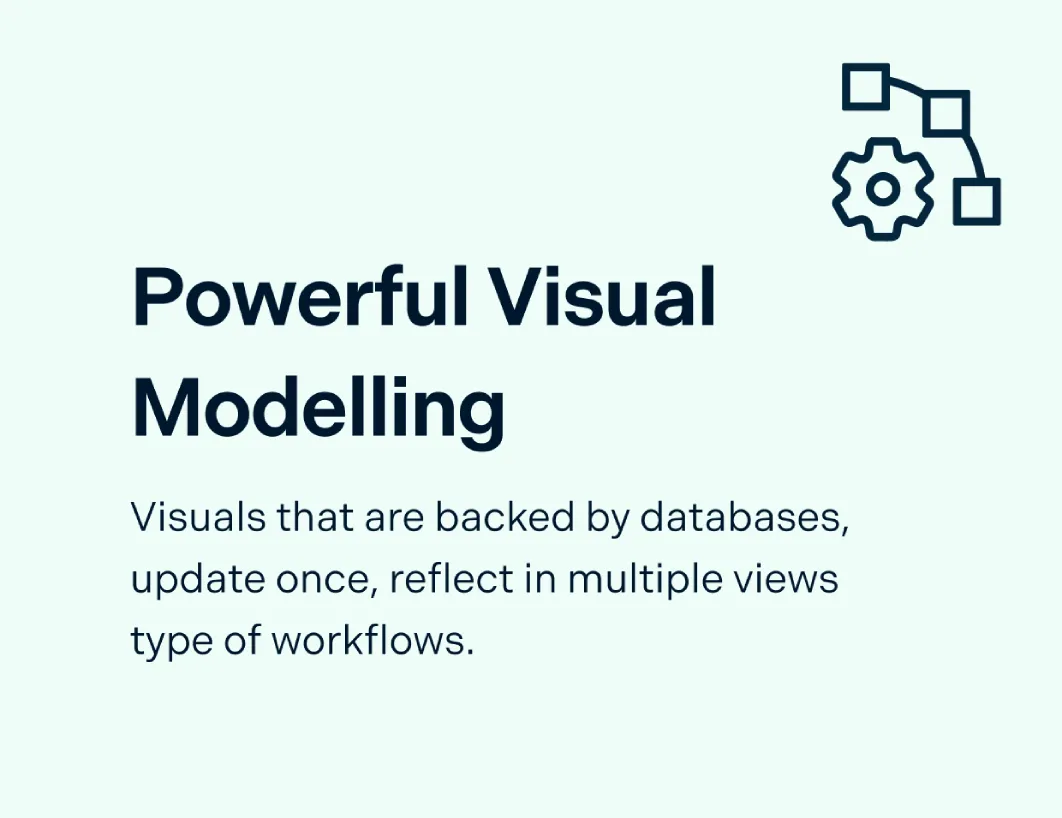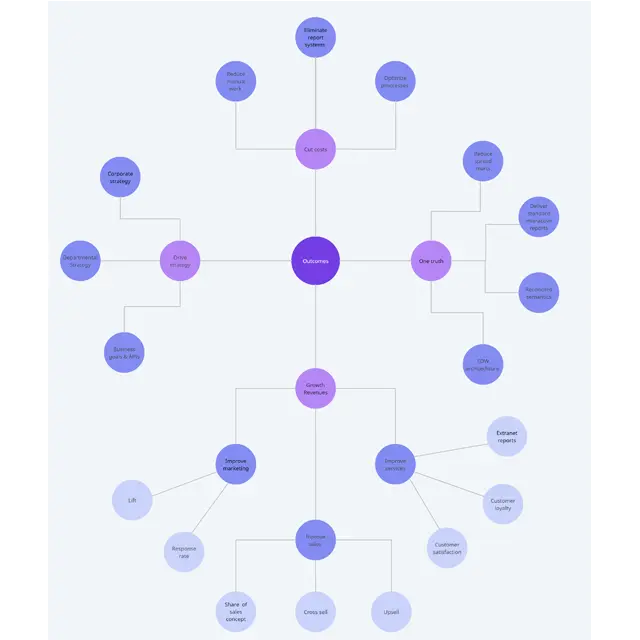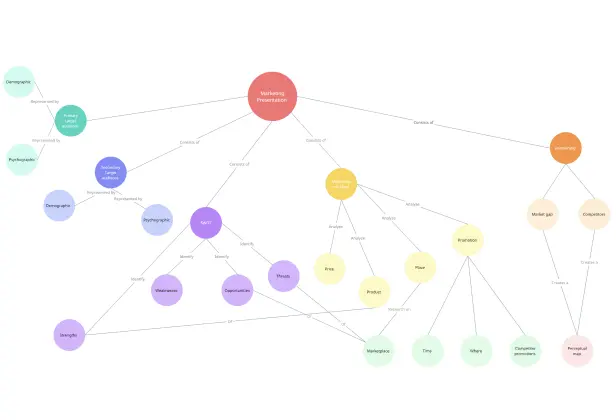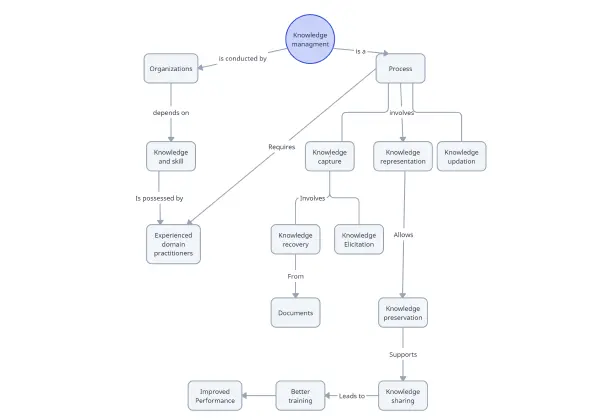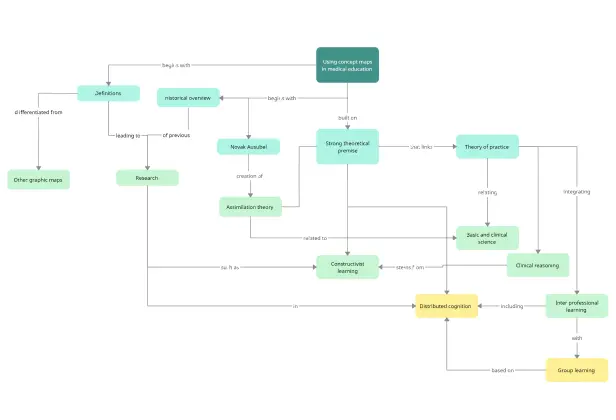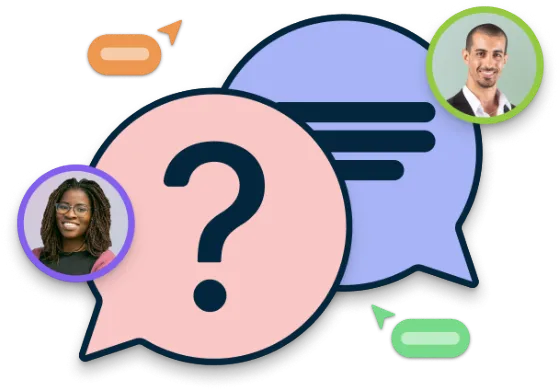Concept Map Maker
Visualize Concepts and Their Relationships with a Powerful Concept Map Creator
Organize ideas visually and map out relationships between concepts with an intuitive online concept map. Simplify complex information and enhance learning with customizable concept map designs.
Professionally designed concept map templates for quick customization
An AI-powered concept map maker for effortless structuring
Attach notes, data, and comments to visual concept map designs
 Diagramming
Diagramming Visual Collaboration
Visual Collaboration Org Chart
Org Chart


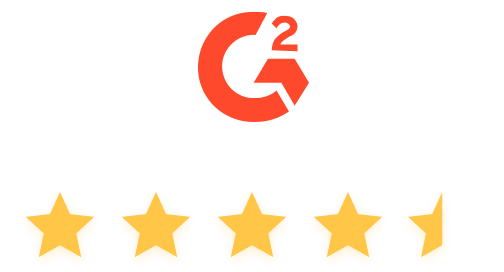





How to Make a Concept Map Online?
Brainstorm and Create Complex Concept Maps in Minutes
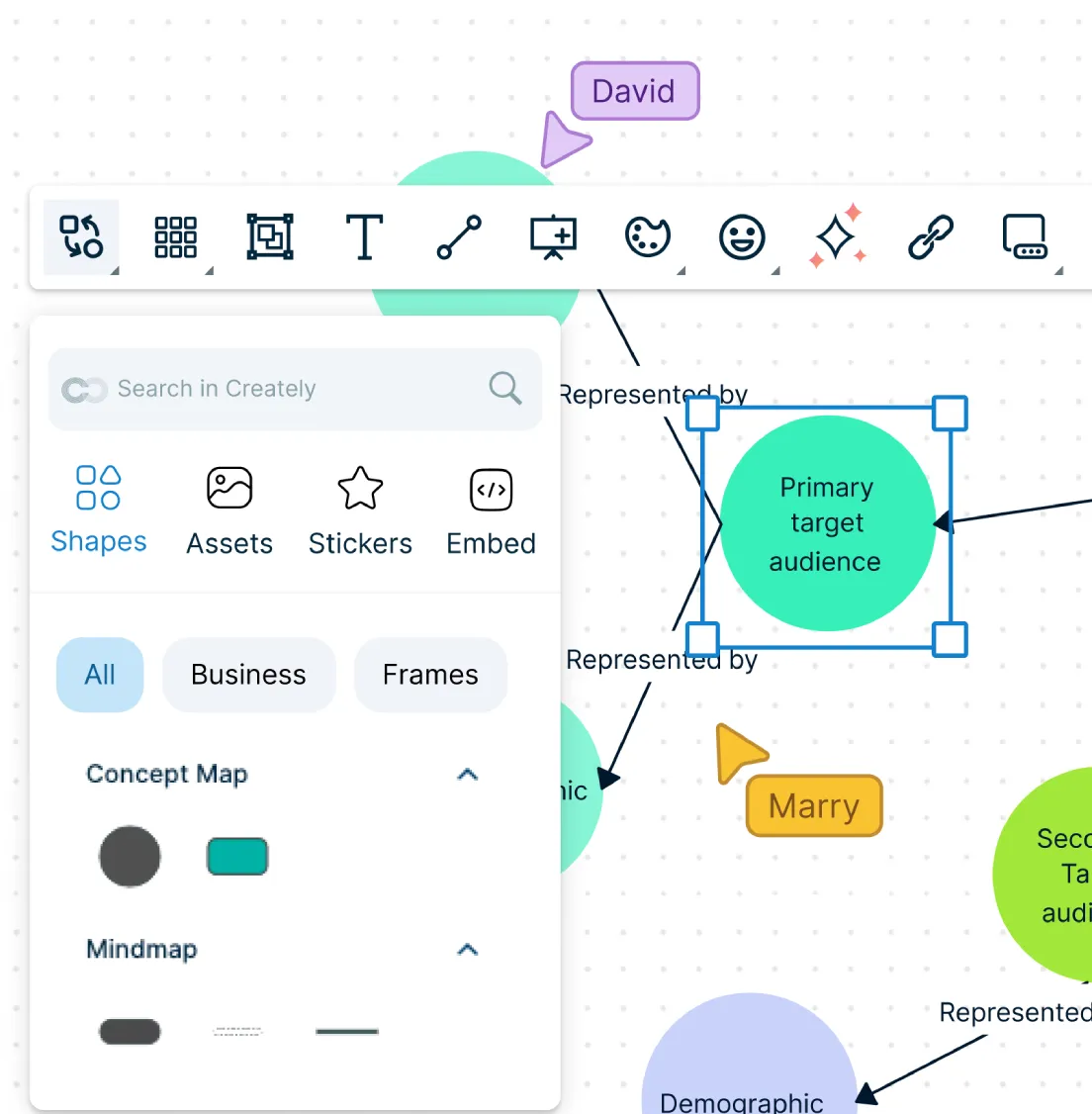
Visualize and connect ideas in real time with an infinite canvas and interactive whiteboarding tools.
Drag and drop concepts, link them instantly, and use smart formatting to keep your map organized.
Access ready-made concept map templates and customizable shapes to speed up your workflow.
Ideal for students, educators, and teams looking for a free concept map maker that supports brainstorming, planning, and knowledge mapping.
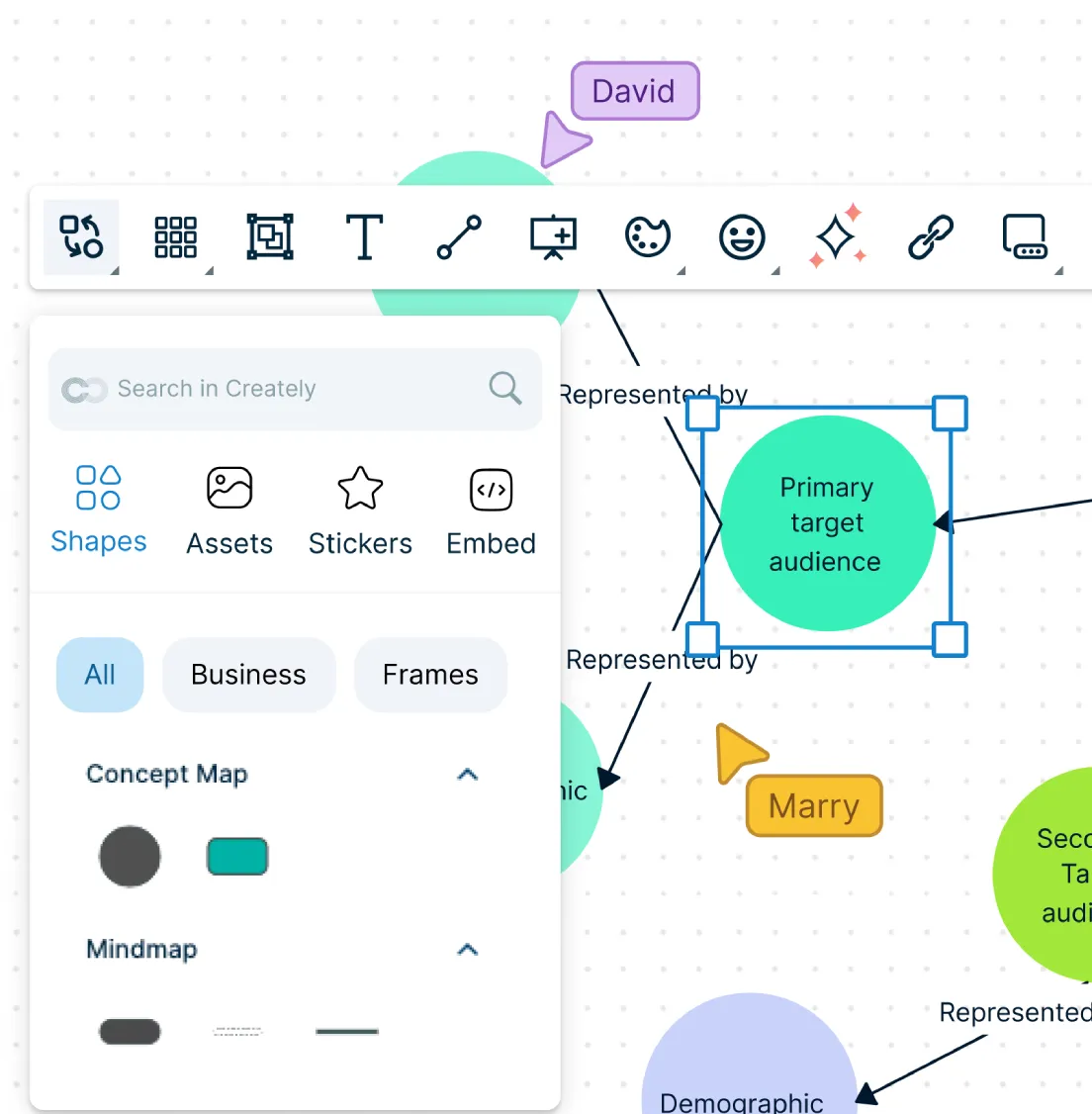
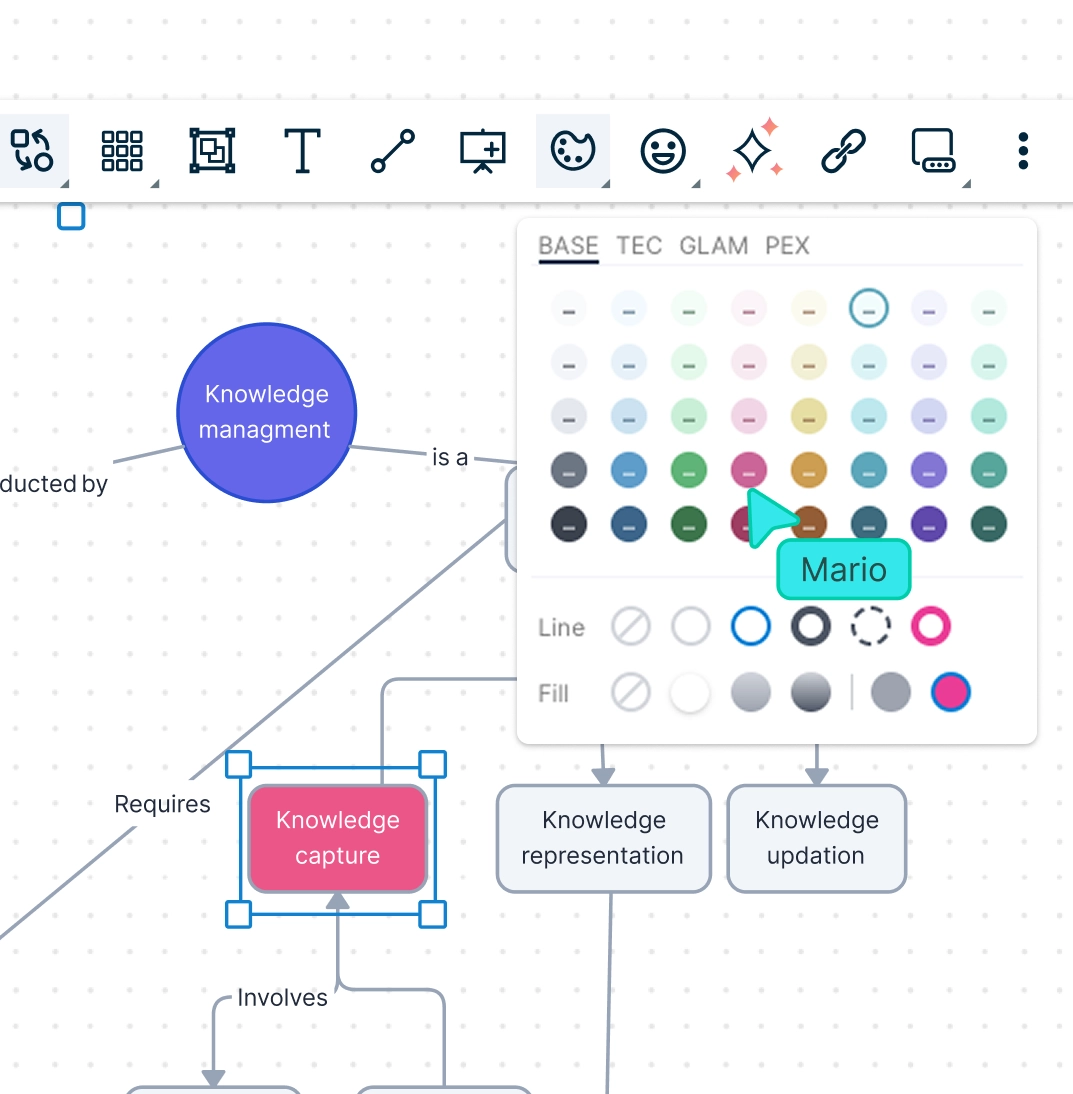
Develop a Shared Understanding with a Customizable Concept Map
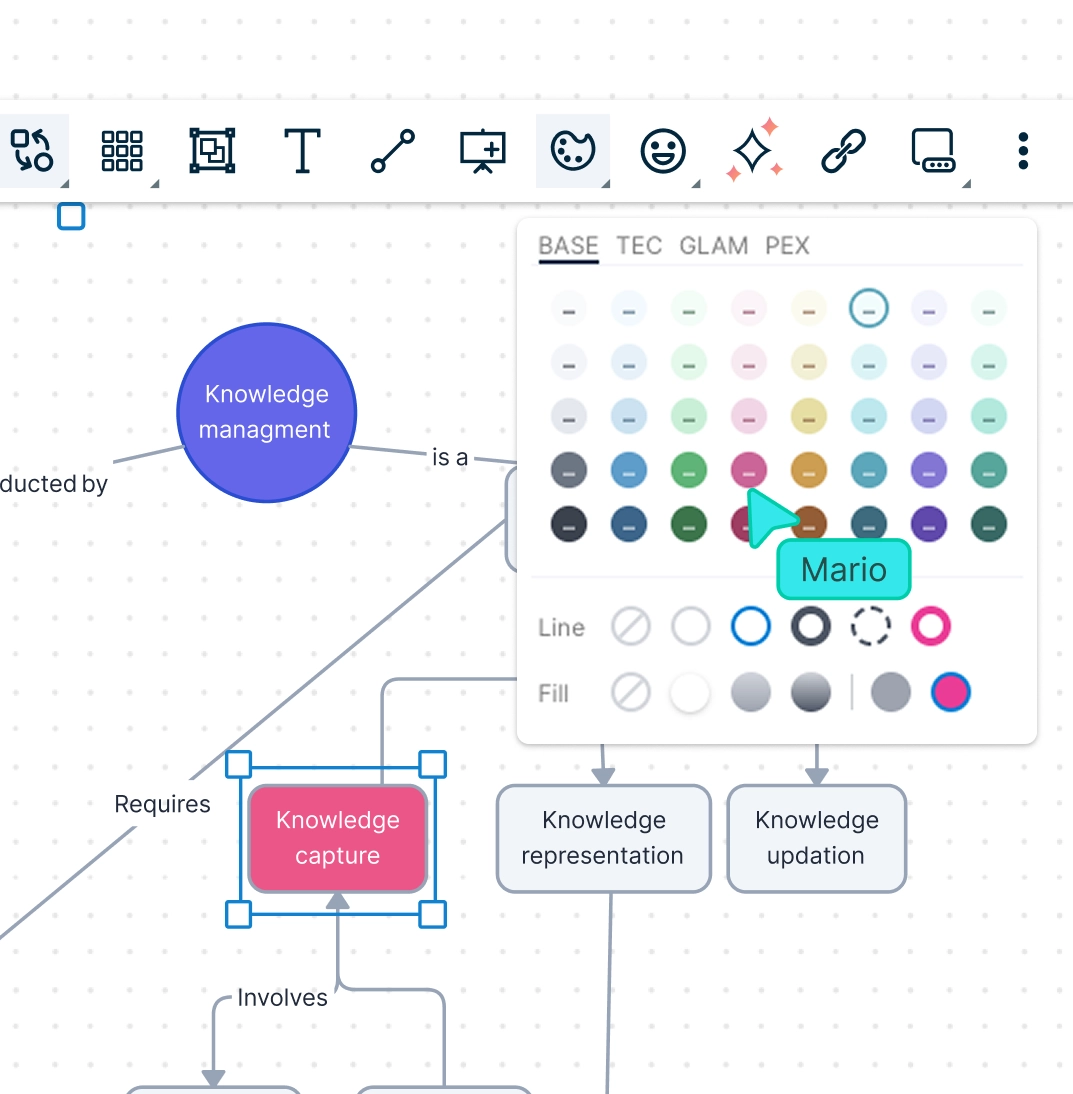
Customize every element with color themes, icons, shapes, and smart formatting to clarify relationships and highlight key ideas.
Create a concept map online for free by embedding rich content like images, PDFs, links, and videos directly for added context.
Connect to external data sources, documents, or knowledge bases to create dynamic, up-to-date concept maps.
Add notes, comments, and data fields to each concept to provide deeper context and keep supporting information in one place.
Gain Deeper Insights and Optimize Your Concept Map with AI
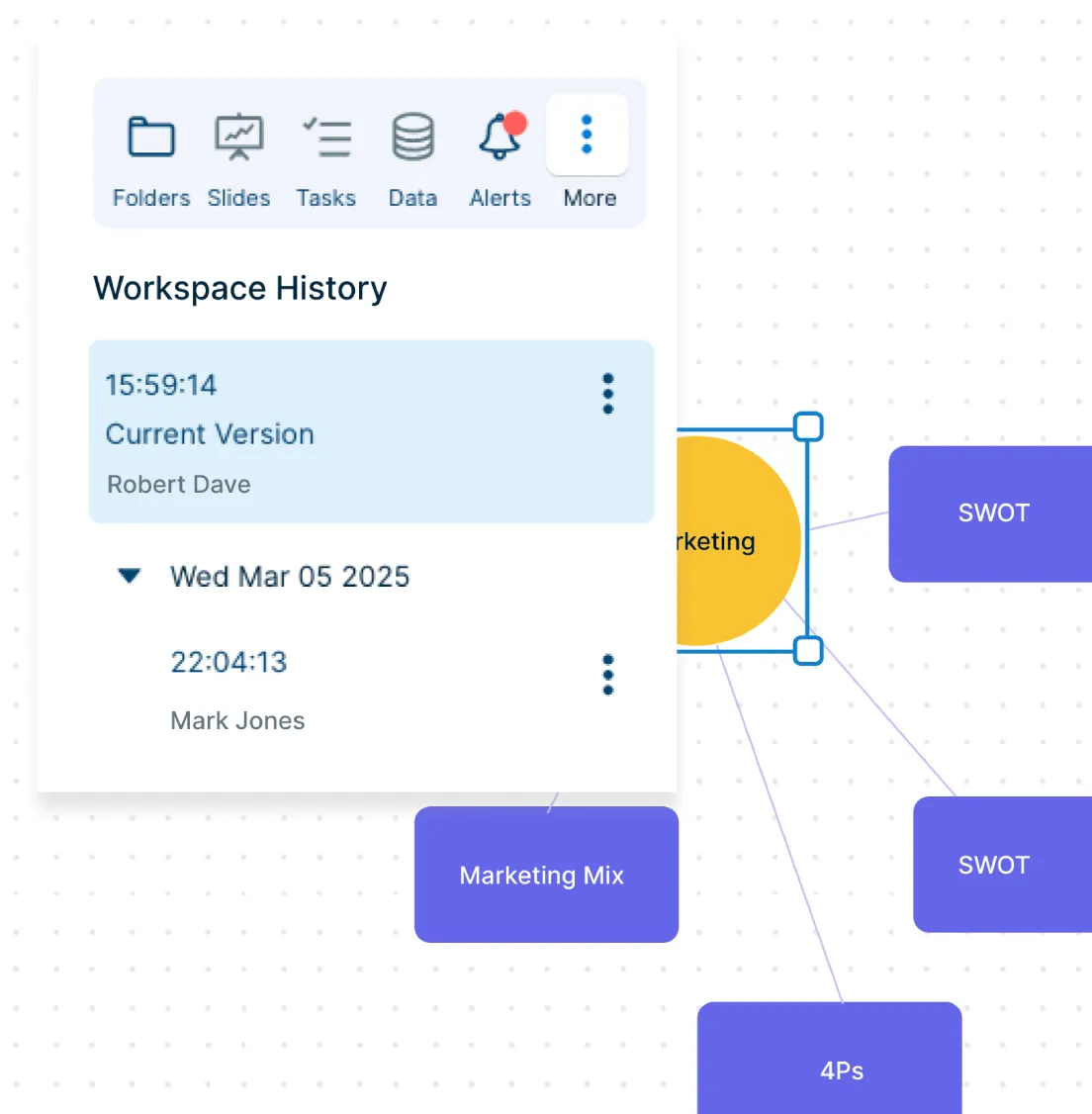
Automatically expand concept maps with AI-powered suggestions for related ideas and missing links.
Uncover hidden patterns and connections using our AI-powered concept map generator that suggests relationships and helps expand your ideas.
Find exactly what you need instantly with powerful full-text search across all your concept maps, notes, and attachments.
Visualize complex data with automatic grouping and clustering to highlight key themes and relationships.
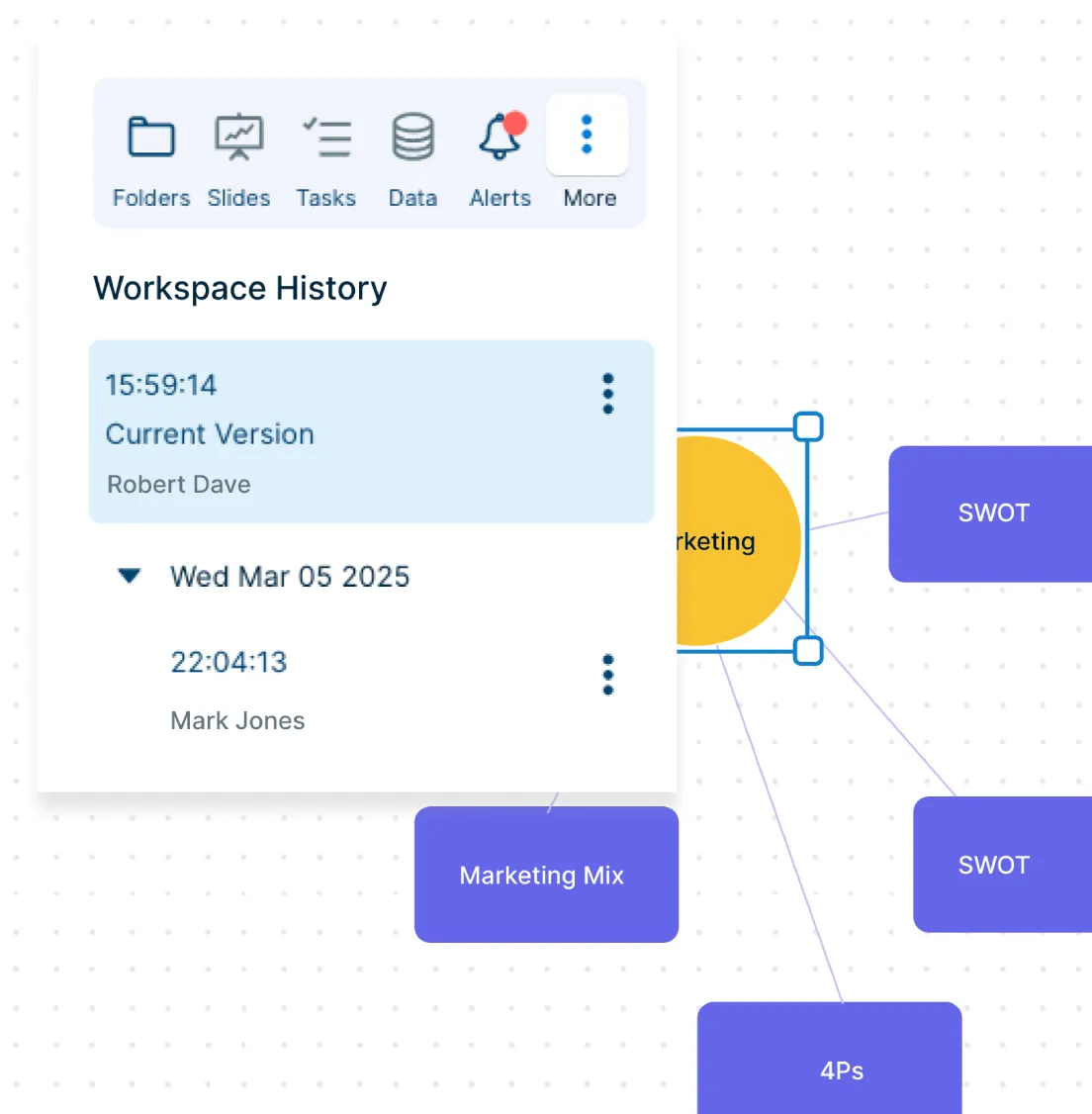
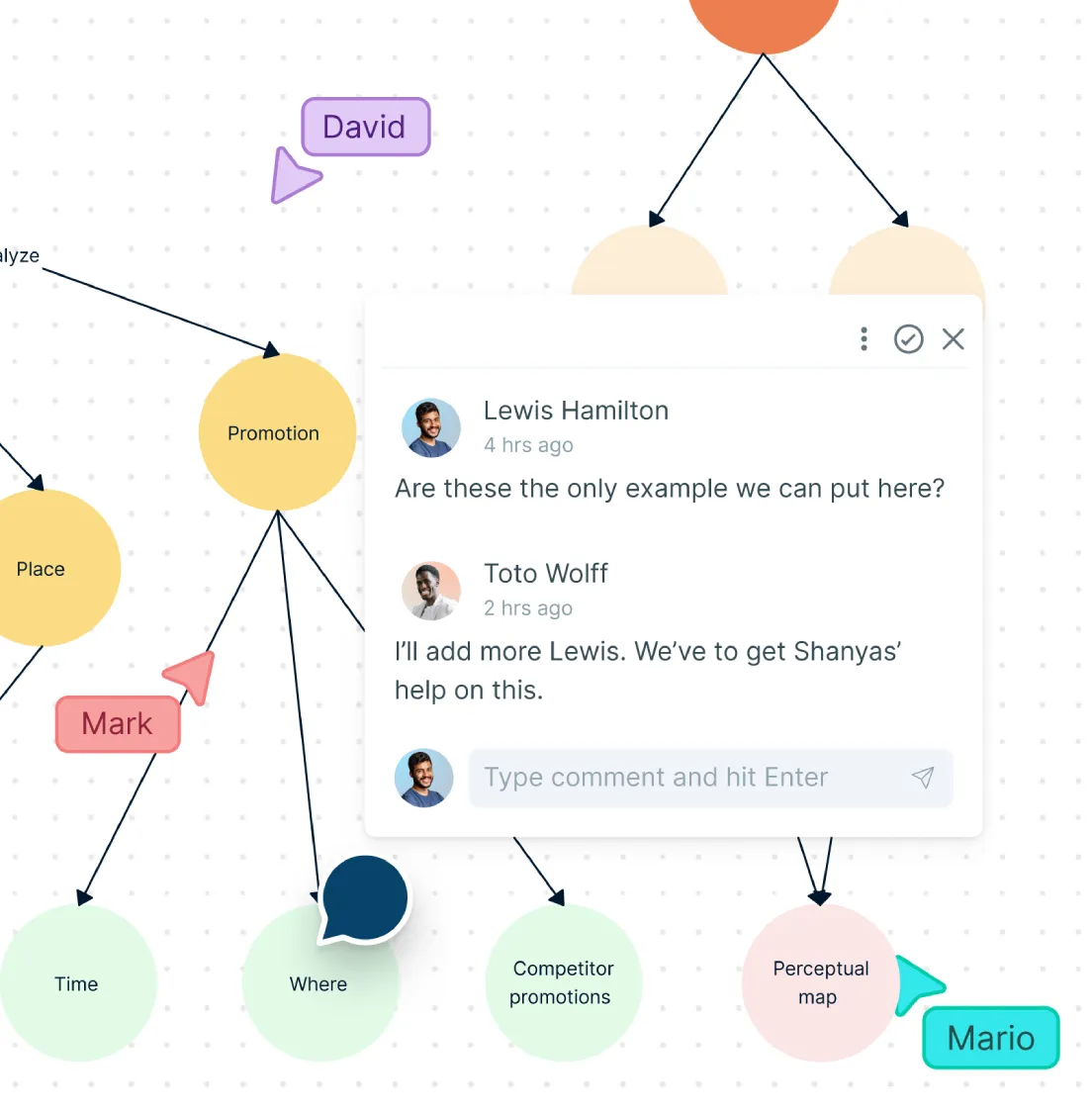
Seamlessly Collaborate with Your Team on a Visual Concept Map
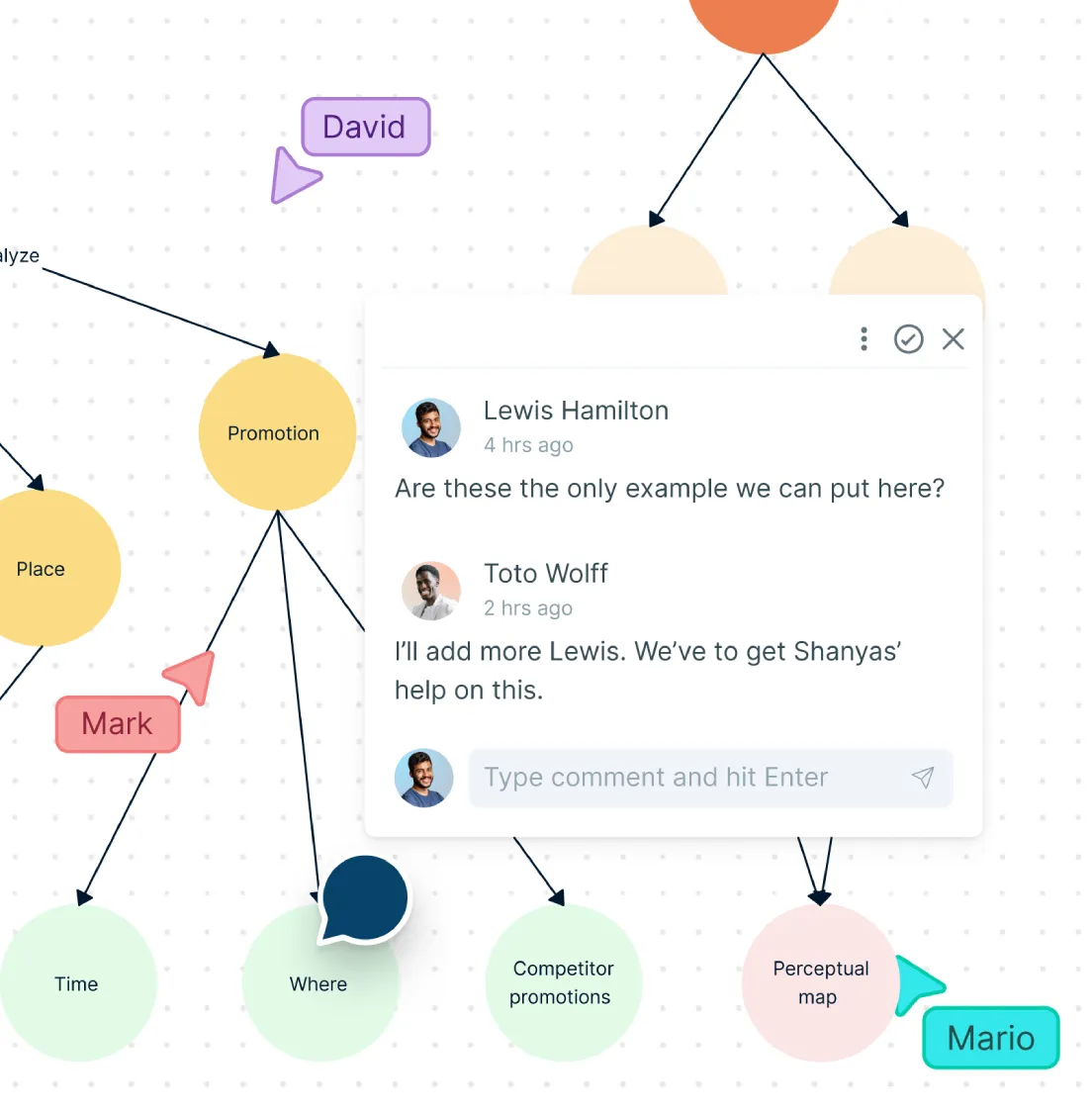
Work together in real time on a shared canvas — co-create, organize, and connect ideas simultaneously with your team or class.
Control access and editing rights with advanced sharing settings, perfect for managing feedback and contributions.
Communicate directly on the canvas using comments, mentions, and threads to keep discussions focused and actionable.
Track updates as they happen with live cursors, synced changes, and version control for a transparent collaboration experience
Empower Your Workflow with a Free Online Concept Map Maker
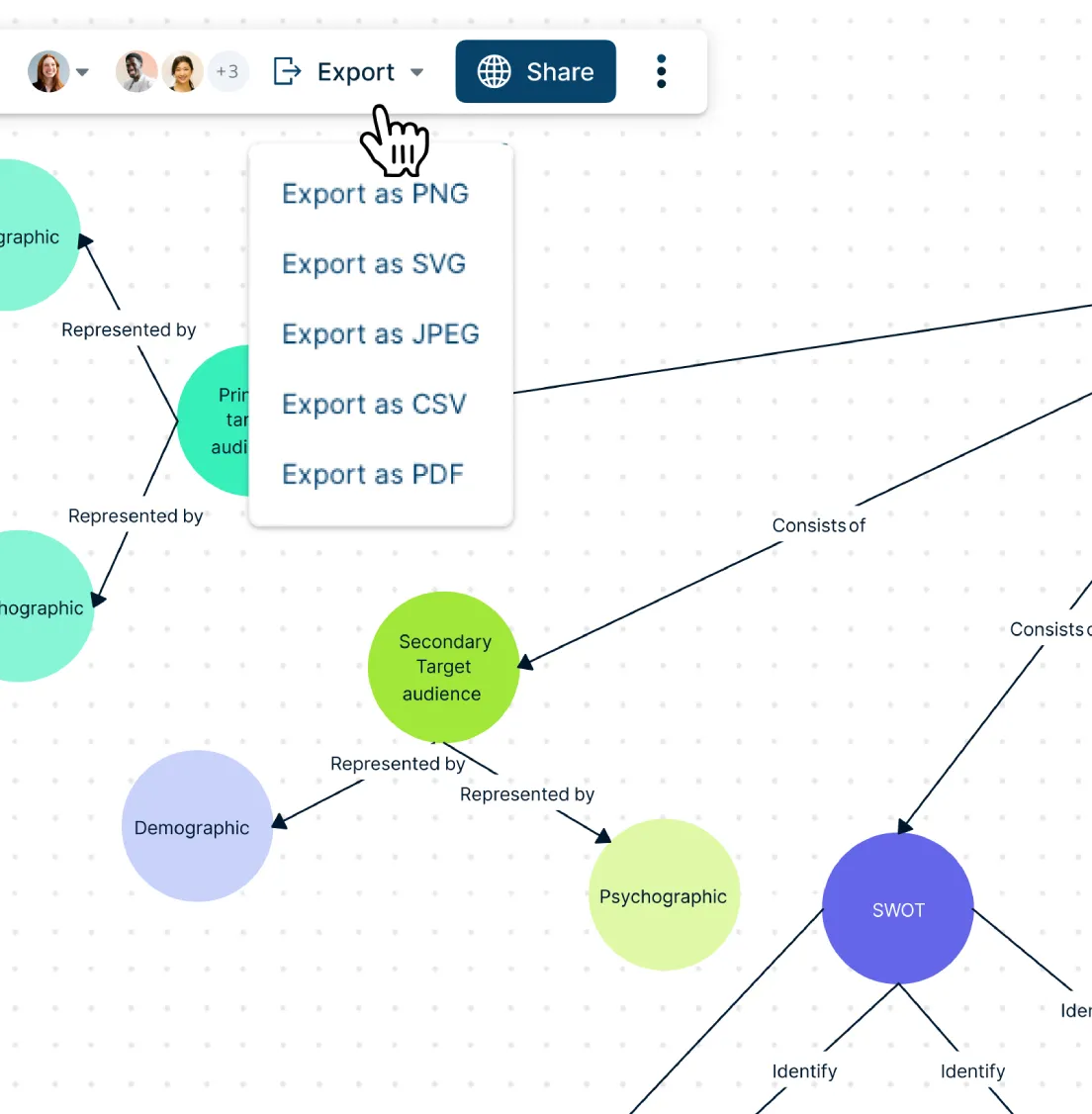
Organize multiple concept maps efficiently by building a centralized knowledge base or wiki using folders, databases, and labels.
Use presentation mode to turn your concept map into a guided, slide-based walkthrough for clearer communication.
Export your concept maps in SVG, PDF, PNG, or JPEG formats for presentations, documentation, or offline use.
Integrate with tools like Google Drive, Confluence, and Slack to embed, sync, and extend your workflow seamlessly.
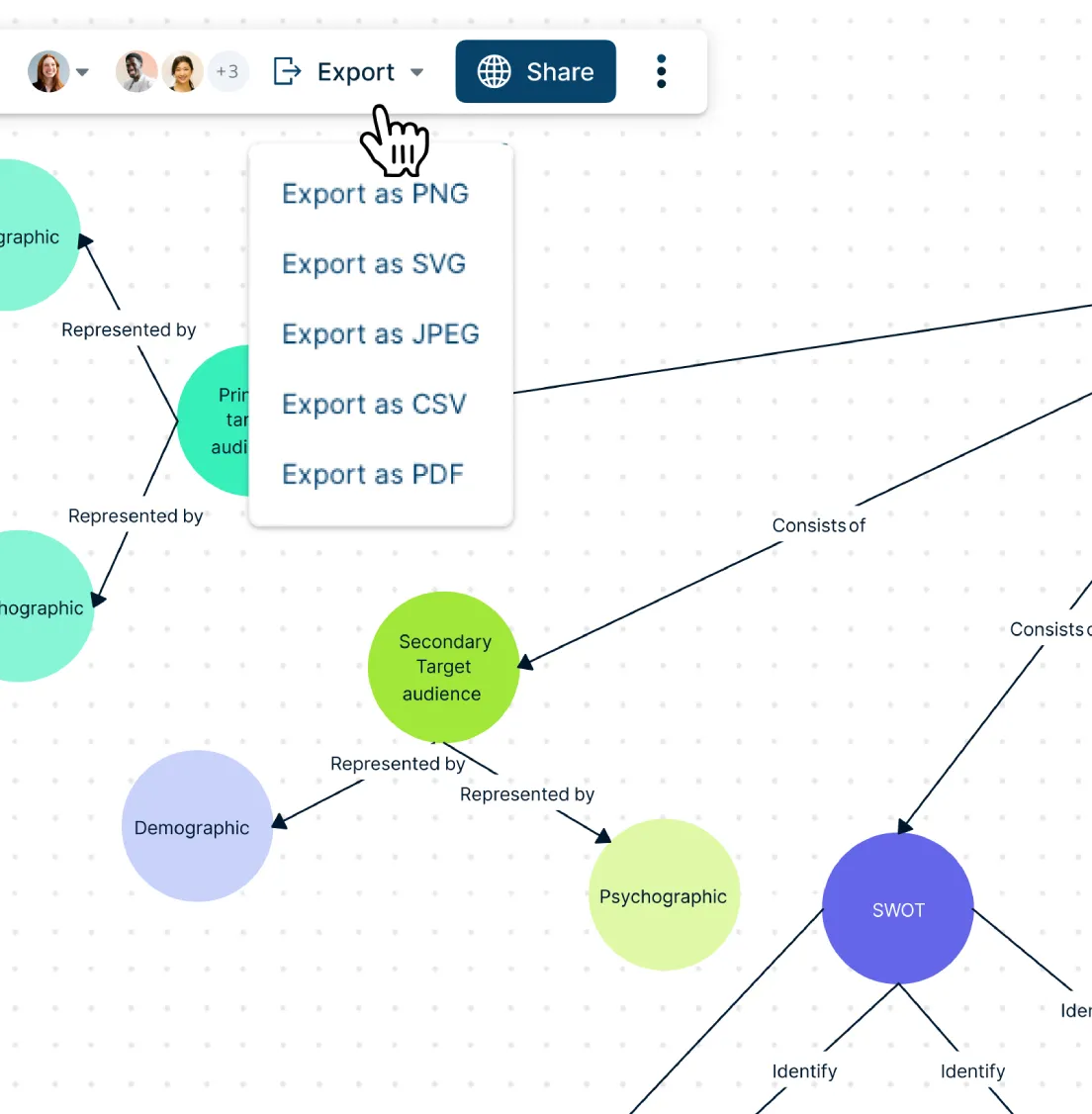
What Is a Concept Map Maker?
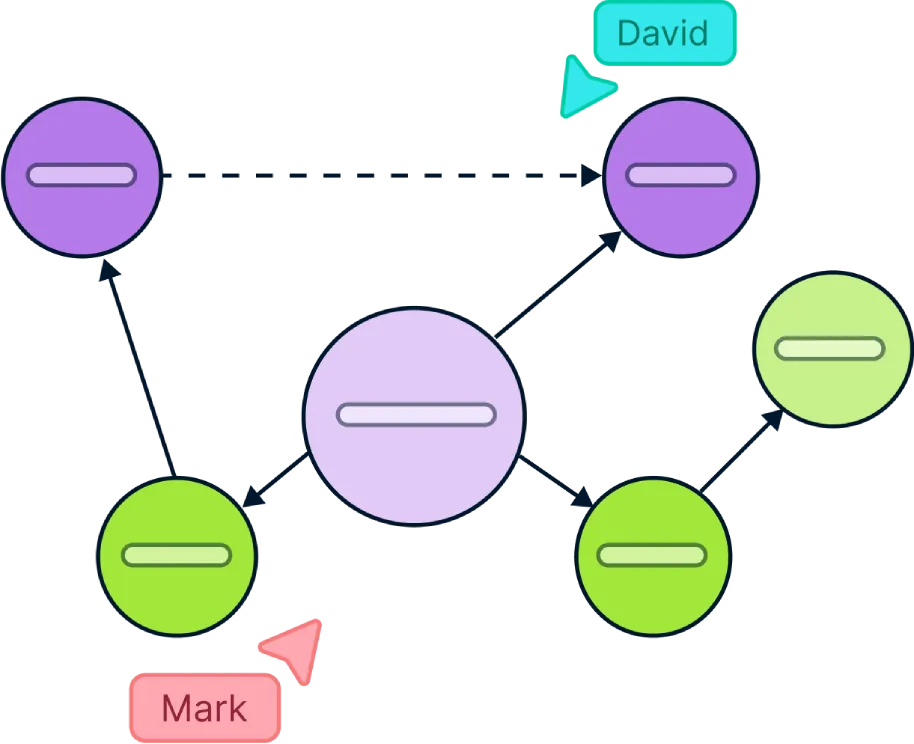
A concept map maker is an online or digital tool designed to help users visually organize ideas, concepts, and their relationships. It allows you to create structured diagrams where concepts are represented as nodes and connected by linking phrases to illustrate their relationships.
With a concept map software, you can easily design and customize concept map designs to break down complex topics, brainstorm new ideas, and enhance learning or strategic planning. Advanced features like drag-and-drop editing, collaboration tools, and AI-powered suggestions make it easier to build clear, informative concept maps.
How to Create a Concept Map Online?
Launch Creately
Sign in to your account and open a new workspace. Creately’s concept map software gives you an infinite canvas and drag-and-drop tools to map out ideas effortlessly. New users can sign up for free to start building right away.
Pick a Template or Start from Scratch
Choose from a wide collection of professionally designed concept map templates to save time, or begin with a blank canvas. Templates help you quickly visualize common structures, while the blank workspace gives full flexibility for a custom concept map design.
Add and Customize Your Concepts
Place your central idea in the middle, then branch out with related nodes. Use arrows and linking words to show connections between concepts. With Creately’s concept map builder, you can apply color coding, different shapes, and layouts to make your concept map design easy to understand.
Collaborate and Refine in Real Time
Work together with your team by adding sticky notes, attaching files, or using the notes panel to provide context. Use comments and @mentions to refine the map quickly. The collaborative features of Creately’s concept map tool ensure that every idea is captured and organized.
Review, Share, and Present Your Map
Finalize your conceptual map by reviewing connections and refining details. Share it instantly via a secure link, export in formats like PDF, PNG, or SVG, or use presentation mode to walk stakeholders through your ideas. Updating is simple—just reopen your concept map generator anytime to edit and expand.
Create a Concept MapCreate Your Concept Map with Editable Templates
FAQs About the Concept Map Maker in Creately
What are the different types of concept maps?
There are many types of visual concept maps. The most popular are:
- Spider maps: used to branch out and build upon a single idea.
- Flowcharts: used to visualize processes easily.
- Hierarchy maps: used to provide a picture from the highest to the lowest point of an organization or concept.
- System maps: used to visualize a system, especially to understand how a team is functioning or a system is working.
What is the use of concept maps?
Concept map maker vs. concept map creator–is there a difference?
Can I use Creately as a free online concept map software?
What are the advantages of using a conceptual map maker or creator?
Does Google have a concept map maker?
How do students create a concept map?
Students can create a concept map by following these steps:
- Choose a Topic – Start by identifying the main idea or focus of the concept map. This could be a subject from a lesson, a research topic, or a problem to explore.
- Gather Key Concepts – Brainstorm and list all related ideas and concepts. Organize them from general to specific for a logical structure.
- Use a Concept Map Maker – A free concept map maker for students, like Creately, helps visualize ideas effortlessly. Use templates or start from scratch with drag-and-drop tools.
- Connect the Concepts – Draw lines or arrows between related ideas and add linking words to explain the relationships. Use color coding to improve clarity.
- Review and Refine – Check for missing links, rearrange concepts for better understanding, and finalize the layout for presentation or study purposes.
With tools like Creately’s concept map maker, students can collaborate in real time, add notes, and customize their maps for a more interactive learning experience.
How can educators, healthcare professionals, and business teams use concept maps?