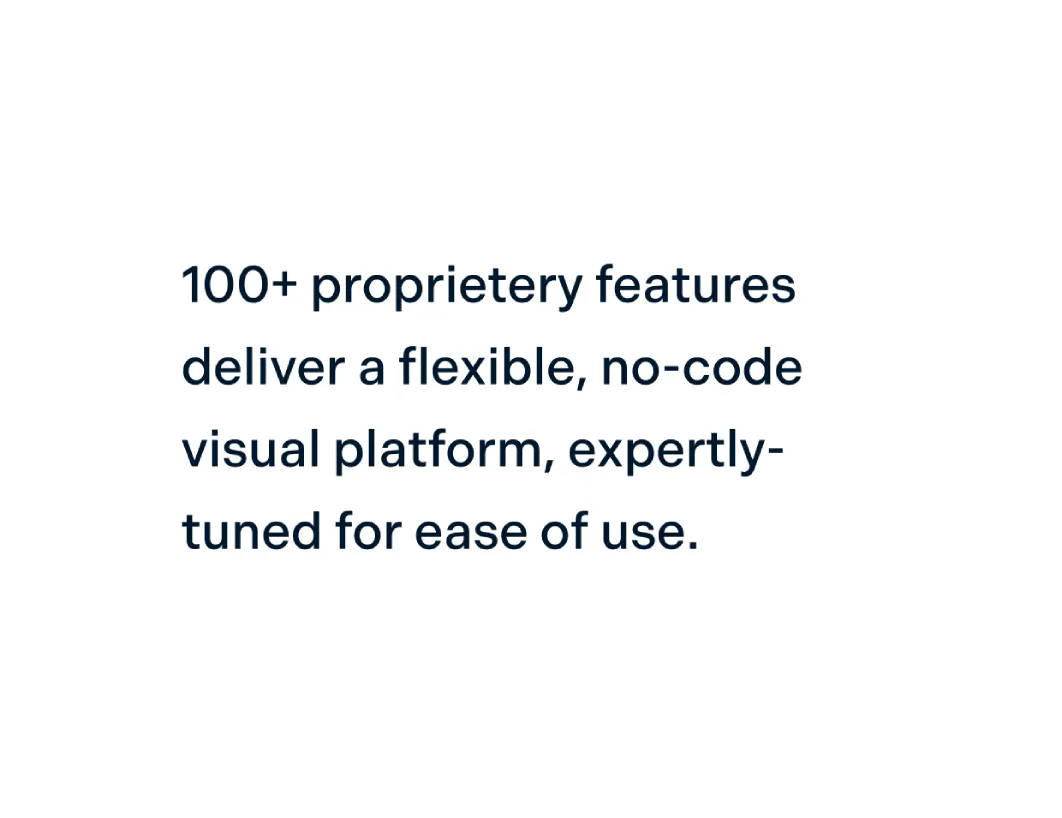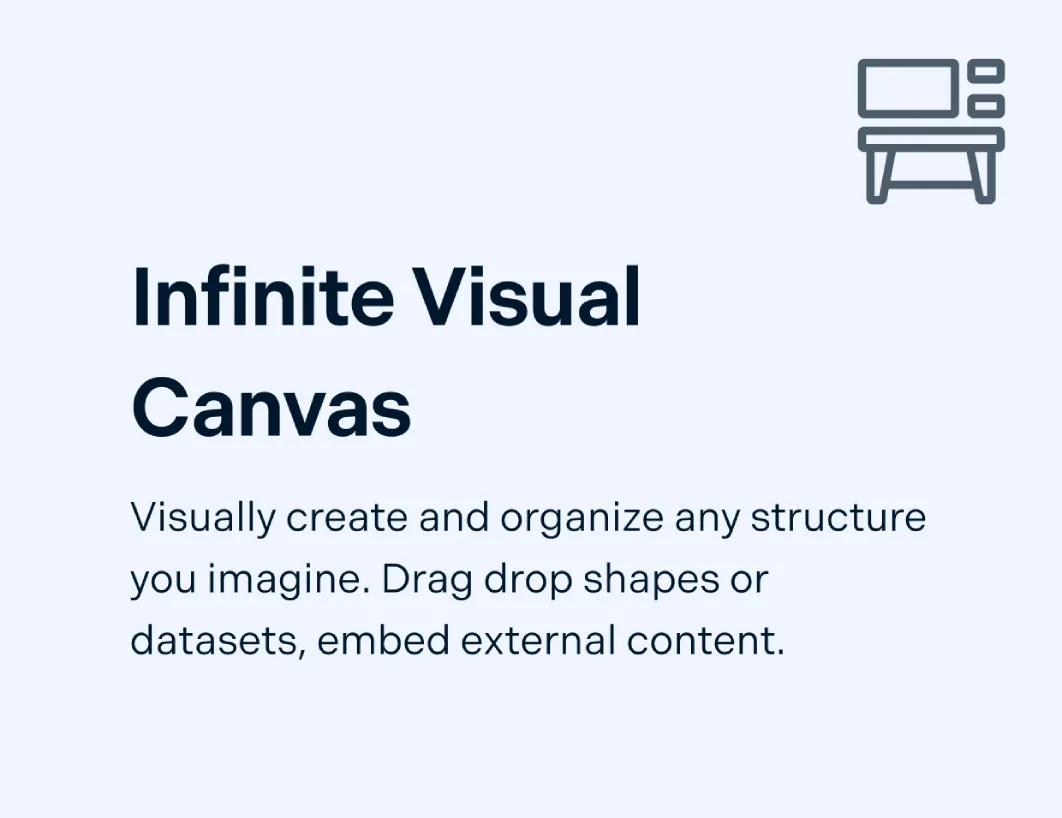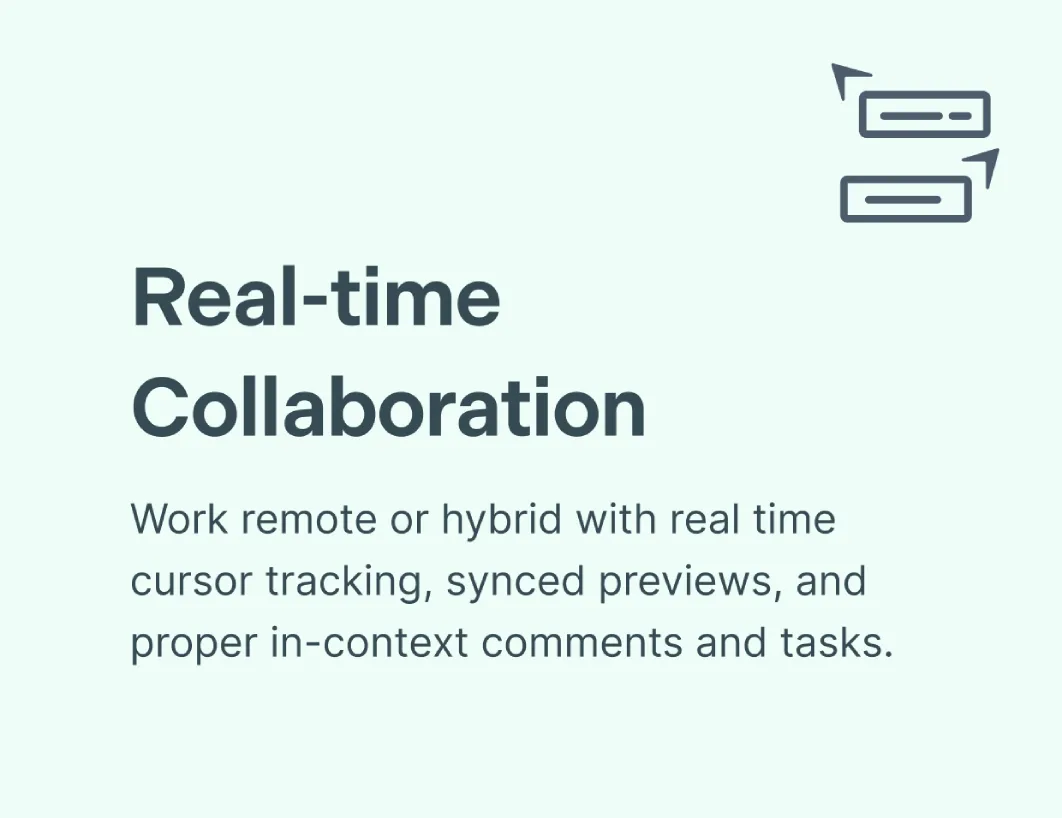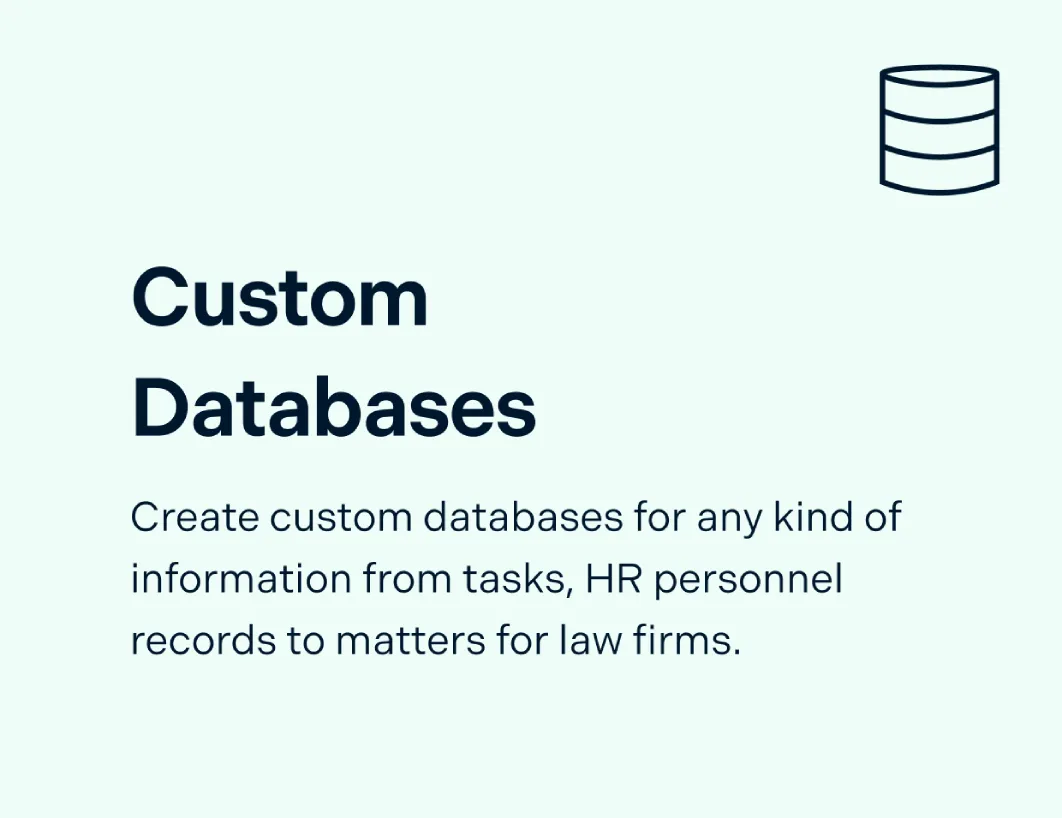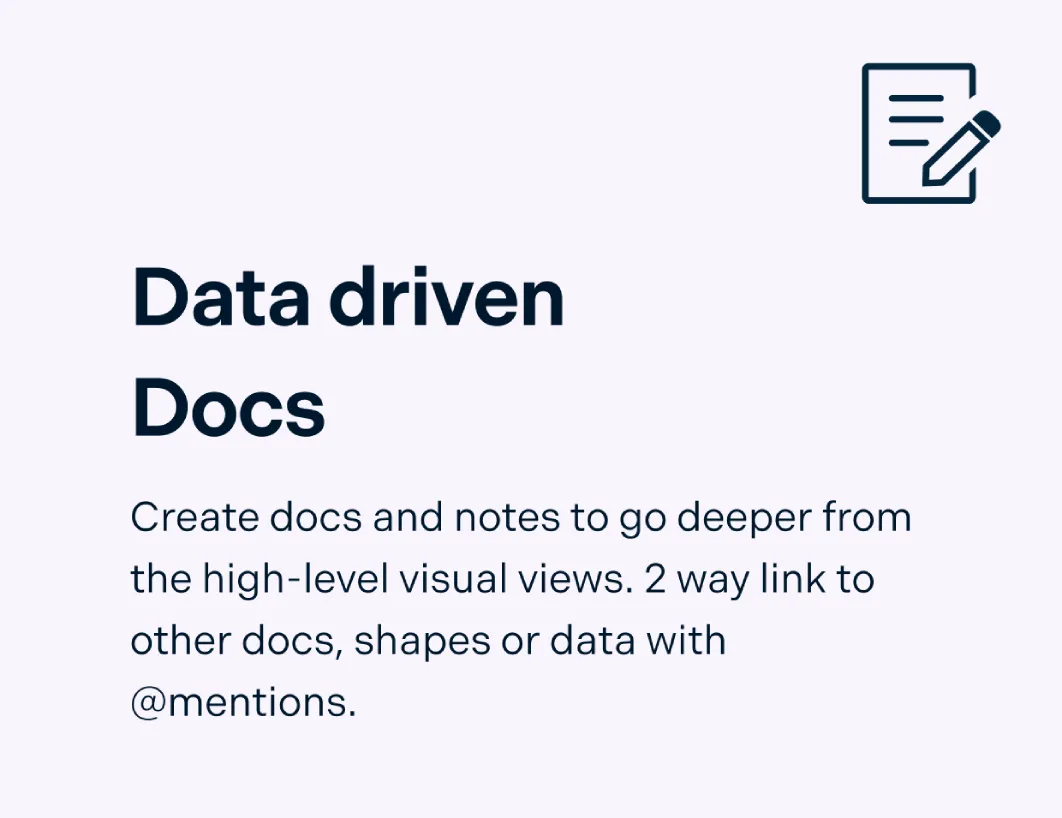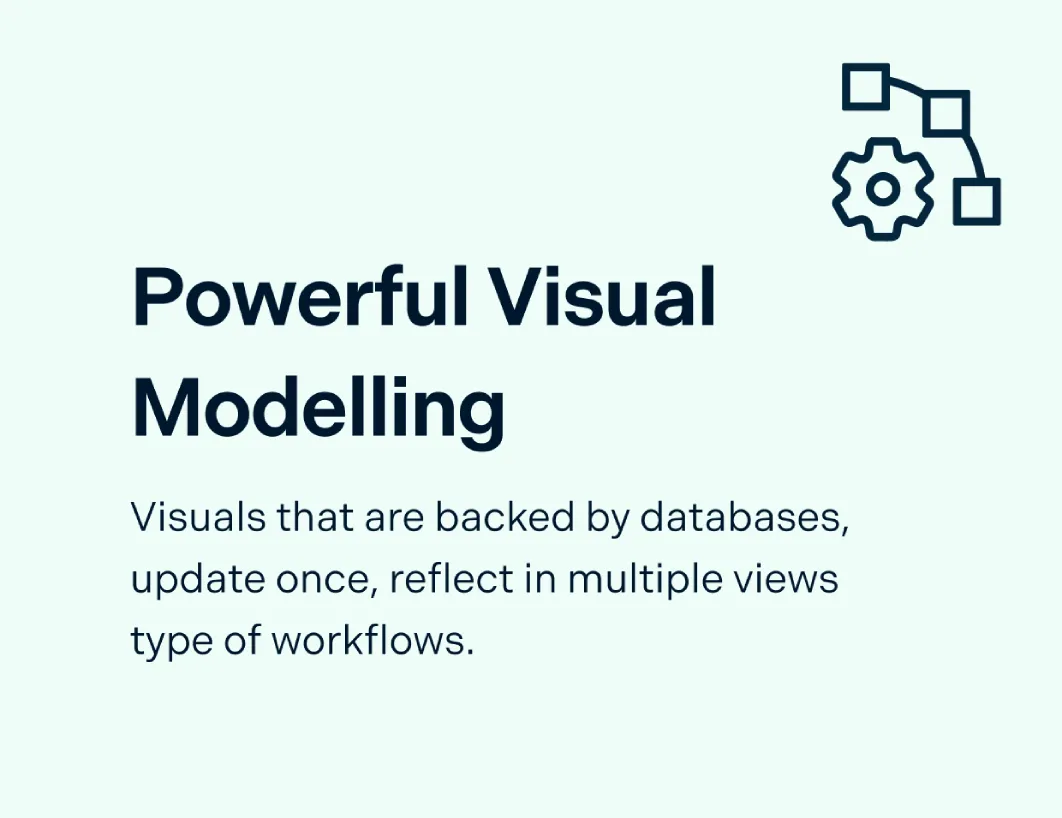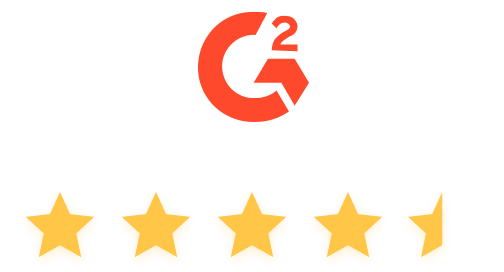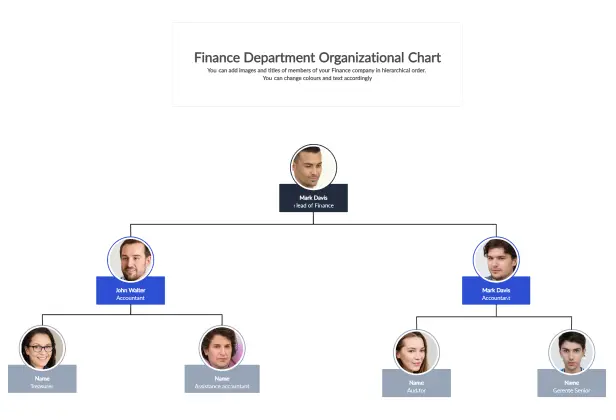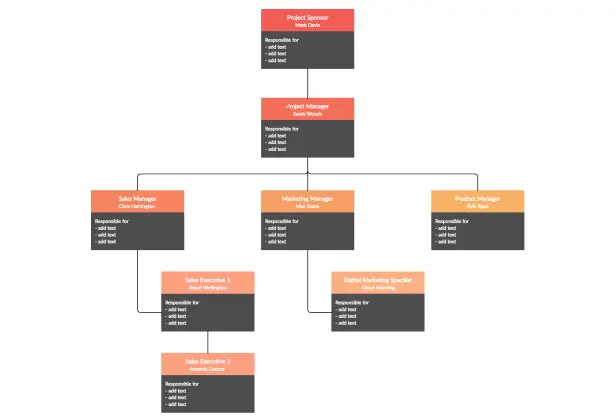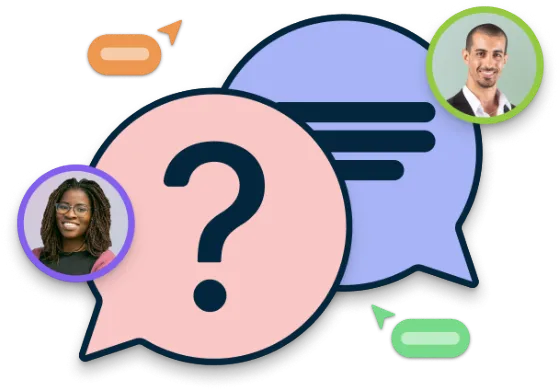Org Chart Creator
Create Org Charts in Minutes
Design, manage, and share your organizational structure with Creately’s org chart software.
Visualize roles, responsibilities, and relationships within your organization with ease.
Multiple free organizational chart templates to design team structures
Automatically generate org charts from CSV files, Google Sheets, and Excel files
Collaborate in real-time with teams anywhere using our org chart creator
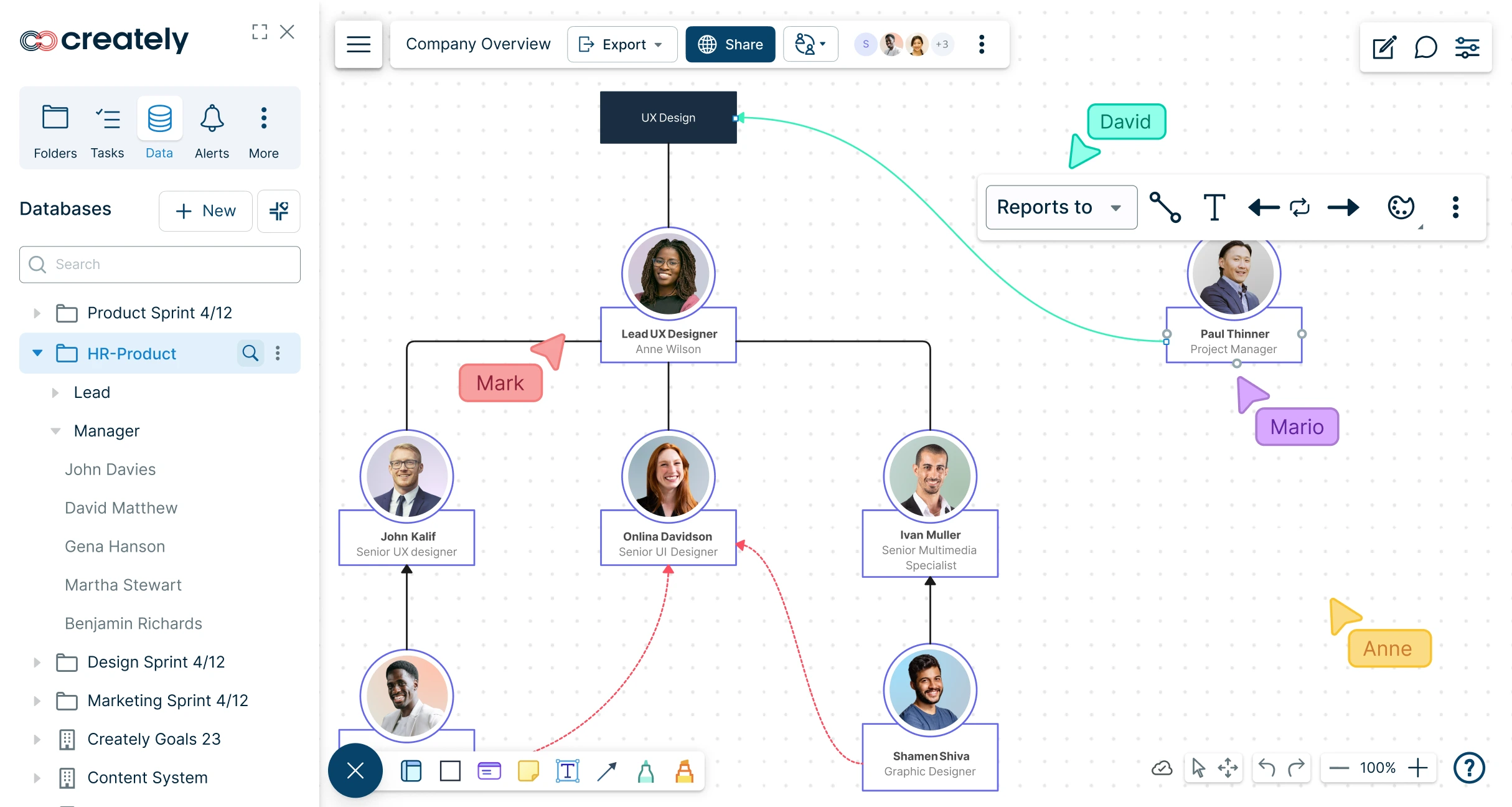
 Diagramming
Diagramming Visual Collaboration
Visual Collaboration Org Chart
Org Chart


Automatically Create Org Charts with the Org Chart Generator

Import org chart data from your HCM or as a CSV/Excel to map out org structures instantly.
Build org charts based on Department, Experience levels, Designations, performance & more.
Dynamic org chart views that auto-update whenever the central data changes.
Show and filter additional data on the org charts as needed and run conditional formatting to highlight people based on data using Creately’s org chart generator.

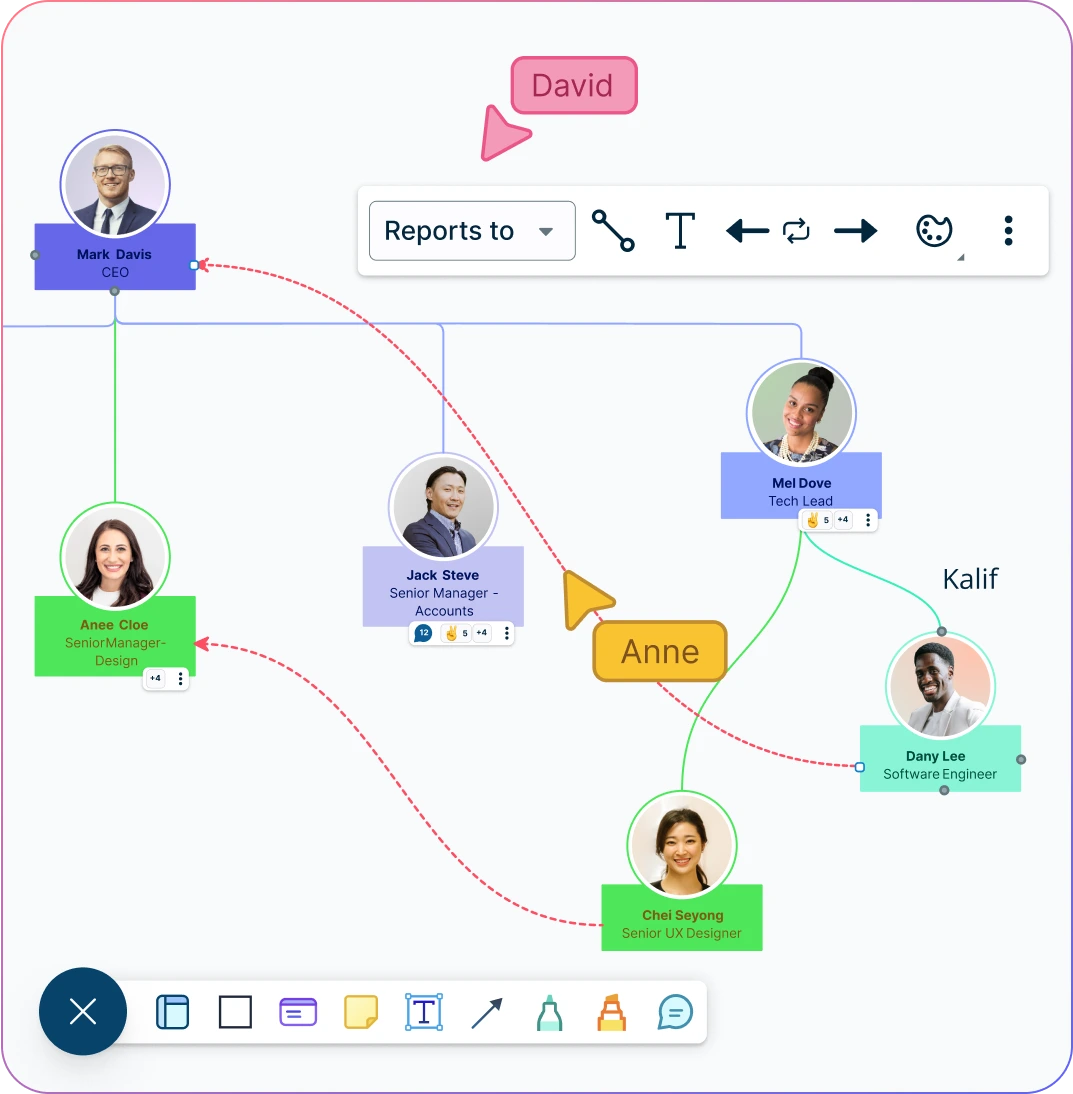
Design and Perfect Organizational Charts
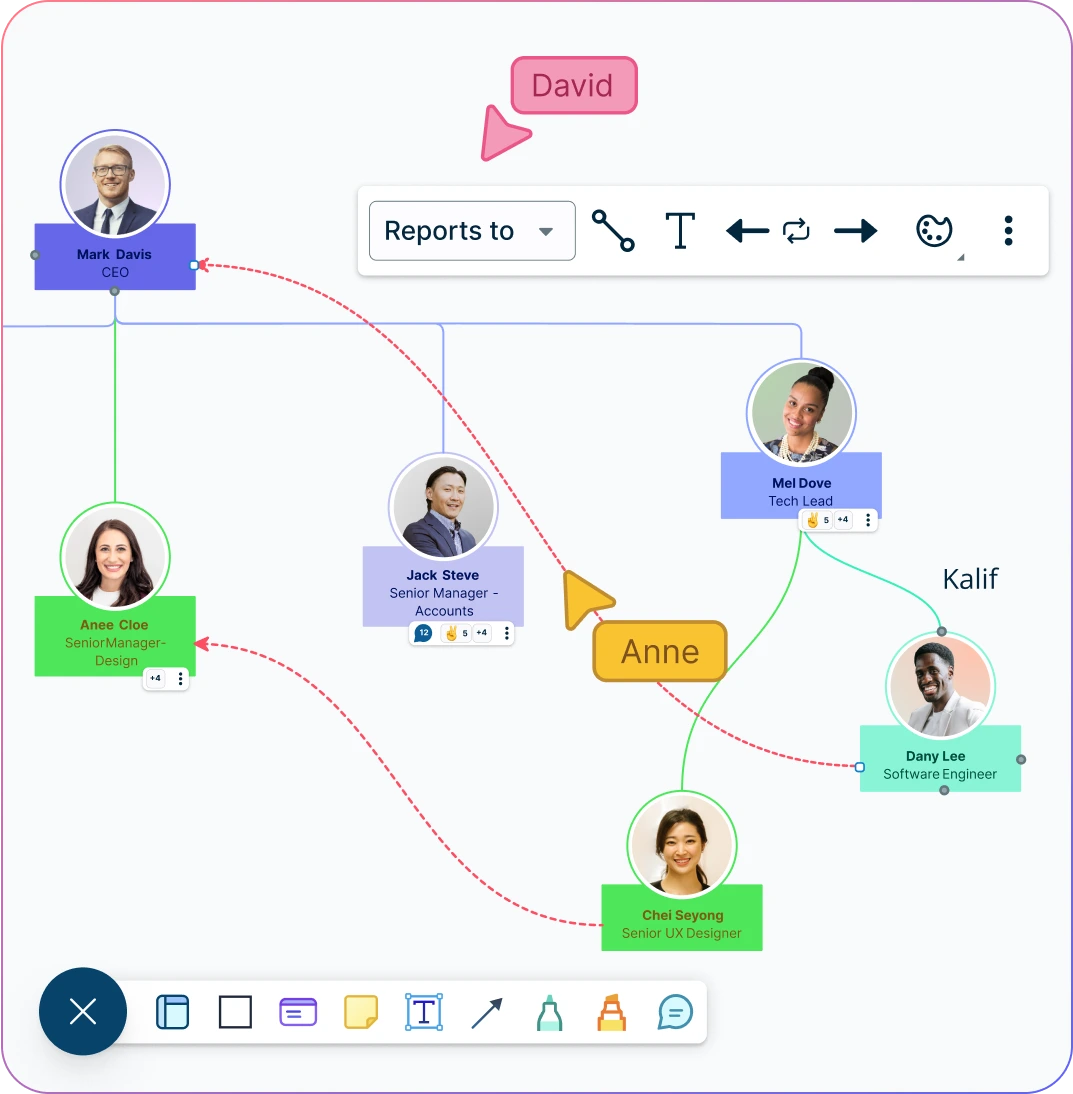
Get a head start with free premade org chart templates.
Visualize large, complex org charts on Creately’s infinite canvas.
Drag and drop employee images from your device or inbuilt Google image search.
Highlight reporting relationships & levels of management with custom color themes.
Centralized Data Management for Your Online Org Chart
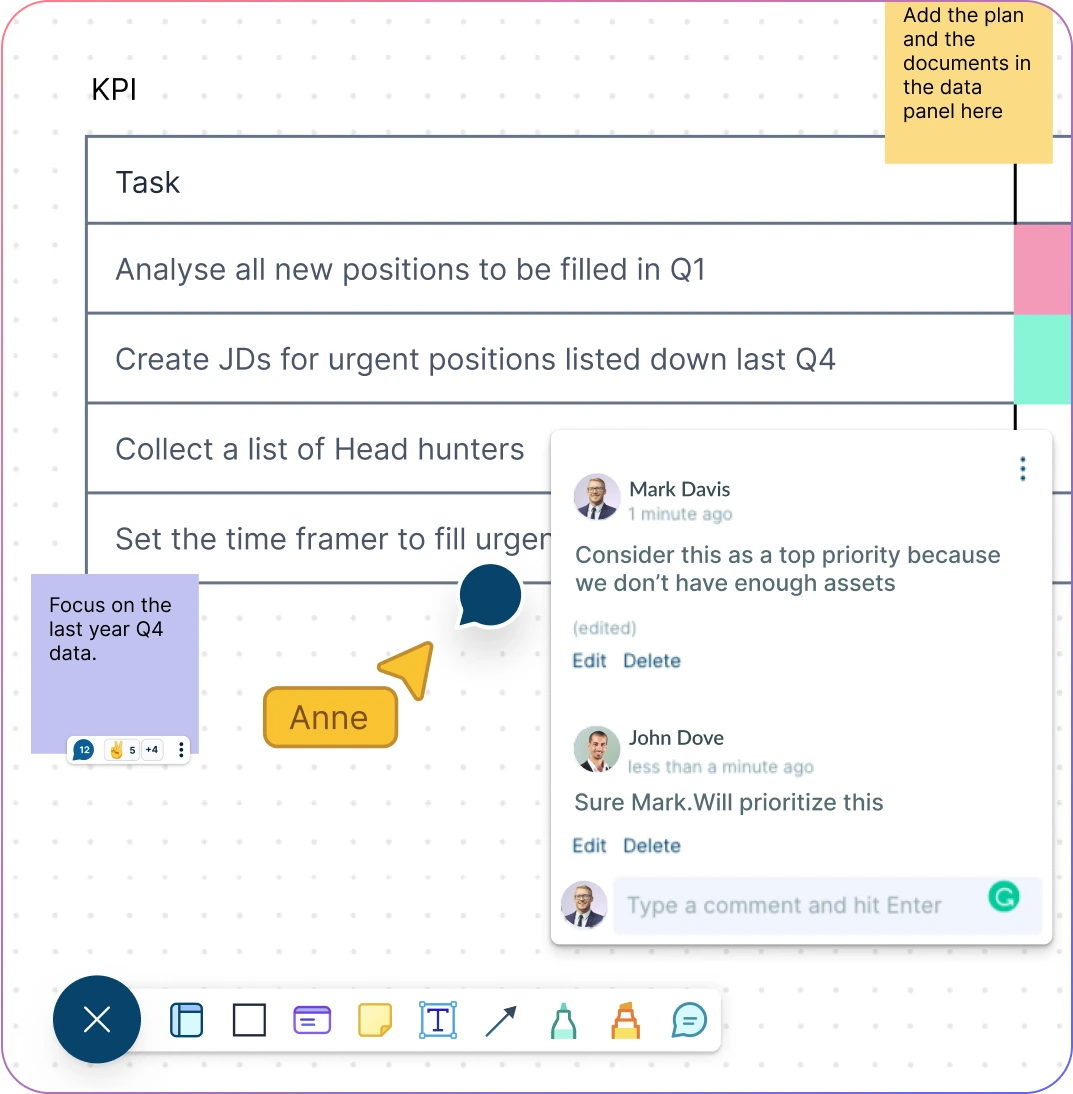
Visualize OKRs, connect them to KPIs and co-ordinate efforts better with the org chart creator.
Capture personal summaries, goal trees, 1:1 meeting notes in the org chart online database inside Creately.
Each person shape in Creately is linked to the same data, so wherever you make changes, it syncs to every other location.
Add notes, additional data, and attachments to any person on your organizational chart to keep everything in the same place.
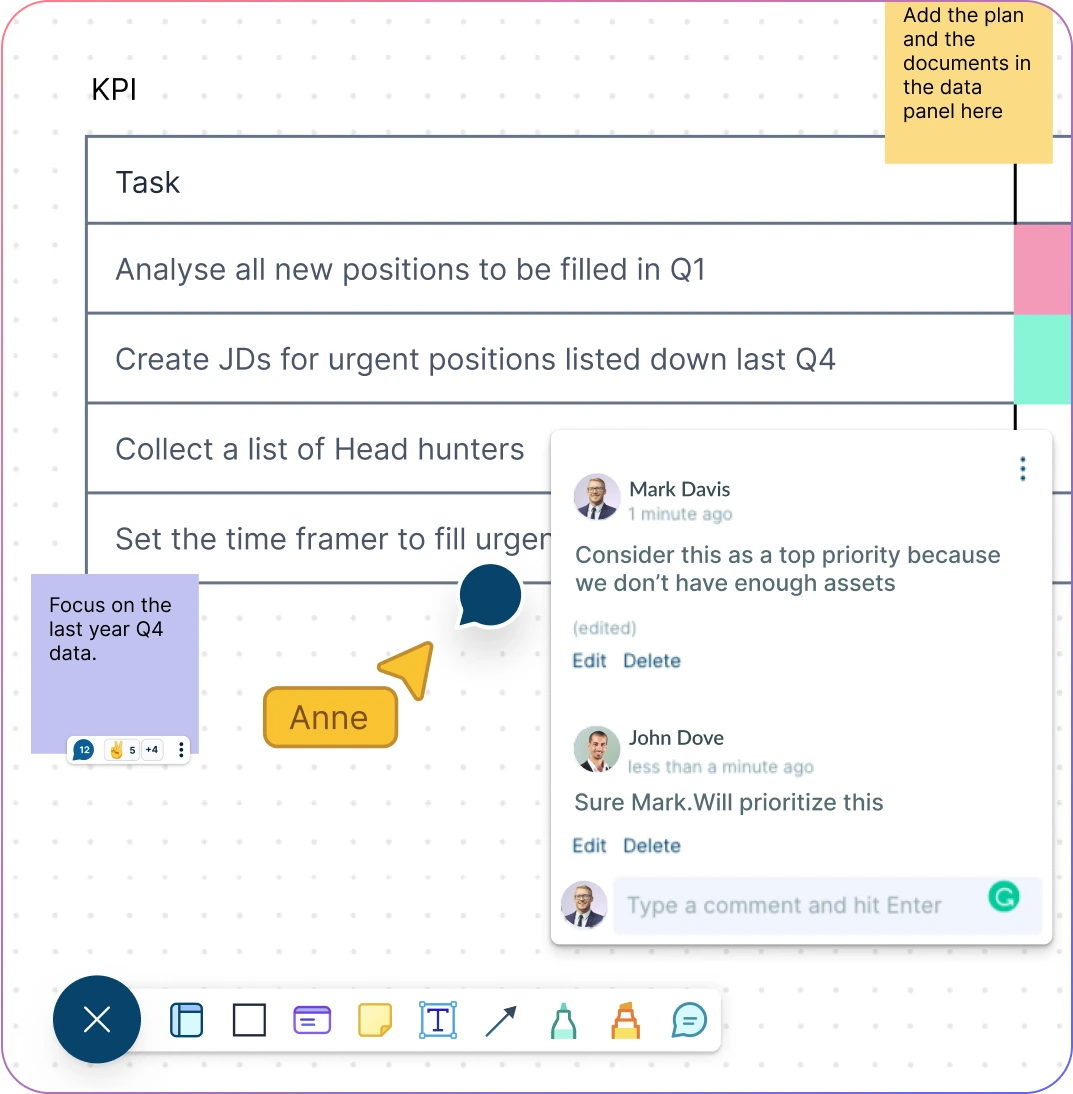

Org Charts to Streamline Collaboration

A shared workspace to collaborate in real-time on making collective decisions.
Fine-grained access control to ensure only those with access can see the relevant data fields.
Export your online org charts in multiple formats to embed in documents & share across platforms.
Add context to conversations with pinpointed comments and live cursor views.
Adapts to Your Ways of Working
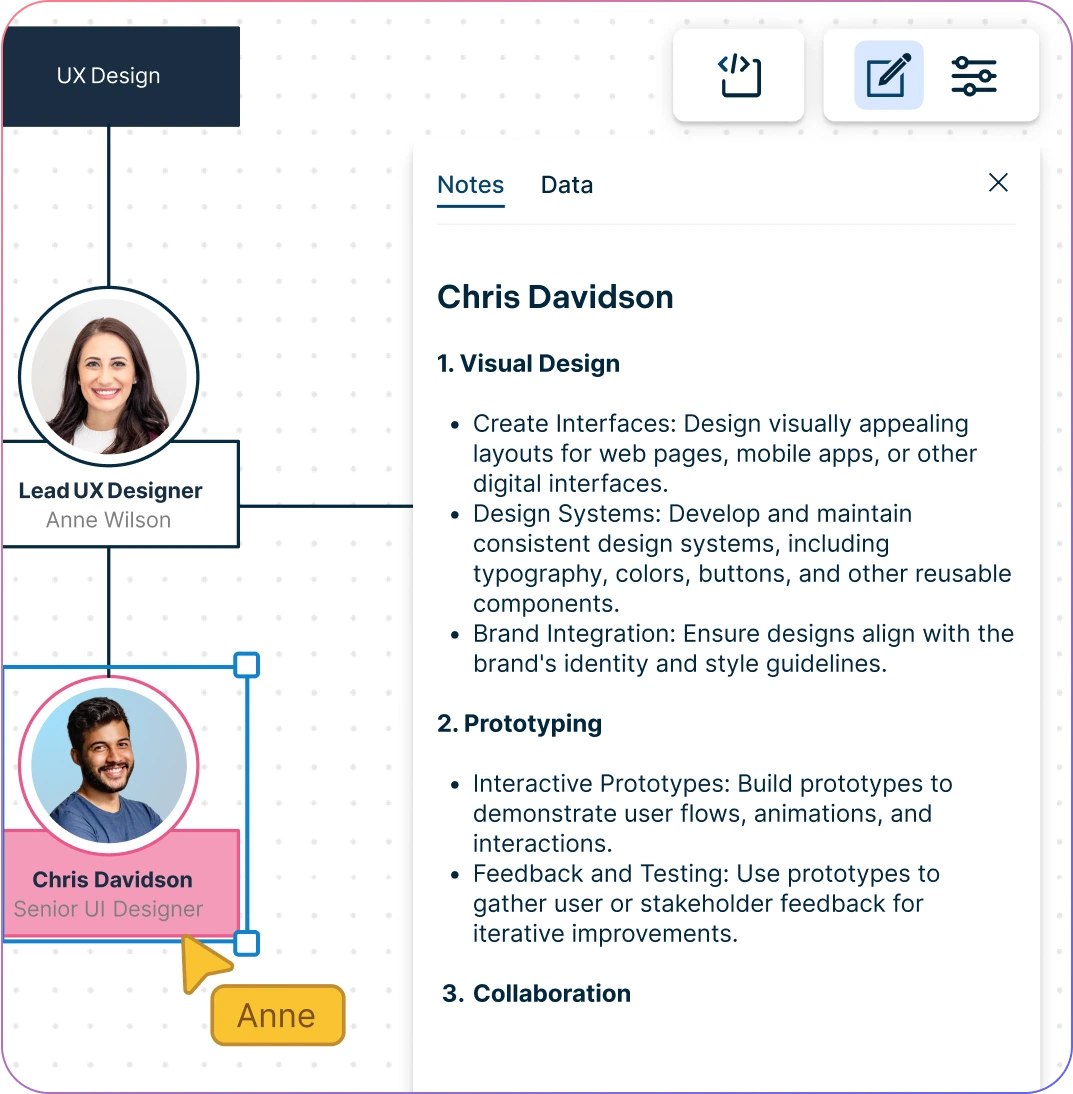
Flexibility to change anything manually as you prefer as your team grows & personnel changes.
Present sections of org charts directly from the org chart tool with Creately’s Presentation Mode.
Generate living org chart views that get auto-updated based on your own search criteria.
Enable central notes and comments beyond what your HRIS/HCM platform offers and keep it central.
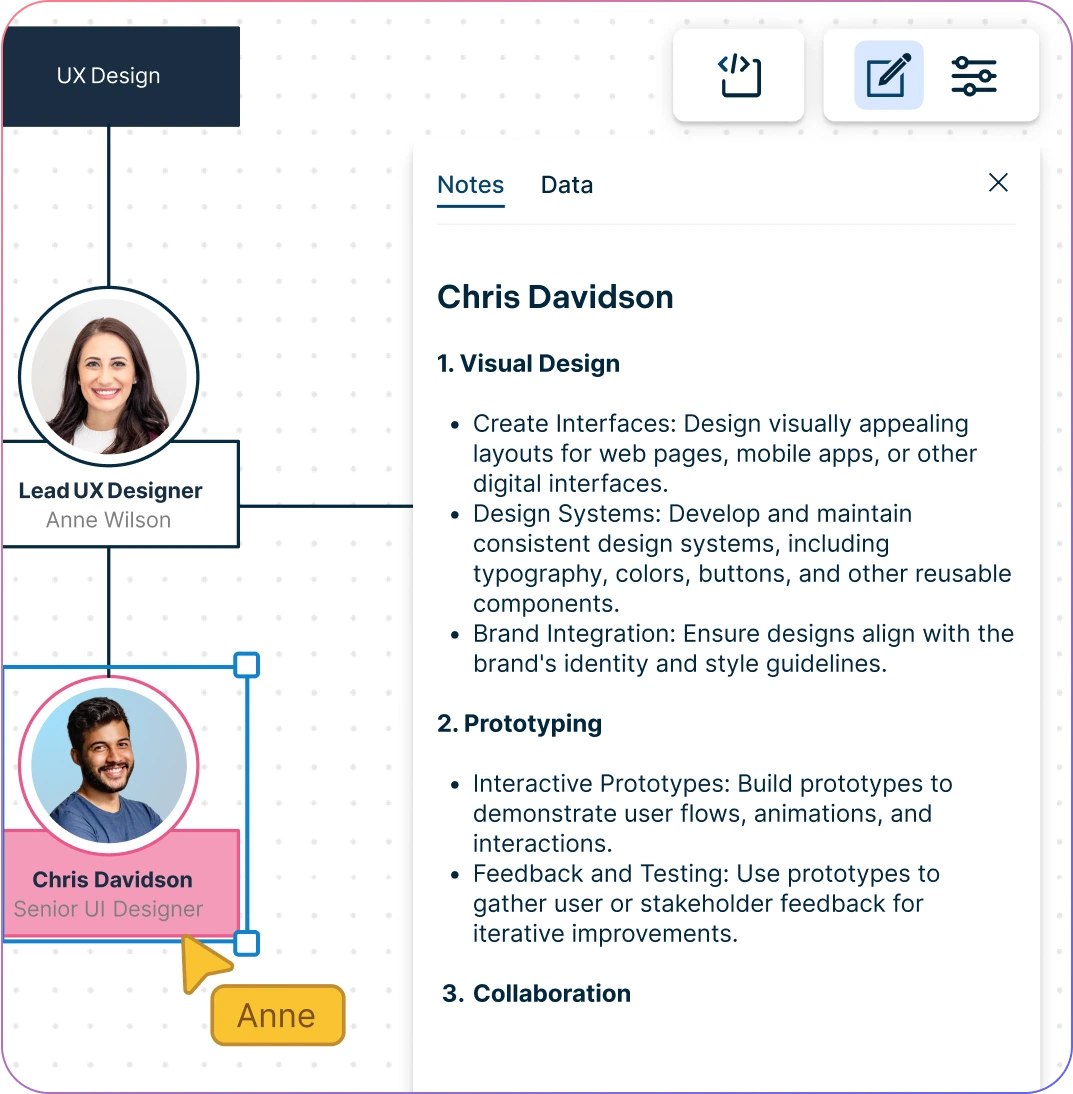
What Is an Org Chart Creator?
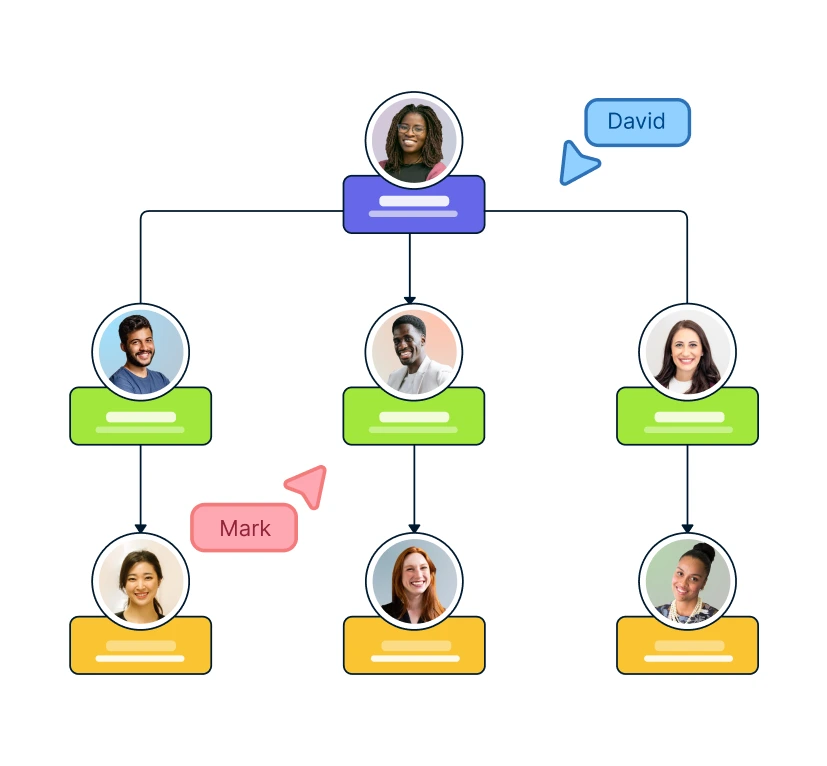
How to Make an Org Chart Using Creately
Choose an Org Chart Template
Browse through Createyl’s pre-designed templates available in the org chart generator that suit your organization’s structure. Consider industry-specific templates that may align with your needs or start from a blank canvas if you prefer to build from the ground up.
Add Employees and Define Relationships
Manually enter information for each employee or use Creately’s bulk import features to add data from spreadsheets or HR systems. Use drag-and-drop functionality of the org chart builder to arrange reporting lines. You can indicate direct reports and dotted-line relationships.
Customize the Design
Apply color schemes that match your brand or differentiate departments. Choose appropriate shapes for different levels of management. Adjust the layout to best represent your organizational structure (e.g., vertical, horizontal, matrix).
Add Employee Details
Include employee photos to make the chart more personal and recognizable. Add contact information like email addresses or phone extensions. Incorporate role descriptions or key responsibilities.
Review and Share
Review your org chart for accuracy in reporting lines, placement, and spacing to ensure clarity. Share it with your team through secure links, set permissions for viewing or editing, and collaborate in real time. Once finalized, export the chart in formats like PNG, PDF, or SVG for presentations, reports, or documentation.
Templates to Visualize Your Organizational Structures
FAQ about Org Chart Creator
What to look for in an org chart software?
An org chart software is a tool that streamlines the process of creating organizational charts online. Org chart software offers a variety of ways to design org charts. And some of the key capabilities an org chart creator must have,
- Premade templates for organizational charts
- Standard shapes and connectors to create the chart
- Customization capabilities including color themes and uploading images
- Ability to migrate and attach employee data to the charts
- Options to easily share, embed or publish the chart
How can I add images to my org chart in Creately?
How can I add relevant employee data in Creately’s org chart creator?
How can I share my org chart in Creately?