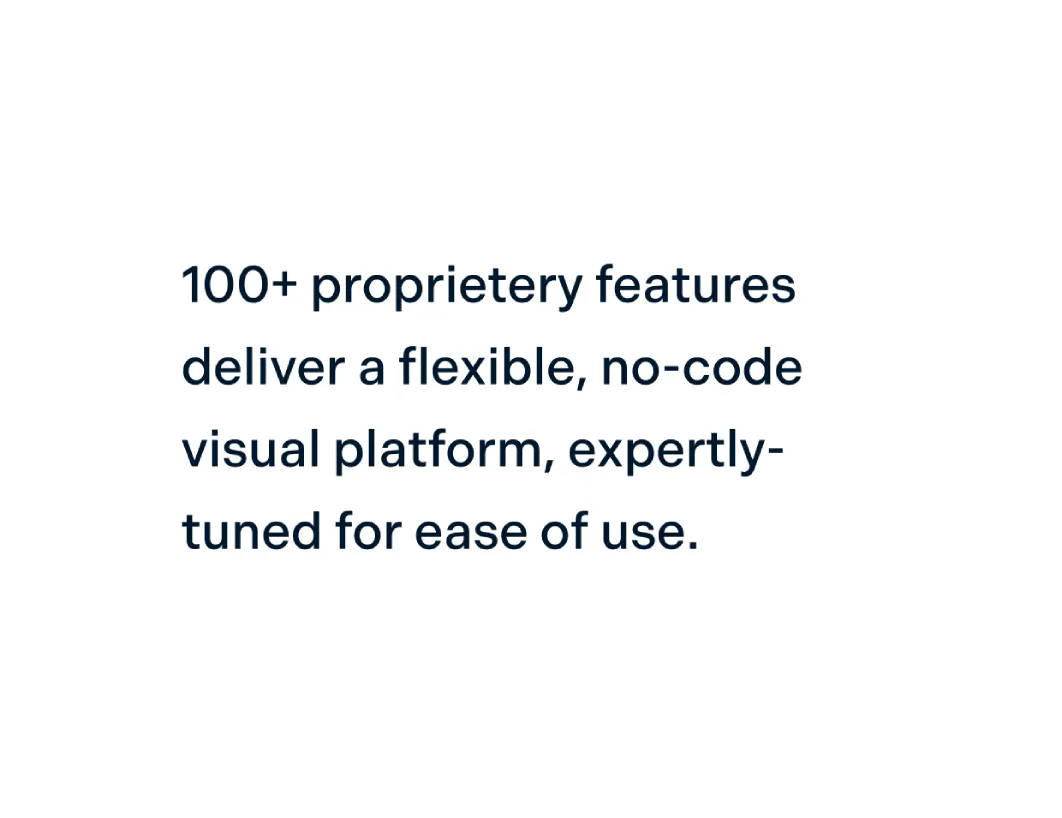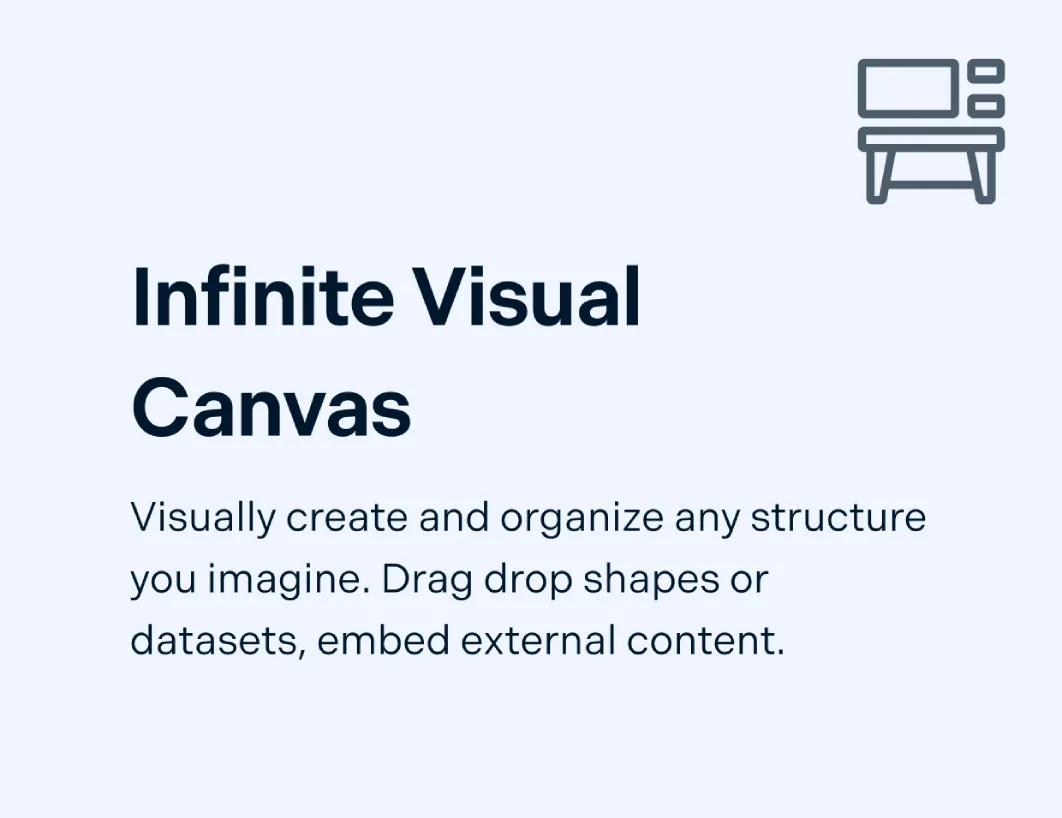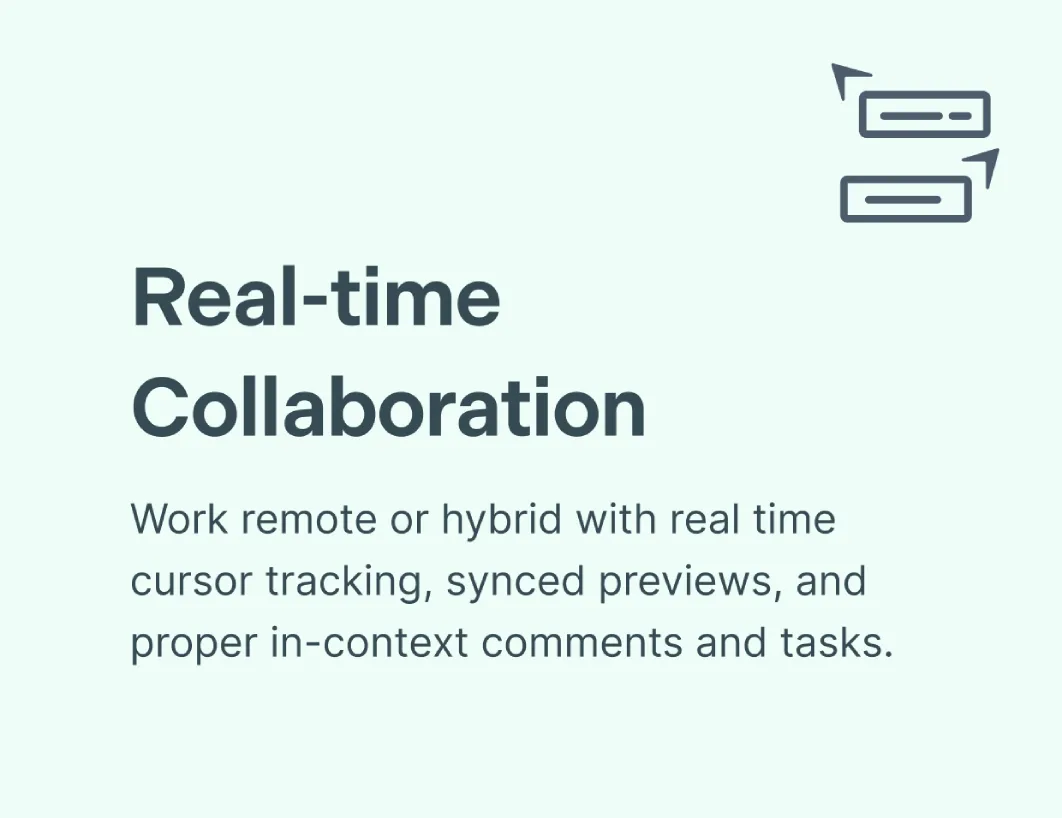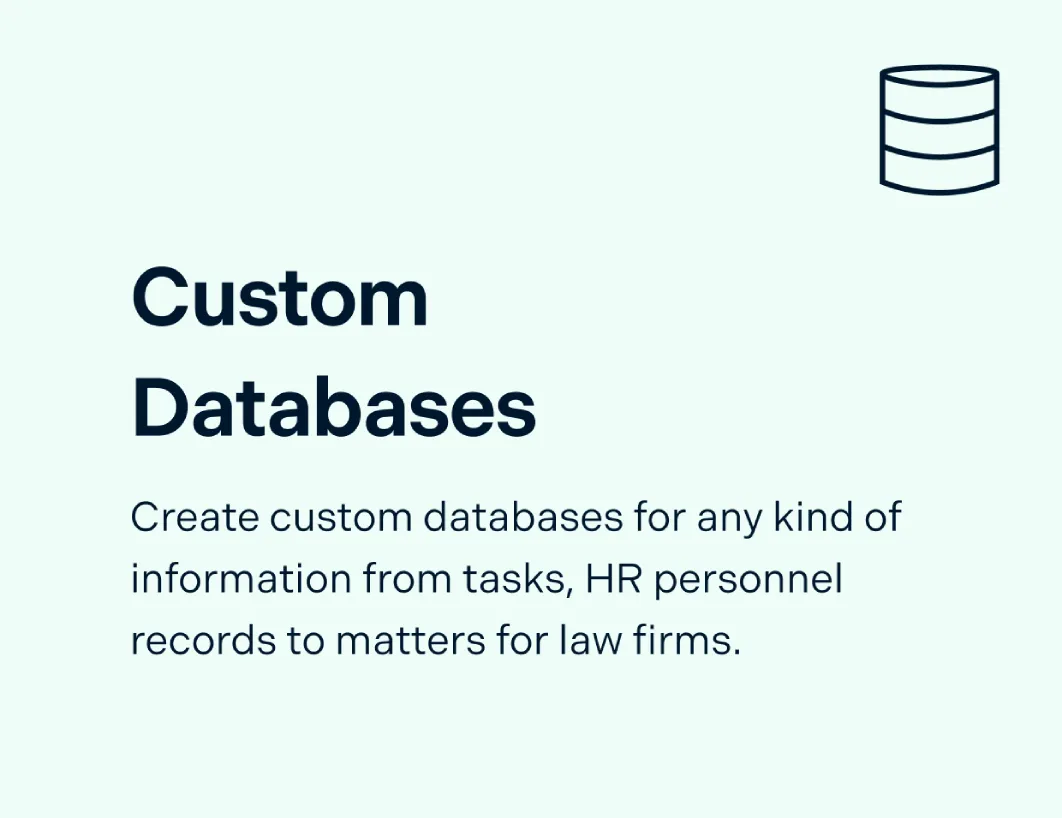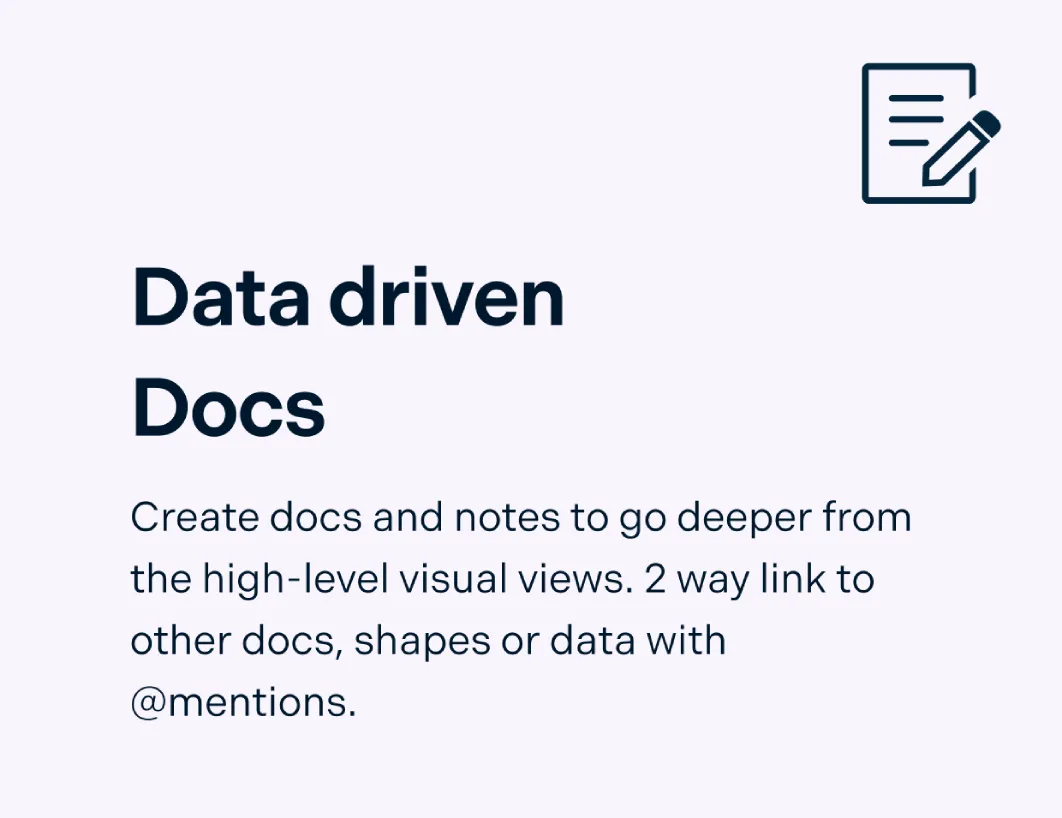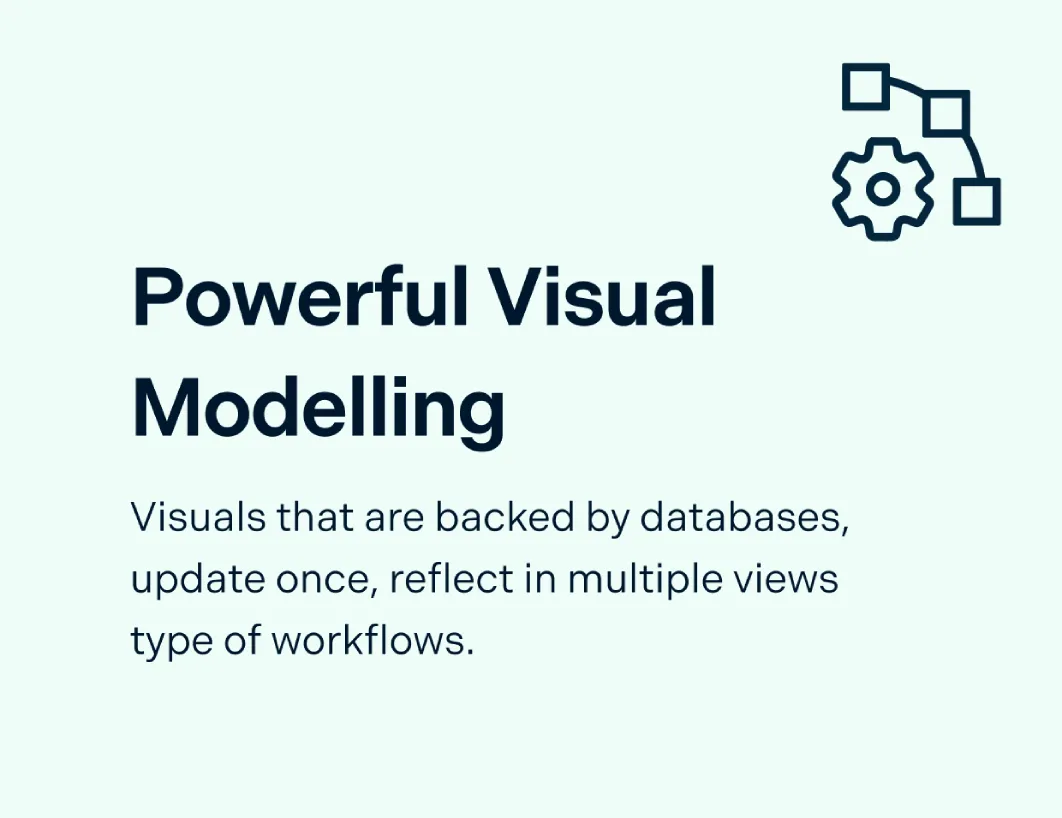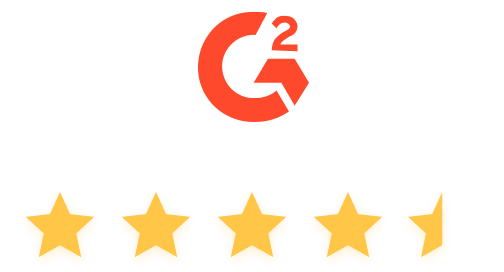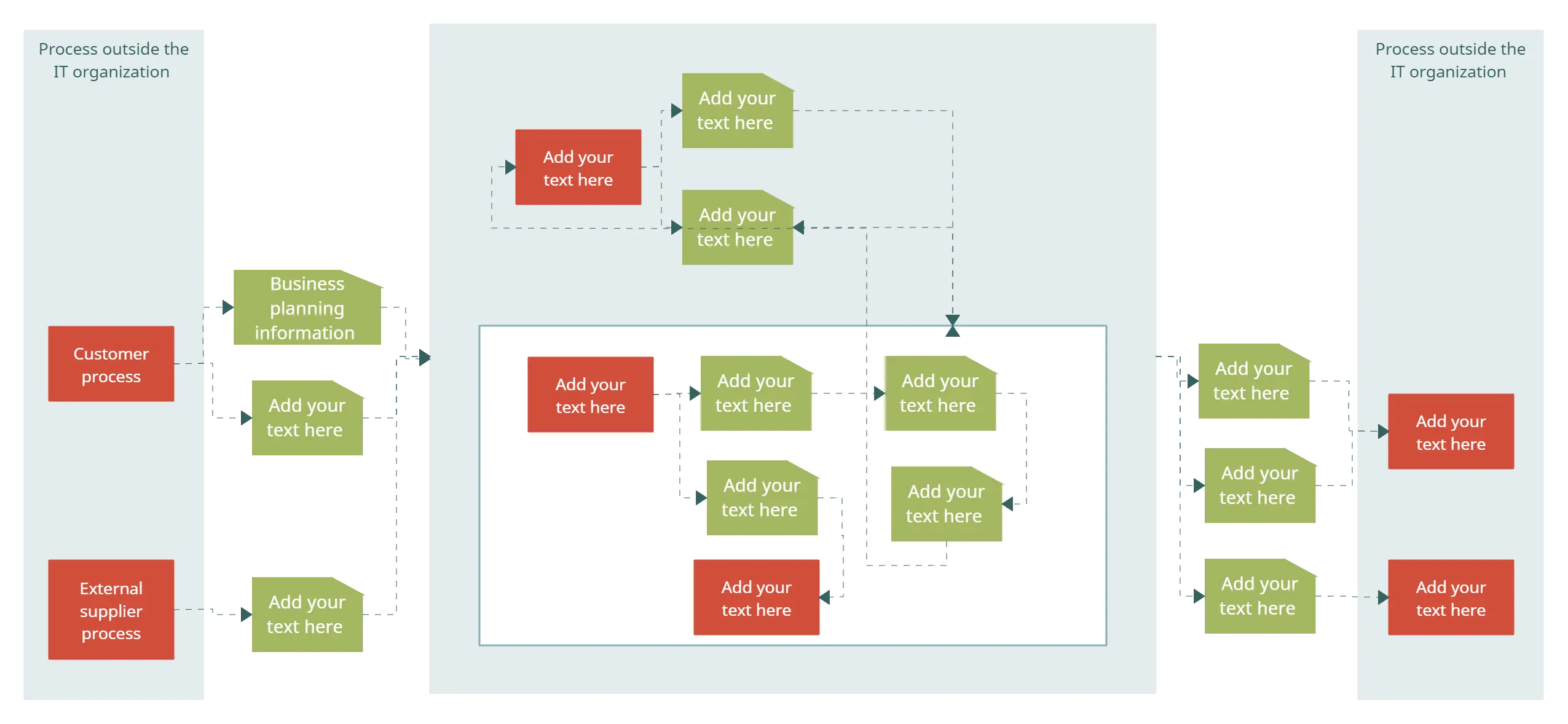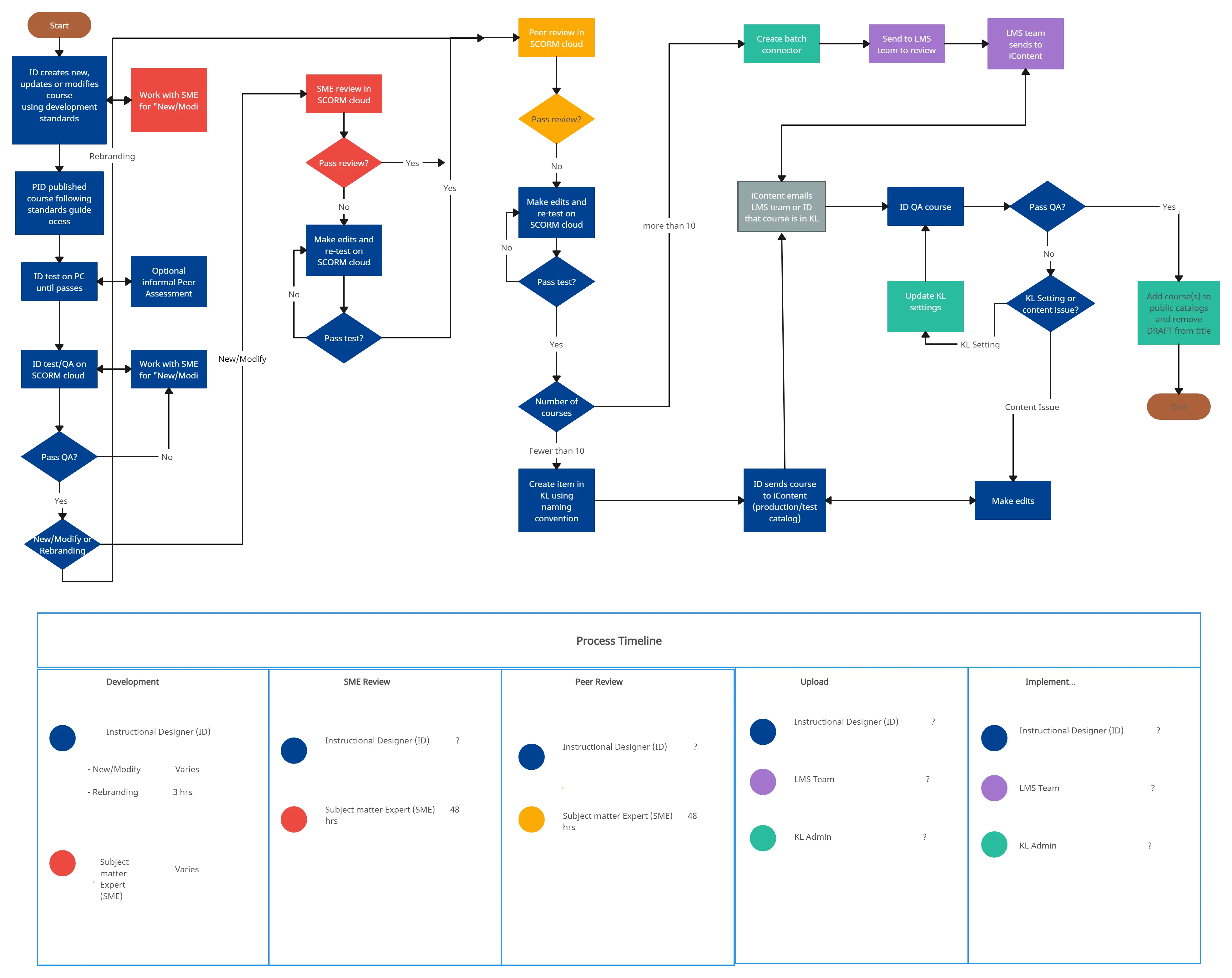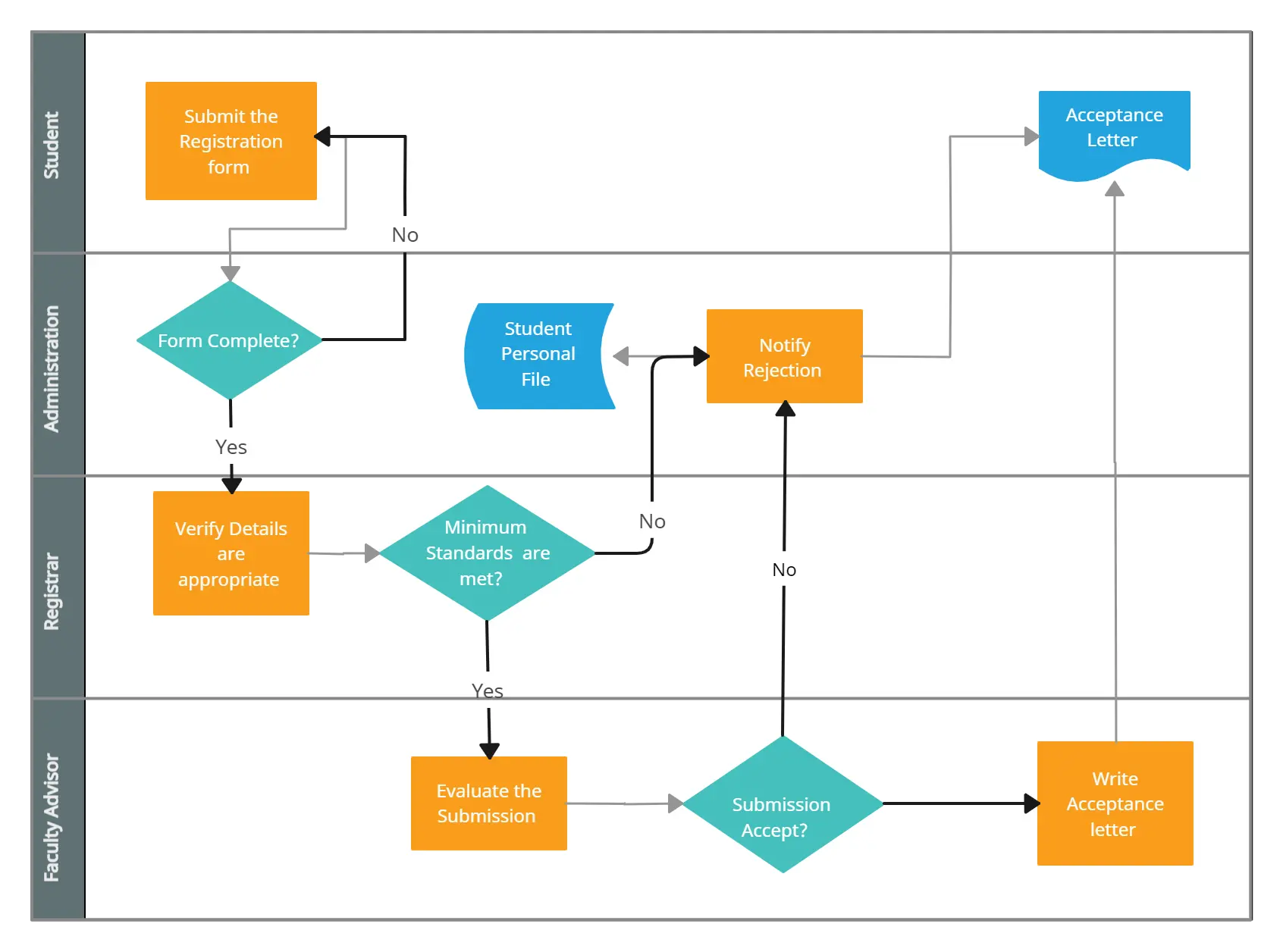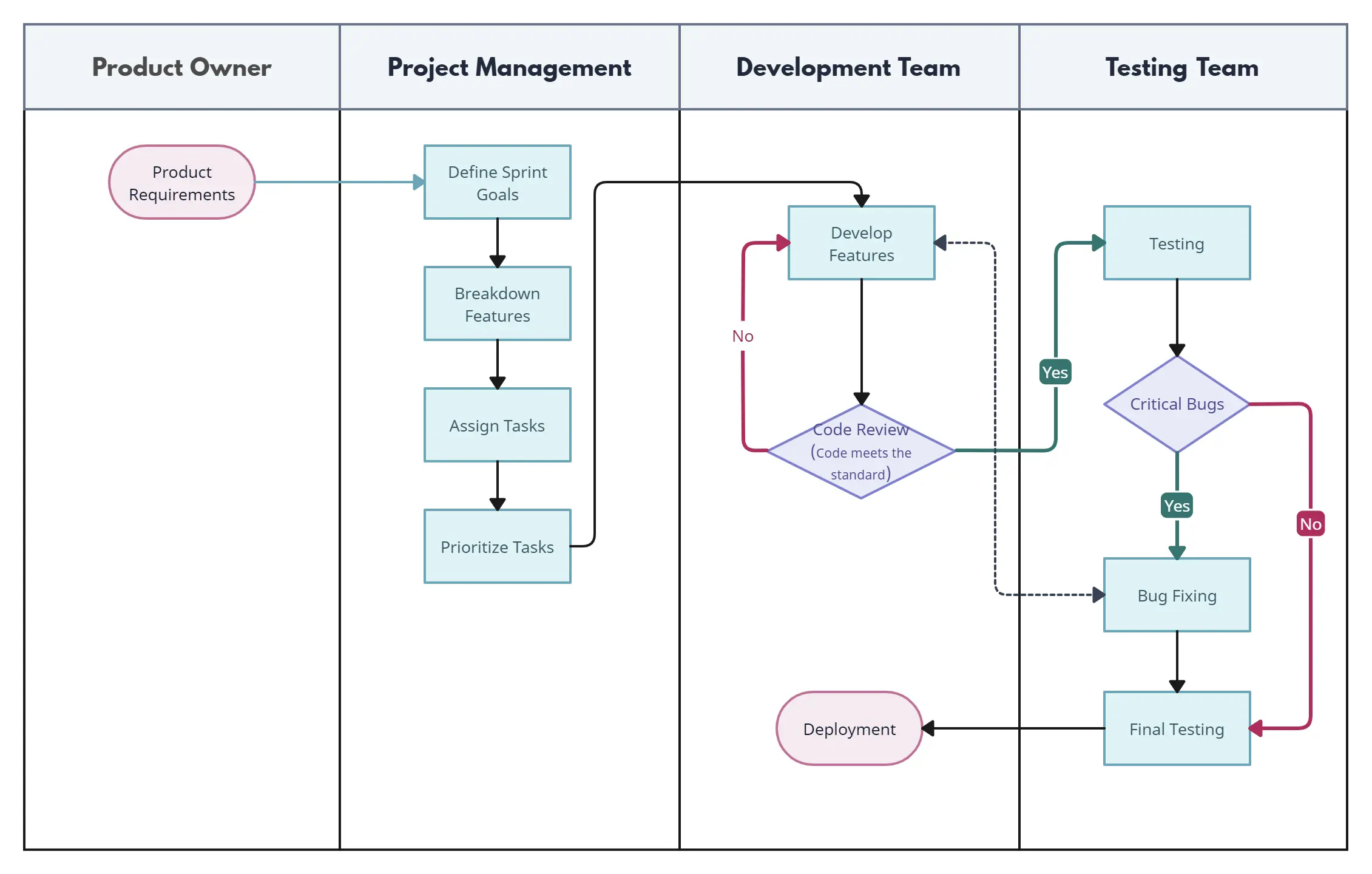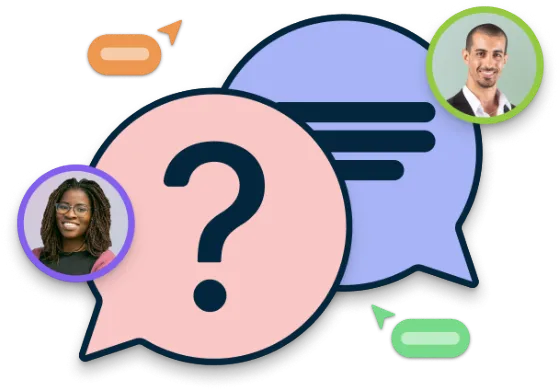Process Mapping Software
Optimize Organizational Processes
Use the process mapping tool to map workflows, identify gaps, and streamline your processes with clarity.
Real-time collaboration to align cross-functional team workflows
Advanced modeling to create living process maps online
Extensive process map shape library to visualize complex processes
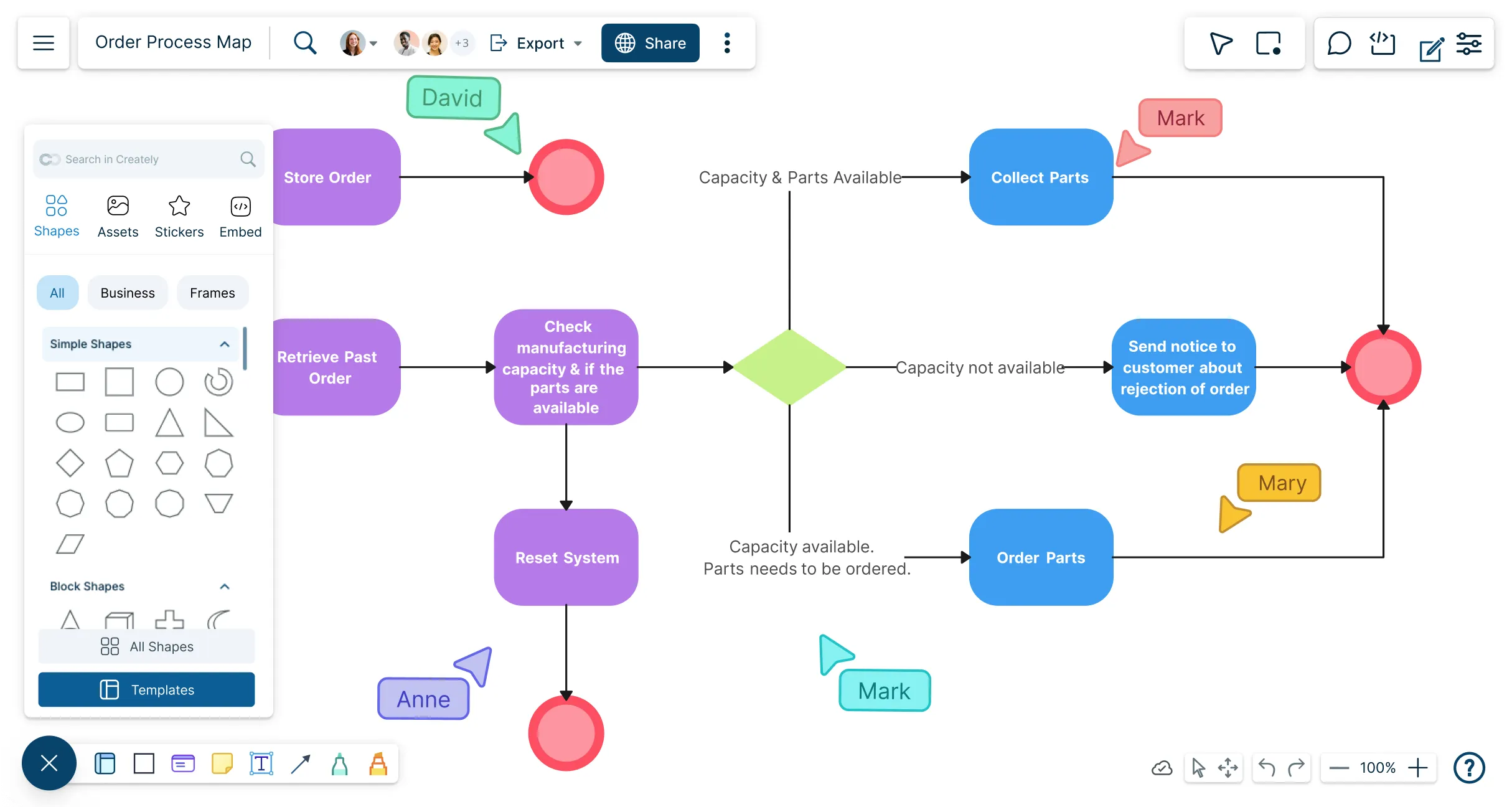
 Diagramming
Diagramming Visual Collaboration
Visual Collaboration Org Chart
Org Chart


AI Flowchart Generator

Turn ideas or processes into clear flowcharts in seconds
- Just describe your workflow, process, or steps.
- Click Generate with AI → watch Creately create a clean, structured flowchart with the right shapes and connections.
- Edit, expand, and collaborate—all on an infinite, shared canvas.
Why teams love Creately’s AI Flowchart Generator
 Save time – Auto-generate flowcharts without starting from scratch.
Save time – Auto-generate flowcharts without starting from scratch. Get it right – AI ensures logical flow, correct symbols, and clean layouts.
Get it right – AI ensures logical flow, correct symbols, and clean layouts. Work smarter – Quickly adapt, optimize, and link steps to supporting data.
Work smarter – Quickly adapt, optimize, and link steps to supporting data. Built for global teams – Collaborate in real time across locations and time zones.
Built for global teams – Collaborate in real time across locations and time zones. Secure by design – All AI runs inside Creately—your data stays private.
Secure by design – All AI runs inside Creately—your data stays private.
Instantly Map Complex Business Processes
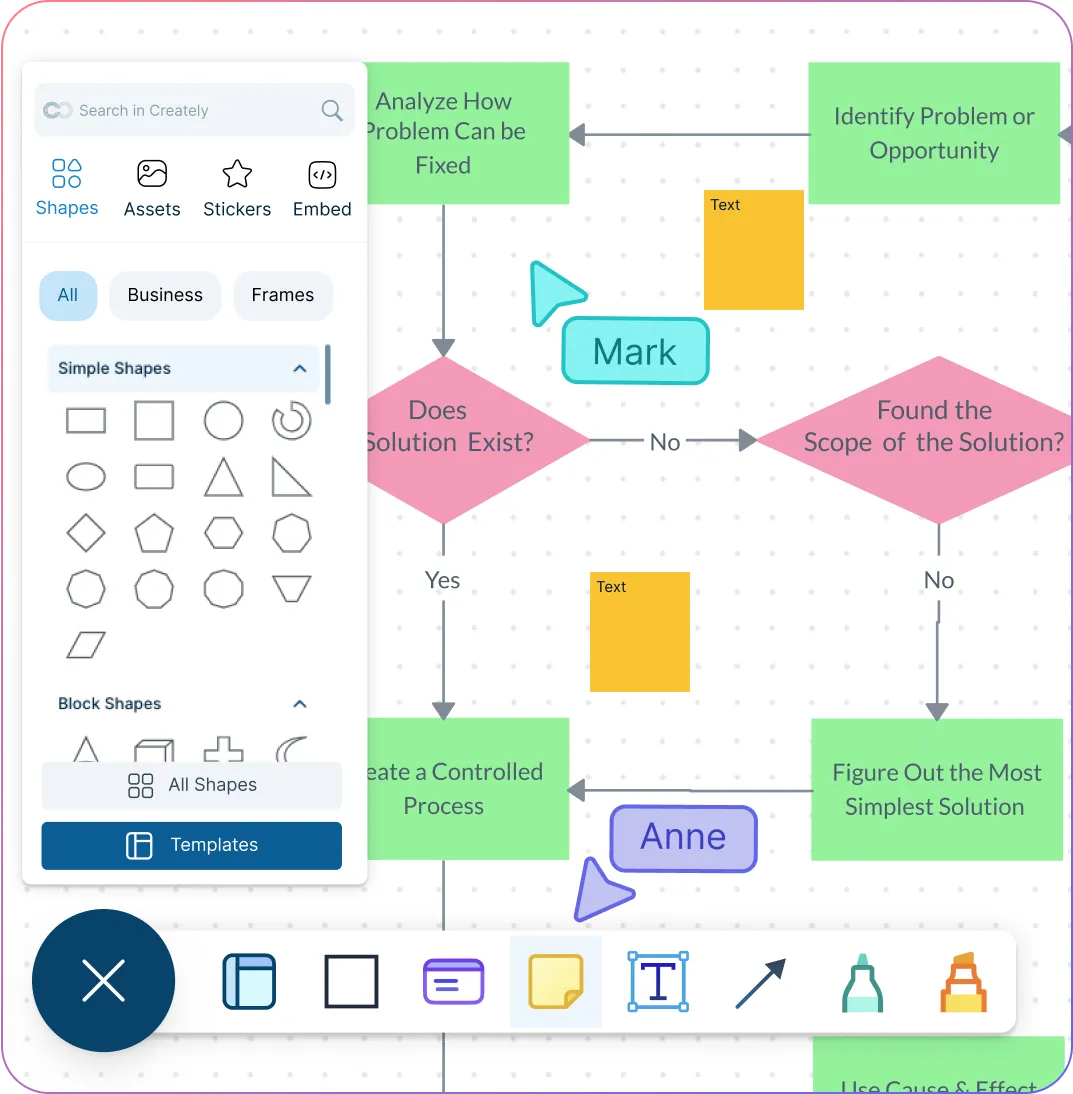
Quickly visualize any business process or workflow with simple-to-use drag-drop tools.
Develop organizational processes, team workflows, swimlanes, and more with multiple templates
Use free-hand drawing in the process mapping creator to brainstorm and design multiple processes.
Easily add sticky notes, text, icons, and more to build steps in your process map.
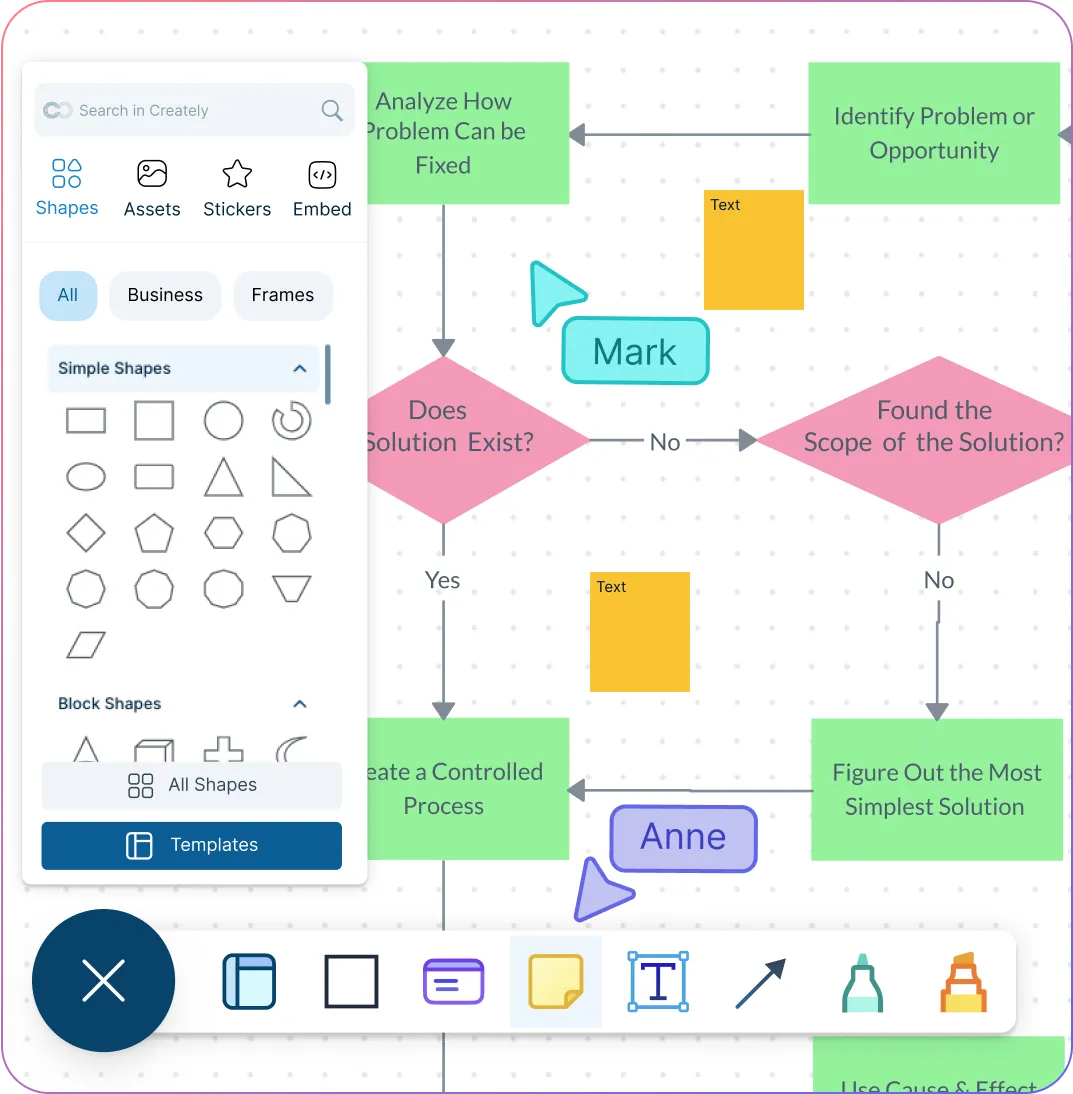
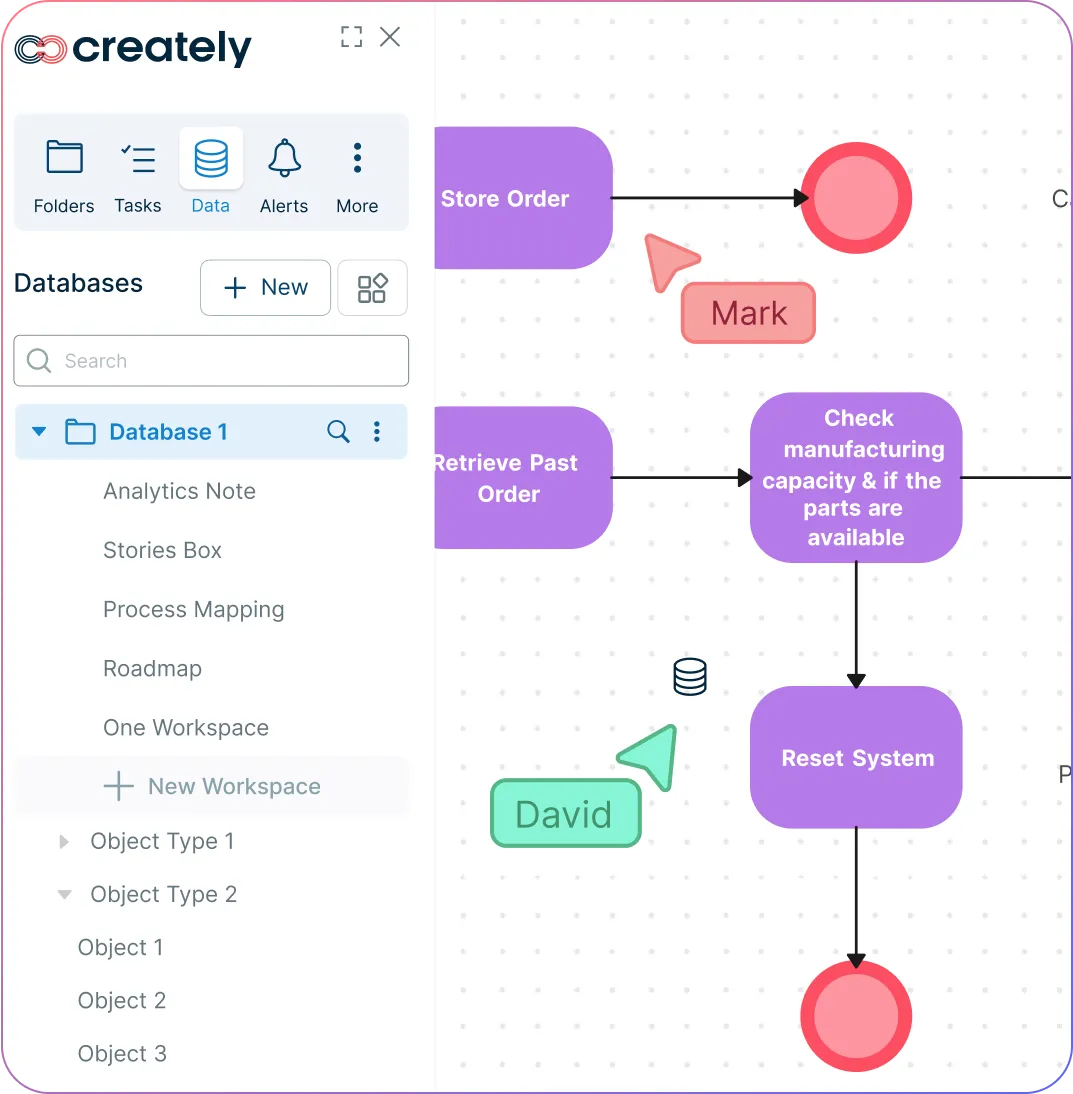
Intuitive Process Mapping with Modelling Capabilities
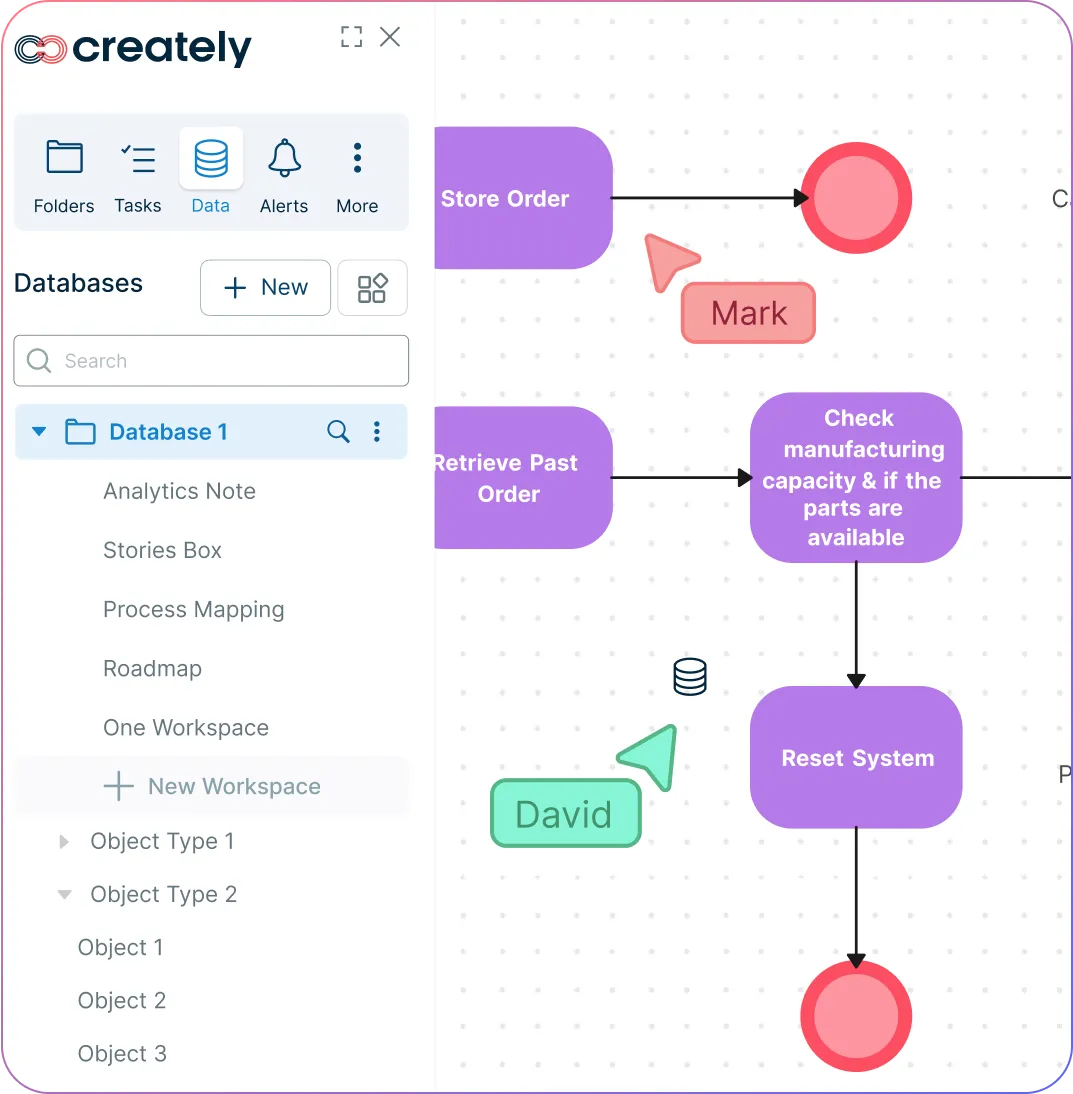
Create living maps that automatically update across all linked diagrams with advanced modeling capabilities.
Process Models store data in a central database so that a single update is reflected across all process maps.
Multiple access and role levels in the process mapping app to share, review, and edit with stakeholders.
Centralize all information including documents on an infinite canvas.
Bring Processes, Data & Teams Together
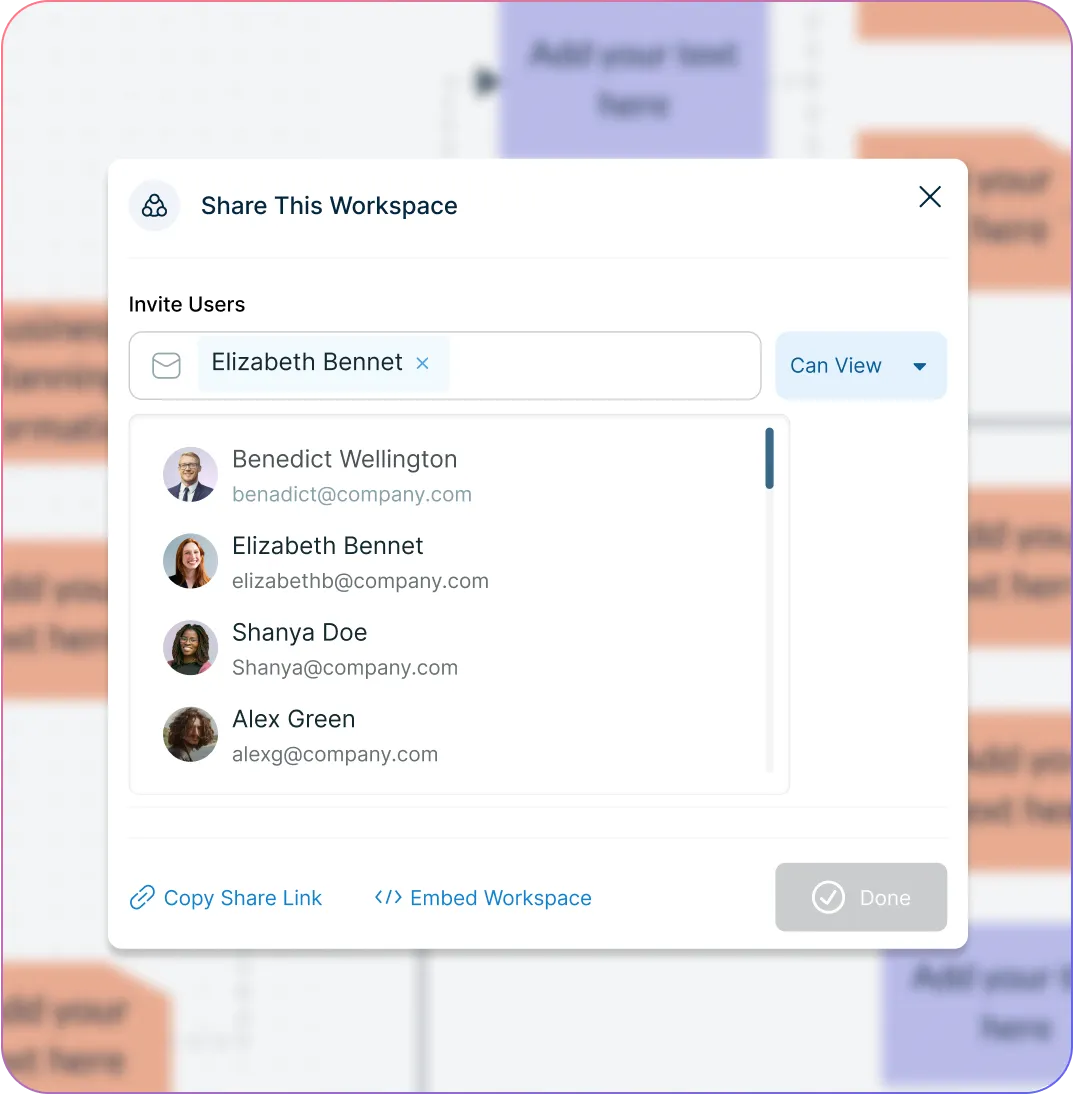
Collaborate with teams and clients on a shared workspace in real-time.
Have discussions and follow-ups on the same canvas with in-line comments.
Keep track of changes in the process map builder and branch out from an earlier version with full version history.
Embed process maps in any site or share with anyone via secure links.
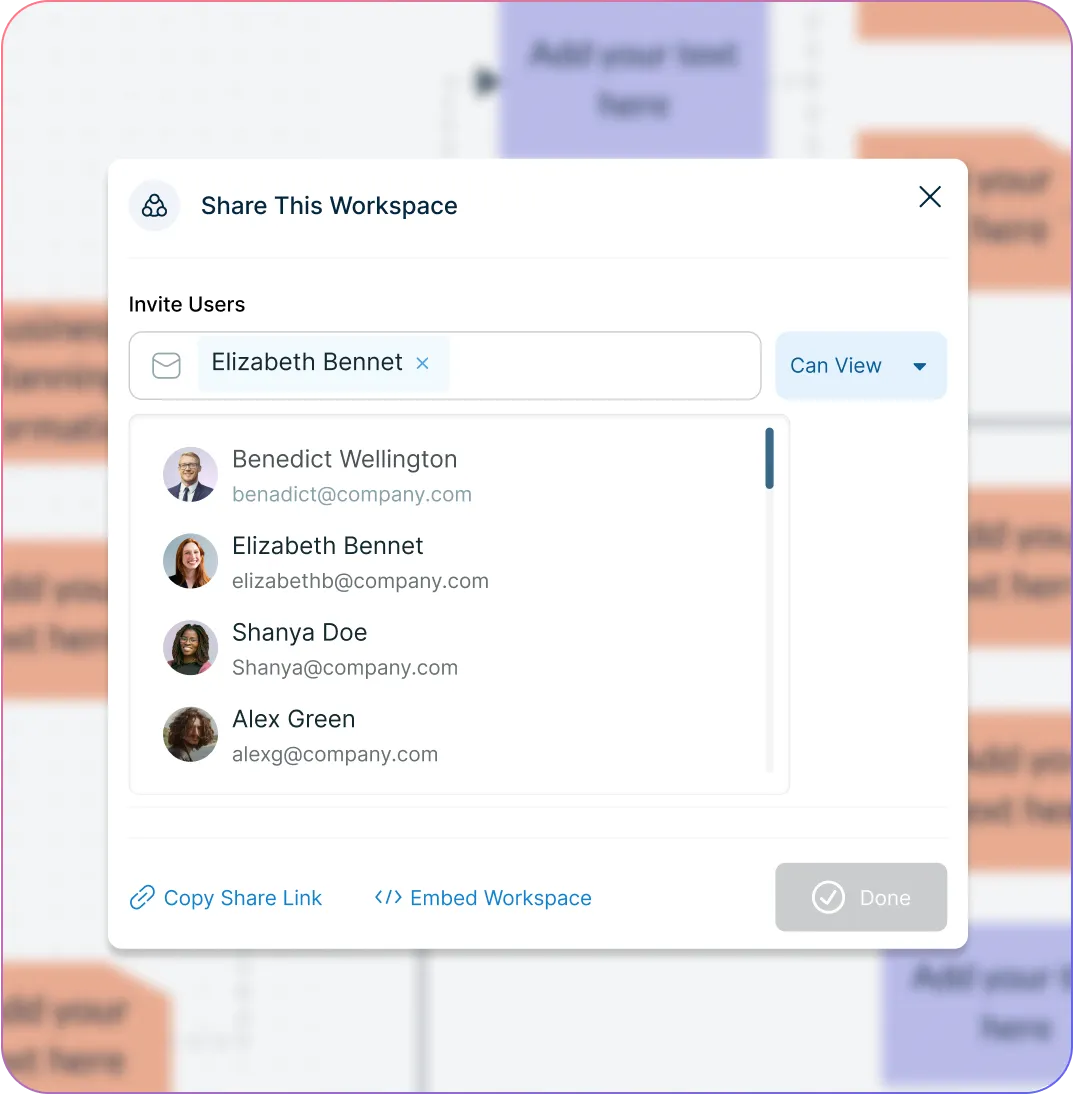
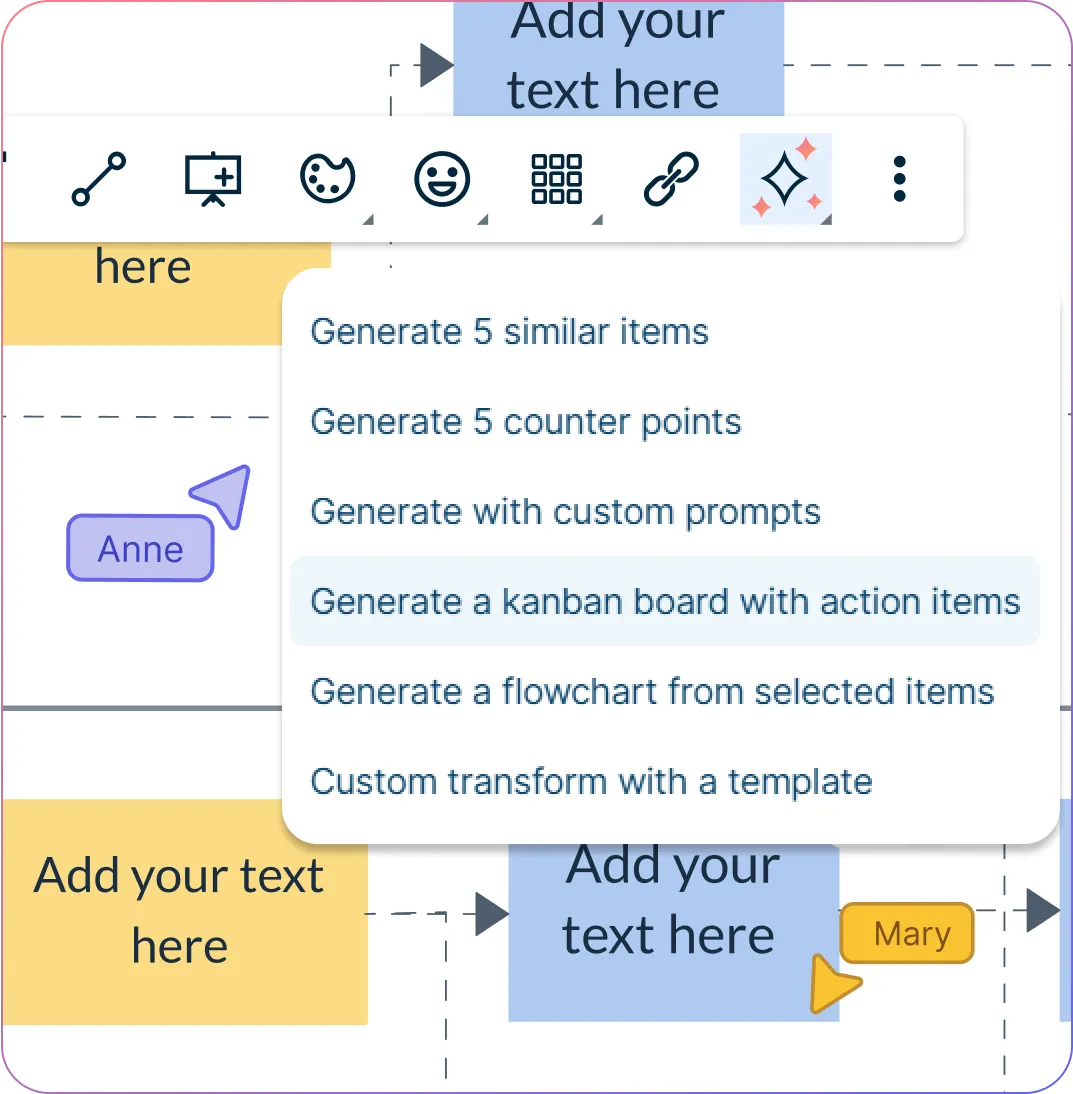
Build Interactive Process Maps
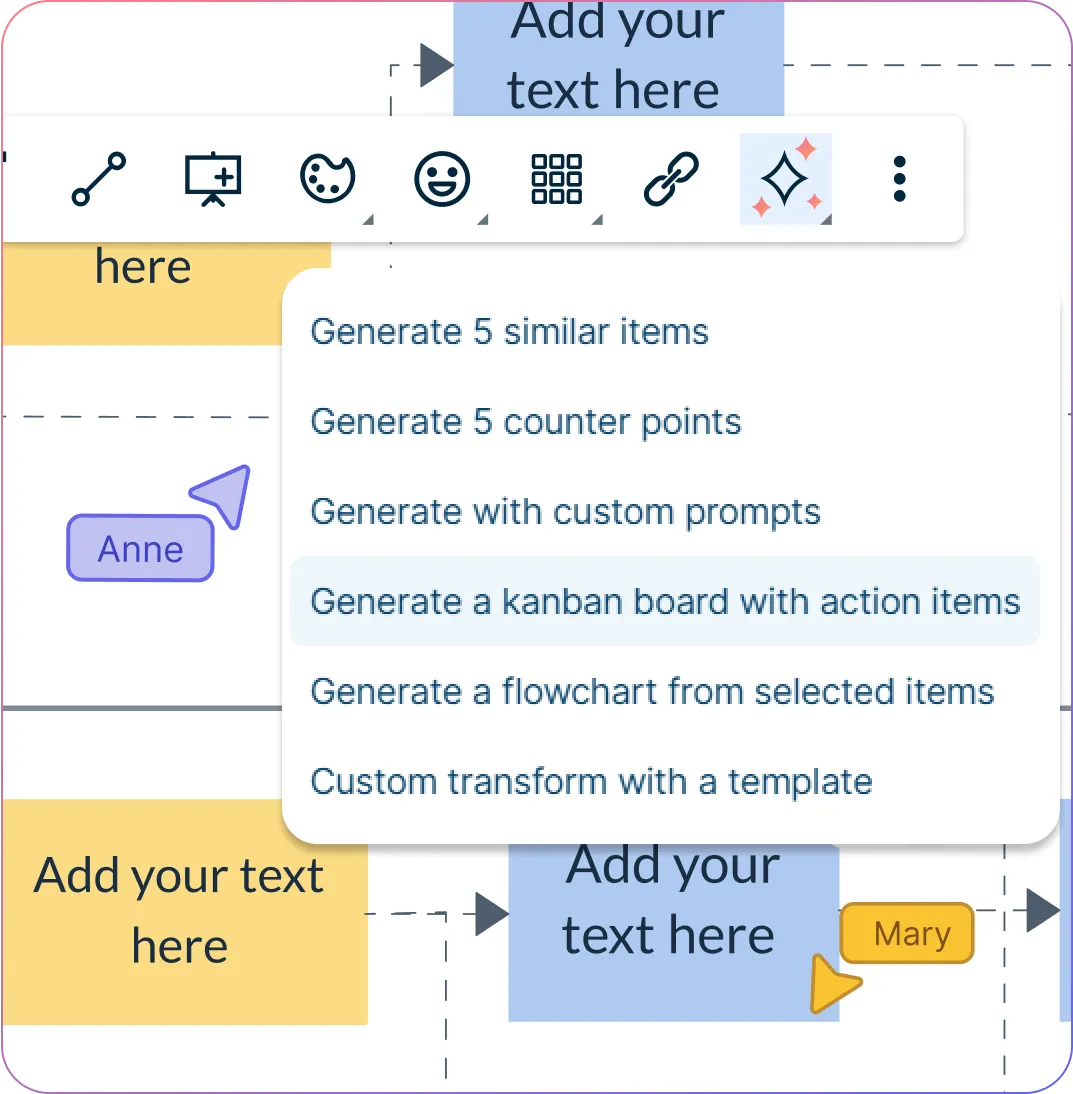
Convert process maps into Kanban boards, timelines, or roadmaps to build workflows with AI.
Assign tasks, due dates and responsibilities in the process map maker and track each step of your workflow.
Build presentation flows with frames to generate page-like layouts.
Connect with Creately plugins for Slack, Google Workspace, Confluence, and more.
What is a Process Map?
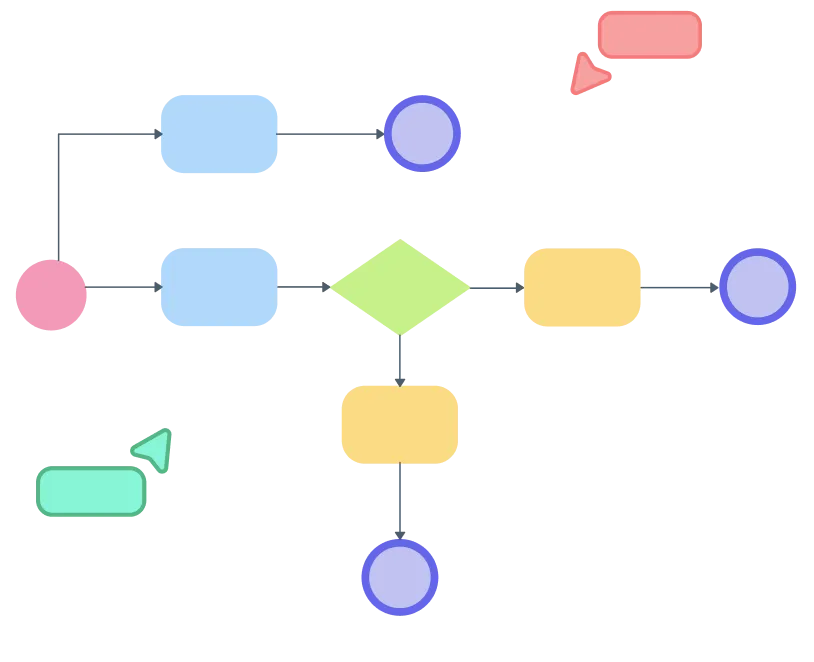
How to Create Online Process Maps with Creately
Launch Creately and start a workspace
Sign in to Creately and create a new workspace for your team to collaborate on the process map.
Choose a process map template
Select from Creately’s ready-made process map templates or start with a blank canvas tailored to your workflow.
Add and arrange process steps
Drag and drop shapes from the process mapping library, connect steps with arrows, and label inputs, outputs, and responsibilities.
Collaborate and review
Invite team members to the workspace, use comments to gather feedback, and make real-time updates together.
Finalize, share, and track progress
Export or share the process map with stakeholders, assign tasks using Creately’s built-in tools, and update the map as your process evolves.
Create a Process MapVisualize Your Processes Effortlessly with Free Process Map Templates
FAQs about Process Mapping Software
How do I share my process maps?
Can I collaborate with my team using Creately’s Process Mapping Software?
Is Creately’s Process Mapping Creator suitable for complex processes?
How does Creately’s Process Mapping App integrate with other tools?
Does Creately have an AI tool for process mapping?
Can I turn my process maps into documentation or SOPs?
What are essential process mapping software features that need to be included in an app?
What is the best process mapping software?