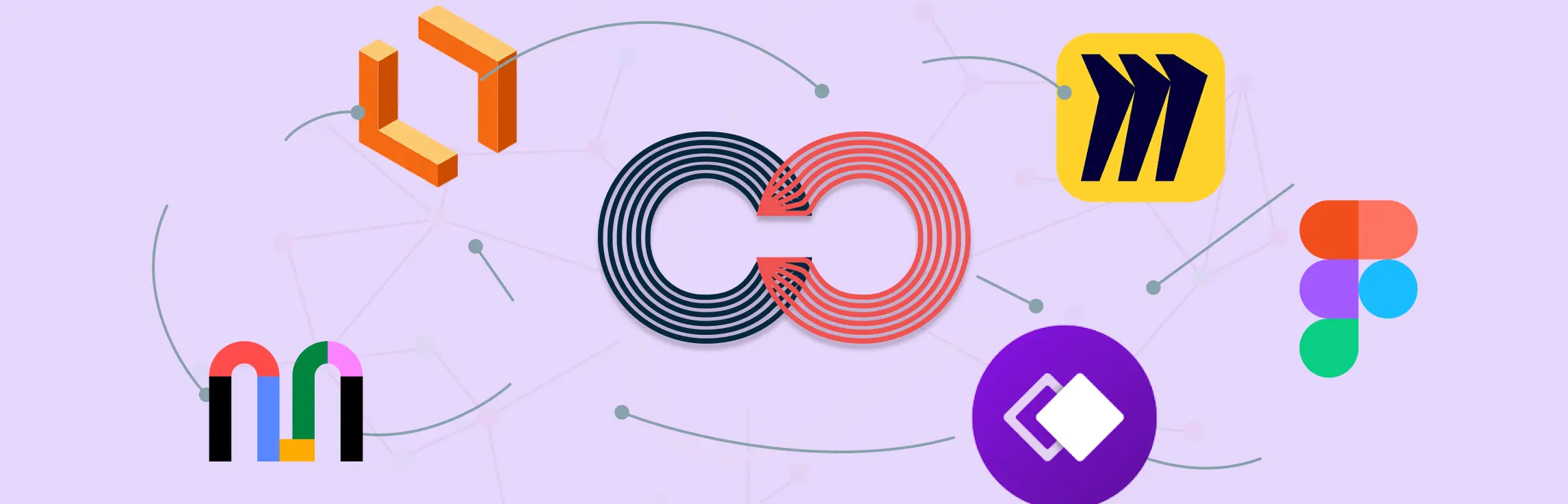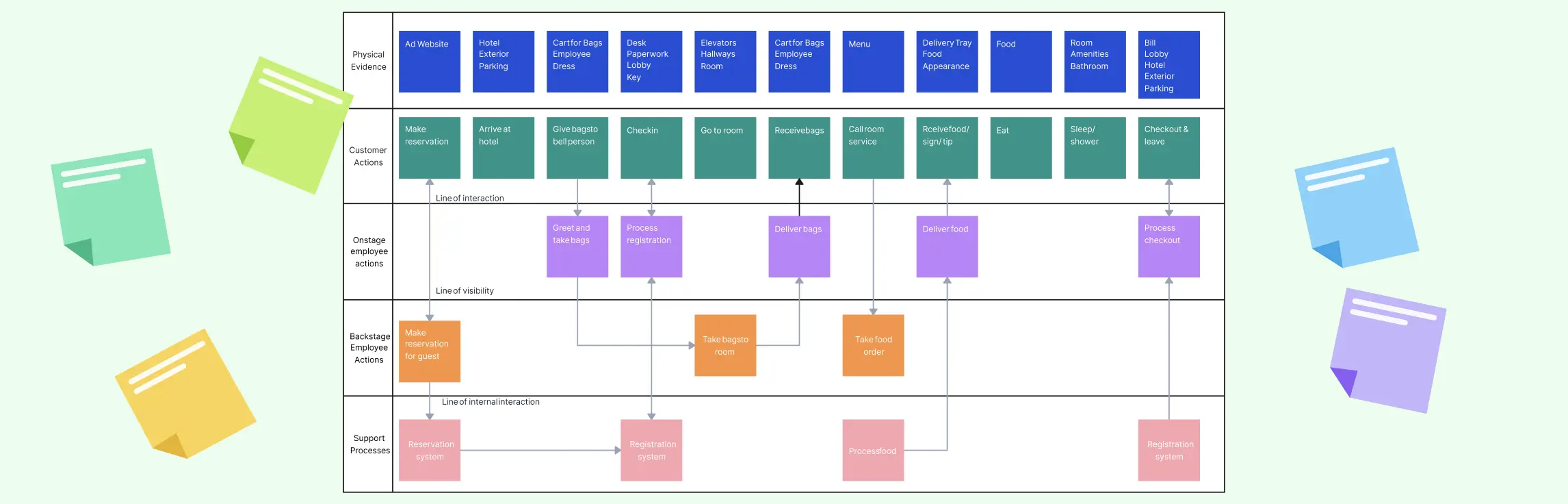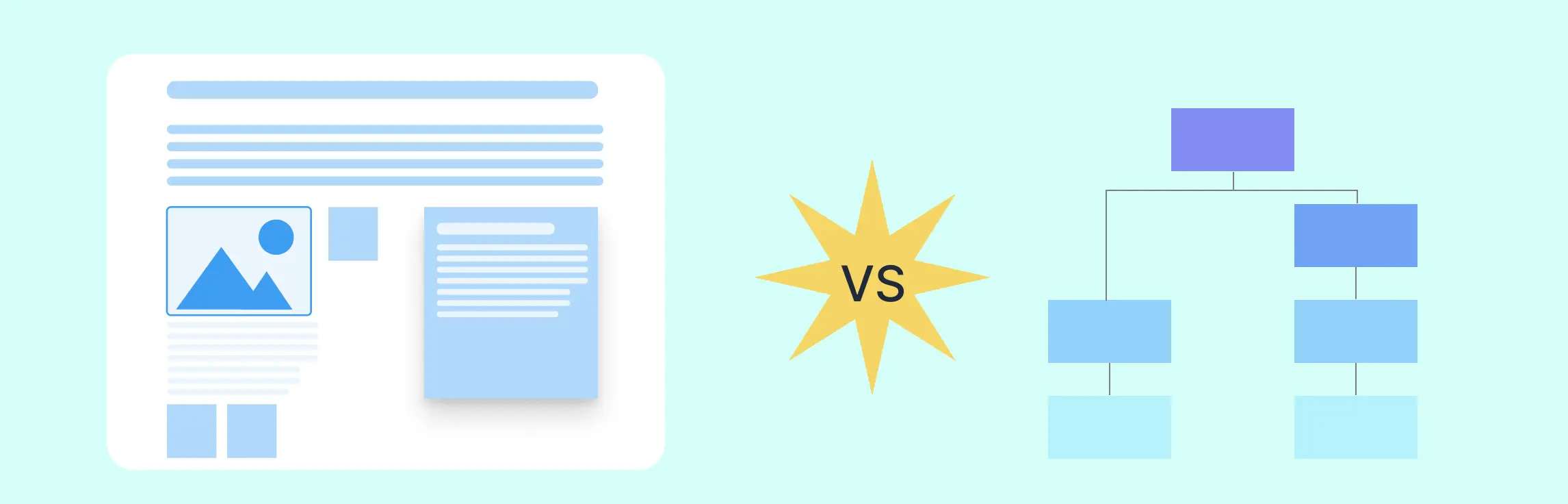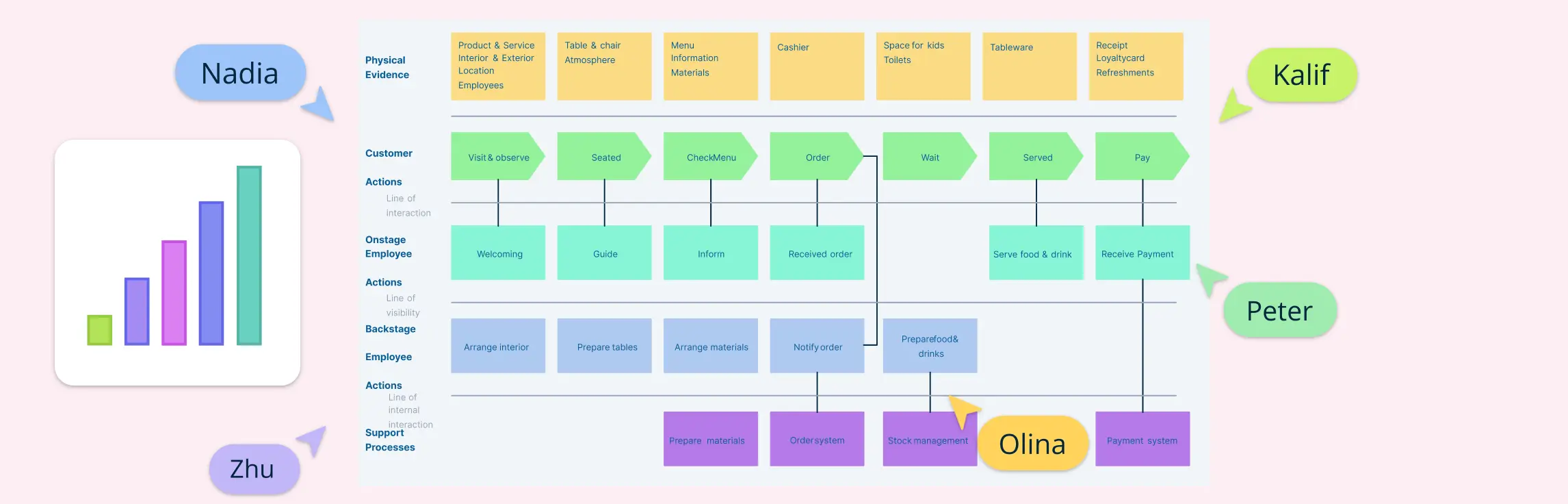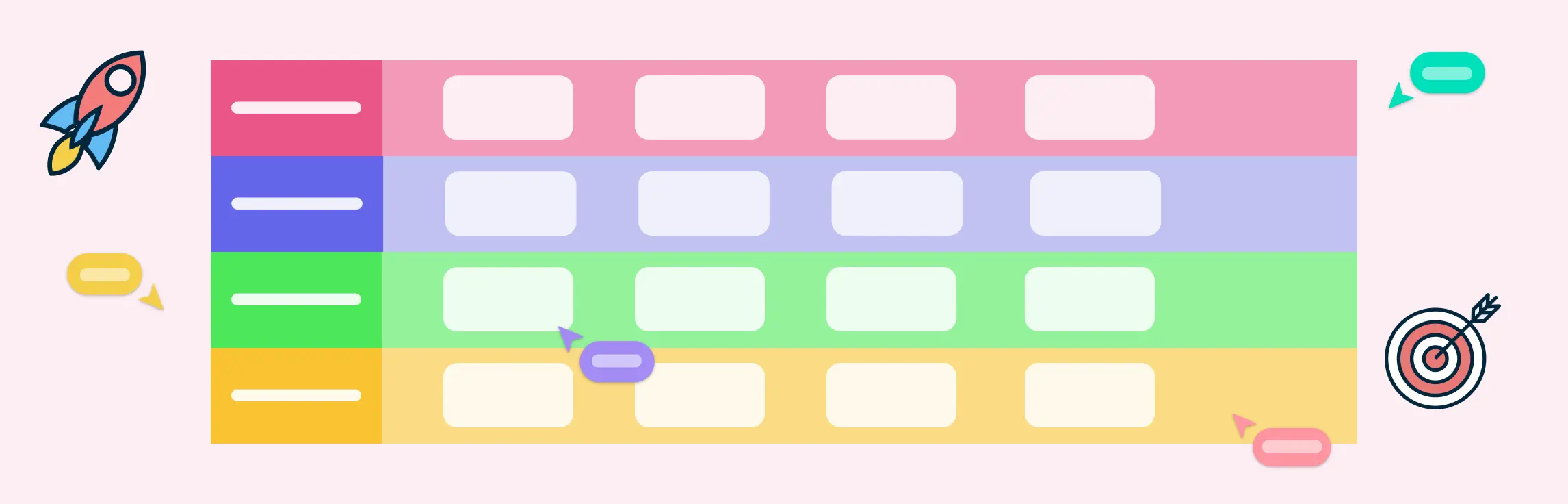Service blueprint software helps teams map both the customer-facing and behind-the-scenes parts of a service. It’s a key tool for improving experiences and operations. In this guide, we’ve rounded up the best service blueprint software available today — covering both free and paid options. Whether you’re looking for deep collaboration features, flexible templates, or just a simple way to visualize service processes, this list has you covered.
What to Look for in a Good Service Blueprint Software
Not every diagramming tool works well for service design. The best service blueprint software products make it easy to map complex journeys and bring multiple teams together. Here’s what to look for:
Drag-and-drop interface: You should be able to build blueprints quickly using an intuitive, flexible canvas—no design skills required.
Support for layering: Good service blueprint tools let you organize customer actions, frontstage interactions, backstage processes, and support systems in clear, structured layers.
Collaboration and commenting: Service design is a team effort. Look for tools with real-time editing, in-line comments, and sharing features so everyone stays aligned.
Templates and shape libraries: Pre-built templates and libraries for customer journey maps, service lines, actors, and touchpoints help you get started faster.
Integration with other tools: It’s a big plus if the service blueprint maker connects with your existing stack—like Slack, Jira, Confluence, or Microsoft Teams—so you can embed, sync, or update in one place.
Exporting and presentation features: Whether you need to share a PDF, present in a meeting, or embed the blueprint in a document, export and presentation options matter.
AI-assisted features (bonus): Some modern tools offer AI suggestions, automated layout, or smart formatting to speed up mapping and reduce manual work.
1. Creately
Creately is an AI-powered visual collaboration platform designed for diagramming, service design, and process mapping. Its AI tools transform how teams create service blueprints—turning plain text descriptions into fully structured, editable diagrams complete with swimlanes for customer actions, frontstage, backstage, and support processes. Combined with intuitive drag‑and‑drop design, real-time collaboration, and a robust template library, Creately makes it faster and easier to map services, customer journeys, workflows, and more.
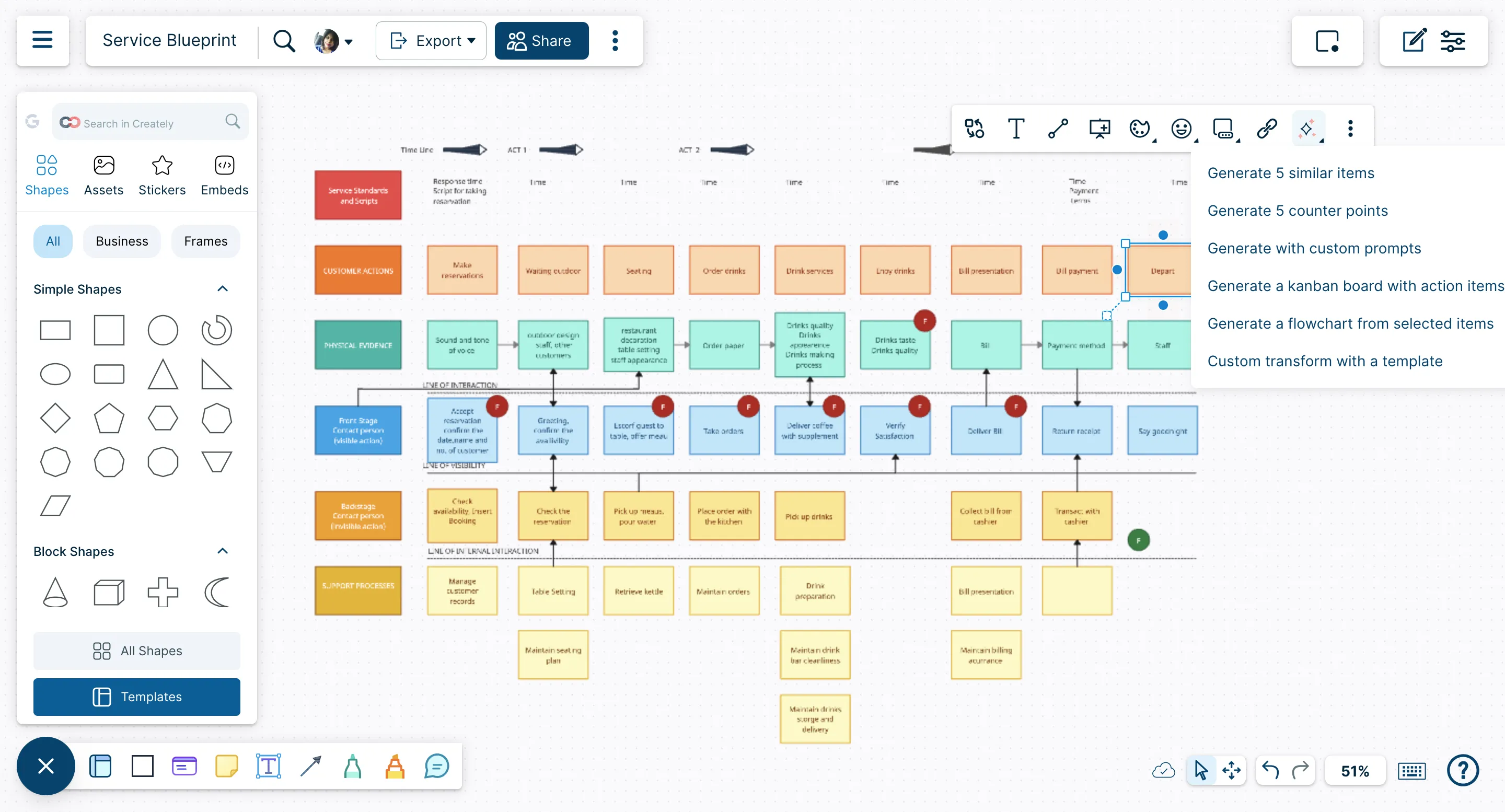
Key Features
- AI-powered blueprint generator - imply describe your service in text and Creately instantly builds a structured layout for you. AI also suggests improvements, fills in missing steps, and can reformat your blueprint for clarity.
- Drag‑and‑drop canvas with snapping and alignment assistance for clean layouts.
- Service blueprint templates with AI-powered blueprint generator: describe your service in text and get a structured layout with swimlanes for customer actions, frontstage, backstage, and support processes.
- Real-time collaboration, threaded comments, @mentions, and version control for seamless team editing.
- Extensive shape libraries and prebuilt templates for diagrams, org charts, workflows, and service blueprints.
- Integration with tools like Slack, Google Drive, Confluence, Microsoft Teams, JIRA, and GitHub, plus API access for custom workflows.
- Export & presentation support including PNG, SVG, PDF, JPEG; plus built-in presentation mode directly in the canvas.
Pros & cons
Pros
- Very user‑friendly interface with minimal learning curve—great for non-designers
- Built-in AI generator accelerates blueprint creation and helps standardize structure
- Strong real‑time collaboration features—comments, version control, multi‑user editing
- Supports rich integrations to embed and sync diagrams with daily tools like Slack, Confluence, Jira and offers Visio compatibility
Cons
- Occasional loading delays, especially within embedded apps or large diagrams
- Certain integrations (e.g. OneDrive, Zapier) are currently unsupported or limited
Pricing (as of mid-2025)
- Free plan: Includes public diagrams, 3 private workspaces, and ~5 AI blueprint generations/month
- Personal plan: ~$6.95/month (or ~$4–5/month billed annually)
- Team plan: From ~$8/month/user (or ~$4.75 billed annually), with full collaboration and advanced features
- Enterprise: Custom pricing with full features and support
Best for
Teams needing an all‑in‑one visual platform for service design, customer journey mapping, technical and business diagrams—especially those who want AI-generated layouts and easy collaboration across organizational units.
2. Lucidchart
Lucidchart is a powerful, browser-based diagramming tool used to create flowcharts, service blueprints, process maps, and more. It’s known for its intuitive interface, broad template support, and seamless team collaboration features.
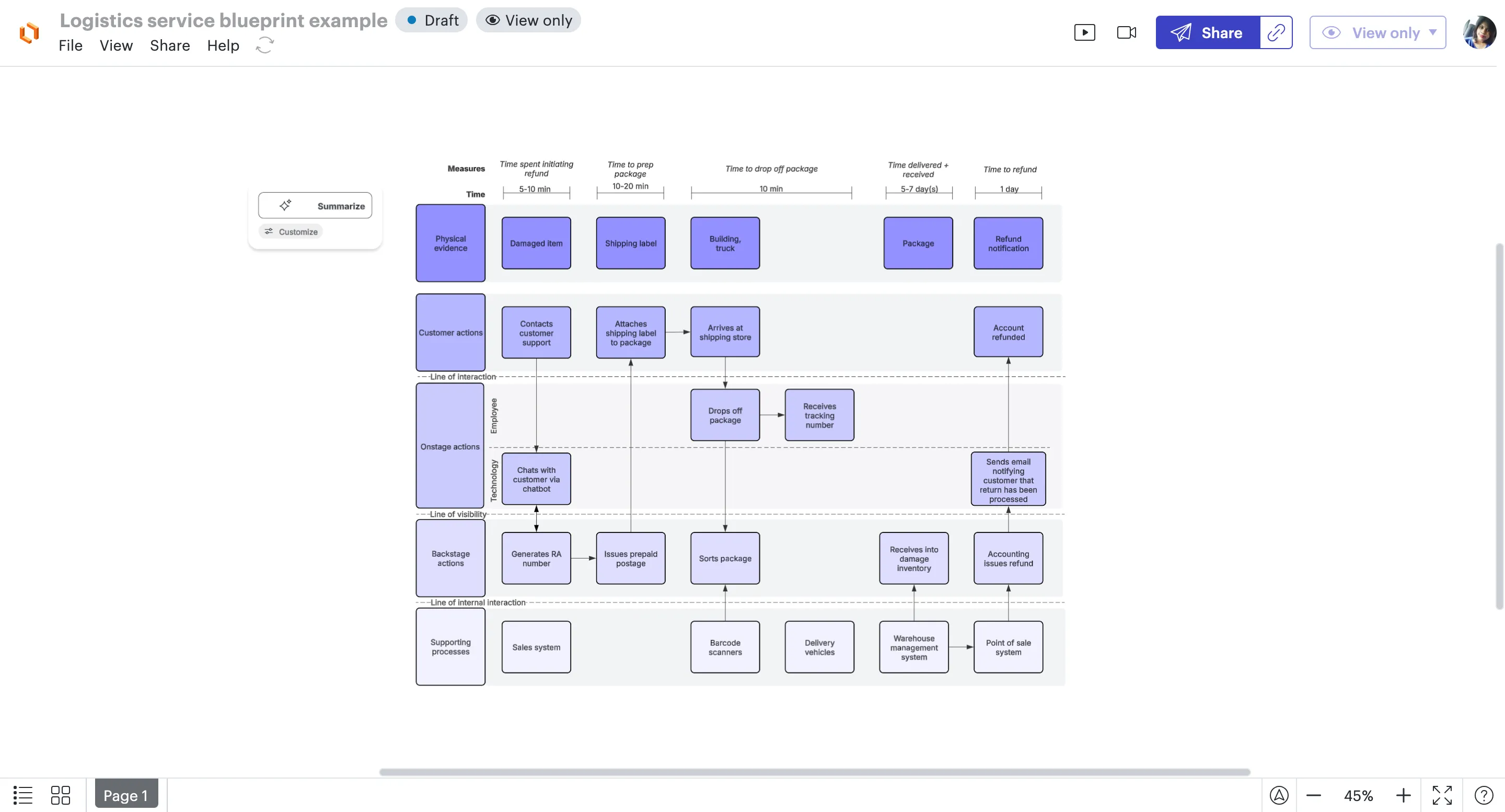
Key features
- Drag-and-drop canvas with alignment and snapping
- Layers and data linking for structured, dynamic diagrams
- Templates and shape libraries for service design, BPMN, ERD, UML, etc.
- Real-time collaboration with comments and version history
- Integrates with Google Workspace, Microsoft Teams, Jira, Confluence, Slack, Salesforce, and more
- Export options include PNG, PDF, SVG, Visio, and embeddable links
- Enterprise-grade security with SSO and admin controls
- AI-powered diagram generation
Pros & cons
Pros
- Easy to use for both beginners and advanced users
- Extensive template library supports both business and technical diagrams
- Strong collaboration features for distributed teams
- Integrates well with popular tools and offers Visio compatibility
Cons
- Free plan is quite limited (only 3 editable docs, 60 objects max)
- Can lag with large diagrams
- Advanced features and higher limits locked behind pricier plans
Pricing (as of mid‑2025)
- Free plan: 3 editable documents, up to ~60 objects per doc
- Individual: ~$9/month or ~$119/year
- Team: ~$10–11/user/month (billed annually)
- Enterprise: Custom pricing with full features and support
3. Miro
Miro is a leading visual collaboration platform known for its infinite canvas and real-time team editing. It’s used for service blueprinting, customer journey mapping, and remote workshops.
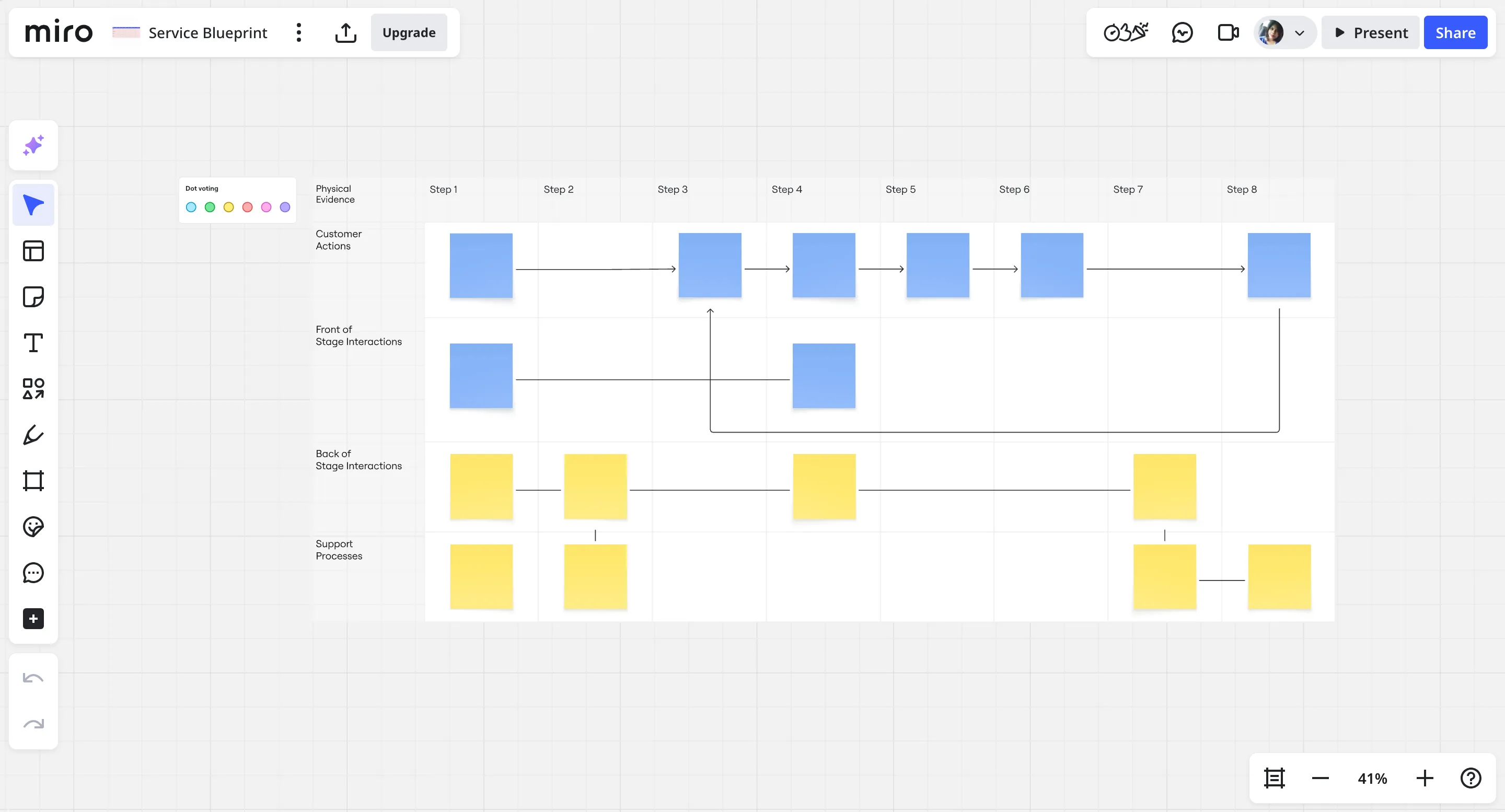
Key features
- Infinite canvas ideal for detailed, scalable blueprinting
- Ready-to-use service blueprint templates
- Real-time collaboration with live cursors, video chat, and comments
- 1000+ templates for planning, mapping, and design thinking
- Integrations with Slack, Jira, Google Drive, Microsoft Teams, and more
- Presentation mode for structured walkthroughs
- AI tools for summarization and diagram creation
Pros & cons
Pros
- Intuitive, flexible interface for brainstorming and mapping complex journeys
- Vast template library and tools for remote facilitation
- Strong integrations and automation options
- Built-in AI and presentation features streamline workflows
Cons
- Large boards can lag or crash with too many elements
- Zooming and navigation can feel clunky during presentations
- Export quality limited on lower plans
- UI updates sometimes disrupt existing boards
Pricing (as of mid‑2025)
- Free plan: 3 editable boards, 10 AI credits/month
- Starter: ~$10/user/month (annually billed), unlimited boards, version history, exports
- Business: ~$16–20/user/month, multiple workspaces, enhanced AI, Jira integration
- Enterprise: Custom pricing for governance, compliance, and support
4. Figma
Figma is a cloud-based design and collaboration platform used for UI/UX design, prototyping, and whiteboarding. It works in browsers and desktop apps and allows real-time collaboration across teams.
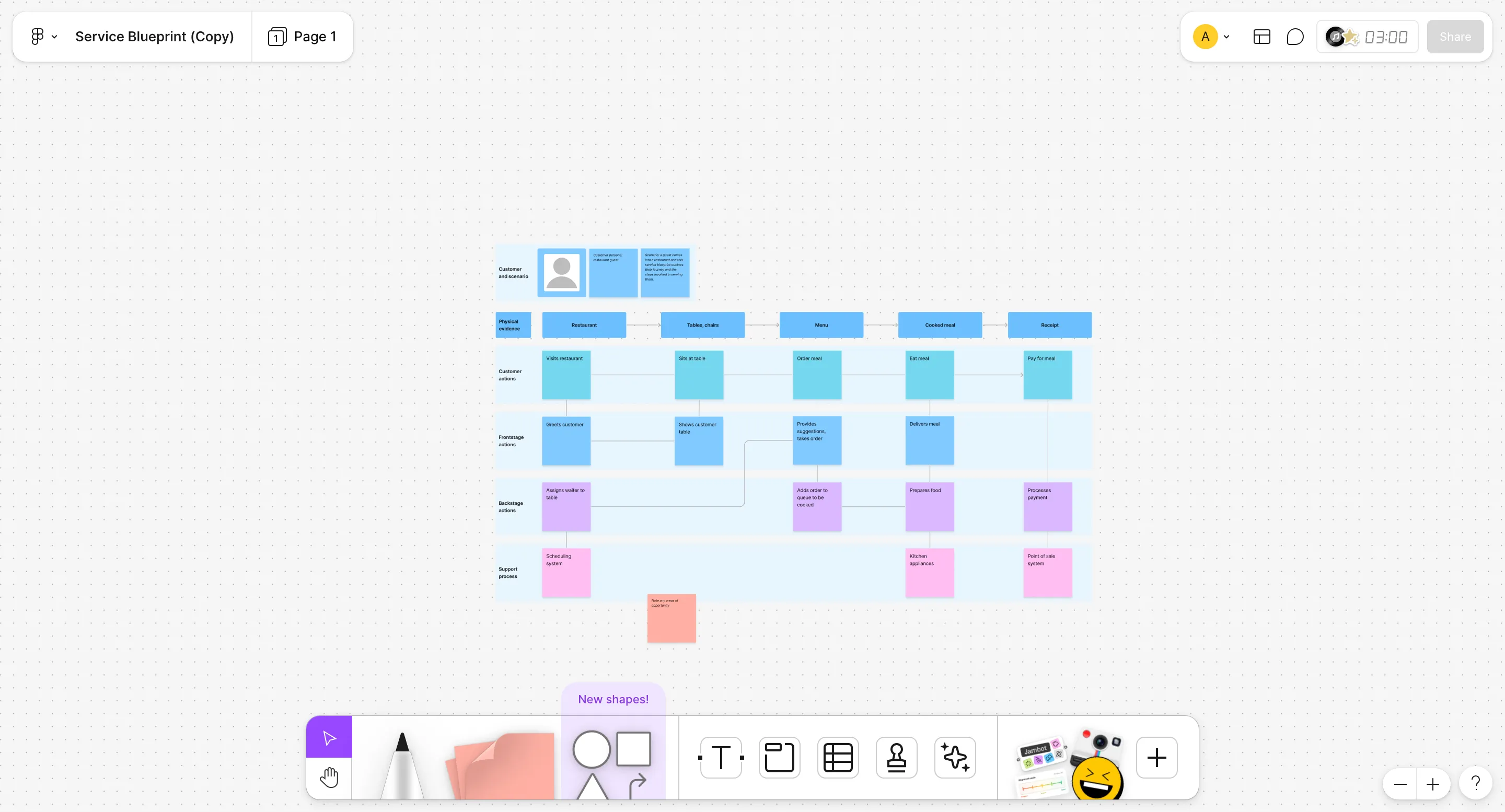
Key features
- Real-time multiplayer editing with comments and live cursors
- Vector-based design tools and interactive prototyping
- Shared design systems and reusable components
- Developer handoff tools with code, specs, and assets
- Embedding and integrations with tools like Slack, Jira, and GitHub
- AI tools for generating content, layouts, and app prototypes
- Version history, branching, and offline desktop access
Pros & cons
Pros
- Seamless collaboration and editing across teams
- Powerful tools for design systems and component libraries
- Built-in prototyping and developer handoff features
- New AI-powered features like Figma Make and Slides
Cons
- Can lag with large or complex files
- Offline access is limited
- Learning curve for non-designers
- Confusing billing for team seats
Pricing (as of mid‑2025)
- Free plan: Basic tools, unlimited drafts, view/comment access
- Professional: ~$16/month per full seat; includes FigJam, shared libraries, and team features
- Organization: ~$55/month per full seat (or ~$5 for collab-only); adds admin tools, SSO, and design system governance
- Enterprise: Custom pricing with added security and support features
5. Mural
Mural is a visual collaboration platform built for remote workshops, brainstorming, and service blueprinting. It features an infinite canvas, structured templates, and strong facilitation tools to guide team sessions.
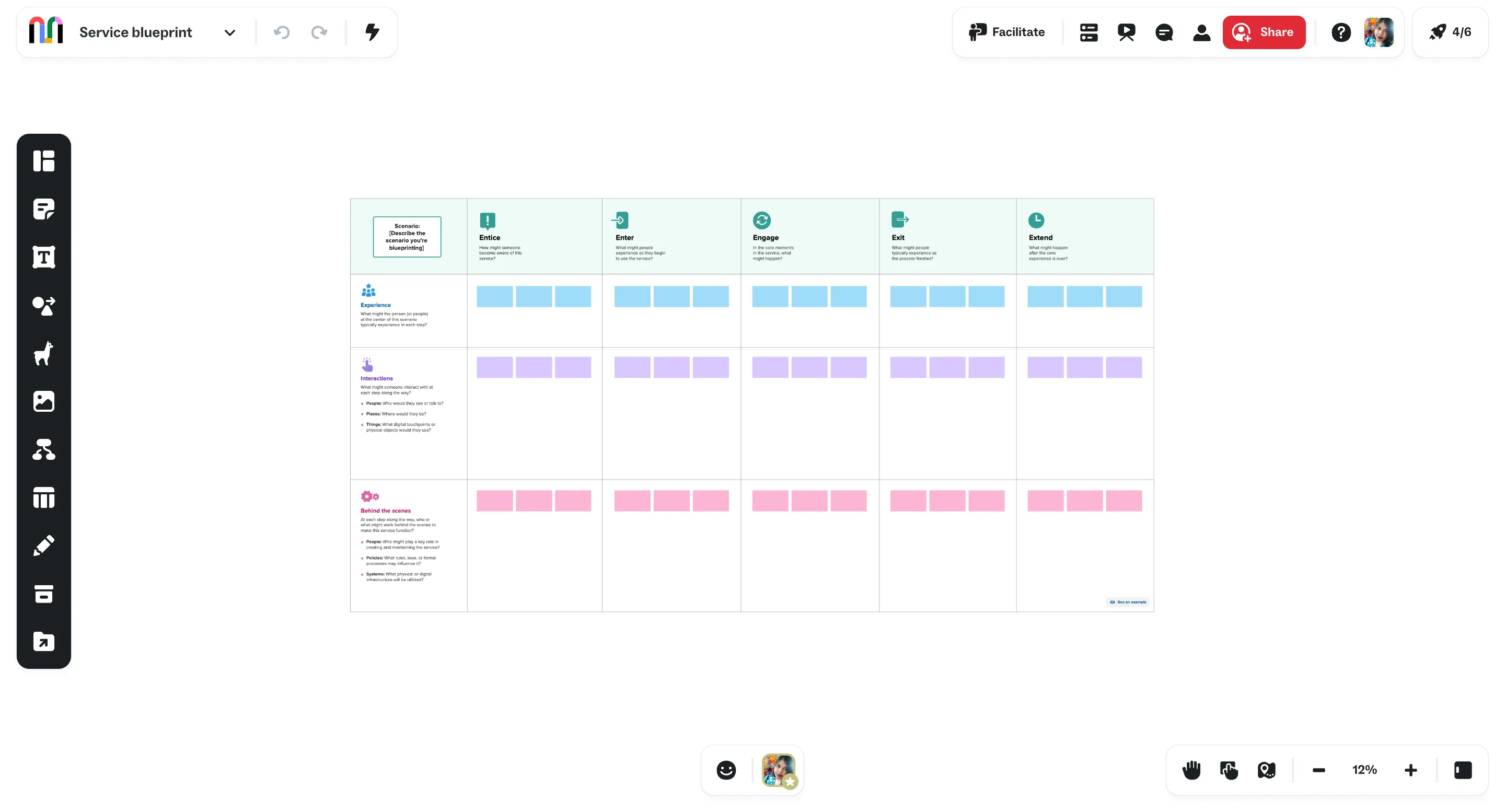
Key features
- Infinite, resizable canvas for mapping journeys and blueprints
- Built-in service blueprint template with touchpoints, systems, and backstage actions
- Facilitation tools like timers, voting, laser pointer, and private mode
- Real-time collaboration: live cursors, comments, visitor access
- Extensive library of ready-made templates
- Integrations with Slack, Jira, Zoom, Microsoft Teams, Adobe, and more
- AI tools for note clustering and idea generation
- Presentation and export options (PDF, image formats)
Pros & cons
Pros
- Easy to use, beginner-friendly interface
- Excellent facilitation features for team workshops
- Robust template library, including blueprint and journey maps
- Good access controls and multi-user collaboration options
Cons
- Can lag with large or complex boards
- Not ideal for precise diagramming tasks
- Free plan has basic export options; higher resolution exports require paid plans
Pricing (as of mid‑2025)
- Free: Up to 3 murals, full templates, unlimited users and visitors
- Team+: ~$10/month/user (or $12 billed monthly), adds privacy control, AI credits, and chat support
- Business: ~$18/month/user, includes SSO, unlimited guests, and advanced integrations
- Enterprise: Custom pricing, adds security controls, audit logs, and admin management
6. Whimsical
Whimsical is a fast, easy-to-use visual collaboration tool known for its clean interface and polished visuals. It supports flowcharts, wireframes, mind maps, and sticky notes, making it ideal for light blueprinting and brainstorming.
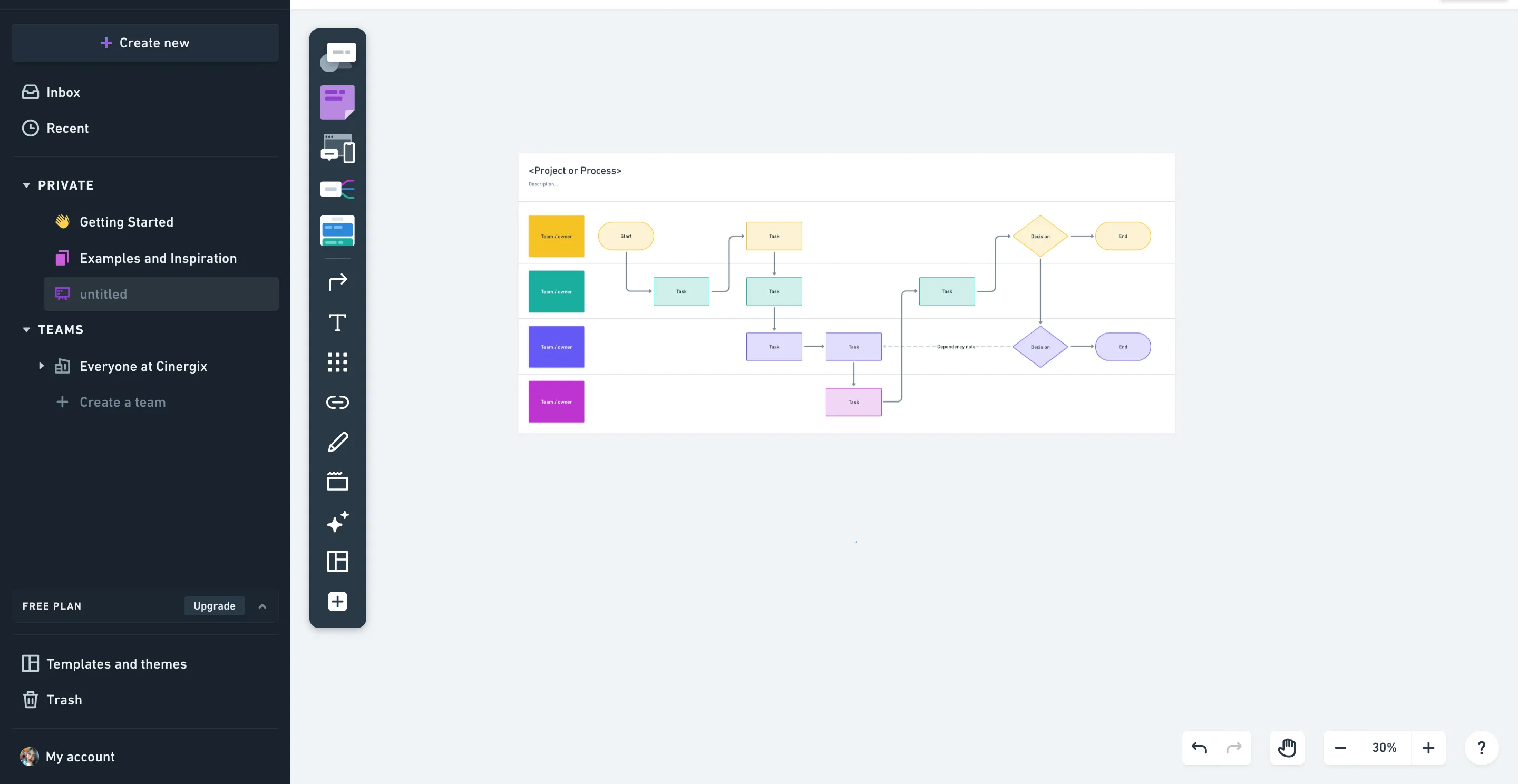
Key features
- Drag-and-drop flowcharts, wireframes, mind maps, and sticky notes
- Real-time collaboration with comments, live cursors, and version history
- 700+ templates and an extensive shape/icon library
- Integrations with tools like Slack, Notion, and Google Drive
- Export options: PDF, PNG, SVG; embeds for presentations
Pros & cons
Pros
- Visually polished by default—great for quick, clean diagrams
- Easy collaboration and version control
Cons
- Limited customization options compared to tools like Miro or Figma
- Less flexible for complex service blueprints
- Performance can dip with large boards
Pricing (as of early 2025)
- Free: 3 team boards, 100 AI actions/editor, up to 10 guests
- Pro: ~$12/month/editor (annually) — unlimited boards, custom templates, 500 AI actions/month
- Business: ~$18/month/editor — 100 guests, SSO, 1000 AI actions/month
- Enterprise: Custom pricing — includes SCIM, governance tools, priority support
Verdict: Choosing the Right Service Blueprint Software
While each tool brings its strengths—whether it’s Miro’s freeform collaboration or Lucidchart’s professional diagramming—Creately stands out as the most complete platform for service blueprinting.
With built-in support for layering frontstage and backstage elements, ready-to-use templates, real-time collaboration, and structured swimlanes, Creately makes it easy to go from messy ideas to clear, actionable service designs. Its unique combination of diagramming, documentation, and AI assistance in one space gives teams a powerful edge—especially when designing services across departments or channels.
Whether you’re mapping a customer journey, improving internal processes, or running a full service design sprint, Creately offers the structure and flexibility modern teams need.
FAQs About the Best Service Blueprint Software
What is service blueprint software?
How to choose the right service blueprint tool for your team?
Can I use regular diagram tools for service blueprints?
Are there free options for service blueprint software?
Can AI help with service blueprint creation?
What is the best free service blueprint software?
Is Creately service blueprint free?
Does AI make service blueprinting easier?