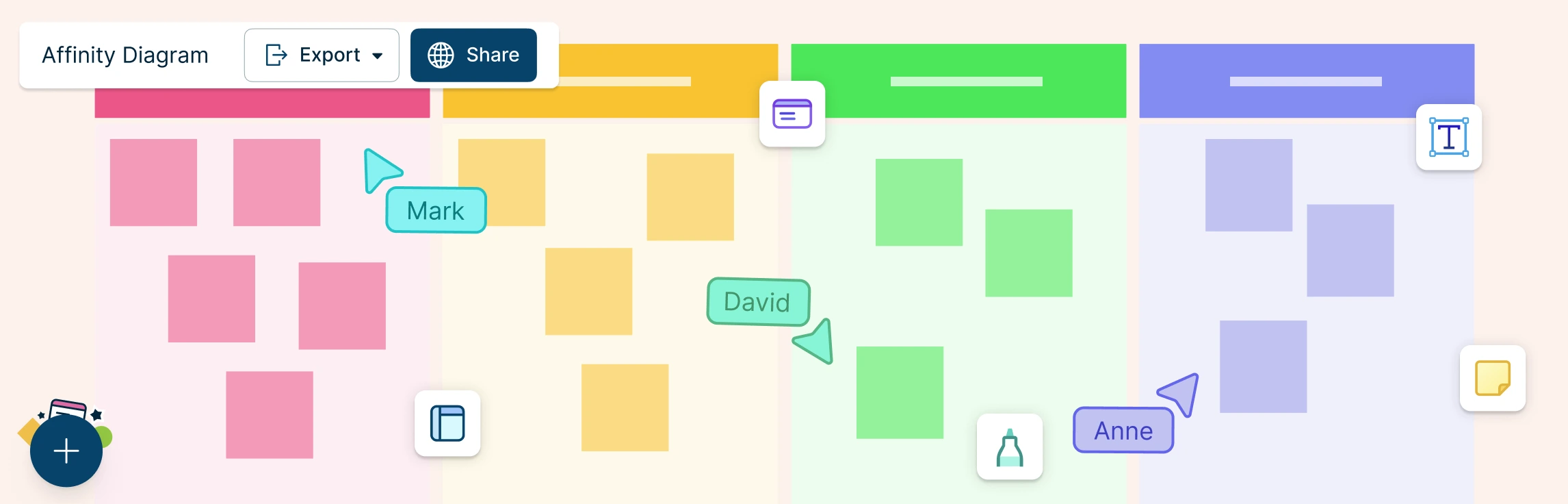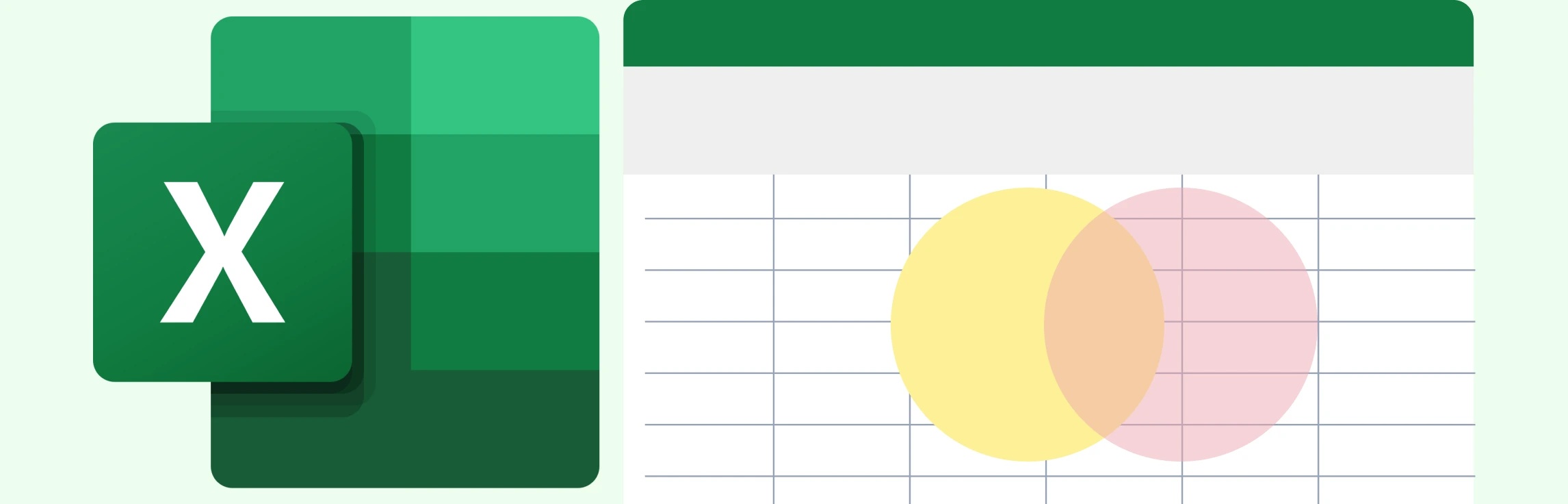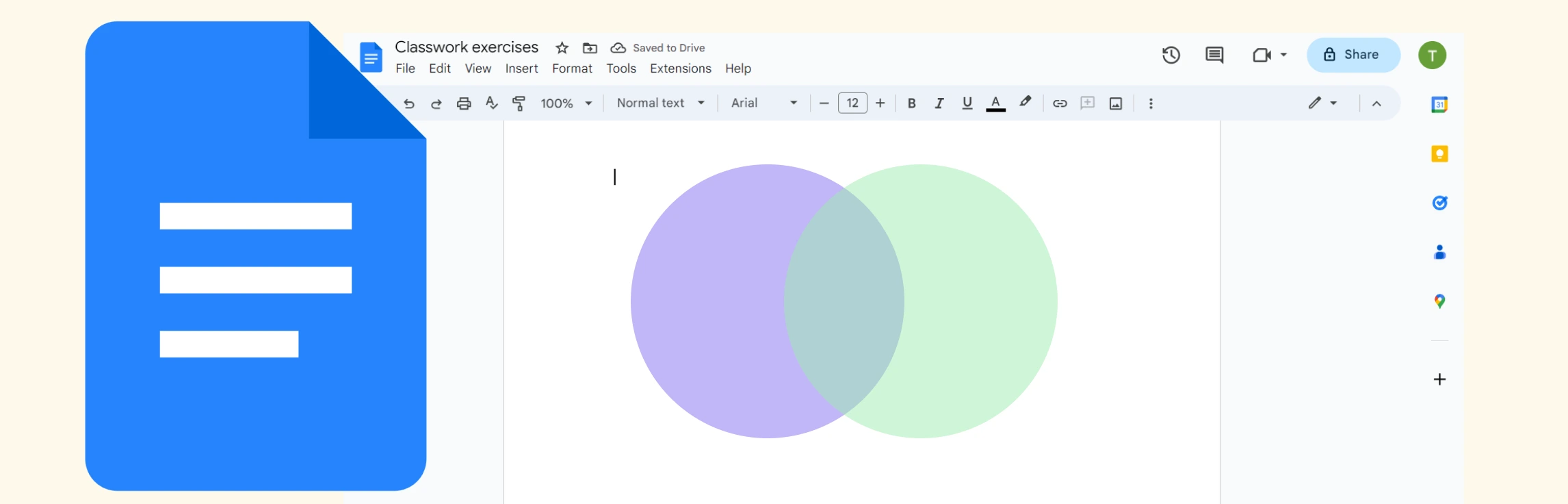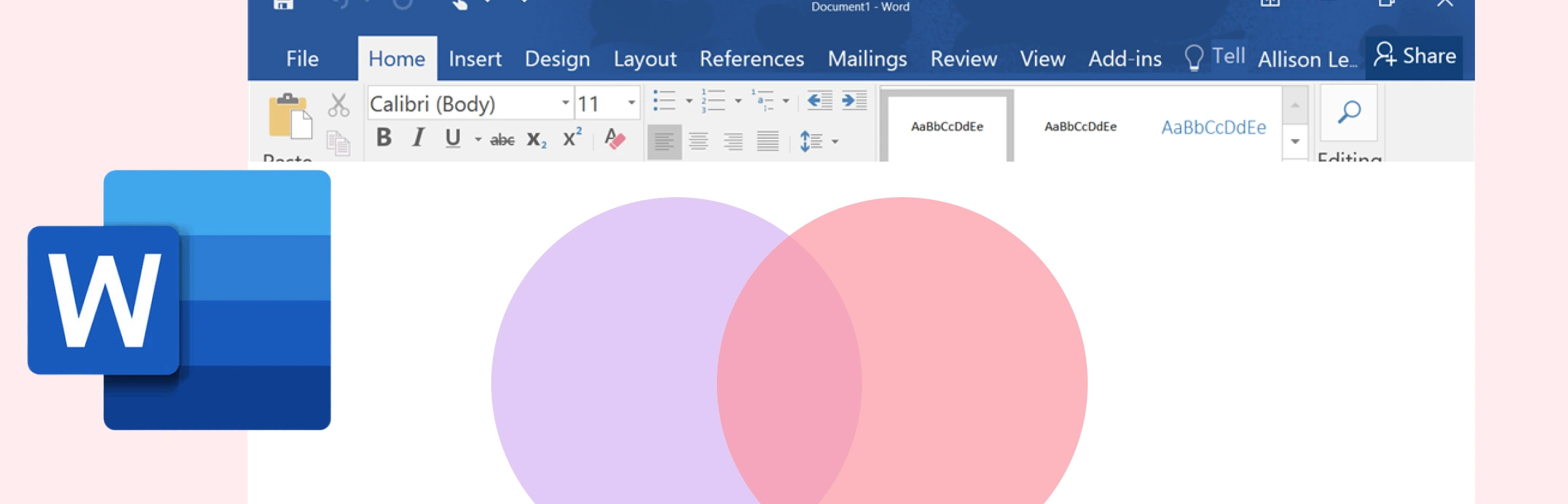In 2026, turning dreams into reality has never been easier, thanks to the rise of digital vision board apps. Whether you’re aiming for career success, personal development, health improvements, or any other goal, vision board apps can help you visualize your aspirations and stay motivated. Here are the best vision board apps to help you realize your dreams this year.
Quick Overview of the Best Vision Board Apps
When it comes to choosing the best vision board app, there are a few top options worth considering. The ideal vision board app should be easy to use, visually appealing, and offer a wide range of features. Here are our top picks of vision board maker options for 2026:
| Quick Styling Options | Goal Setting & Tracking | Real-Time Collaboration | Free Vision Board Templates | PNG, SVG, and PDF Export | Image Import Options | Pricing Monthly/ User | |
| Creately | Yes | Yes | Yes | Yes | Yes | Yes | $ 8 |
| Milanote | Yes | No | Yes | Limited | No SVG | Yes | $ 9.99 |
| Canva | Yes | Yes | Yes | Yes | Yes | $ 6.49 | |
| No | No | No | Yes | Limited | Yes | Free | |
| PicMonkey | Yes | No | Yes | Yes | Yes | Yes | $ 7.99 |
| Venngage | No | No | Yes | Yes | No SVG | Yes | $ 19 |
| Miro | Yes | Yes | Yes | Limited | Yes | Yes | $ 8 |
| Fotor | Yes | No | No | Yes | No SVG | Yes | $ 8.99 |
What Makes the Best Vision Board App
When evaluating vision board apps, several key factors can determine which ones stand out as the best. Here are the essential features and qualities that make for an excellent vision board app:
- User-friendly interface - A great vision board app should have an intuitive and easy-to-use interface. Users should be able to navigate the app effortlessly, create boards quickly, and easily add or adjust elements on their boards.
- Templates and pre-made boards - High-quality vision board apps often provide a variety of templates and pre-made boards that users can customize to save time and get inspired.
- Customization options - The ability to customize your vision board is crucial. Look for apps that offer a wide range of templates, design elements, fonts, colors, and layouts. This allows users to create a vision board that truly reflects their personal style and goals.
- Visual appeal - Since vision boards are inherently visual tools, the app should provide high-quality images, graphics, and editing tools. An app that allows for the inclusion of photos, videos, and other multimedia elements can make the vision board more engaging and inspiring.
- Collaboration tools - For users who work on goals with teams, friends, or family, collaboration tools that allow multiple users to edit and contribute to a vision board can be very valuable.
- Goal-setting and tracking features - A top-notch vision board app should integrate goal-setting and tracking features. This might include progress trackers, reminders, and milestones to help users stay focused and motivated toward achieving their goals.
- Affordability - While some apps are free, others may come with a cost. The best apps offer great value for money, providing a robust set of features at a reasonable price. Many also offer free trials or basic versions to get started.
- Privacy and security - Given the personal nature of vision boards, it’s important that the app ensures user data privacy and security. Look for apps with clear privacy policies and strong security measures to protect your information.
- Personalization with AI - Some apps use AI to provide personalized recommendations, insights, and content based on user behavior and preferences.
Creately
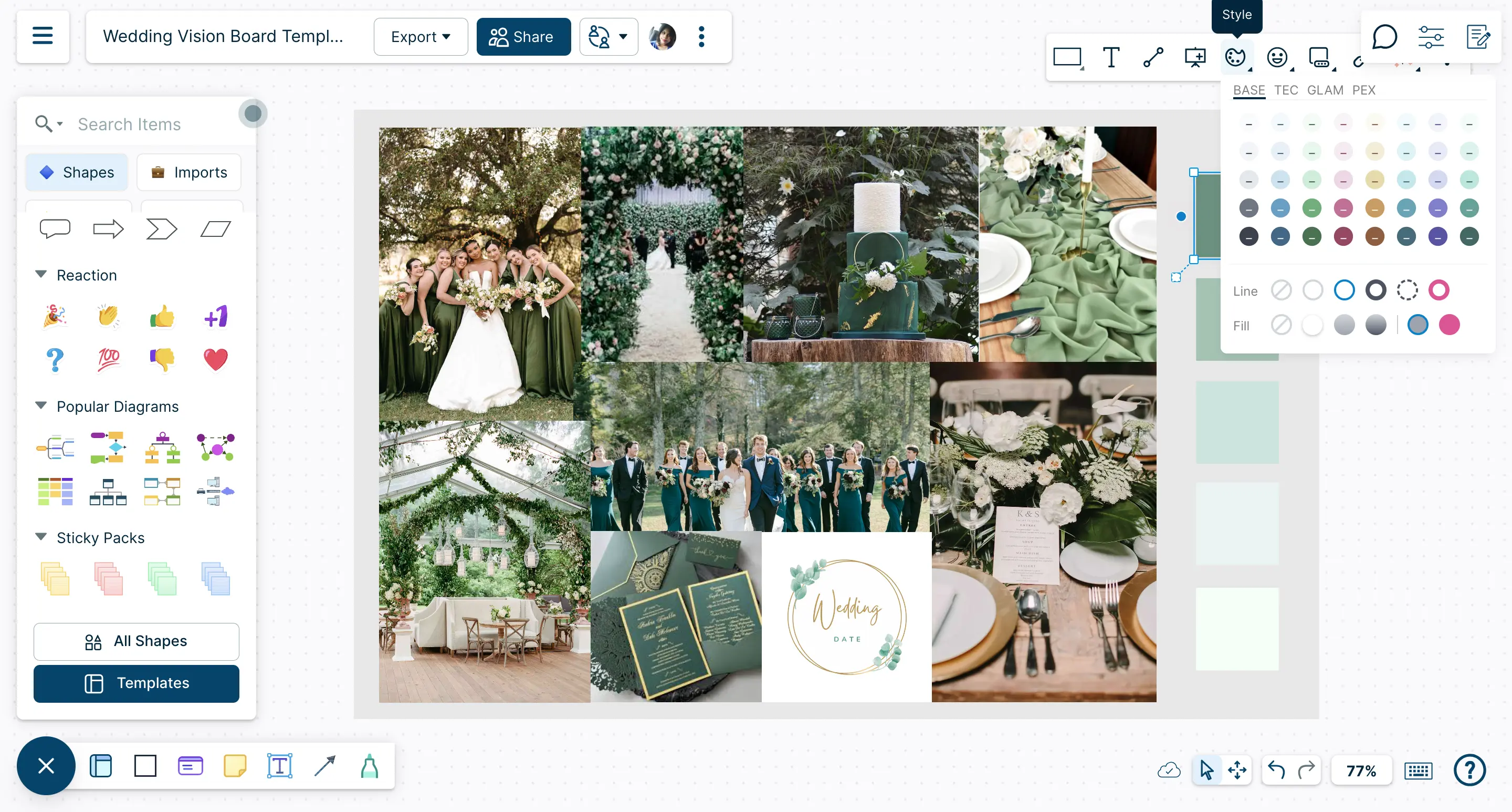
Creately is a versatile diagramming and collaboration tool designed to help individuals and teams visualize their ideas and projects effectively. With a user-friendly drag-and-drop interface and extensive libraries for over 70 types of diagrams and templates, Creately makes it easy to create mind maps, flowcharts, mood boards, vision boards and more. It integrates seamlessly with other productivity tools, making it a valuable asset for both personal goal-setting and professional project management. Whether you’re brainstorming ideas, planning projects, or visualizing goals, Creately provides the tools you need to collaborate effectively and turn your concepts into reality.
Key features
- Premade vision board templates and layouts
- Easy customization and styling options
- Diagramming tools for mind maps and flowcharts
- Collaboration tools for team projects
- Extensive library of templates, shapes, fonts, and icons
- Easy sharing and multiple export options/formats
- Drag-and-drop interface
- Built-in note-taking and brainstorming
- Built-in project management tools for goal-setting and tracking
- Real-time collaboration and commenting
- Integration with other productivity tools (e.g., Google Drive, Slack)
- Sticky notes, freehand drawing tools, and voting features
- AI-powered editing features
Pros
- Versatile for both personal and professional use
- User-friendly interface
- Robust collaboration features
- Wide range of templates and design elements
Cons
- Can be overwhelming for beginners
- Some advanced features require a premium subscription
- Limited offline access
Pricing
| Plan | Pricing |
| Free | $ 0 |
| Personal | $ 8 /month per user |
| Business | $ 89 / month paid annually for unlimited users |
| Enterprise | Custom pricing |
Check out Creately plans for more detail.
Milanote
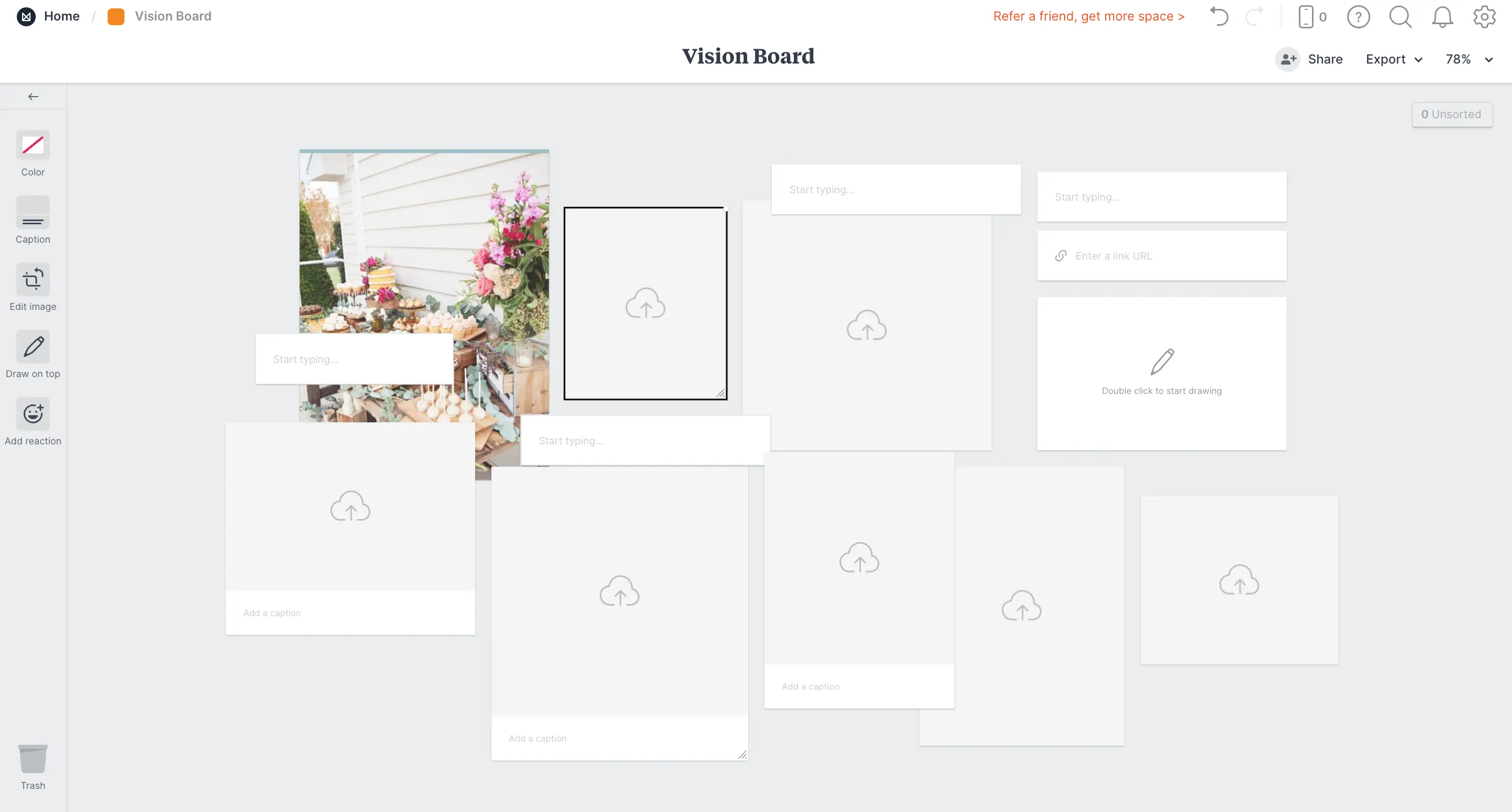
Milanote combines the flexibility of a digital notebook with the power of a collaboration tool, making it ideal for creative projects and brainstorming sessions. Its visual workspace, drag-and-drop interface, and extensive template library facilitate both individual creativity and team collaboration.
Key features
- Visual note-taking and brainstorming
- Drag-and-drop interface for images, links, and text
- Collaborative workspace for teams
- Extensive template library
- Integration with other apps (e.g., Evernote, Slack)
Pros
- Highly visual and flexible workspace
- Excellent for creative projects and brainstorming
- Strong collaboration features
- Wide range of templates for different use cases
Cons
- Can be pricey for premium plans
- May require time to learn all features
- Performance can slow with very large boards
- Offers no diagramming tools
- Lacks goal-setting and tracking capabilities
Pricing
| Plan | Pricing |
| Free | $ 0 |
| Personal | $9.99/ month |
| Team | $49/ month |
Canva
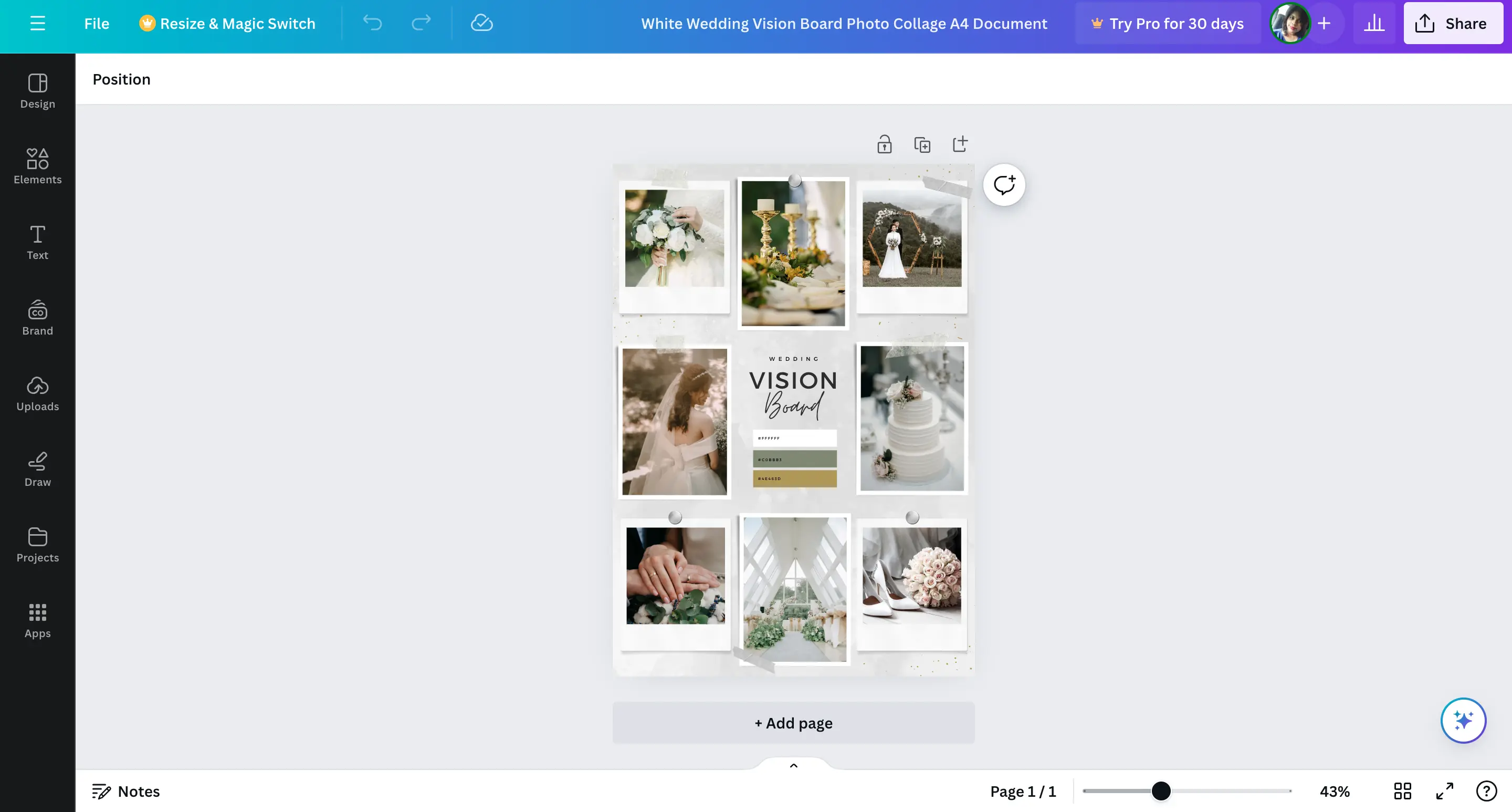
Canva is a design platform that lets users create stunning visuals with ease. With premade templates, graphics, and design elements to choose from, Canva makes it simple to design everything from social media posts to presentations. Whether you’re a seasoned designer or a beginner, Canva provides the tools you need to unleash your creativity and bring your ideas to life.
Key features
- Wide range of design templates
- Drag-and-drop design tools
- Extensive library of images, fonts, and graphics
- Collaboration features for team projects
- Integration with social media platforms
Pros
- Very user-friendly, suitable for all skill levels
- Extensive customization options
- Large library of free design elements
- Great for both personal and professional use
Cons
- Some premium elements require a subscription
- Limited offline functionality
- May be too simplified for advanced graphic design needs
Pricing
| Plan | Pricing |
| Canva Free | $ 0 |
| Canva Pro | $ 6.49 |
| Canva for Teams | $ 12.99 /month total for the first 5 people |
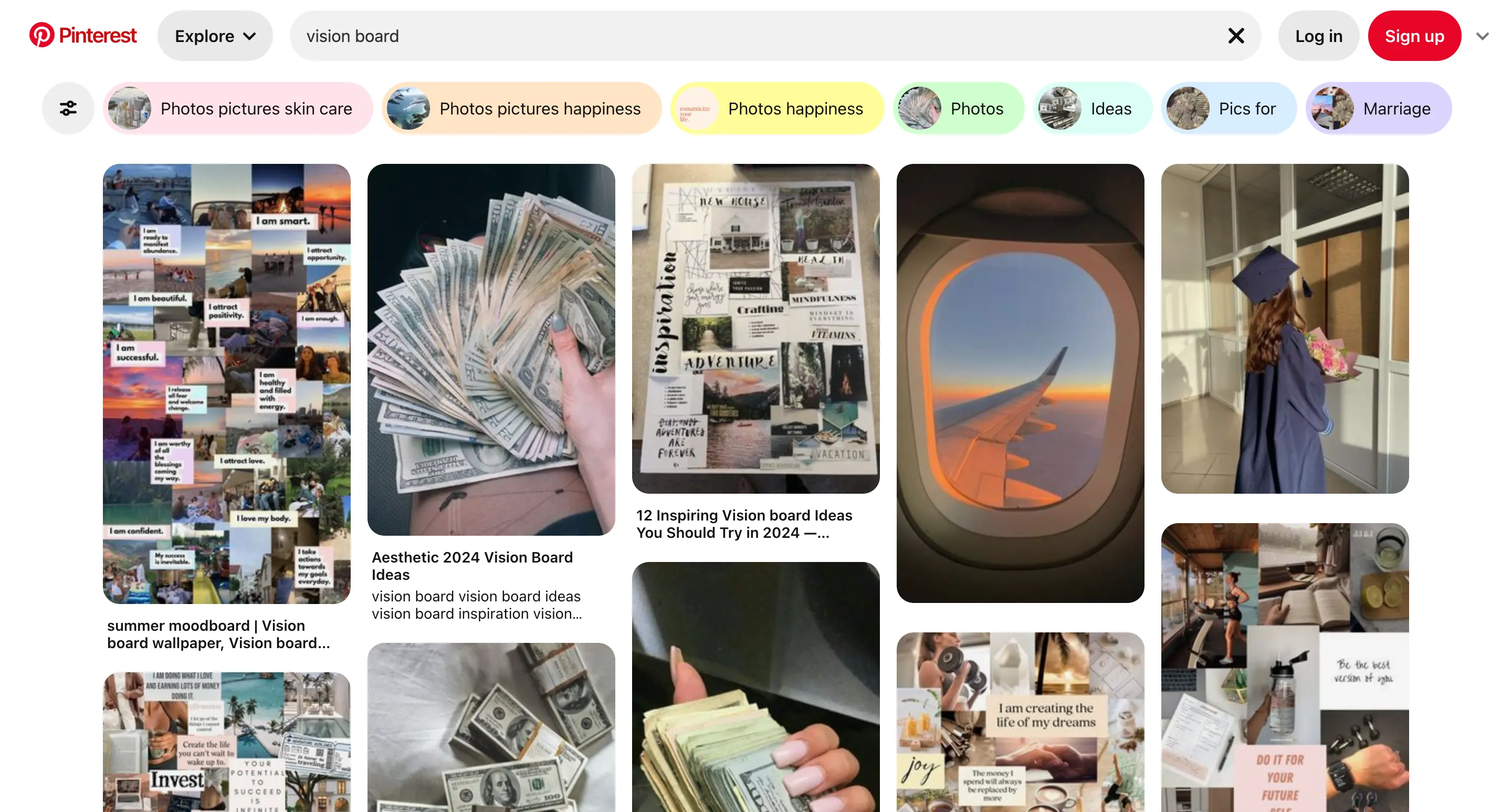
Pinterest serves as a vast repository of inspiration and ideas, allowing users to curate boards with images that reflect their goals and aspirations. Its powerful search and recommendation algorithms help users discover new content and stay motivated on their journey towards achieving their dreams.
Key features
- Image discovery and curation platform
- Boards for organizing and saving images
- Extensive library of user-generated content
- Social features for sharing and collaboration
- Search and recommendation algorithms
Pros
- Huge library of inspiration and ideas
- Easy to organize and categorize content
- Social sharing and collaboration features
- Free to use
Cons
- Limited customization for boards
- Not specifically designed for vision boarding
- Dependent on internet access
- Lacks goal-setting and tracking capabilities
- Offers no visual editing or diagramming tools
PicMonkey
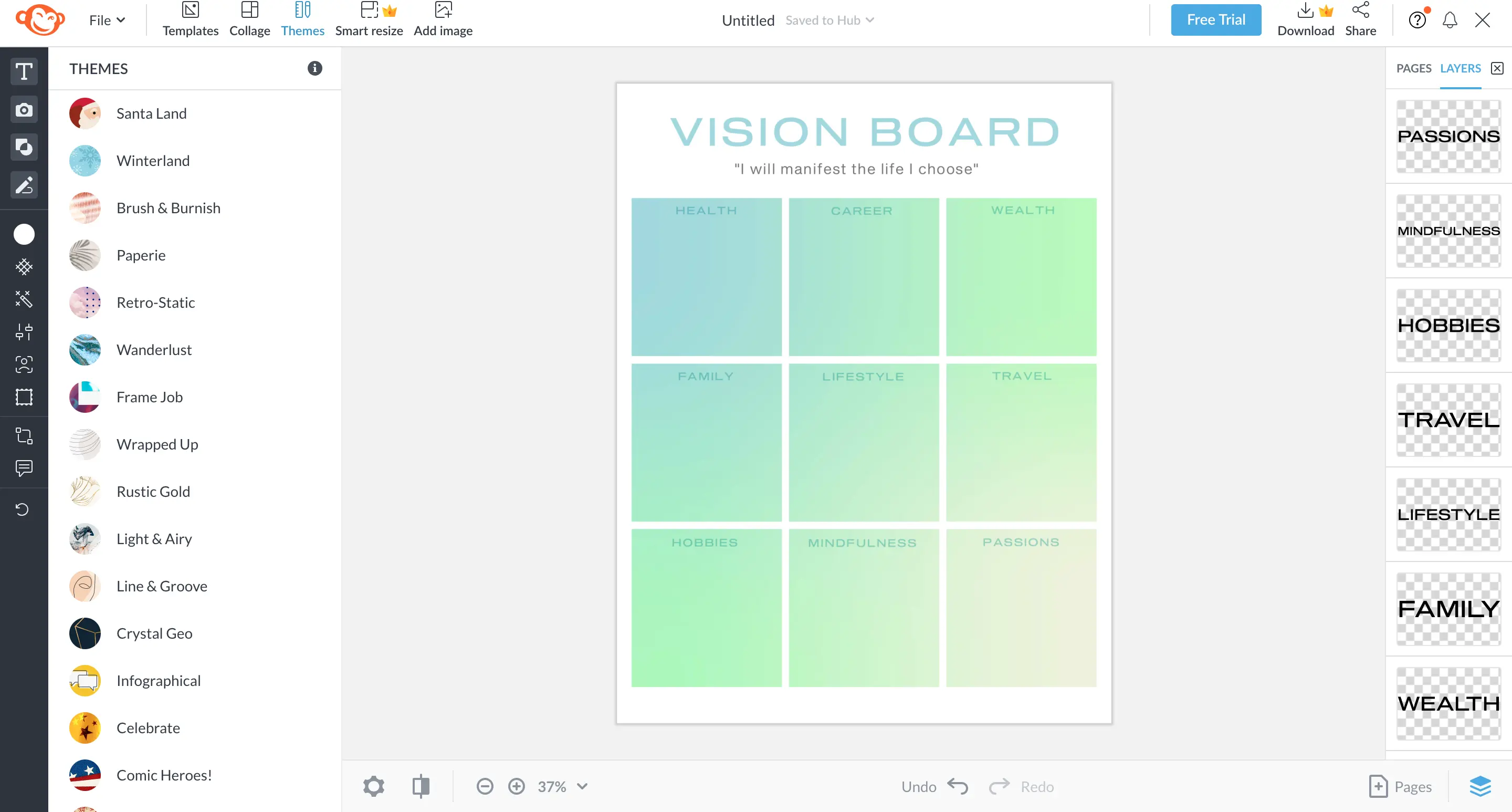
PicMonkey offers powerful photo editing and graphic design tools, making it easy to create visually appealing vision boards and other creative projects. Its intuitive interface and extensive tutorials cater to users of all skill levels, while its social media integration allows for easy sharing of creations.
Key features
- Photo editing and graphic design tools
- Collage maker with various templates
- Extensive library of fonts, graphics, and effects
- Customizable design elements
- Integration with cloud storage and social media
Pros
- Powerful photo editing capabilities
- User-friendly interface with extensive tutorials
- Great for creating visually appealing vision boards
- Integration with other platforms
Cons
- Some features require a premium subscription
- Limited collaboration tools
- Can be complex for beginners
- Offers no diagramming tools
- Lacks goal-setting and tracking capabilities
Pricing
| Plan | Pricing |
| Basic | $7.99 billed monthly |
| Pro | $12.99 billed monthly |
| Business | $23.00 billed monthly per user |
Venngage
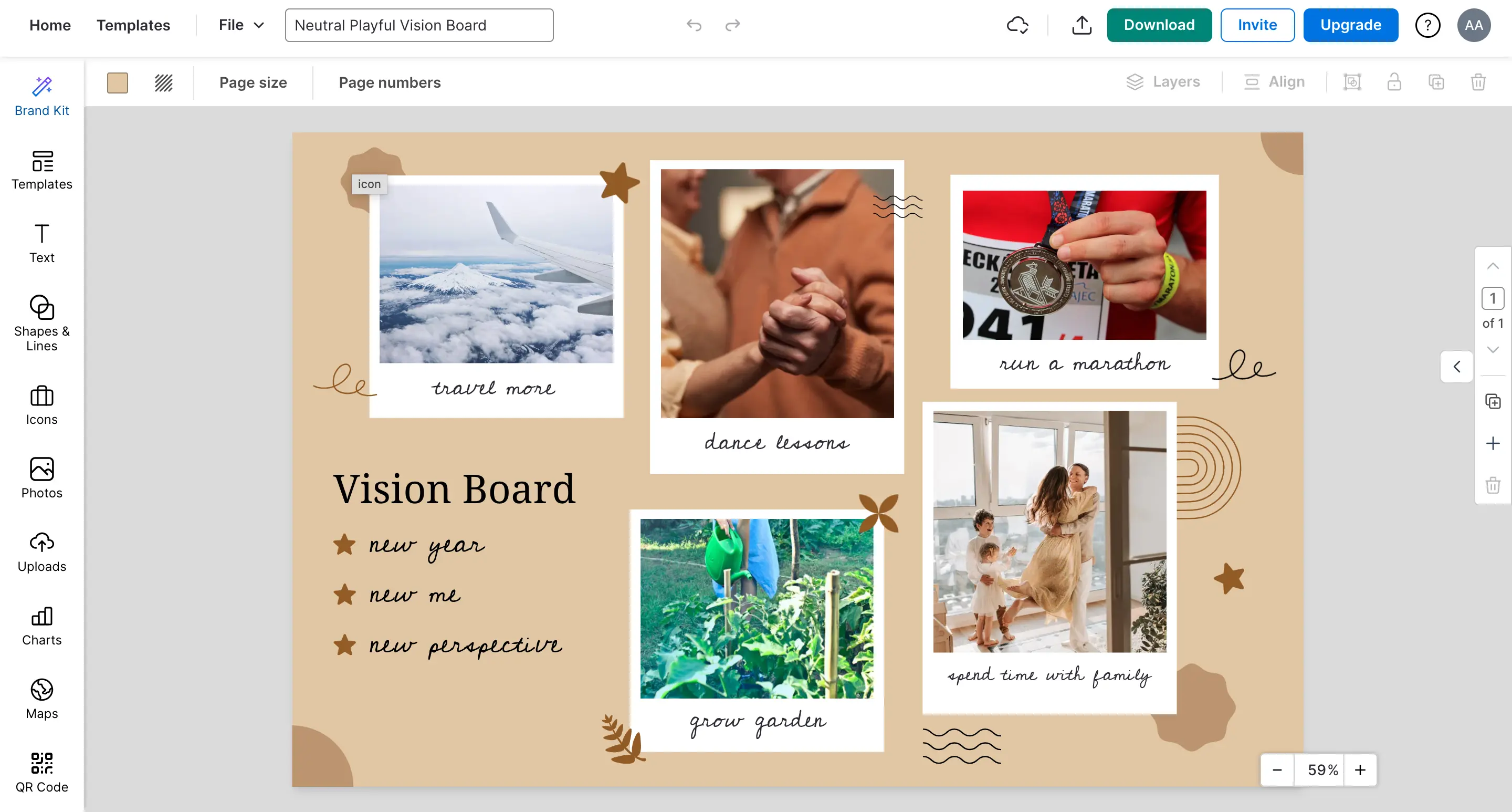
Venngage specializes in creating professional-quality infographics and presentations, offering a wide array of templates and an easy-to-use drag-and-drop interface. Its collaboration features make it suitable for team projects, while its focus on data visualization enhances its effectiveness for conveying information.
Key features
- Infographic and presentation design tools
- Wide range of templates and design elements
- Drag-and-drop interface
- Real-time collaboration features
- Integration with other tools (e.g., Google Drive)
Pros
- Good for creating professional infographics and presentations
- User-friendly with a wide range of templates
- Strong collaboration features
- Great for both individual and team projects
Cons
- Premium subscription needed for most advanced features
- Limited customization options compared to other design tools
- Can be expensive for larger teams
Pricing
| Plan | Pricing |
| Free | $0 |
| Premium | $19 /month per user |
| Business | $49 /month per user |
| Enterprise | Starting at $499 /month for 10+ seats |
Miro
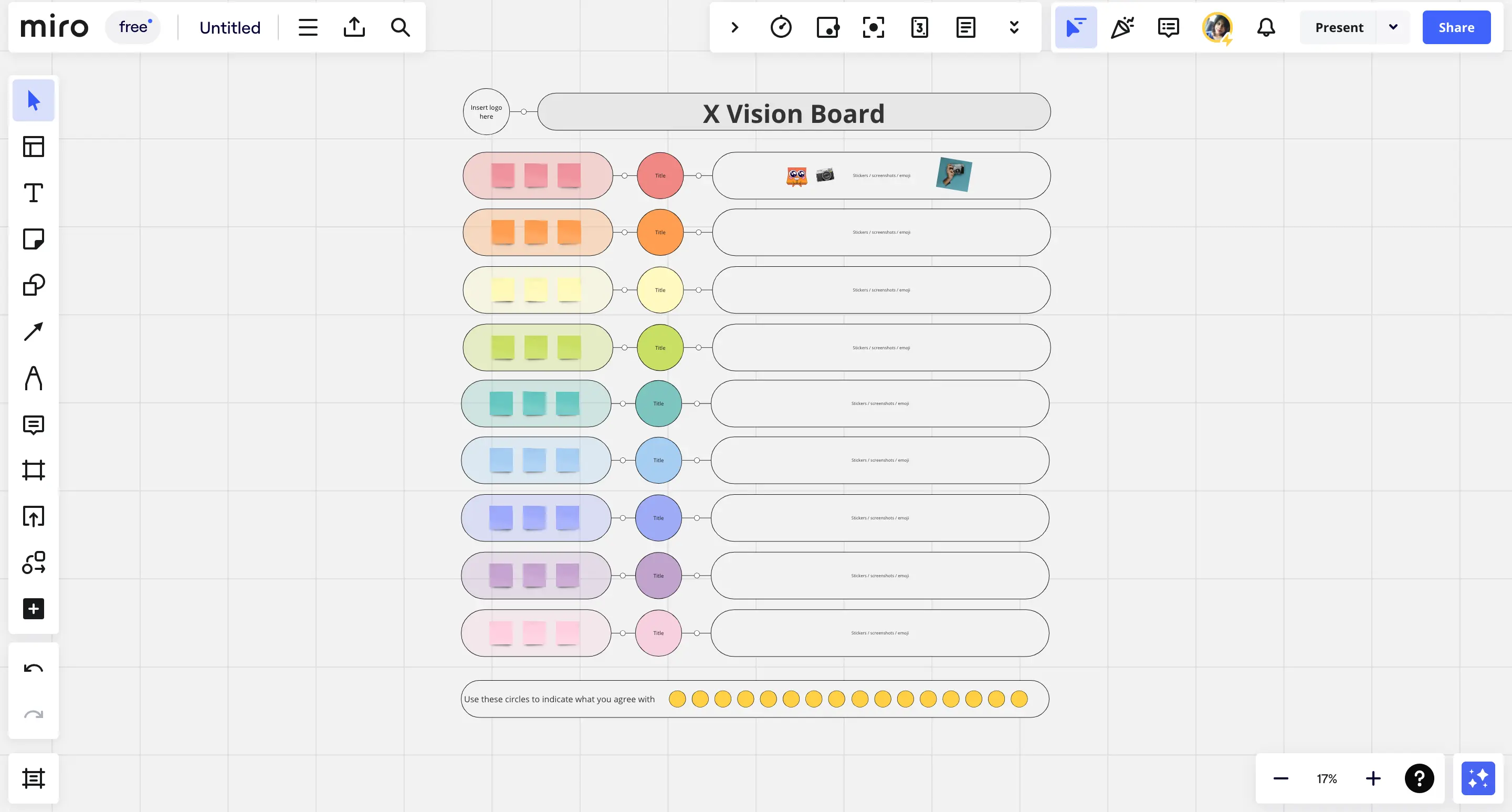
Miro provides an online whiteboard platform for visual collaboration and brainstorming, with real-time collaboration features and integration with other productivity tools. Its dynamic workspace and extensive template library make it ideal for project planning, mind mapping, and creating collaborative vision boards.
Key features
- Online whiteboard platform for visual collaboration
- Templates for brainstorming, mind maps, and project planning
- Real-time collaboration with team members
- Integration with various productivity tools (e.g., Slack, Trello)
- Sticky notes, drawing tools, and voting features
Pros
- Highly versatile for a range of collaborative projects
- Good real-time collaboration features
- Extensive template library
- Integration with many other tools
Cons
- Can be complex for new users
- Premium features can be costly
- Performance may lag with very large boards
- Lack of premade vision board templates
Pricing
| Plan | Pricing |
| Free | $ 0 |
| Starter | $ 8 Per member/month |
| Business | $ 19 Per member/month |
| Enterprise | Custom pricing |
Fotor
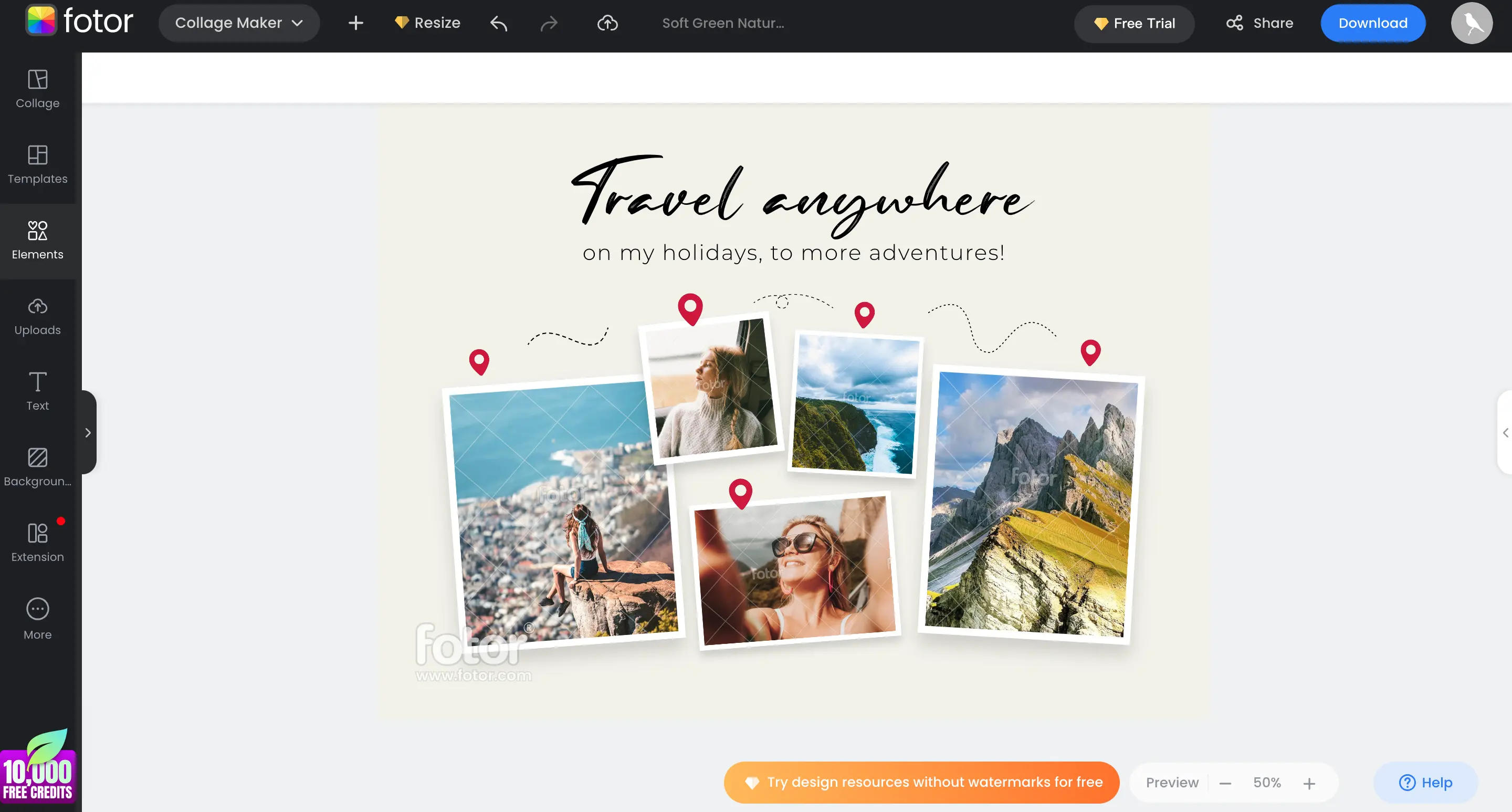
Fotor offers comprehensive photo editing and design tools, allowing users to create stunning vision boards and visual projects. Its user-friendly interface and social media integration make it accessible for users looking to enhance their photos and share their creations effortlessly.
Key features
- Photo editing and collage making tools
- Wide range of design templates
- Customizable design elements (fonts, graphics, effects)
- User-friendly drag-and-drop interface
- Integration with social media platforms
Pros
- Powerful and intuitive photo editing tools
- Extensive range of templates and design options
- Easy to use for beginners
- Free basic version available
Cons
- Advanced features require a premium subscription
- Limited collaboration tools
- Not as versatile as some other design apps for professional use
- Offers no diagramming tools
Pricing
| Plan | Pricing |
| Basic | Free |
| Pro | $ 8.99 Per member/month |
| Business | $ 19.99 Per member/month |
Conclusion: Picking the Best Vision Board App that Suits Your Needs
Choosing the best vision board app depends on your specific needs and preferences, as each app offers unique strengths. Creately stands out for its comprehensive features, making it the best overall choice for creating effective and collaborative vision boards, helping individuals and teams bring their visions to life with ease.
Visuapp is excellent for those who want a dedicated vision board app focused on goal setting and manifestation, offering simple tools for creating vision boards, tracking progress, and staying motivated with daily affirmations. For creative projects and detailed planning, Milanote provides a highly visual workspace that supports brainstorming and organization with strong collaboration capabilities.
Canva excels in design flexibility, with thousands of templates and elements that allow users to create visually stunning vision boards, perfect for social media sharing. Pinterest serves as a vast repository of inspiration, ideal for users who prefer a visually-driven platform to curate and organize ideas.
PicMonkey offers powerful photo editing and graphic design tools, making it easy for users to create custom collages and visually appealing vision boards. Venngage specializes in professional-quality infographics and presentations, making it suitable for those who need detailed and informative vision boards that combine aesthetics with data visualization.
For real-time collaboration and interactive vision boarding, Miro provides an excellent dynamic workspace, especially useful for remote teams. Lastly, Fotor offers comprehensive photo editing and design tools with social media integration, making it great for enhancing photos and sharing vision boards.