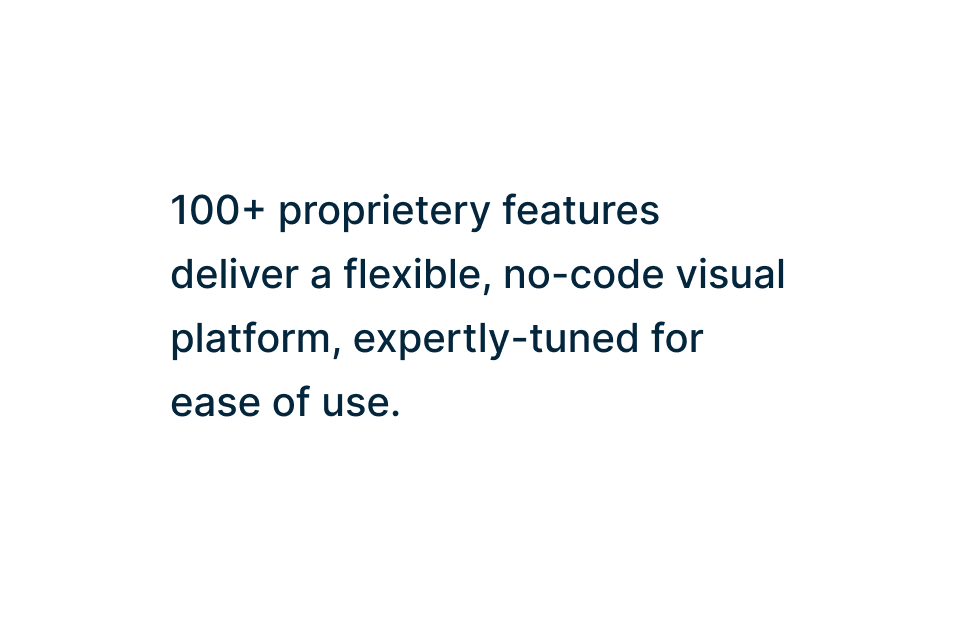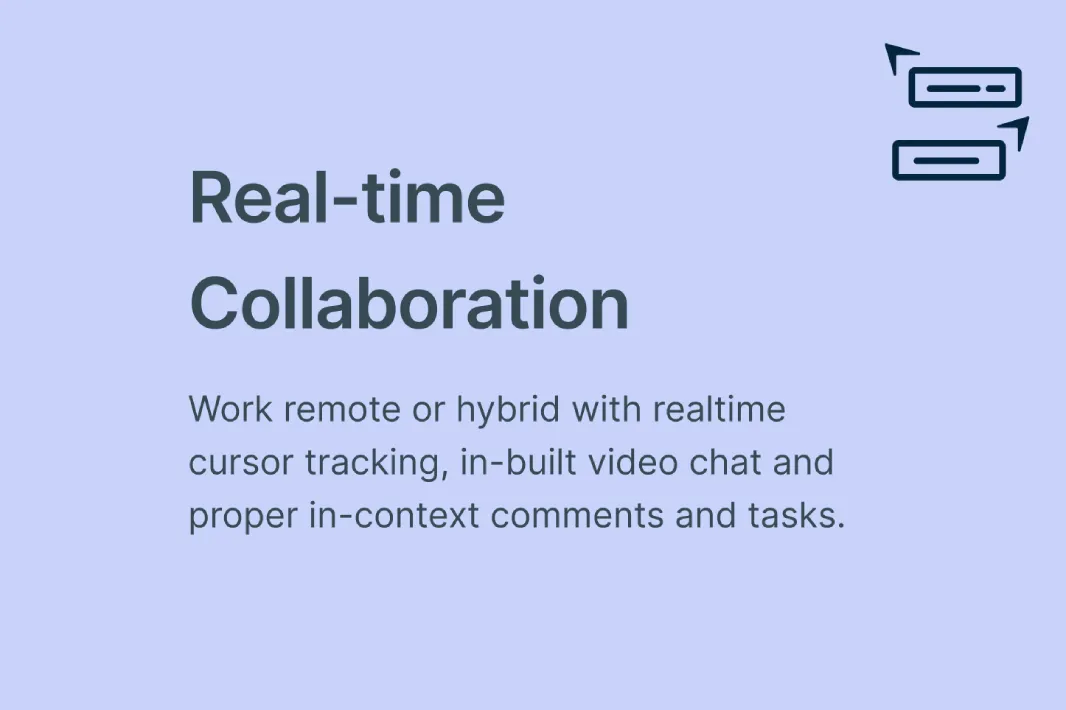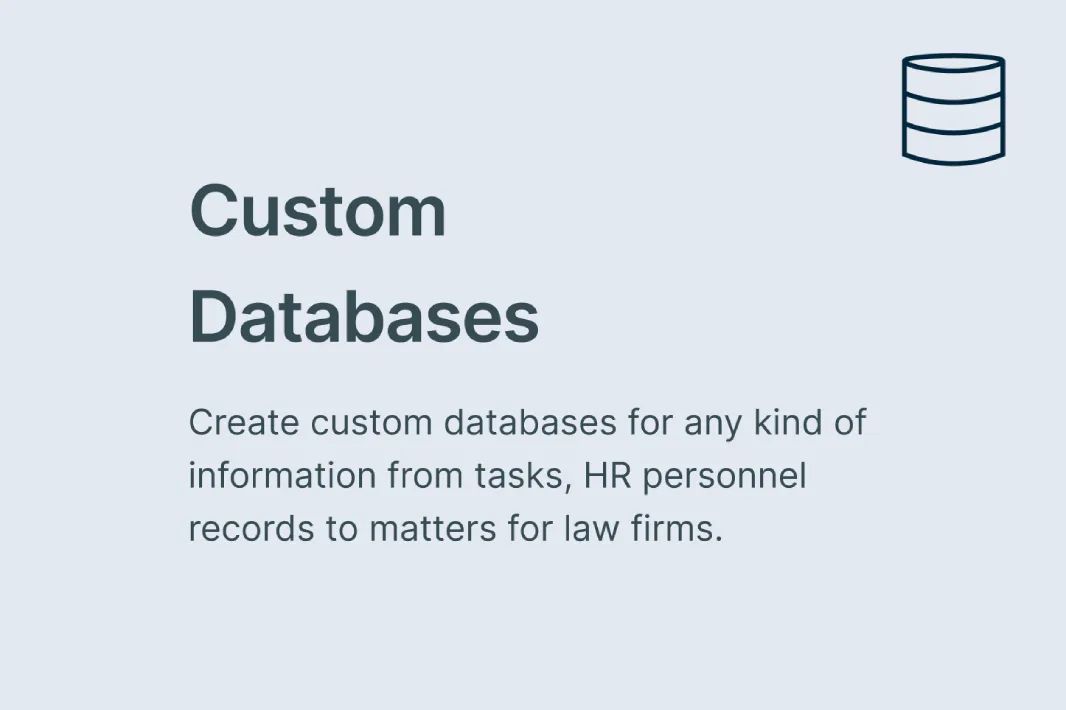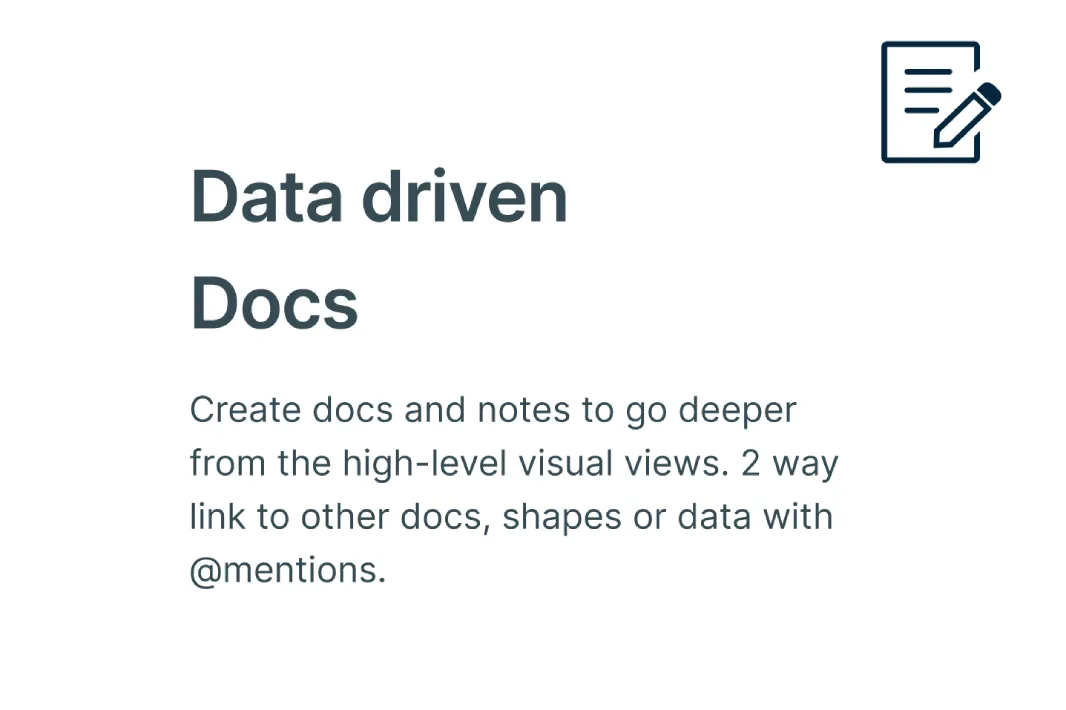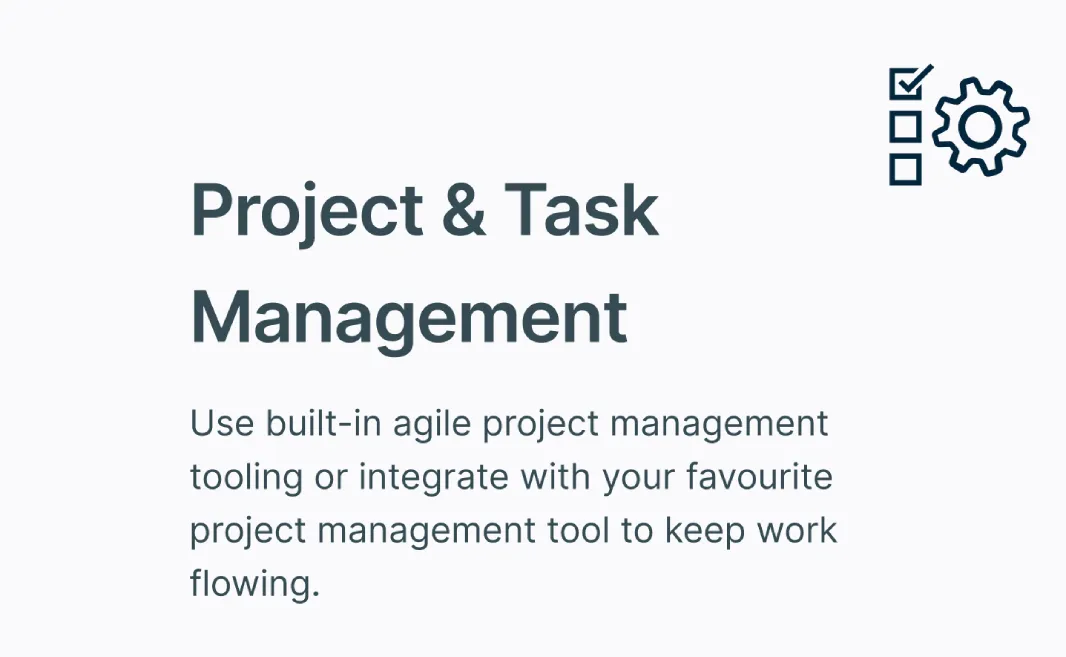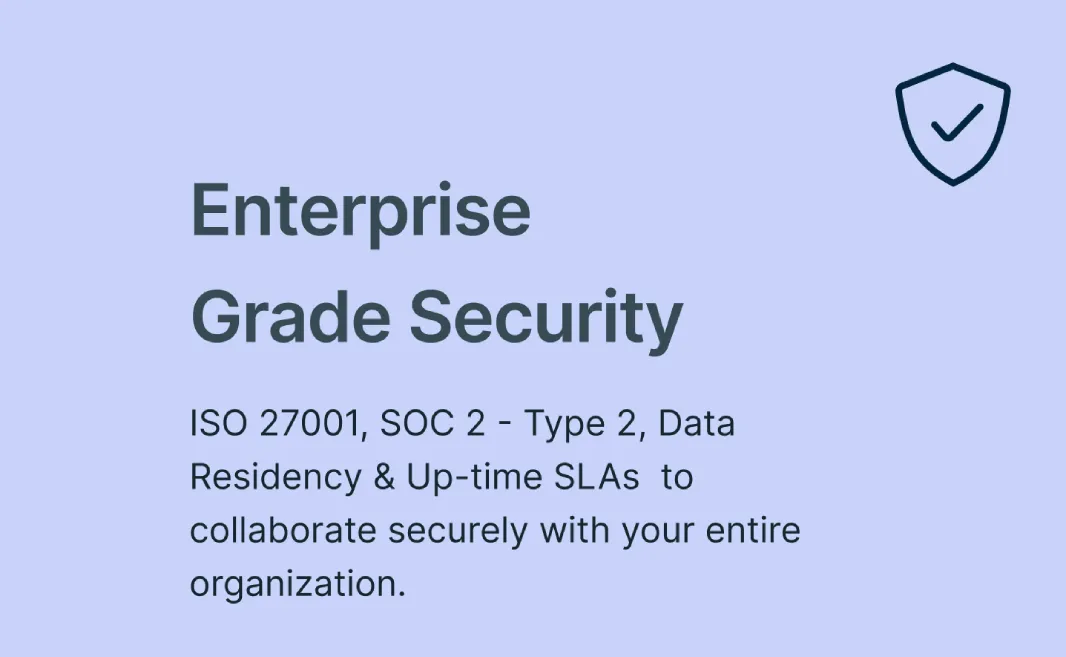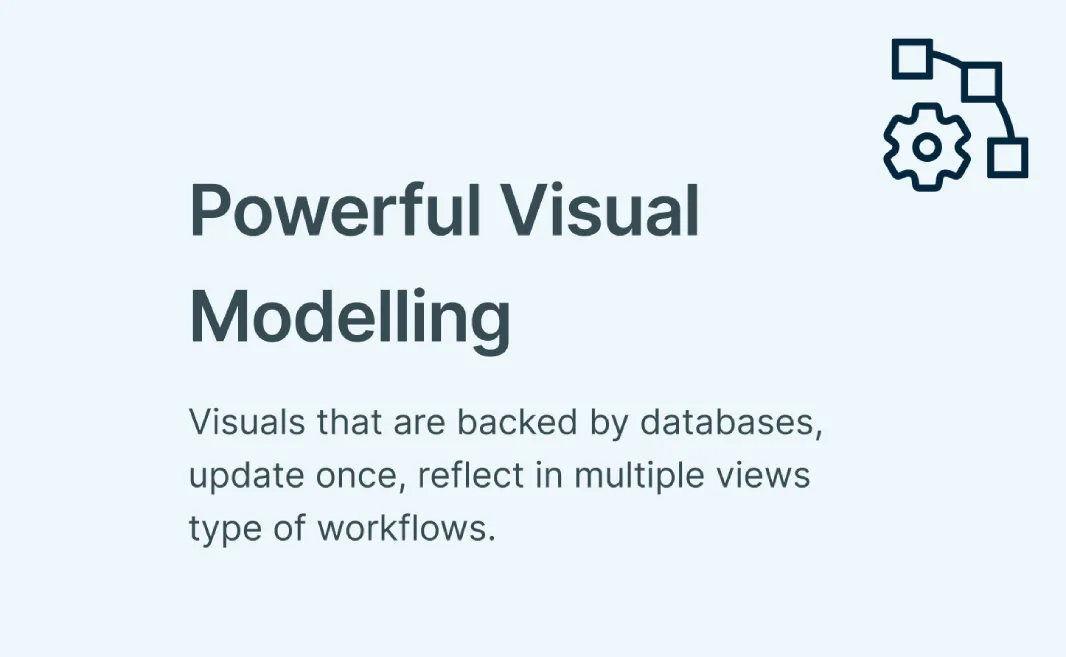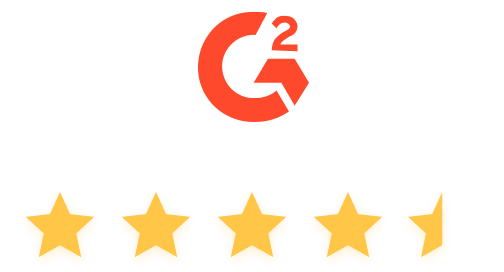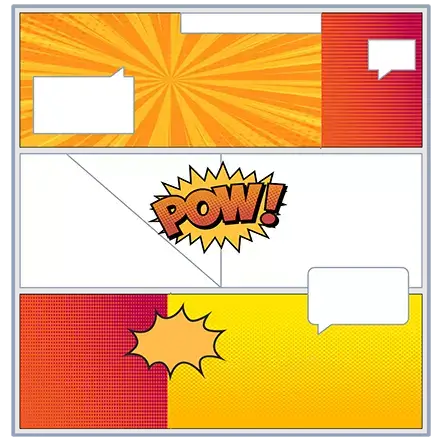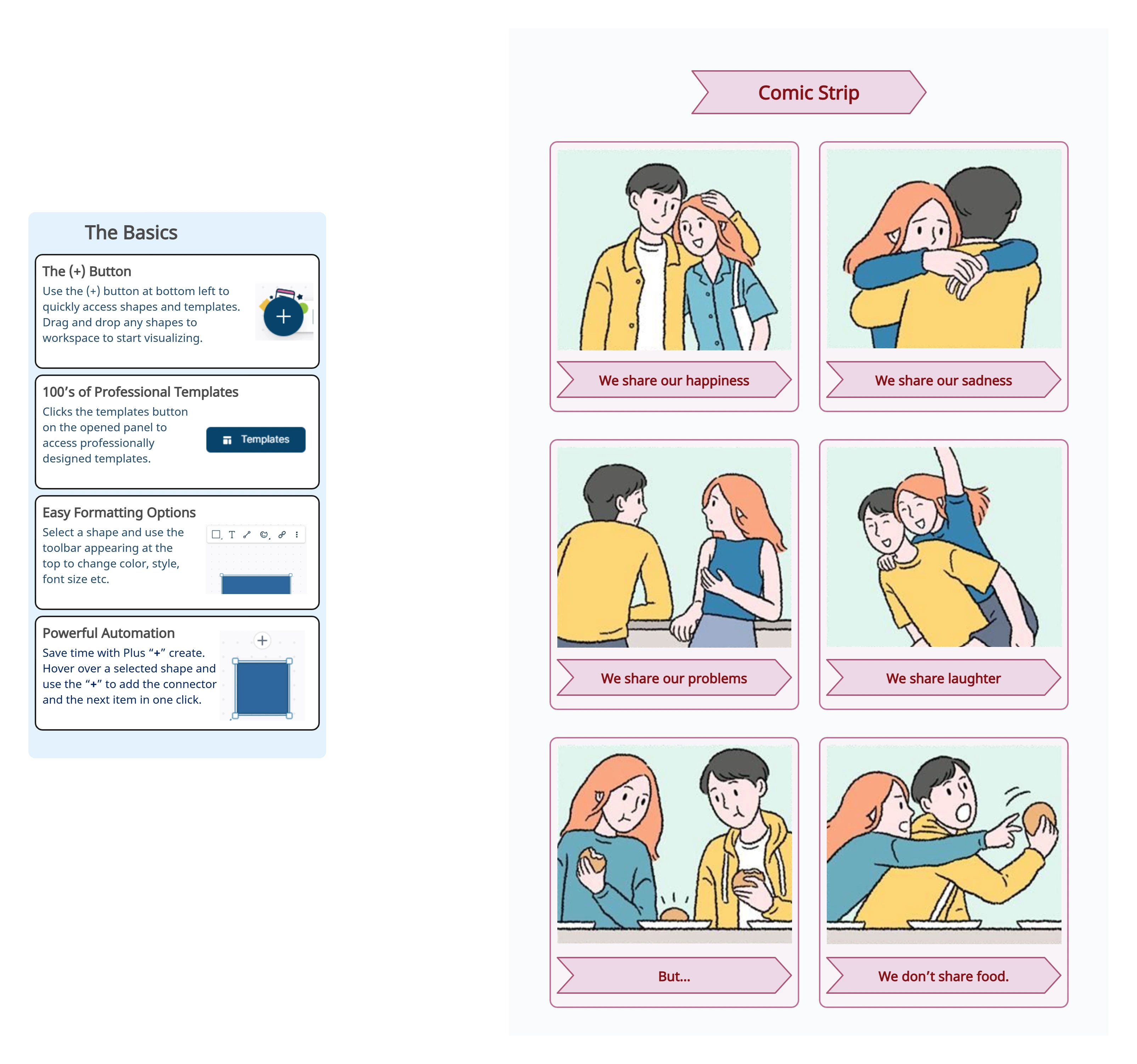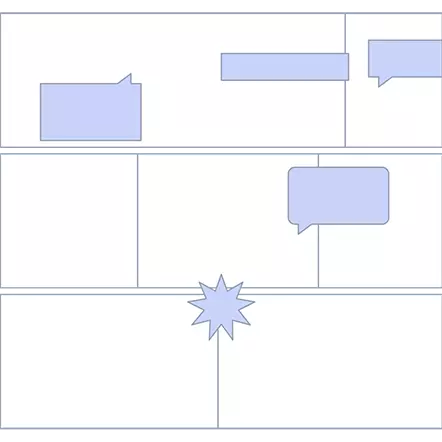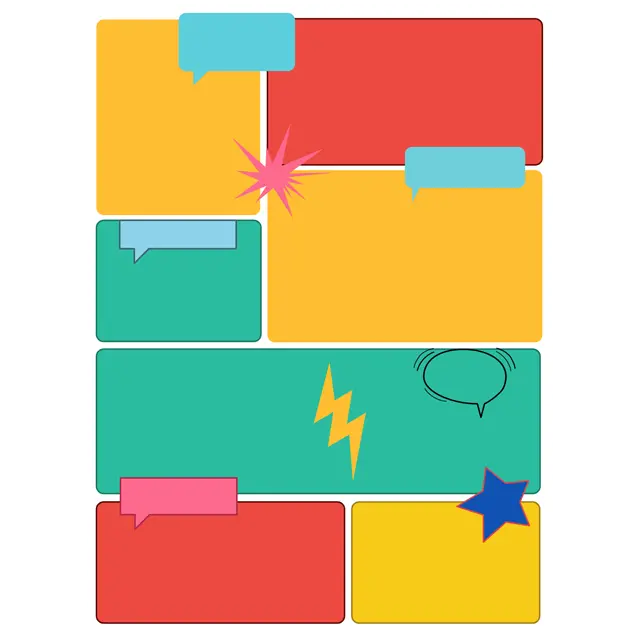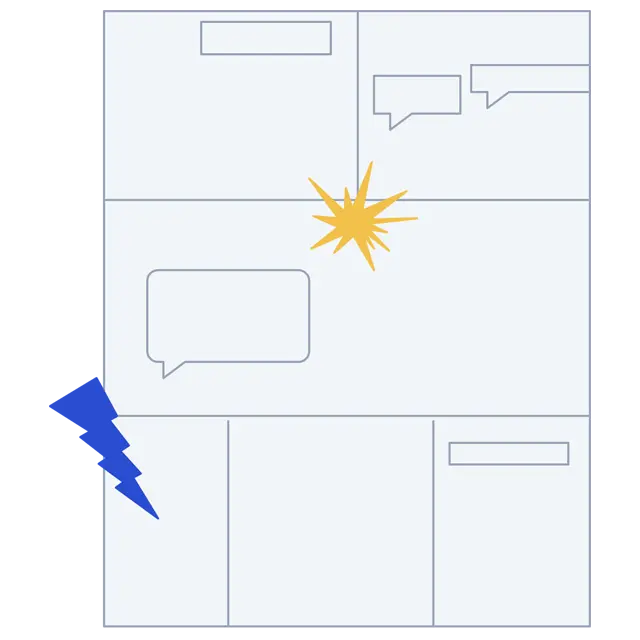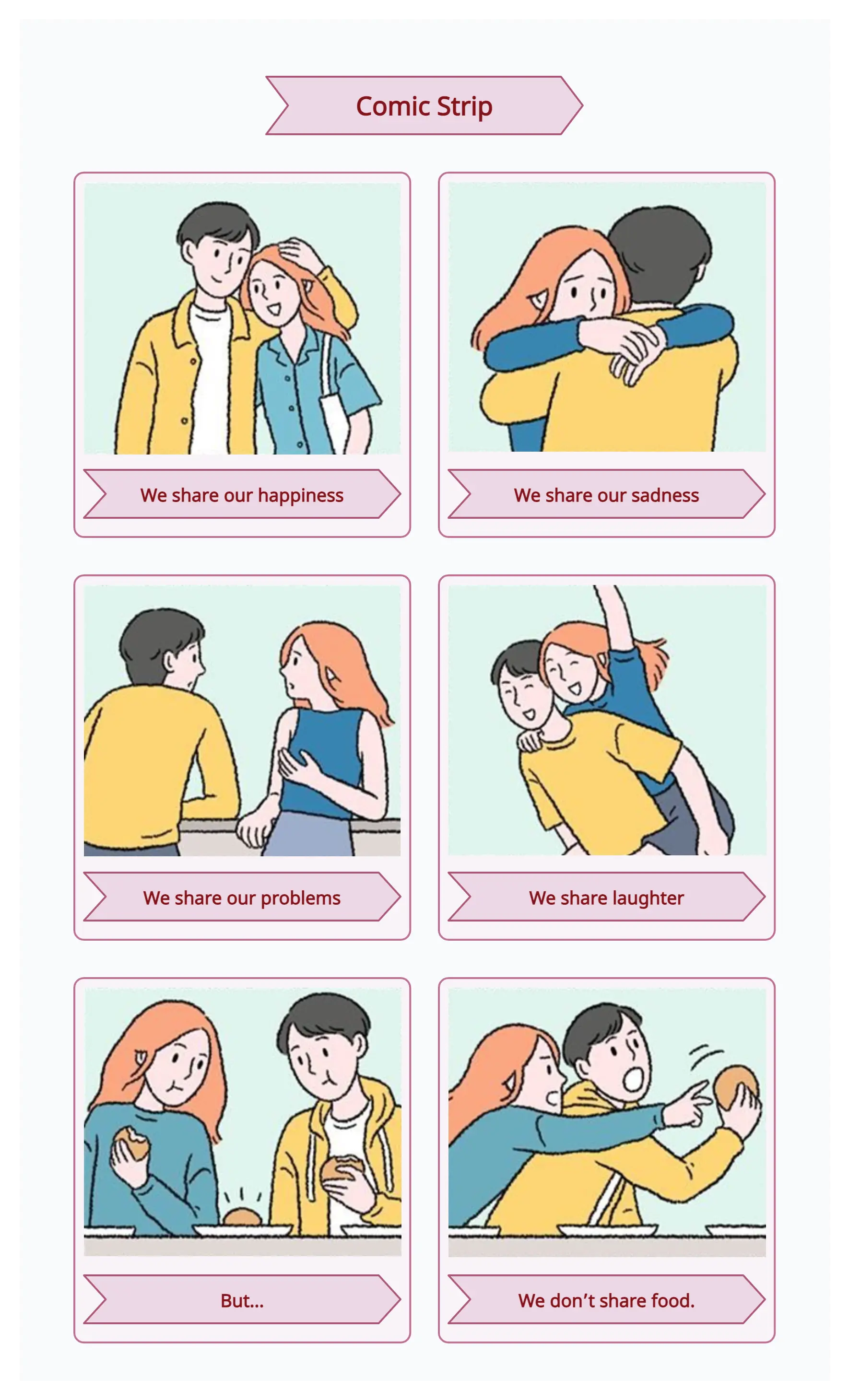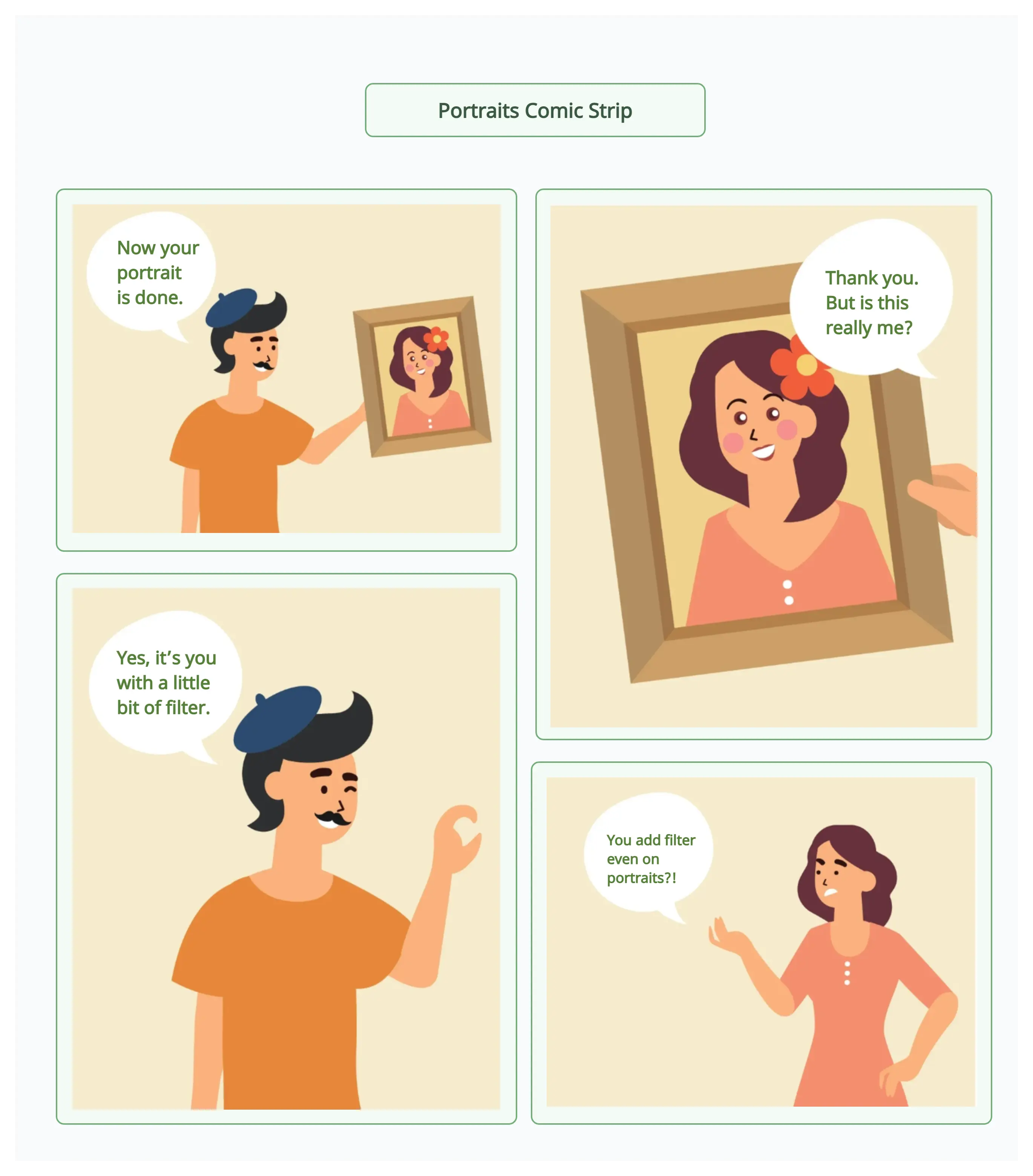Comic Strip Maker
Create Stunning Comic Strips with Creately
Capture imagination and awaken the storyteller in you with Creately’s easy-to-use visual platform to make fantastic comic strips. Visualize characters, storyboard ideas, design panels, add dialogue, and share, all in one collaborative canvas. Start from free comic strip templates or build your style from scratch.
- Create comics faster with drag-and-drop shapes and assets
- Extensive libraries for 1000+ shapes & icons for dynamic comics
- Share & export easily in PDF, PNG, JPEG, or SVG formats
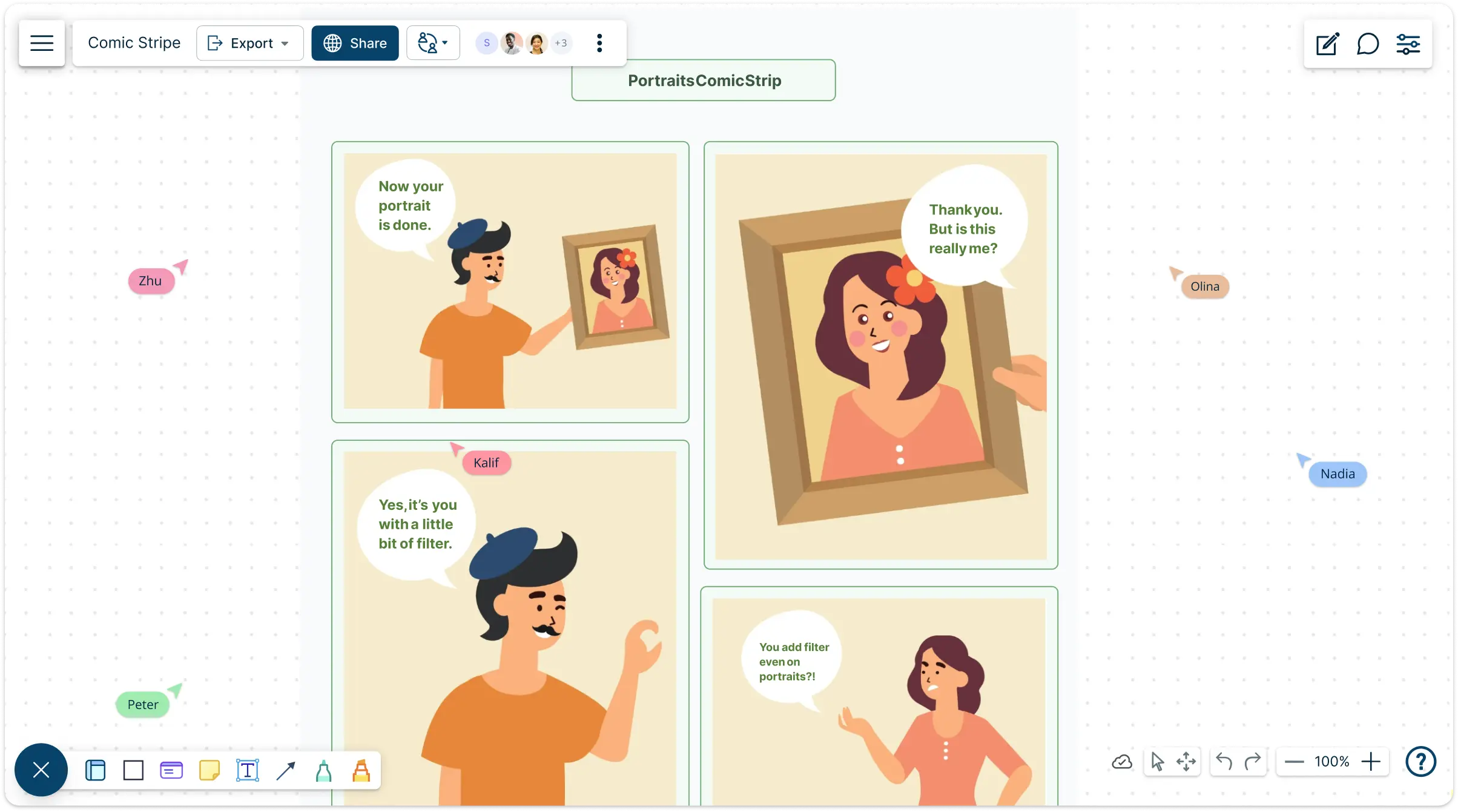
Over 10 Million people and 1000s of teams already use Creately

Free Comic Strip Templates to Explore
Brainstorm and Bring Your Comic Ideas to Life
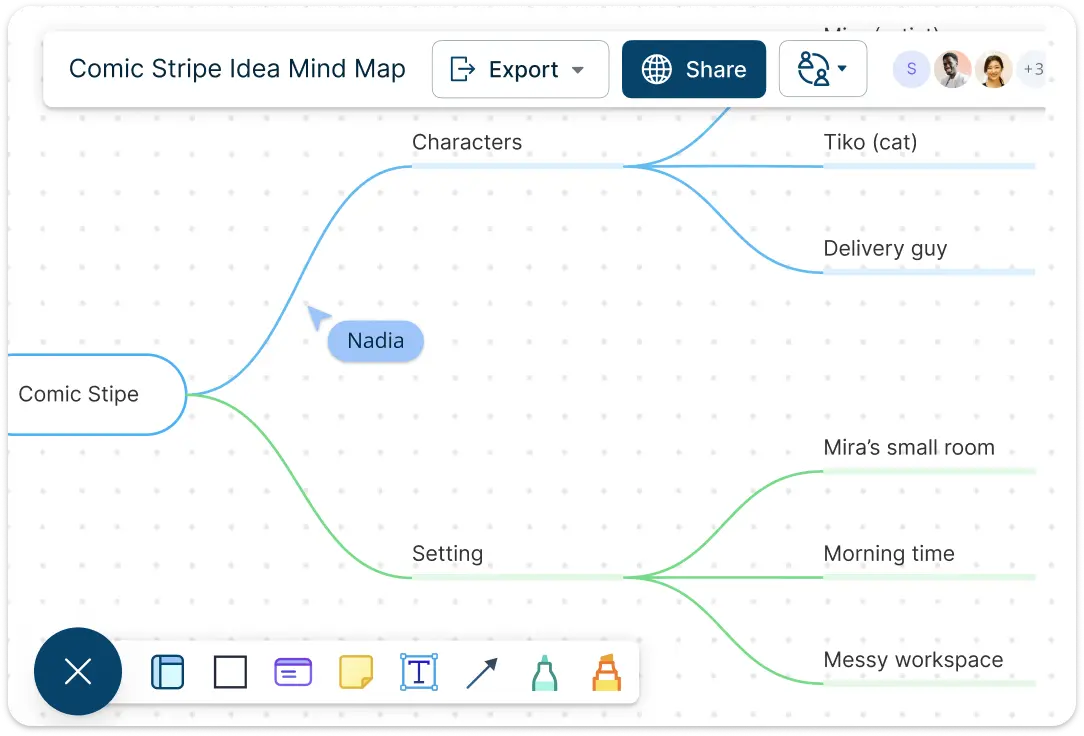
Got a story brewing in your head? Bring it to life with our comic strip creator! Map your characters, plot twists, and settings with mind maps, flowcharts, and sticky notes. Build concept maps to link arcs, locations, and recurring props. Create colorful mood boards with reference images, palettes, and style notes to capture the vibe of your story. Go from vague ideas to a solid story spine—fast.
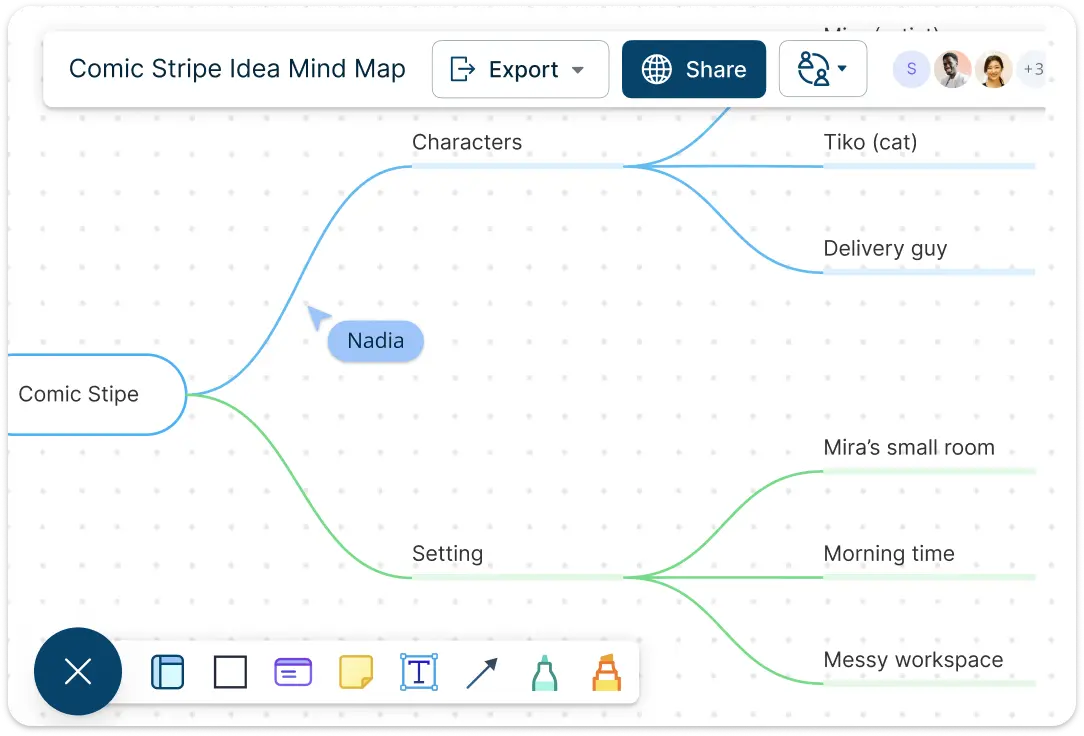
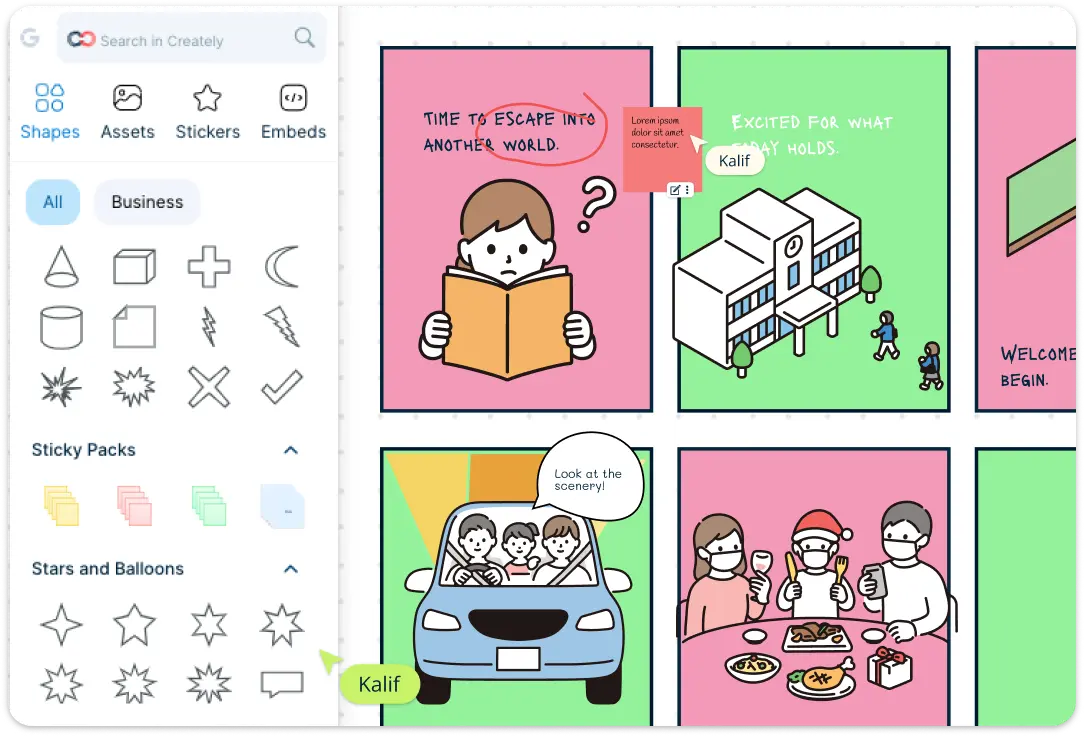
Turn Your Ideas into Comics in Minutes
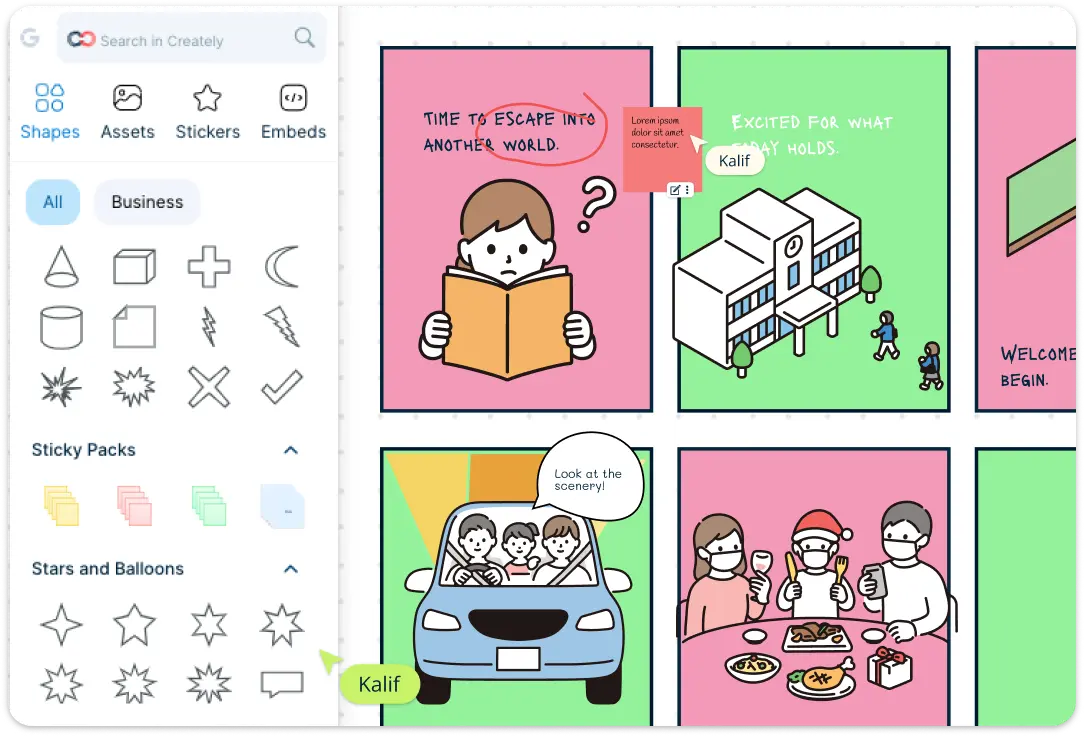
Bring your stories to life with our comic strip software! Drag and drop panel layouts, backgrounds, props, and speech/think bubbles on an intuitive infinite canvas to create the perfect comic strip in no time. Pick from ready-made comic strip templates and layouts designed to fit any story style. Sketch custom characters, backgrounds, and elements with our freehand drawing tools.Build clean, readable pages that are ready to publish.
Create Comics with Friends, Colleagues, & Fellow Creators
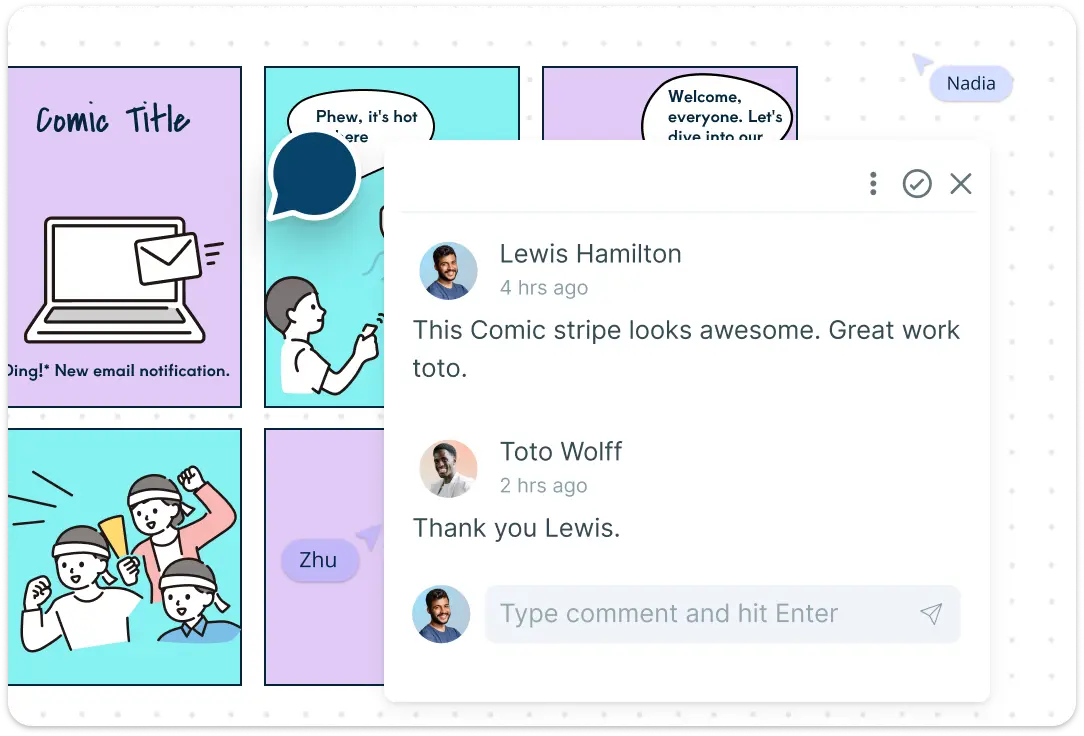
Team up and bring your stories to life with our comic strip online tools! Work on your comic strips together in real-time, with live cursors and synced previews so everyone stays on the same page. Leave contextual comments on panels or bubbles; resolve threads to finalize.. Track every revision with version history, never lose a draft. Keep all your notes, plot points, and character details organized in one place for smooth, collaborative storytelling. Fast, fun, and frustration-free!
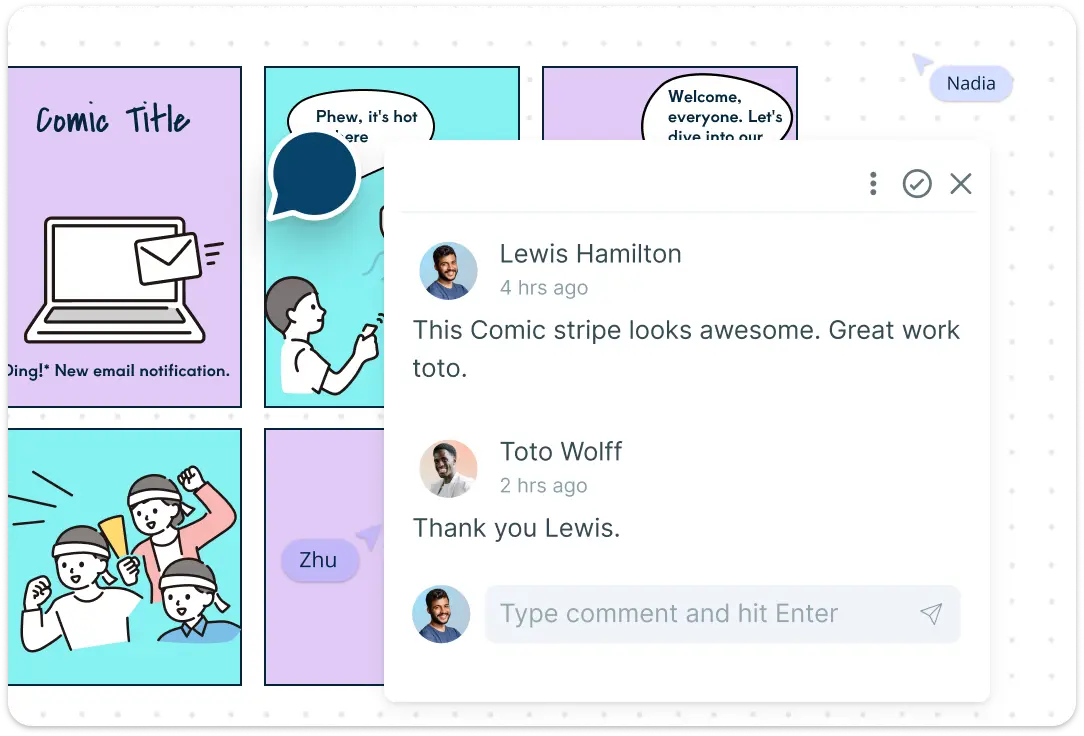
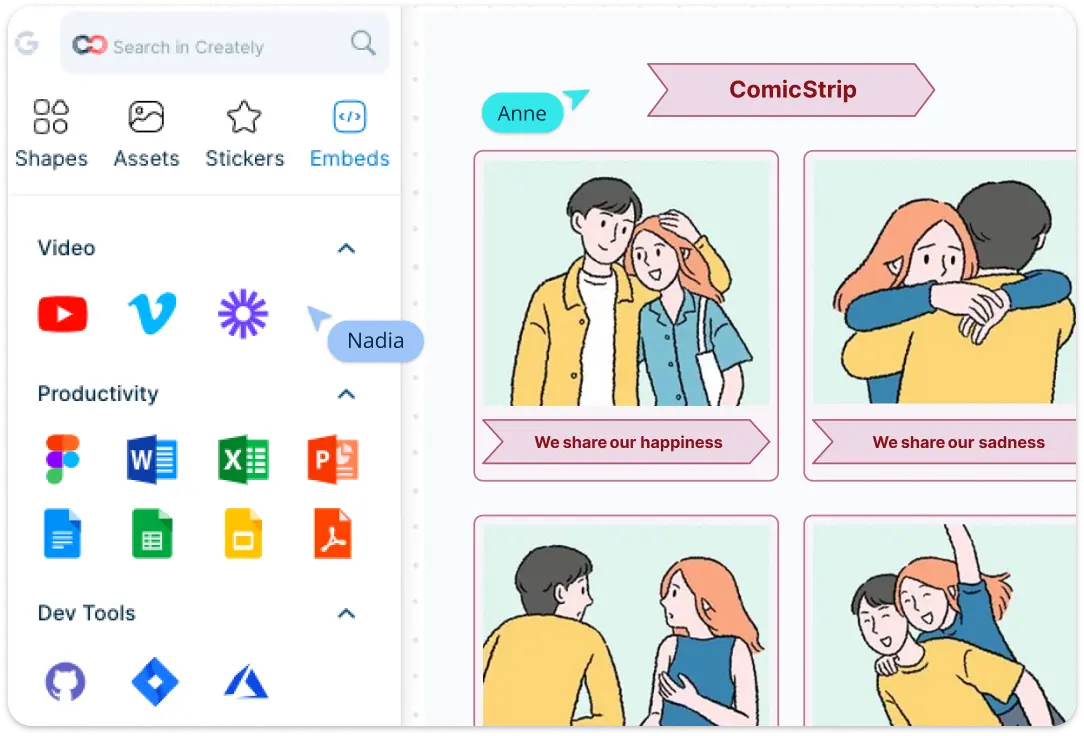
Connect, Organize, and Keep Your Stories Flowing
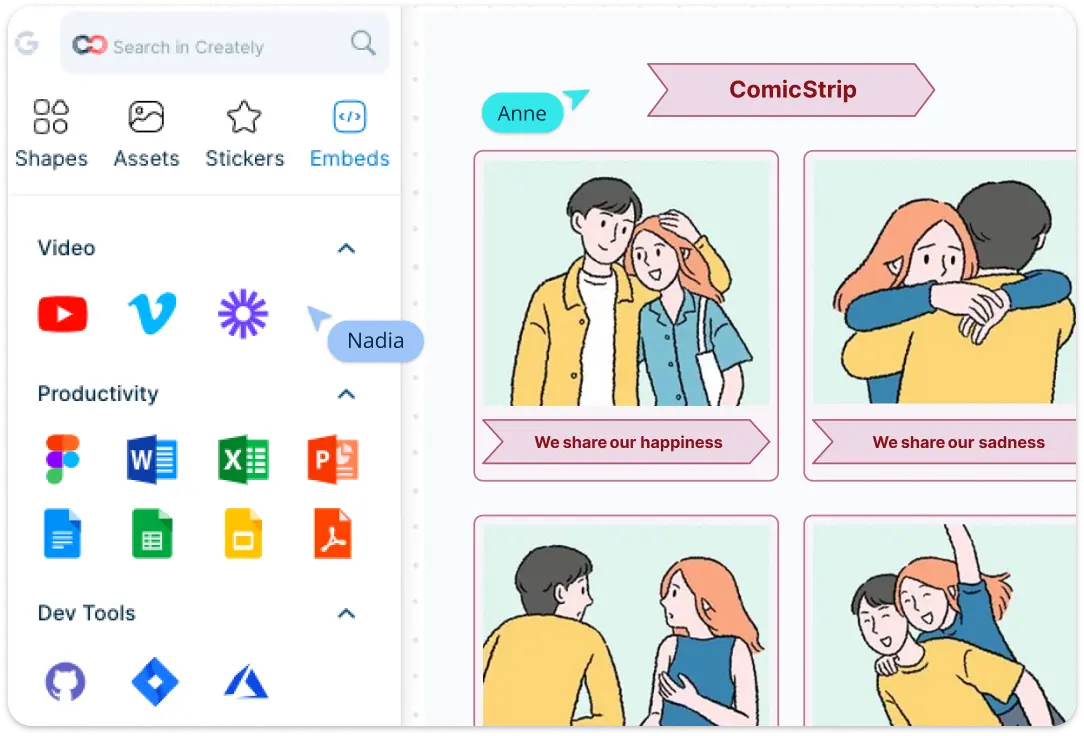
Bring every part of your comic strip together with our comic strip tool! Add links, multimedia, and interactive elements to make your story richer and more engaging. Centralize character sheets, locations, and reference notes beside your pages. Color-code characters, tag panels, and batch format captions for consistency. Attach audio cues or animatics links if you’re planning motion later. Your comic strip creation process just got smarter, faster, and way more fun and your whole story world lives in one workspace.
What Is a Comic Strip?
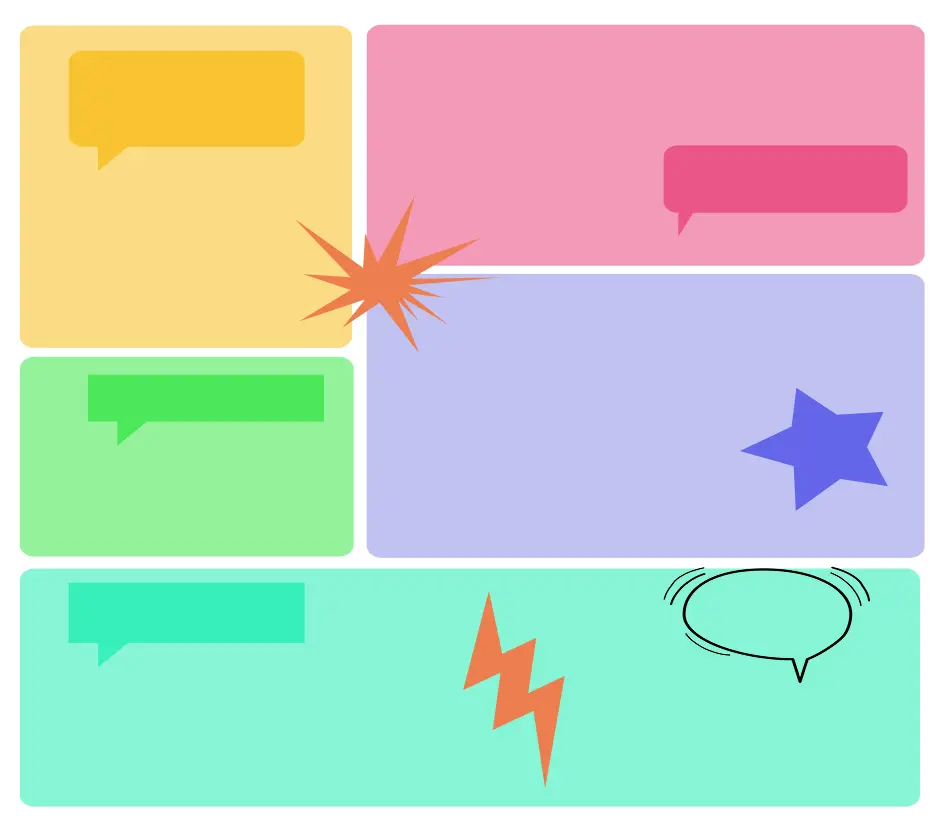
How to Create a Comic Strip with Creately?
Launch Creately:
Sign in to your Creately account or quickly create one if you’re new. Open your workspace and get ready to bring your comic ideas to life.
Pick a Comic Strip Template:
Click “Create New Diagram,” choose “Template,” and search for comic strip templates. Select one that fits your story and open it in the editor.
Customize Your Panels:
Resize, rearrange, or add panels to match your storyline. Add characters, backgrounds, and props using our drag-and-drop comic strip builder or upload your own images.
Add Dialogue, Notes, and Effects:
Use text boxes for captions and speech bubbles, and add visual effects to make your scenes pop. Keep story ideas organized in the notes panel, sticky notes, and comments for easy reference.
Review, Update, and Share:
Check your comic strip, tweak panels, and collaborate with teammates using real-time editing. Export in multiple formats (PDF, PNG, JPEG, or SVG) or share your masterpiece online securely with a link or invite collaborators.
Free Templates Made for Storytelling: Easy, Fun, and Ready to Use
FAQs About Comic Strip Creator
Can I use the comic strip maker without any design experience?
Is the comic strip software available online?
Can I collaborate with others while creating a comic?
What formats can I export my comic strip in?
Can I customize characters, backgrounds, and text?
Are there templates to speed up my comic creation?
How does version control work in the app?
Can I integrate multimedia elements in my comic strip?