Instructional Design Examples
Develop Effective Educational & Learning Programs
Effectively analyze the learning needs of students and systematically develop impactful learning experiences.
- Easy-to-use visual canvas to plan instructional modules, materials, and lessons
- Multiple templates and frameworks to simplify instructional design
- Real-time collaboration to work with your peers on creating effective learning material
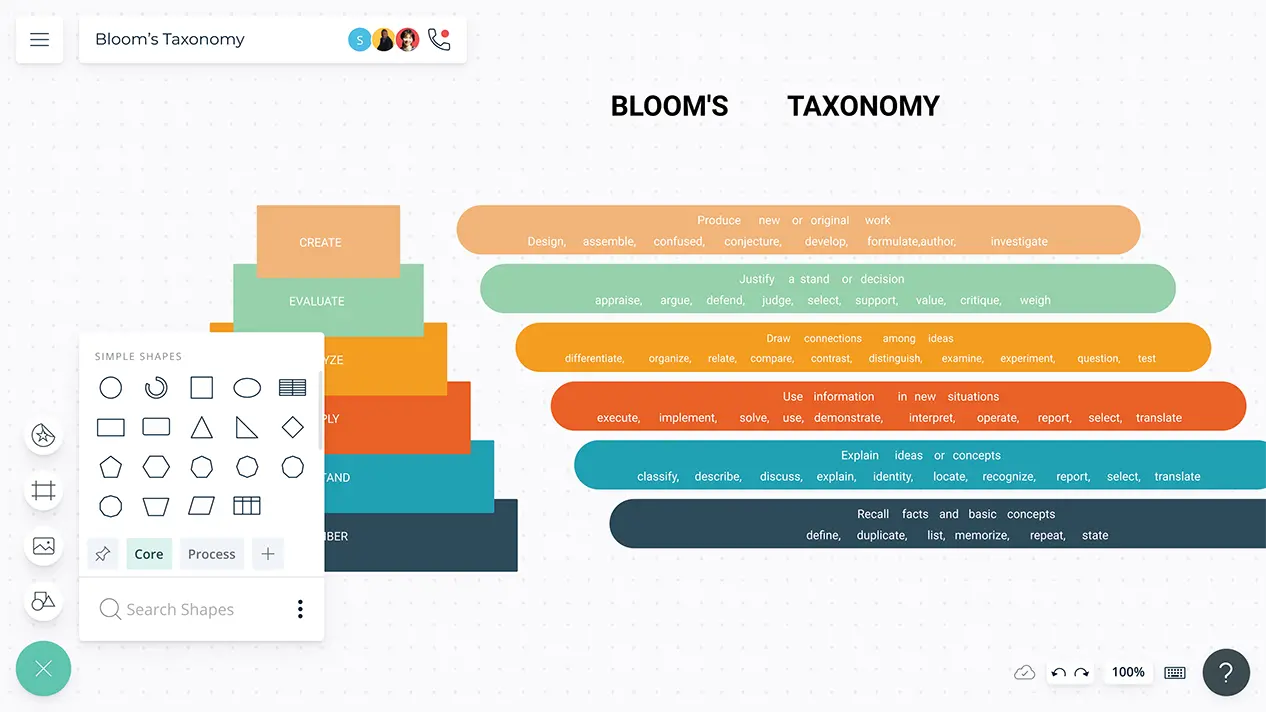
- Easy-to-use visual canvas to plan instructional modules, materials, and lessons
- Multiple templates and frameworks to simplify instructional design
- Real-time collaboration to work with your peers on creating effective learning material
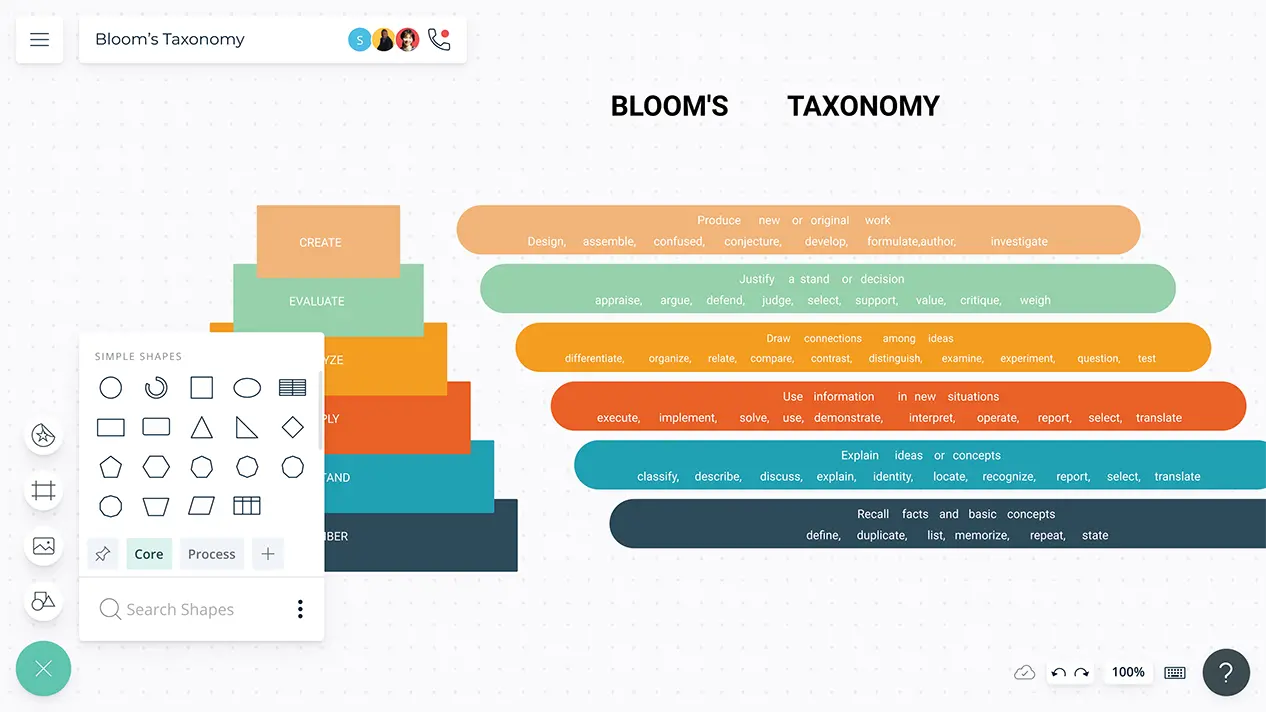
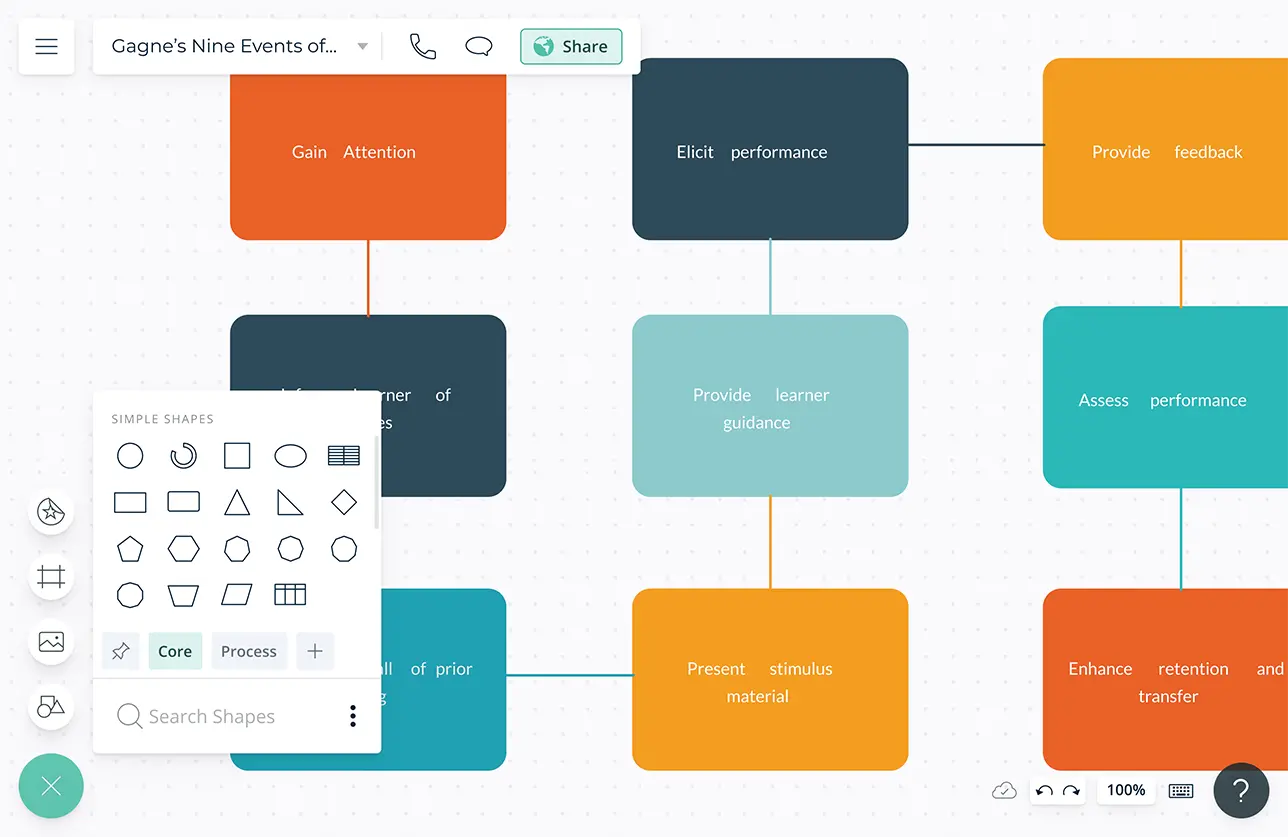
Create Better Instructional Strategies
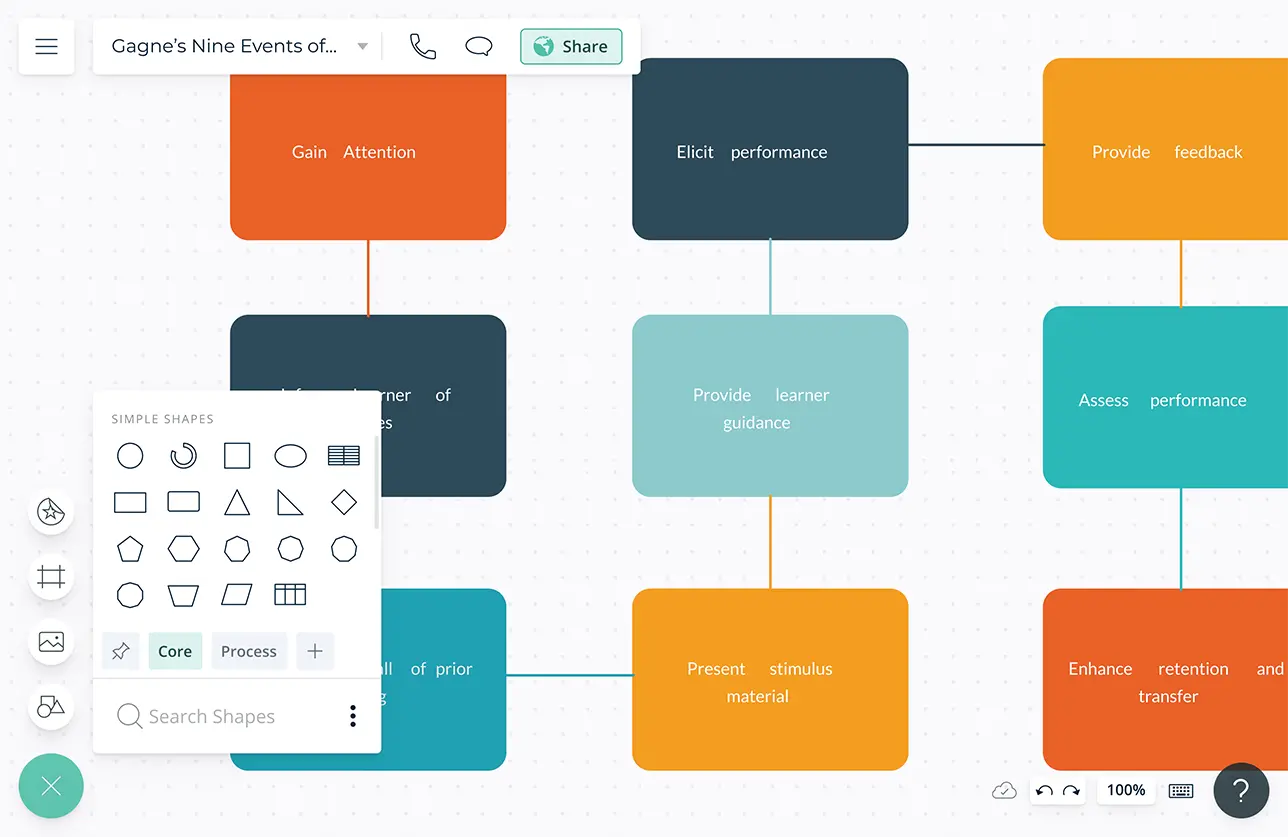
Intuitive visual canvas with built-in professional diagramming tools to design and develop learning products and experiences.
Multiple pre-made templates and frameworks for instructional design, lesson plans, course schedules, learning material, and more.
Extensive shape libraries for over 50 types of diagrams to create meaningful & effective instructional material; from dichotomous keys, SWOT diagrams to UML diagrams.
Centralize All Your Course Information
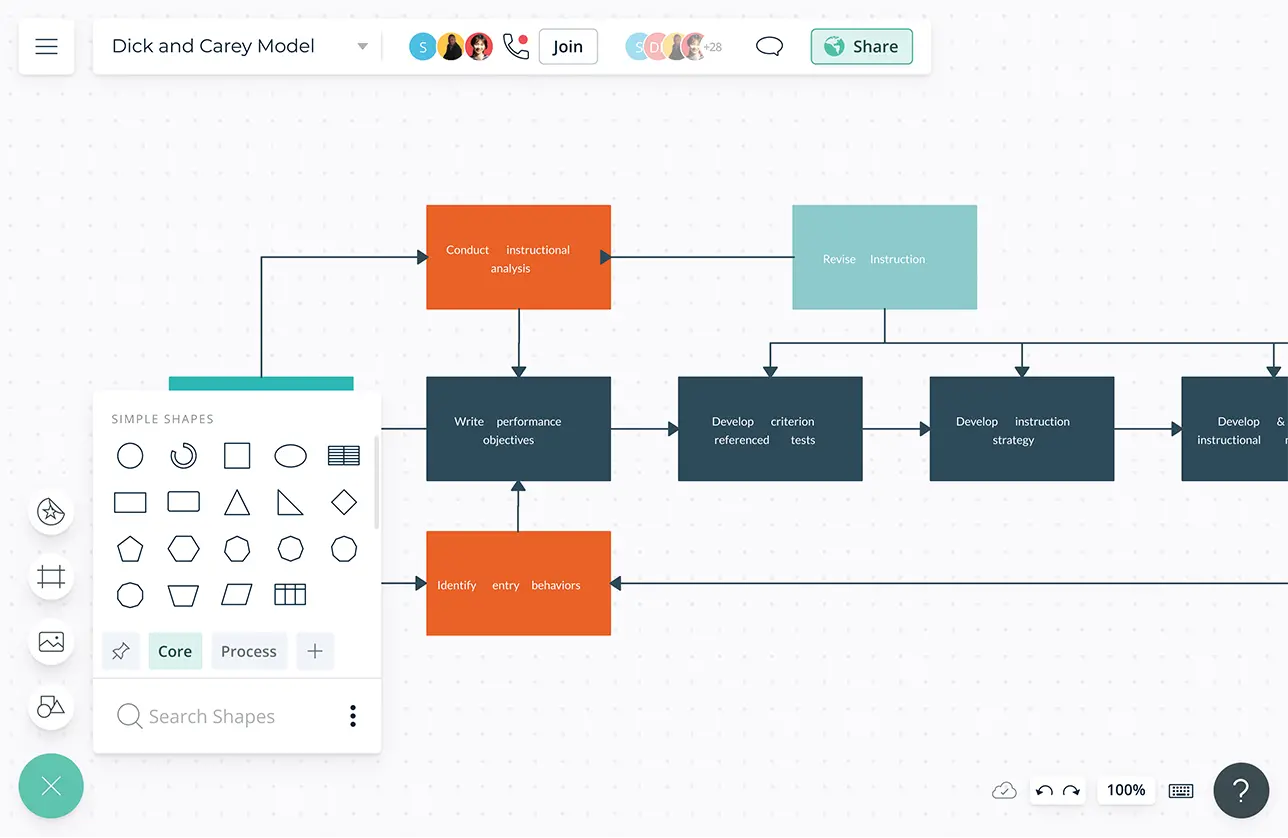
Add detailed docs, attachments, links, and more to the relevant tasks and activity of your instructional material with notes to easily locate them during lessons.
Import images and vectors to the canvas and embed documents with in-app previews to compile a data-rich course design in one place.
Universal full text search to quickly locate important information in course designs across workspaces.
Infinite canvas to centralize all assets related to your instructional designs; bring together learners’ profiles, lesson plans, and material to develop effective teaching strategies.
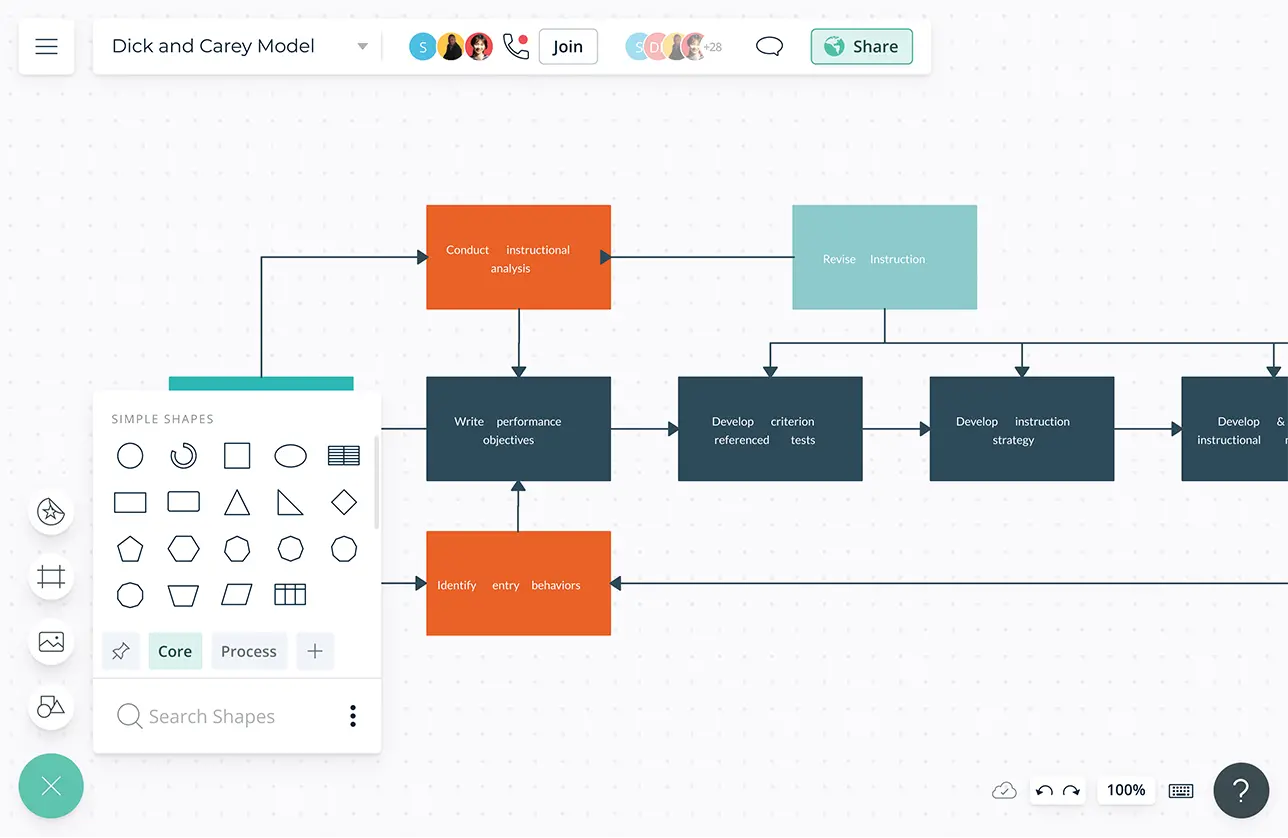
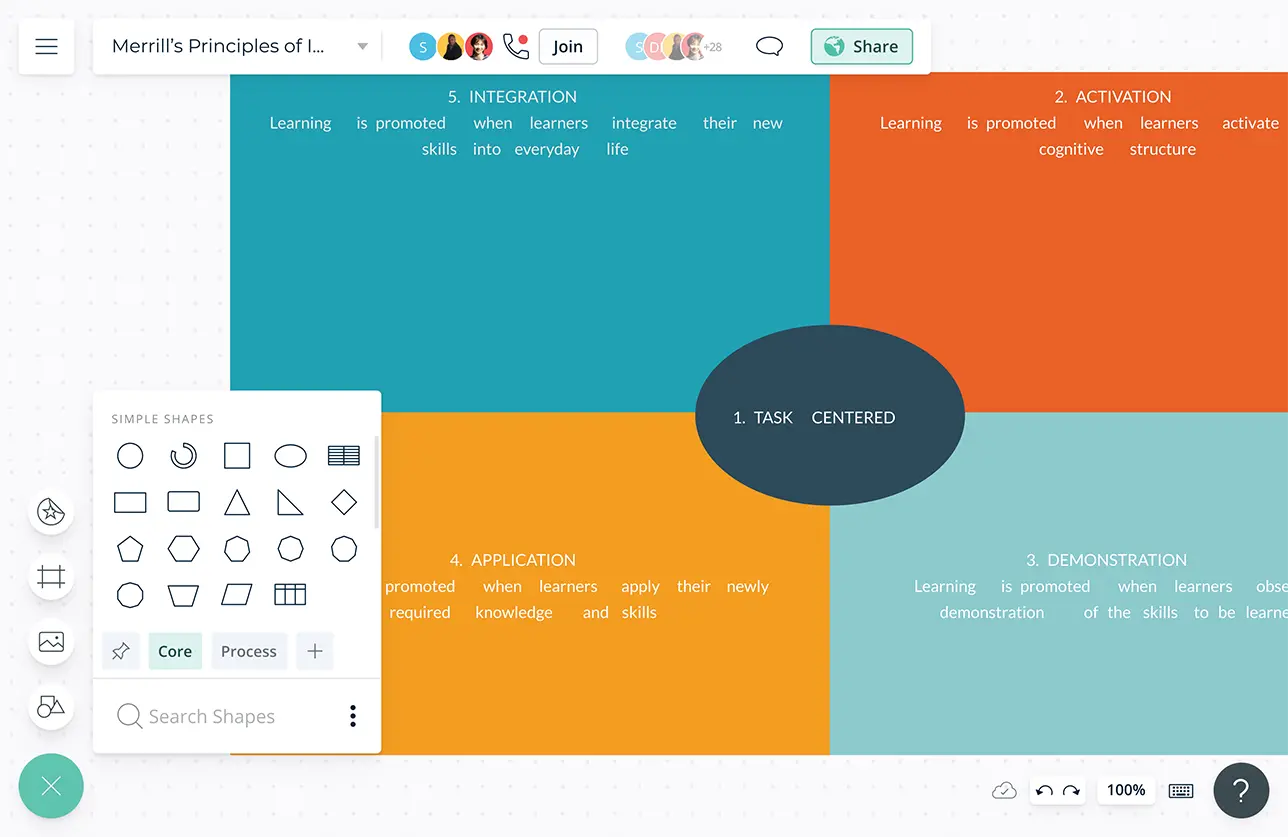
Collaborate with Colleagues & Students
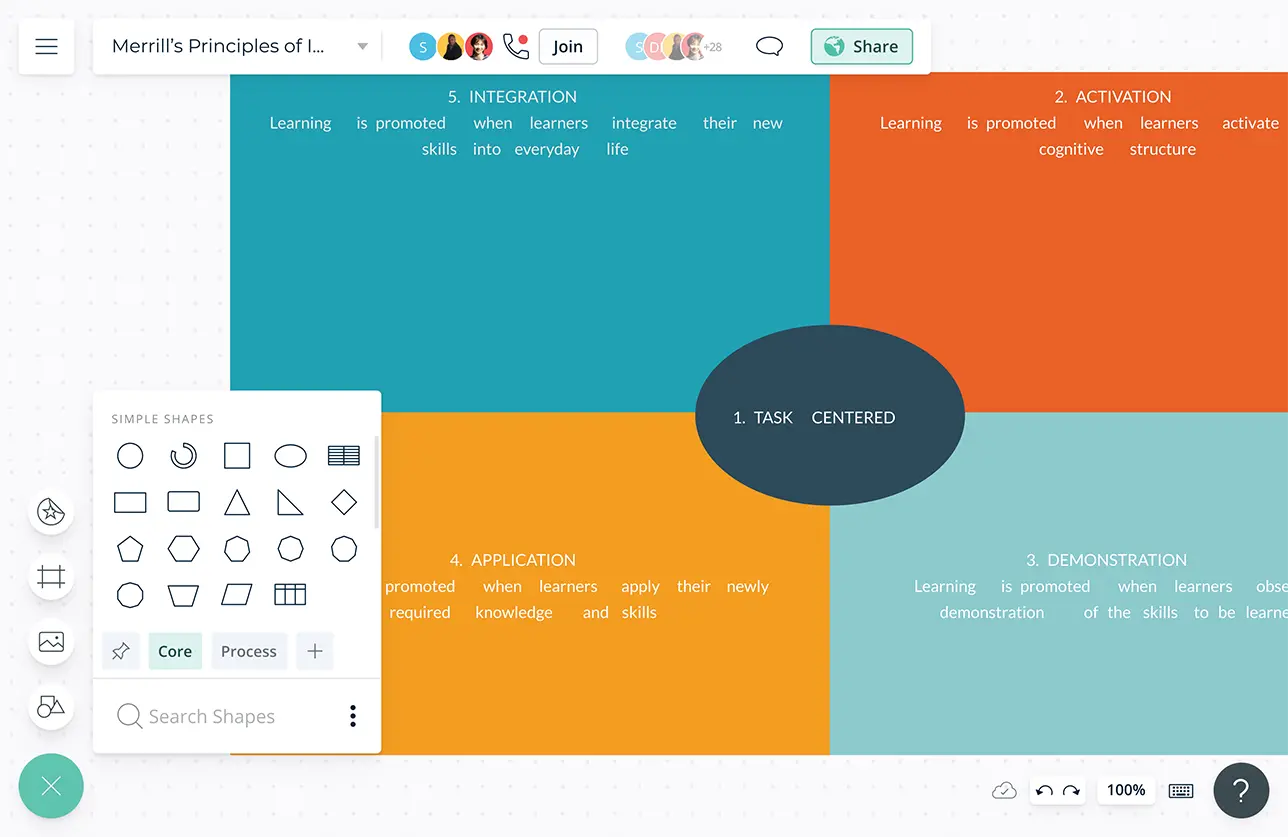
In-app video and audio calls to work closely and consult with fellow instructional designers, colleagues, and students in real-time.
Real-time cursors to track changes made by participants working together on the course design and training material.
Comment with context, have discussions and follow-ups on the same canvas. Async!
Multiple access levels and roles to streamline managing, sharing, editing, and reviewing learning material, course designs, and lesson plans.
Achieve Better Learning Outcomes
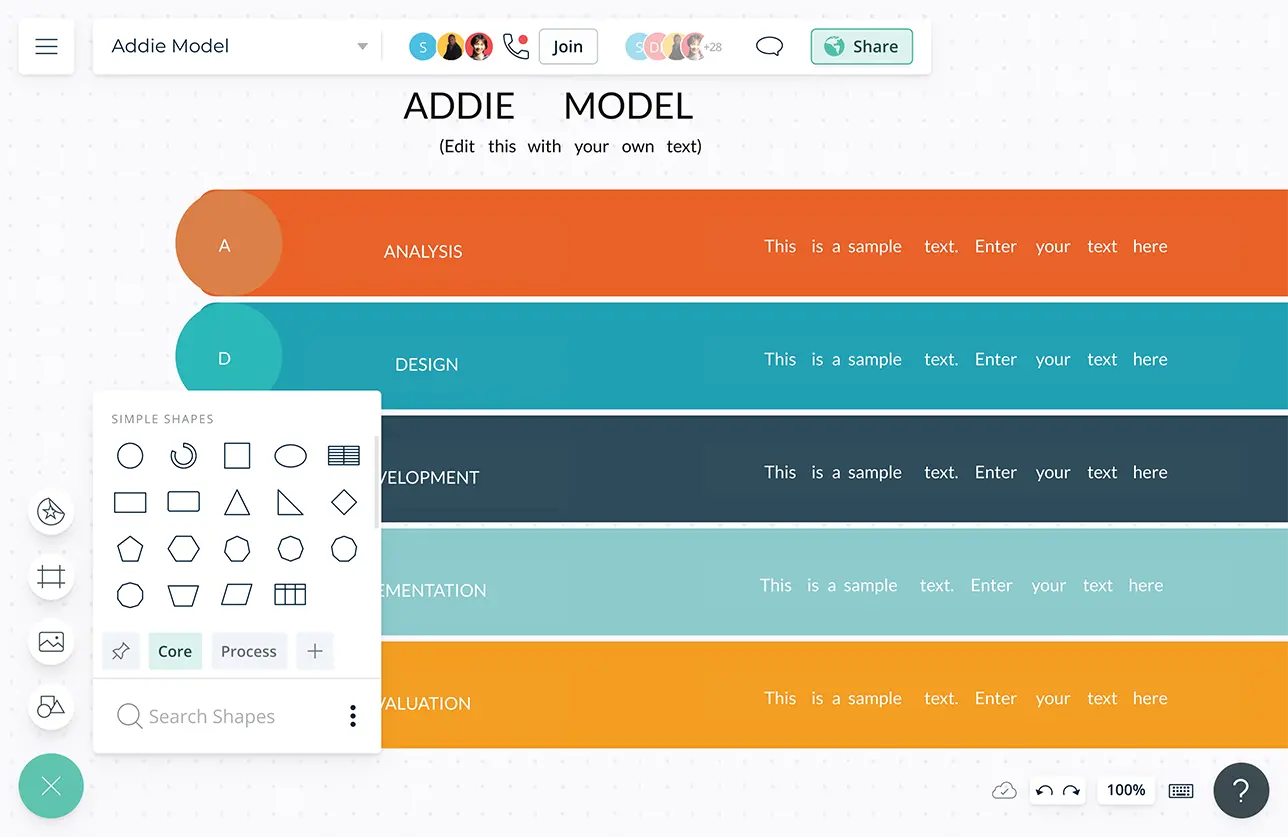
Interactive online whiteboard with freehand drawing to facilitate teaching, classroom discussions, and workshops.
Built-in tools to organize content and create interactive and dynamic presentations, graphic organizers, and more for learning activities.
Multiple app integrations to help you import and export data across different learning management systems and platforms.
Powerful documentation capabilities to document information on courses, student performance, and academic endeavors.
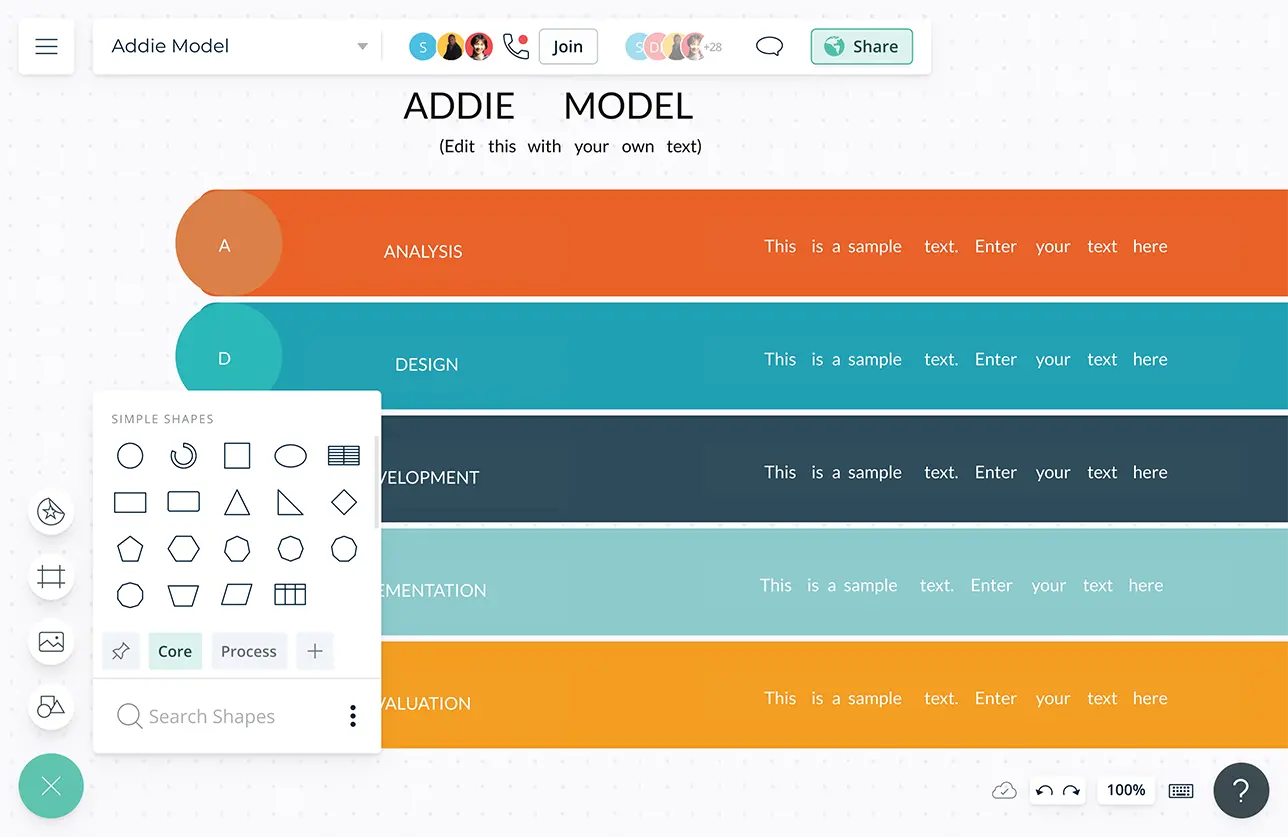
What Is Instructional Design?
In the context of workplace training and learning, instructional design refers to the process by which the learning needs of employees are analyzed and relevant instructions or training materials are developed.
How to Design Instructional Material?
- Conduct a needs analysis to identify the requirements of the learners. At the same time recognize the training and business needs.
- Create a learner’s profile that includes information on their responsibilities, roles, challenges, knowledge in the topic the learning material will be based on, etc.
- Set objectives for the course or training program. They should be based on the outcomes you wish to achieve at the completion of the training.
- Decide on the instructional approach for the course or the training program once you have selected a topic for it.
- Make use of storyboards to organize the content and identify the flow of your program. Use them to plan the structure of content, images, icons etc.
- Create a prototype of your course to test it out for its effectiveness. For example, if it is an eLearning course, you can try this out with UI mockup templates.
- Once the program is launched, continuously monitor it to understand whether it’s working. Mark down areas you want to improve.
- Make sure to adhere to instructional design models when you are creating your learning material or training programs.
