Sharing & Collaboration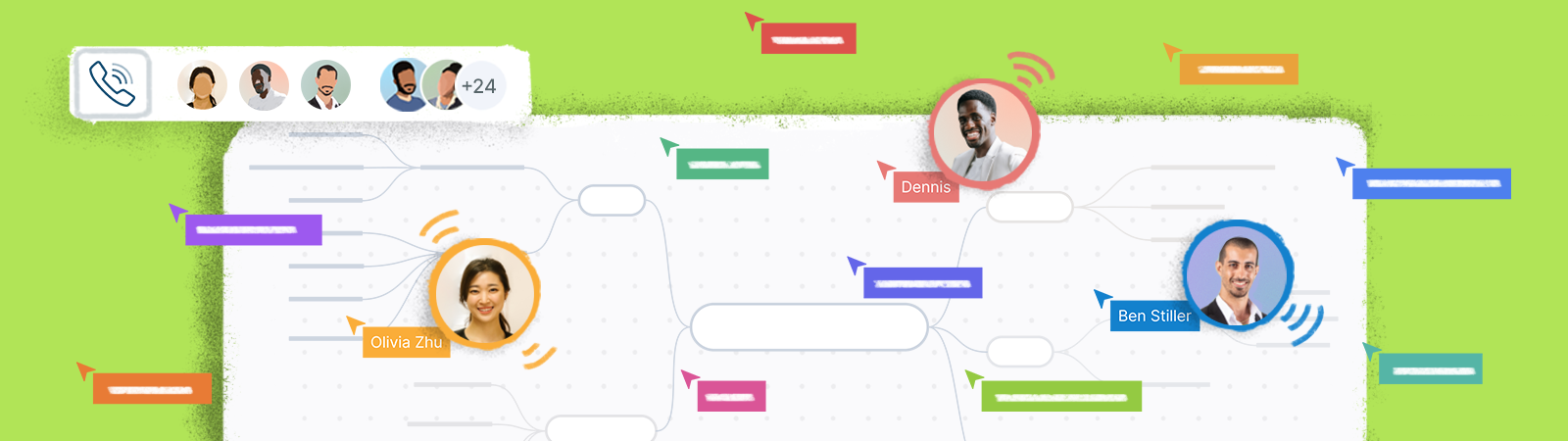
Real-Time Collaboration
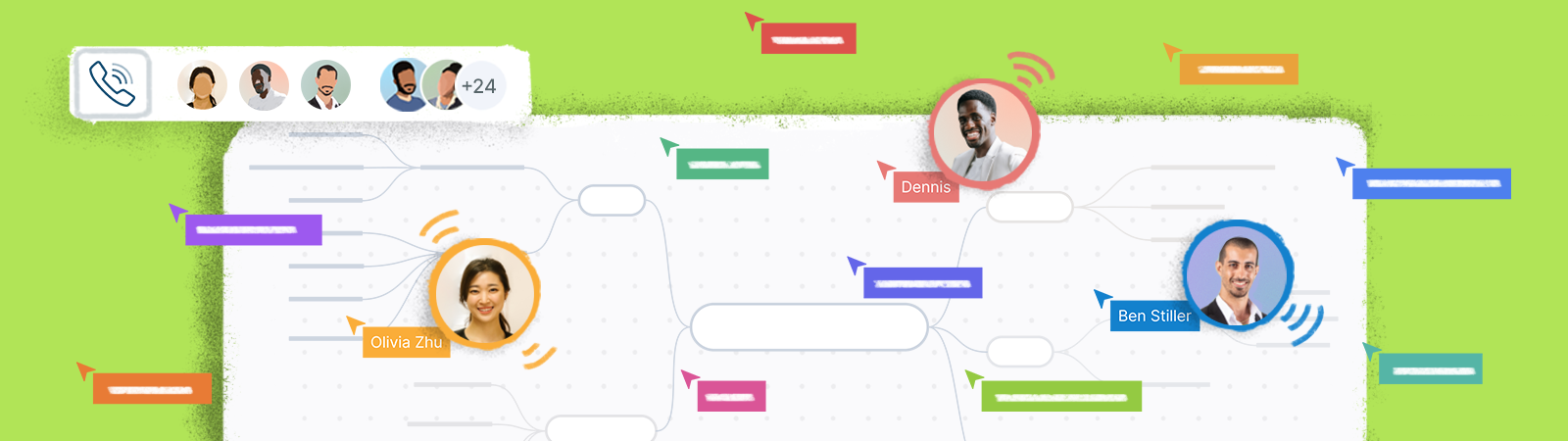
Creately's canvas is built to have free-flowing interactions and make you feel like you are in the same room as the people you are working with.
Real-time Comments
Comments help you intiate discussions on the canvas in real time. Creately offers an array of features to that help you:
- Add comments inline or as a thread.
- Use @mentions to tag users in a comment.
- Delete a comment or a comment thread.
- Resolve comment threads.
- View comments history.
For more information, read Comments.
Real-Time Mouse Tracking
The real-time cursor shows each collaborator’s actions on the workspace, this includes the shapes they are selecting and editing. Changes sync to everyone’s screen without a delay, keeping everyone updated with the changes in real time. If you’re sharing a workspace with view-only permission, you can still see the reviewer’s cursor on the workspace.
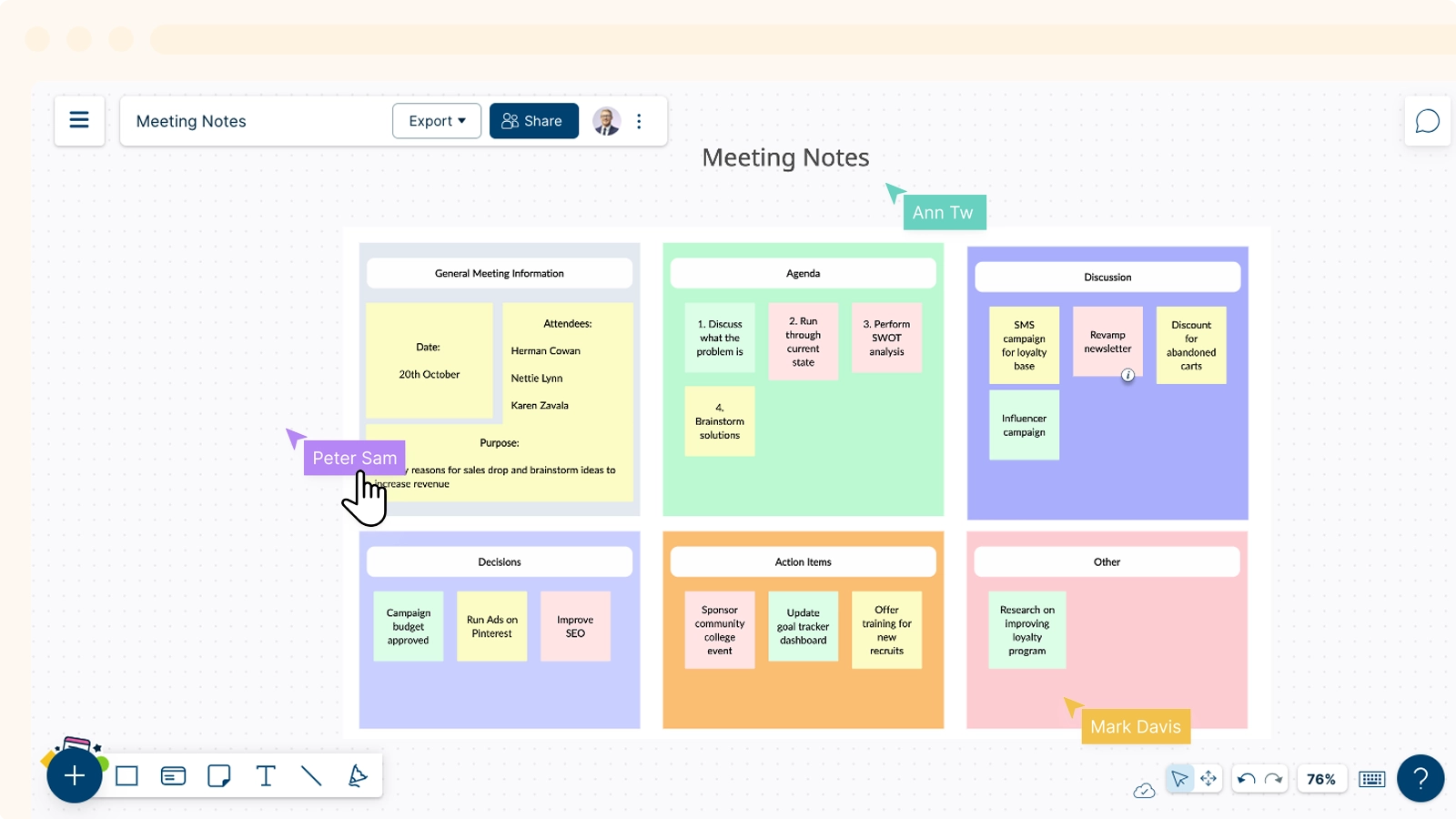
GIVE FEEDBACK Was this article helpful?